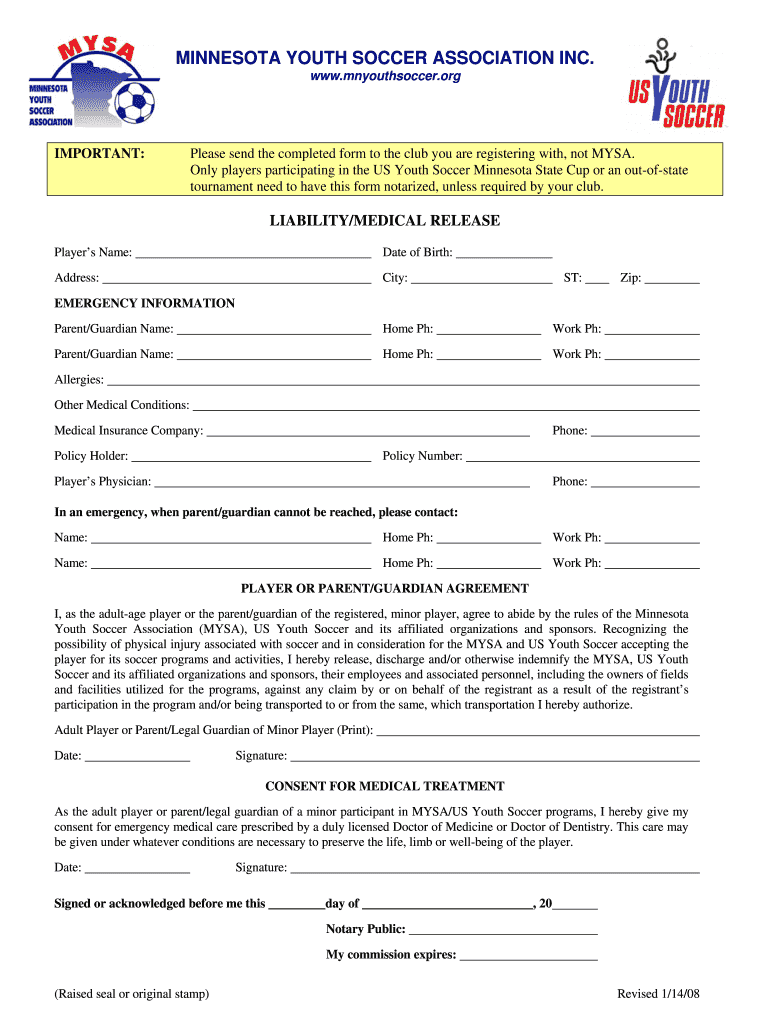
Mysa Medical Release Form


What is the Mysa Medical Release Form
The Mysa medical release form is a legal document that allows individuals to authorize the release of their medical information to designated parties. This form is often used in healthcare settings, enabling medical providers to share patient records with other healthcare professionals, insurance companies, or family members as needed. It ensures that the patient's confidentiality is maintained while allowing necessary information to be accessed for treatment or billing purposes.
How to use the Mysa Medical Release Form
Using the Mysa medical release form involves a few straightforward steps. First, the individual must fill out the form, providing personal information such as their name, date of birth, and contact details. Next, they need to specify the information they wish to be released, including the type of medical records and the duration for which the authorization is valid. Finally, the form must be signed and dated by the individual to confirm their consent. Once completed, the form can be submitted to the relevant medical facility or provider.
Steps to complete the Mysa Medical Release Form
Completing the Mysa medical release form requires careful attention to detail. Here are the steps to follow:
- Begin by entering your full name and contact information at the top of the form.
- Provide your date of birth and any identification numbers, such as a patient ID or Social Security number.
- Clearly indicate the specific medical records you wish to release, such as lab results, treatment history, or imaging reports.
- Specify the parties to whom the information should be sent, whether it be a healthcare provider, insurance company, or family member.
- Set an expiration date for the authorization, if applicable, to ensure the release is time-limited.
- Sign and date the form to validate your consent.
Legal use of the Mysa Medical Release Form
The Mysa medical release form is legally binding when completed correctly. It must comply with regulations such as the Health Insurance Portability and Accountability Act (HIPAA), which protects patient privacy and ensures that medical information is shared securely. For the form to be legally valid, it should clearly state the purpose of the release, the information being disclosed, and the parties involved. Failure to adhere to these legal requirements may result in unauthorized disclosures and potential legal consequences.
Key elements of the Mysa Medical Release Form
Several key elements must be included in the Mysa medical release form to ensure its effectiveness and legality:
- Patient Information: Full name, date of birth, and contact details.
- Information to be Released: Specific medical records or types of information.
- Recipient Information: Names and contact details of the individuals or organizations receiving the information.
- Expiration Date: A clear indication of how long the authorization remains valid.
- Signature: The patient’s signature and date to confirm consent.
How to obtain the Mysa Medical Release Form
The Mysa medical release form can typically be obtained through various channels. Many healthcare providers offer the form directly at their offices or on their websites. Additionally, patients may request the form from their healthcare provider's administrative staff. Some medical facilities may also provide the form in downloadable format, allowing patients to fill it out at their convenience. It is important to ensure that the most current version of the form is used to comply with legal standards.
Quick guide on how to complete mysa medical release form
Prepare Mysa Medical Release Form effortlessly on any device
Digital document management has gained traction among businesses and individuals alike. It offers an ideal eco-friendly alternative to traditional printed and signed documents, allowing you to obtain the required form and securely store it online. airSlate SignNow equips you with all the necessary tools to create, modify, and electronically sign your documents swiftly and without interruptions. Manage Mysa Medical Release Form on any platform using the airSlate SignNow Android or iOS applications, and simplify any document-related task today.
How to modify and electronically sign Mysa Medical Release Form with ease
- Find Mysa Medical Release Form and click Get Form to initiate the process.
- Make use of the tools we offer to complete your document.
- Emphasize relevant sections of the documents or conceal sensitive data with tools specifically designed for that purpose by airSlate SignNow.
- Create your signature using the Sign tool, which takes only seconds and carries the same legal validity as a traditional handwritten signature.
- Review all the details and click on the Done button to save your modifications.
- Select how you wish to send your form, whether by email, SMS, invite link, or downloading it to your computer.
Eliminate the hassle of lost or misplaced documents, tedious form searches, or errors that necessitate printing new document copies. airSlate SignNow fulfills your document management needs in just a few clicks from any device of your choice. Modify and electronically sign Mysa Medical Release Form and ensure seamless communication at every stage of your form preparation with airSlate SignNow.
Create this form in 5 minutes or less
Create this form in 5 minutes!
How to create an eSignature for the mysa medical release form
How to create an electronic signature for a PDF online
How to create an electronic signature for a PDF in Google Chrome
How to create an e-signature for signing PDFs in Gmail
How to create an e-signature right from your smartphone
How to create an e-signature for a PDF on iOS
How to create an e-signature for a PDF on Android
People also ask
-
What is the mysa medical release form?
The mysa medical release form is a document that allows patients to authorize the release of their medical records to specified individuals or organizations. This form is essential for ensuring that medical information is shared in compliance with privacy regulations. Using airSlate SignNow makes it easy to create, send, and eSign your mysa medical release form efficiently.
-
How do I fill out the mysa medical release form with airSlate SignNow?
Filling out the mysa medical release form with airSlate SignNow is a simple process. Start by uploading your form onto our platform, then use our intuitive editor to fill in the required information. Once complete, you can eSign the form and send it to the necessary parties securely.
-
Is there a cost associated with using the mysa medical release form on airSlate SignNow?
AirSlate SignNow offers various plans that cater to different business needs, including the option to use the mysa medical release form. Pricing is competitive and reflects the value of an easy-to-use, cost-effective eSigning solution. You can explore our pricing options on our website to find the right fit for your needs.
-
What features does airSlate SignNow offer for the mysa medical release form?
AirSlate SignNow provides a range of features for the mysa medical release form, including customizable templates, secure eSigning, and tracking capabilities. These features ensure that your documents are handled efficiently and securely, allowing for quick access and compliance with legal standards.
-
How can I integrate the mysa medical release form with other software tools?
Integrating the mysa medical release form with other software tools is made easy with airSlate SignNow's robust API. This allows you to connect your eSigning capabilities with various applications like CRM systems, patient management software, and more. Such integrations enhance workflow efficiency and streamline document handling.
-
What benefits do I get from using airSlate SignNow for the mysa medical release form?
Using airSlate SignNow for the mysa medical release form provides several benefits, including improved document security, reduced turnaround times, and enhanced compliance with regulatory standards. Additionally, the convenience of eSigning can signNowly improve both your team's productivity and your client's experience.
-
Is it legal to use airSlate SignNow for the mysa medical release form?
Yes, using airSlate SignNow for the mysa medical release form is legal and compliant with regulations such as the ESIGN Act and UETA. Our platform ensures that all eSignatures are valid and uphold legal standards, making it a trusted choice for handling medical release forms.
Get more for Mysa Medical Release Form
- Identify and calculate the area and perimeter for each triangle form
- Employee enrollment form nationwide life insurance company iu17
- Cityfheps landlord package form
- 16 oh form u 3 workers comp morning star financial services
- Durable power of attorney for health care choices amp health care choices directive missouri form
- Hooptax form
- Saisd child nutrition special diet request form
- 26 8937 verification of v a benefits form
Find out other Mysa Medical Release Form
- eSignature California Proforma Invoice Template Simple
- eSignature Georgia Proforma Invoice Template Myself
- eSignature Mississippi Proforma Invoice Template Safe
- eSignature Missouri Proforma Invoice Template Free
- Can I eSignature Mississippi Proforma Invoice Template
- eSignature Missouri Proforma Invoice Template Simple
- eSignature Missouri Proforma Invoice Template Safe
- eSignature New Hampshire Proforma Invoice Template Mobile
- eSignature North Carolina Proforma Invoice Template Easy
- Electronic signature Connecticut Award Nomination Form Fast
- eSignature South Dakota Apartment lease agreement template Free
- eSignature Maine Business purchase agreement Simple
- eSignature Arizona Generic lease agreement Free
- eSignature Illinois House rental agreement Free
- How To eSignature Indiana House rental agreement
- Can I eSignature Minnesota House rental lease agreement
- eSignature Missouri Landlord lease agreement Fast
- eSignature Utah Landlord lease agreement Simple
- eSignature West Virginia Landlord lease agreement Easy
- How Do I eSignature Idaho Landlord tenant lease agreement