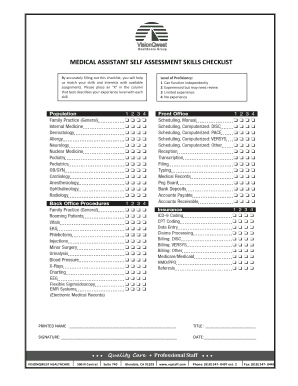
MEDICAL ASSISTANT SELF ASSESSMENT SKILLS CHECKLIST VQAgroup Form


Understanding the medical assistant skills checklist
The medical assistant skills checklist is a vital tool for assessing the competencies required for effective performance in a medical office. This checklist typically includes various skills such as patient care, administrative tasks, and clinical procedures. By utilizing this checklist, medical assistants can identify their strengths and areas for improvement, ensuring they meet the necessary standards for their role. It serves as a foundation for ongoing education and training, promoting professional development within the healthcare field.
Steps to complete the medical assistant orientation checklist
Completing the medical assistant orientation checklist involves several key steps that ensure a thorough understanding of the role. First, review the checklist thoroughly to familiarize yourself with the required skills and tasks. Next, assess your current competencies against the checklist items, noting any areas where you may need further training or practice. After self-assessment, seek feedback from supervisors or experienced colleagues to gain additional insights. Finally, create a plan for addressing any gaps in skills, which may include enrolling in training programs or seeking mentorship opportunities.
Key elements of the medical assistant orientation checklist
The medical assistant orientation checklist typically includes several key elements that are essential for effective job performance. These elements often encompass clinical skills such as taking vital signs, administering injections, and performing basic laboratory tests. Administrative skills, including appointment scheduling, patient record management, and insurance processing, are also crucial. Additionally, the checklist may cover interpersonal skills, such as communication with patients and teamwork with healthcare professionals, ensuring a well-rounded approach to patient care.
Legal use of the medical assistant skills checklist
Utilizing the medical assistant skills checklist in a legal context is important for ensuring compliance with healthcare regulations. The checklist should be used as a formal document that outlines the competencies required for the role, which can be referenced in case of disputes or audits. It is essential to maintain accurate records of completed checklists, as these documents can serve as proof of training and competency. Furthermore, adherence to relevant laws, such as HIPAA, ensures that patient information remains confidential during the assessment process.
How to use the medical assistant self-assessment skills checklist
The medical assistant self-assessment skills checklist can be used as a personal development tool. To begin, print or access the checklist digitally and review each skill listed. Mark the skills you feel confident in and those that require further development. This self-assessment can guide your professional growth by highlighting specific areas for improvement. Additionally, consider discussing your findings with a supervisor or mentor, who can provide guidance and resources to help you enhance your skills effectively.
Examples of using the medical assistant skills checklist
Examples of using the medical assistant skills checklist include practical applications in various healthcare settings. For instance, during onboarding, new medical assistants can use the checklist to ensure they have mastered essential skills before interacting with patients. Additionally, experienced medical assistants may revisit the checklist periodically to assess their ongoing competency and identify areas for continued education. In performance evaluations, supervisors can reference the checklist to provide constructive feedback and set goals for professional development.
Quick guide on how to complete medical assistant self assessment skills checklist vqagroup
Complete MEDICAL ASSISTANT SELF ASSESSMENT SKILLS CHECKLIST VQAgroup effortlessly on any device
Digital document management has gained traction among businesses and individuals. It serves as an ideal eco-friendly alternative to traditional printed and signed documents, allowing you to access the necessary form and securely store it online. airSlate SignNow equips you with all the tools required to create, edit, and eSign your documents swiftly without delays. Manage MEDICAL ASSISTANT SELF ASSESSMENT SKILLS CHECKLIST VQAgroup on any device using airSlate SignNow's Android or iOS applications and simplify any document-related task today.
The simplest way to modify and eSign MEDICAL ASSISTANT SELF ASSESSMENT SKILLS CHECKLIST VQAgroup effortlessly
- Obtain MEDICAL ASSISTANT SELF ASSESSMENT SKILLS CHECKLIST VQAgroup and click on Get Form to initiate the process.
- Utilize the tools available to complete your form.
- Emphasize important sections of the documents or redact sensitive details with tools specifically designed for that purpose by airSlate SignNow.
- Create your signature using the Sign feature, which takes only seconds and carries the same legal validity as a conventional wet ink signature.
- Review the information and click on the Done button to save your changes.
- Choose how you would like to send your form, whether by email, SMS, or invitation link, or download it to your computer.
Say goodbye to lost or misplaced documents, cumbersome form searches, or mistakes that necessitate printing new copies. airSlate SignNow meets all your document management needs in just a few clicks from any device you prefer. Modify and eSign MEDICAL ASSISTANT SELF ASSESSMENT SKILLS CHECKLIST VQAgroup while ensuring excellent communication at every stage of the form preparation process with airSlate SignNow.
Create this form in 5 minutes or less
Create this form in 5 minutes!
How to create an eSignature for the medical assistant self assessment skills checklist vqagroup
How to create an electronic signature for a PDF online
How to create an electronic signature for a PDF in Google Chrome
How to create an e-signature for signing PDFs in Gmail
How to create an e-signature right from your smartphone
How to create an e-signature for a PDF on iOS
How to create an e-signature for a PDF on Android
People also ask
-
What is a medical assistant orientation checklist?
A medical assistant orientation checklist is a comprehensive guide designed to help new medical assistants understand their roles, responsibilities, and essential procedures within a healthcare setting. Utilizing a well-structured checklist ensures that all necessary training and compliance items are covered, leading to a smooth onboarding process. This checklist can typically include topics such as administrative tasks, patient interactions, and protocols.
-
How can airSlate SignNow assist with creating a medical assistant orientation checklist?
airSlate SignNow simplifies the process of creating and managing a medical assistant orientation checklist by providing user-friendly document templates and eSigning capabilities. You can easily customize checklists to suit your healthcare organization's specific needs. Furthermore, you can track completion status to ensure every new hire meets their training requirements efficiently.
-
What are the key features of airSlate SignNow for handling checklists?
Key features of airSlate SignNow include customizable templates, secure eSigning, automated workflows, and real-time tracking. These tools enable you to ensure that medical assistant orientation checklists are completed thoroughly and promptly. Additionally, the platform provides easy collaboration and allows you to manage approvals seamlessly.
-
Is there a price for using airSlate SignNow for orientation checklists?
Yes, airSlate SignNow offers various pricing plans to accommodate different business needs. The cost will depend on features such as the number of users and the level of functionality required. By investing in airSlate SignNow, you can streamline your medical assistant orientation checklist process, ultimately saving time and improving compliance.
-
What benefits does a medical assistant orientation checklist provide?
Implementing a medical assistant orientation checklist brings numerous benefits, including enhanced training efficiency, improved compliance adherence, and reduced onboarding time. It ensures that new medical assistants receive comprehensive training tailored to your healthcare facility, leading to better patient care and staff satisfaction. Additionally, it helps to standardize the onboarding process across the organization.
-
Can airSlate SignNow integrate with other software for checklists?
Yes, airSlate SignNow offers seamless integration with various healthcare management software and applications, which can be beneficial when using a medical assistant orientation checklist. These integrations help streamline workflows and enable efficient data sharing between platforms. This allows your team to manage checklists and other documents more effectively.
-
How can I ensure my medical assistant orientation checklist stays up to date?
To keep your medical assistant orientation checklist relevant, regularly review and update the content to reflect changes in regulations, policies, or procedures. Utilizing airSlate SignNow enables easy editing and distribution of updated checklists to all staff. Additionally, gather feedback from trainers and new hires to continuously improve the checklist.
Get more for MEDICAL ASSISTANT SELF ASSESSMENT SKILLS CHECKLIST VQAgroup
- School receipt pdf form
- Inbound call script pdf form
- Ada hippa forms
- Tabe test form
- Motion pendente lite massachusetts form
- Sample lesson plan template rock hill schools form
- Instructions for form it 214 claim for real property tax credit for homeowners and renters tax year 772017265
- Drone contract template form
Find out other MEDICAL ASSISTANT SELF ASSESSMENT SKILLS CHECKLIST VQAgroup
- Electronic signature Virginia Courts Business Plan Template Fast
- How To Electronic signature Utah Courts Operating Agreement
- Electronic signature West Virginia Courts Quitclaim Deed Computer
- Electronic signature West Virginia Courts Quitclaim Deed Free
- Electronic signature Virginia Courts Limited Power Of Attorney Computer
- Can I Sign Alabama Banking PPT
- Electronic signature Washington Sports POA Simple
- How To Electronic signature West Virginia Sports Arbitration Agreement
- Electronic signature Wisconsin Sports Residential Lease Agreement Myself
- Help Me With Sign Arizona Banking Document
- How Do I Sign Arizona Banking Form
- How Can I Sign Arizona Banking Form
- How Can I Sign Arizona Banking Form
- Can I Sign Colorado Banking PPT
- How Do I Sign Idaho Banking Presentation
- Can I Sign Indiana Banking Document
- How Can I Sign Indiana Banking PPT
- How To Sign Maine Banking PPT
- Help Me With Sign Massachusetts Banking Presentation
- Can I Sign Michigan Banking PDF