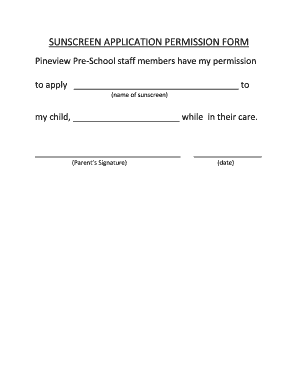
Sunscreen Permission Form for Daycare


What is the sunscreen permission form for daycare?
The sunscreen permission form for daycare is a document that allows parents or guardians to authorize daycare providers to apply sunscreen to their children during outdoor activities. This form is essential for ensuring that children are protected from harmful UV rays while in the care of the daycare. It outlines the specific sunscreen products approved for use, any allergies or skin sensitivities, and the parent's consent for application. By having this form completed, daycare facilities can comply with safety regulations and provide a safe environment for children.
How to use the sunscreen permission form for daycare
Using the sunscreen permission form for daycare involves several straightforward steps. First, parents should obtain the form from the daycare provider or download it from a trusted source. Next, they need to fill in the required information, including their child's name, any allergies, and the specific sunscreen brand and SPF level to be used. Once completed, the form should be signed and dated by the parent or guardian. Finally, the signed form should be submitted to the daycare, ensuring that caregivers have the necessary permissions to apply sunscreen as needed.
Key elements of the sunscreen permission form for daycare
Several key elements should be included in the sunscreen permission form for daycare to ensure its effectiveness and legal compliance. These elements typically include:
- Child's Information: Full name and date of birth.
- Parent/Guardian Information: Name, contact details, and relationship to the child.
- Sunscreen Details: Brand, SPF level, and any specific application instructions.
- Allergies or Sensitivities: Any known allergies to ingredients in the sunscreen.
- Consent Statement: A clear statement granting permission for the daycare to apply sunscreen.
- Signature and Date: Signature of the parent or guardian and the date of signing.
Steps to complete the sunscreen permission form for daycare
Completing the sunscreen permission form for daycare involves a few simple steps:
- Obtain the sunscreen permission form from the daycare.
- Fill in your child's personal information, including their name and date of birth.
- Provide your contact details as the parent or guardian.
- Specify the sunscreen brand and SPF level you approve for use.
- Indicate any allergies or sensitivities your child may have.
- Read the consent statement carefully.
- Sign and date the form to validate your consent.
- Return the completed form to the daycare provider.
Legal use of the sunscreen permission form for daycare
The legal use of the sunscreen permission form for daycare is crucial for protecting both the child and the daycare provider. This form serves as a written record of parental consent, which can help prevent misunderstandings or disputes regarding sunscreen application. To ensure legal compliance, the form should be filled out accurately and signed by a parent or guardian. Additionally, daycare providers should retain copies of the signed forms for their records, as this documentation may be necessary in case of any incidents related to sunscreen use.
State-specific rules for the sunscreen permission form for daycare
State-specific rules regarding the sunscreen permission form for daycare can vary significantly. Some states may require that the form be completed for all children, while others may have specific guidelines about the type of sunscreen that can be used or the circumstances under which it must be applied. Parents should check with their local regulations and the daycare provider to ensure compliance with any state laws. It is also advisable to stay informed about any updates to these regulations to ensure that the sunscreen permission form remains valid and effective.
Quick guide on how to complete sunscreen permission form for daycare
Complete Sunscreen Permission Form For Daycare effortlessly on any device
Online document management has gained popularity among businesses and individuals. It offers an ideal eco-friendly substitute for conventional printed and signed documents, as you can easily locate the right form and securely preserve it online. airSlate SignNow provides all the tools you require to create, modify, and eSign your documents swiftly without any delays. Manage Sunscreen Permission Form For Daycare on any platform using airSlate SignNow's Android or iOS applications and enhance any document-centric process today.
The simplest way to edit and eSign Sunscreen Permission Form For Daycare without hassle
- Find Sunscreen Permission Form For Daycare and click on Get Form to commence.
- Utilize the tools we offer to fill in your document.
- Highlight important sections of the documents or redact sensitive information with tools that airSlate SignNow provides specifically for that purpose.
- Generate your signature with the Sign tool, which takes mere seconds and carries the same legal validity as a conventional wet ink signature.
- Review the information and click on the Done button to save your changes.
- Select how you wish to send your form, via email, SMS, invitation link, or download it to your computer.
Eliminate worries about lost or misplaced documents, tedious form searches, or errors that require printing new document copies. airSlate SignNow fulfills all your document management needs with just a few clicks from your preferred device. Edit and eSign Sunscreen Permission Form For Daycare and ensure effective communication at any stage of the form preparation process with airSlate SignNow.
Create this form in 5 minutes or less
Create this form in 5 minutes!
How to create an eSignature for the sunscreen permission form for daycare
How to create an electronic signature for a PDF online
How to create an electronic signature for a PDF in Google Chrome
How to create an e-signature for signing PDFs in Gmail
How to create an e-signature right from your smartphone
How to create an e-signature for a PDF on iOS
How to create an e-signature for a PDF on Android
People also ask
-
What is a sunscreen permission form?
A sunscreen permission form is a document that allows parents or guardians to authorize the application of sunscreen on their children while they are at school or participating in outdoor activities. This form ensures that children are protected from sunburn and harmful UV rays, promoting a safer environment.
-
How can airSlate SignNow help with sunscreen permission forms?
airSlate SignNow provides an efficient platform to create, send, and eSign sunscreen permission forms easily. This tool streamlines the process, making it simple for parents to review and sign the document electronically, ensuring that all permissions are collected quickly and securely.
-
What features does airSlate SignNow offer for managing sunscreen permission forms?
With airSlate SignNow, you can customize your sunscreen permission forms, track the signing process in real-time, and store all submissions in a secure cloud environment. Additionally, the platform offers templates and integration features that save time and reduce administrative burdens.
-
Are there any costs associated with using airSlate SignNow for sunscreen permission forms?
Yes, airSlate SignNow offers various pricing plans that cater to different needs. You can choose a plan that fits your budget while enjoying the benefits of creating and managing sunscreen permission forms without additional hassle. A free trial is also available for new users.
-
What are the benefits of using airSlate SignNow for sunscreen permission forms?
Using airSlate SignNow for sunscreen permission forms enhances efficiency, reduces paperwork, and increases compliance rates among parents. The electronic signature feature ensures quick approvals, while the tracking capabilities allow you to monitor which forms have been signed and returned.
-
Can airSlate SignNow's sunscreen permission forms be customized?
Absolutely! airSlate SignNow allows you to customize your sunscreen permission forms to include specific fields, instructions, and branding elements. This ensures that the form meets your organization’s needs while remaining user-friendly for parents and guardians.
-
Is airSlate SignNow compliant with regulations regarding sunscreen permission forms?
Yes, airSlate SignNow is designed to comply with various legal and educational regulations related to document handling and electronic signatures. Using this platform for sunscreen permission forms ensures that you adhere to the necessary guidelines while keeping your processes efficient.
Get more for Sunscreen Permission Form For Daycare
- Tinnitus handicap inventory thi hearing services merrill form
- Employee illness reporting form
- Ayssp form
- State of californiahealth and human services agency california department eziz form
- Canada study permit checklist form
- Acclaim dermatology intake form
- Hhs 439 fillable form
- Physicians statement for medical review unit form
Find out other Sunscreen Permission Form For Daycare
- Sign Georgia Banking Affidavit Of Heirship Myself
- Sign Hawaii Banking NDA Now
- Sign Hawaii Banking Bill Of Lading Now
- Sign Illinois Banking Confidentiality Agreement Computer
- Sign Idaho Banking Rental Lease Agreement Online
- How Do I Sign Idaho Banking Limited Power Of Attorney
- Sign Iowa Banking Quitclaim Deed Safe
- How Do I Sign Iowa Banking Rental Lease Agreement
- Sign Iowa Banking Residential Lease Agreement Myself
- Sign Kansas Banking Living Will Now
- Sign Kansas Banking Last Will And Testament Mobile
- Sign Kentucky Banking Quitclaim Deed Online
- Sign Kentucky Banking Quitclaim Deed Later
- How Do I Sign Maine Banking Resignation Letter
- Sign Maine Banking Resignation Letter Free
- Sign Louisiana Banking Separation Agreement Now
- Sign Maryland Banking Quitclaim Deed Mobile
- Sign Massachusetts Banking Purchase Order Template Myself
- Sign Maine Banking Operating Agreement Computer
- Sign Banking PPT Minnesota Computer