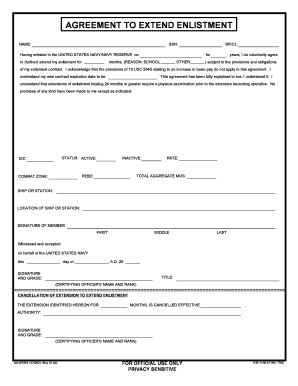
Navpers 1070 601 Form


What is the Navpers 1070 601
The Navpers 1070 601 is a crucial form used by the United States Navy to process immediate reenlistment contracts. This form captures essential information about service members who wish to extend their commitment to the Navy. It ensures that all necessary details are documented accurately, facilitating a smooth transition for personnel rejoining the ranks. The form includes personal information, service dates, and other relevant data that are vital for maintaining accurate service records.
How to use the Navpers 1070 601
Using the Navpers 1070 601 involves several steps to ensure proper completion and submission. Service members must first obtain the form, which can typically be accessed through official Navy resources or personnel offices. Once in possession of the form, individuals should carefully fill it out, providing all required information accurately. After completing the form, it must be submitted to the appropriate command for processing. Utilizing electronic signature tools can streamline this process, ensuring that the form is submitted securely and efficiently.
Steps to complete the Navpers 1070 601
Completing the Navpers 1070 601 requires attention to detail. Here are the steps to follow:
- Obtain the form from a reliable Navy source.
- Fill in personal details, including your full name, service number, and current duty station.
- Indicate the desired reenlistment period and any special conditions.
- Review the form for accuracy, ensuring all fields are completed.
- Submit the form to your command for approval.
Legal use of the Navpers 1070 601
The Navpers 1070 601 is legally binding when completed and submitted according to Navy regulations. To ensure its validity, the form must be signed by the service member and authorized personnel. The use of electronic signatures is permissible, provided that the signing process complies with relevant eSignature laws such as the ESIGN Act and UETA. This legal framework supports the use of digital signatures, making it easier for service members to complete necessary paperwork remotely.
Key elements of the Navpers 1070 601
Several key elements are included in the Navpers 1070 601 that are essential for processing reenlistment. These elements typically include:
- Service member's full name and rank.
- Service number and social security number.
- Current duty station and contact information.
- Requested reenlistment period and any specific agreements.
- Signature of the service member and the approving officer.
How to obtain the Navpers 1070 601
To obtain the Navpers 1070 601, service members can access it through their command's administrative office or official Navy websites. It is advisable to verify that the most current version of the form is being used. Additionally, personnel can consult with their career counselor or administrative support staff for assistance in acquiring the form and understanding its requirements.
Quick guide on how to complete navpers 1070 601
Complete Navpers 1070 601 effortlessly on any device
Managing documents online has gained popularity among companies and individuals. It offers an ideal eco-friendly substitute for traditional printed and signed papers, as you can easily locate the necessary form and securely save it online. airSlate SignNow provides you with all the tools you need to create, adjust, and electronically sign your documents quickly without delays. Handle Navpers 1070 601 on any system with the airSlate SignNow Android or iOS applications and enhance any document-centered process today.
How to modify and electronically sign Navpers 1070 601 with ease
- Obtain Navpers 1070 601 and click Get Form to begin.
- Utilize the tools we provide to fill out your form.
- Highlight important sections of your documents or obscure sensitive information with tools that airSlate SignNow offers specifically for that purpose.
- Create your eSignature with the Sign feature, which takes seconds and has the same legal validity as a conventional wet ink signature.
- Review all the details and click on the Done button to save your changes.
- Choose your preferred method to send your form, via email, text (SMS), or invitation link, or download it to your computer.
Say goodbye to lost or misplaced documents, tedious form searching, or mistakes that necessitate printing new copies. airSlate SignNow addresses your document management needs in just a few clicks from any device you prefer. Modify and electronically sign Navpers 1070 601 and ensure excellent communication at every stage of the form preparation process with airSlate SignNow.
Create this form in 5 minutes or less
Create this form in 5 minutes!
How to create an eSignature for the navpers 1070 601
How to create an electronic signature for a PDF online
How to create an electronic signature for a PDF in Google Chrome
How to create an e-signature for signing PDFs in Gmail
How to create an e-signature right from your smartphone
How to create an e-signature for a PDF on iOS
How to create an e-signature for a PDF on Android
People also ask
-
What is navpers 1070 601?
The navpers 1070 601 is a vital form used by the U.S. Navy for various personnel-related matters, such as documenting assignments and qualifications. By using airSlate SignNow, you can easily eSign and send this document, ensuring an efficient workflow and compliance.
-
How can airSlate SignNow help with navpers 1070 601?
With airSlate SignNow, you can streamline the process of filling out and eSigning the navpers 1070 601. Our platform offers an intuitive interface that simplifies document management, ensuring that your submissions are timely and hassle-free.
-
What are the pricing options for airSlate SignNow?
airSlate SignNow offers flexible pricing plans designed to meet different needs, including an affordable option for those looking to manage forms like navpers 1070 601. We ensure that our services remain budget-friendly while providing robust solutions for document eSigning.
-
Can I integrate airSlate SignNow with other applications?
Yes, airSlate SignNow seamlessly integrates with various applications, improving your workflow for documents such as navpers 1070 601. This means you can connect it with tools you already use, enhancing productivity and collaboration across teams.
-
What features does airSlate SignNow offer for handling navpers 1070 601?
airSlate SignNow encompasses several features such as custom templates, automated workflows, and secure eSigning, specifically designed to handle forms like navpers 1070 601 efficiently. These capabilities ensure that you can manage your documents with ease and confidence.
-
Is it secure to eSign navpers 1070 601 with airSlate SignNow?
Absolutely, security is a top priority at airSlate SignNow. Our platform ensures that your eSigned navpers 1070 601 documents are protected with advanced encryption technologies, keeping your data safe throughout the signing process.
-
Can I track the status of my navpers 1070 601 submissions?
Yes, with airSlate SignNow, you can easily track the status of your navpers 1070 601 submissions in real time. Our platform provides notifications and updates, allowing you to monitor document progress and ensure timely processing.
Get more for Navpers 1070 601
Find out other Navpers 1070 601
- Electronic signature West Virginia Orthodontists Living Will Online
- Electronic signature Legal PDF Vermont Online
- How Can I Electronic signature Utah Legal Separation Agreement
- Electronic signature Arizona Plumbing Rental Lease Agreement Myself
- Electronic signature Alabama Real Estate Quitclaim Deed Free
- Electronic signature Alabama Real Estate Quitclaim Deed Safe
- Electronic signature Colorado Plumbing Business Plan Template Secure
- Electronic signature Alaska Real Estate Lease Agreement Template Now
- Electronic signature Colorado Plumbing LLC Operating Agreement Simple
- Electronic signature Arizona Real Estate Business Plan Template Free
- Electronic signature Washington Legal Contract Safe
- How To Electronic signature Arkansas Real Estate Contract
- Electronic signature Idaho Plumbing Claim Myself
- Electronic signature Kansas Plumbing Business Plan Template Secure
- Electronic signature Louisiana Plumbing Purchase Order Template Simple
- Can I Electronic signature Wyoming Legal Limited Power Of Attorney
- How Do I Electronic signature Wyoming Legal POA
- How To Electronic signature Florida Real Estate Contract
- Electronic signature Florida Real Estate NDA Secure
- Can I Electronic signature Florida Real Estate Cease And Desist Letter