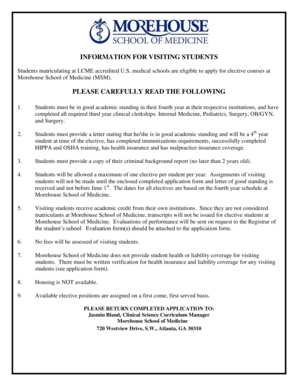
Clinical Elective Application Morehouse School of Medicine Msm Form


Understanding the Clinical Elective Application at Morehouse School of Medicine
The Clinical Elective Application at Morehouse School of Medicine (MSM) is a crucial document for students seeking to participate in clinical electives. This application allows students to express their interest in specific clinical experiences, enabling them to gain valuable hands-on experience in various medical fields. The application typically requires personal information, educational background, and a statement of purpose outlining the applicant's goals and interests in clinical practice.
Steps to Complete the Clinical Elective Application
Completing the Clinical Elective Application involves several key steps:
- Gather necessary information: Collect personal details, academic records, and any required letters of recommendation.
- Fill out the application form: Ensure all sections are completed accurately, including your contact information and educational history.
- Write a statement of purpose: Clearly articulate your motivations for applying and what you hope to achieve through the elective.
- Review and edit: Check for any errors or omissions before submitting the application.
- Submit the application: Follow the specified submission guidelines, whether online or via mail.
Eligibility Criteria for the Clinical Elective Application
To be eligible for the Clinical Elective Application at MSM, applicants typically must meet certain criteria. These may include:
- Current enrollment in a medical program or equivalent educational background.
- Completion of prerequisite coursework as outlined by the school.
- Submission of all required documentation, including transcripts and letters of recommendation.
It is essential to review the specific eligibility requirements provided by Morehouse School of Medicine to ensure compliance.
Obtaining the Clinical Elective Application
The Clinical Elective Application can be obtained directly from the Morehouse School of Medicine's official website or through the academic affairs office. Students may also receive the application during orientation sessions or through academic advisement. It is advisable to access the most current version of the application to ensure all requirements are met.
Submission Methods for the Clinical Elective Application
Applicants can typically submit the Clinical Elective Application through various methods, including:
- Online submission: Many institutions offer an online portal for application submissions, which can streamline the process.
- Mail: Applications can often be sent via postal service to the designated office at Morehouse School of Medicine.
- In-person submission: Students may also have the option to submit their application directly at the school during designated hours.
Key Elements of the Clinical Elective Application
The Clinical Elective Application includes several critical components that applicants must complete. These typically involve:
- Personal information: Name, contact details, and student identification number.
- Academic history: Details of previous education, including degrees obtained and institutions attended.
- Clinical interests: A section where applicants can specify their preferred clinical areas for electives.
- References: Contact information for individuals who can provide recommendations.
Each of these elements plays a vital role in presenting a comprehensive view of the applicant's qualifications and interests.
Quick guide on how to complete clinical elective application morehouse school of medicine msm
Effortlessly Prepare Clinical Elective Application Morehouse School Of Medicine Msm on Any Device
Digital document management has gained traction among businesses and individuals. It serves as an ideal eco-friendly alternative to traditional printed and signed paperwork, allowing you to find the right form and securely store it online. airSlate SignNow equips you with all the resources required to create, alter, and electronically sign your documents rapidly without delays. Manage Clinical Elective Application Morehouse School Of Medicine Msm on any device using the airSlate SignNow Android or iOS applications and enhance any document-centric process today.
How to Edit and Electronically Sign Clinical Elective Application Morehouse School Of Medicine Msm with Ease
- Find Clinical Elective Application Morehouse School Of Medicine Msm and click Get Form to begin.
- Make use of the tools we provide to fill out your form.
- Emphasize pertinent sections of your documents or obscure sensitive data with the tools that airSlate SignNow specifically offers for this purpose.
- Create your electronic signature using the Sign tool, which takes mere seconds and carries the same legal validity as a conventional wet ink signature.
- Review all the details and click the Done button to save your changes.
- Choose your preferred method to send your form, whether by email, SMS, invitation link, or download it to your computer.
Put an end to lost or misfiled documents, tedious form searches, or mistakes that necessitate printing new document versions. airSlate SignNow takes care of all your document management needs with just a few clicks from your chosen device. Modify and electronically sign Clinical Elective Application Morehouse School Of Medicine Msm to ensure outstanding communication throughout the document preparation process with airSlate SignNow.
Create this form in 5 minutes or less
Create this form in 5 minutes!
How to create an eSignature for the clinical elective application morehouse school of medicine msm
How to create an electronic signature for a PDF online
How to create an electronic signature for a PDF in Google Chrome
How to create an e-signature for signing PDFs in Gmail
How to create an e-signature right from your smartphone
How to create an e-signature for a PDF on iOS
How to create an e-signature for a PDF on Android
People also ask
-
What is the Clinical Elective Application Morehouse School Of Medicine Msm?
The Clinical Elective Application Morehouse School Of Medicine Msm is a streamlined process designed for students to apply for clinical electives at the institution. This application simplifies the submission of necessary documents and ensures that all requirements are met efficiently.
-
How does airSlate SignNow facilitate the Clinical Elective Application Morehouse School Of Medicine Msm?
airSlate SignNow enhances the Clinical Elective Application Morehouse School Of Medicine Msm by providing an easy-to-use platform for electronic signatures and document management. This allows applicants to complete their applications quickly and securely, ensuring a smooth submission process.
-
What are the pricing options for using airSlate SignNow for the Clinical Elective Application Morehouse School Of Medicine Msm?
airSlate SignNow offers various pricing plans that cater to different needs, making it a cost-effective solution for the Clinical Elective Application Morehouse School Of Medicine Msm. You can choose from monthly or annual subscriptions, with options that provide additional features as needed.
-
What features does airSlate SignNow offer for the Clinical Elective Application Morehouse School Of Medicine Msm?
airSlate SignNow includes features such as customizable templates, real-time tracking, and secure cloud storage, all of which are beneficial for the Clinical Elective Application Morehouse School Of Medicine Msm. These features help streamline the application process and enhance user experience.
-
What are the benefits of using airSlate SignNow for the Clinical Elective Application Morehouse School Of Medicine Msm?
Using airSlate SignNow for the Clinical Elective Application Morehouse School Of Medicine Msm provides numerous benefits, including increased efficiency, reduced paperwork, and enhanced security. Applicants can complete their applications faster, allowing them to focus on their studies and clinical experiences.
-
Can airSlate SignNow integrate with other tools for the Clinical Elective Application Morehouse School Of Medicine Msm?
Yes, airSlate SignNow offers integrations with various tools and platforms, making it easier to manage the Clinical Elective Application Morehouse School Of Medicine Msm. This ensures that all your documents and data can be synchronized seamlessly with your existing systems.
-
Is airSlate SignNow user-friendly for the Clinical Elective Application Morehouse School Of Medicine Msm?
Absolutely! airSlate SignNow is designed with user experience in mind, making it easy for applicants to navigate the Clinical Elective Application Morehouse School Of Medicine Msm. The intuitive interface allows users to complete their applications without any technical difficulties.
Get more for Clinical Elective Application Morehouse School Of Medicine Msm
- Fsa id worksheet and completing the fafsa use these worksheets while creating your fsa id and completing the fafsa federal form
- Gawie le roux conveyancing notes pdf form
- Lomake selvitys tosiasiallisesta edunsaajasta form
- Prehospital care report version 5 prehospital care report version 5 health ny form
- Income attestation form 448363082
- Toll brothers pre application worksheet form
- Rent reduction agreement template form
- Rent room agreement template form
Find out other Clinical Elective Application Morehouse School Of Medicine Msm
- eSignature Louisiana Non-Profit Business Plan Template Now
- How Do I eSignature North Dakota Life Sciences Operating Agreement
- eSignature Oregon Life Sciences Job Offer Myself
- eSignature Oregon Life Sciences Job Offer Fast
- eSignature Oregon Life Sciences Warranty Deed Myself
- eSignature Maryland Non-Profit Cease And Desist Letter Fast
- eSignature Pennsylvania Life Sciences Rental Lease Agreement Easy
- eSignature Washington Life Sciences Permission Slip Now
- eSignature West Virginia Life Sciences Quitclaim Deed Free
- Can I eSignature West Virginia Life Sciences Residential Lease Agreement
- eSignature New York Non-Profit LLC Operating Agreement Mobile
- How Can I eSignature Colorado Orthodontists LLC Operating Agreement
- eSignature North Carolina Non-Profit RFP Secure
- eSignature North Carolina Non-Profit Credit Memo Secure
- eSignature North Dakota Non-Profit Quitclaim Deed Later
- eSignature Florida Orthodontists Business Plan Template Easy
- eSignature Georgia Orthodontists RFP Secure
- eSignature Ohio Non-Profit LLC Operating Agreement Later
- eSignature Ohio Non-Profit LLC Operating Agreement Easy
- How Can I eSignature Ohio Lawers Lease Termination Letter