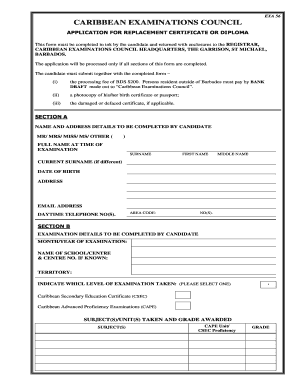
Cxc Certificate Template Form


What is the CXC Certificate Template
The CXC certificate template is an official document used to validate the completion of secondary education in the Caribbean. It serves as proof of academic achievement for students who have successfully completed the Caribbean Examinations Council (CXC) assessments. This template typically includes essential information such as the student's name, examination details, grades obtained, and the issuing authority's signature. Understanding this template is crucial for students seeking employment or further education opportunities, as it acts as a formal recognition of their academic accomplishments.
How to use the CXC Certificate Template
Using the CXC certificate template involves several straightforward steps. First, ensure you have the correct version of the template, which can often be downloaded in PDF format. Next, fill in the required fields accurately, including personal details and examination results. Once completed, it's important to review the document for any errors before finalizing it. The template can then be printed or saved as a digital file for submission to educational institutions or employers. Utilizing digital tools, such as electronic signature solutions, can enhance the process by allowing for secure signing and sharing.
Steps to complete the CXC Certificate Template
Completing the CXC certificate template involves a systematic approach:
- Download the CXC certificate template in PDF format.
- Open the document using a PDF editor or a compatible application.
- Fill in personal information, including full name and date of birth.
- Enter examination details, specifying subjects and grades received.
- Review all entries for accuracy to avoid any discrepancies.
- Save the completed document and prepare it for printing or digital submission.
Legal use of the CXC Certificate Template
The legal use of the CXC certificate template is governed by specific regulations that ensure its authenticity and acceptance. For a CXC certificate to be considered valid, it must be properly filled out and signed by authorized personnel. Additionally, it is essential to comply with electronic signature laws, such as the ESIGN Act, which recognizes electronic signatures as legally binding in the United States. Ensuring that the template meets these legal requirements protects against potential disputes regarding the document's validity.
Key elements of the CXC Certificate Template
The CXC certificate template contains several key elements that are vital for its legitimacy and usefulness:
- Student Information: Full name, date of birth, and identification number.
- Examination Details: List of subjects taken and corresponding grades.
- Issuing Authority: Signature and seal of the Caribbean Examinations Council.
- Date of Issue: The date when the certificate was officially issued.
How to obtain the CXC Certificate Template
Obtaining the CXC certificate template is a straightforward process. Students can typically access the template through the official Caribbean Examinations Council website or educational institutions that administer CXC examinations. Some schools may provide the template directly to students upon completion of their exams. It is important to ensure that the template is the most current version to comply with any updates in formatting or legal requirements.
Quick guide on how to complete cxc certificate template
Complete Cxc Certificate Template effortlessly on any gadget
Digital document management has gained traction among companies and individuals. It serves as an ideal environmentally friendly substitute for conventional printed and signed documents, allowing you to acquire the necessary form and securely save it online. airSlate SignNow provides you with all the tools required to create, modify, and electronically sign your documents swiftly without any holdups. Manage Cxc Certificate Template on any gadget with airSlate SignNow Android or iOS applications and streamline any document-related process today.
Ways to alter and electronically sign Cxc Certificate Template without hassle
- Obtain Cxc Certificate Template and click Get Form to begin.
- Make use of the tools we provide to finalize your document.
- Emphasize pertinent sections of your documents or obscure sensitive information with tools that airSlate SignNow offers specifically for that purpose.
- Generate your signature using the Sign tool, which takes mere seconds and carries the same legal validity as a traditional wet ink signature.
- Review all the details and click on the Done button to record your modifications.
- Select how you wish to share your form, via email, SMS, or invitation link, or download it to your computer.
Eliminate concerns about lost or mislaid documents, tedious form searches, or errors that require new document copies. airSlate SignNow meets all your requirements in document management with just a few clicks from a device of your choice. Alter and electronically sign Cxc Certificate Template while ensuring effective communication at any stage of your form preparation process with airSlate SignNow.
Create this form in 5 minutes or less
Create this form in 5 minutes!
How to create an eSignature for the cxc certificate template
How to create an electronic signature for a PDF online
How to create an electronic signature for a PDF in Google Chrome
How to create an e-signature for signing PDFs in Gmail
How to create an e-signature right from your smartphone
How to create an e-signature for a PDF on iOS
How to create an e-signature for a PDF on Android
People also ask
-
What is a CXC certificate template?
A CXC certificate template is a predefined document that resembles the official certificate issued by the Caribbean Examinations Council. It is designed to help users generate customized certificates efficiently, ensuring all necessary information is included.
-
How can I use the CXC certificate template with airSlate SignNow?
Using the CXC certificate template with airSlate SignNow is simple. You can upload the template, customize it with specific details, and utilize our eSignature features to send it out for signing, making the process quick and hassle-free.
-
What are the pricing options for airSlate SignNow?
airSlate SignNow offers various pricing plans to suit different business needs, including an entry-level plan and advanced options for larger teams. Each plan includes access to the CXC certificate template function, allowing for easy document automation.
-
What features are included with the CXC certificate template in airSlate SignNow?
The CXC certificate template in airSlate SignNow includes features such as customizable fields, automated signature requests, and the ability to store completed documents securely. This ensures that you can manage your certification process efficiently.
-
Is the CXC certificate template customizable?
Yes, the CXC certificate template is fully customizable. Users can add specific logos, change text colors, and include personalized information to tailor the template to their unique needs, giving a professional touch to your certificates.
-
Can I integrate airSlate SignNow with other applications?
Absolutely! airSlate SignNow supports integrations with various applications, allowing you to streamline your workflow. Using a CXC certificate template, you can connect with tools like Google Drive and Dropbox for seamless document management.
-
What are the benefits of using the CXC certificate template in airSlate SignNow?
The primary benefits of using the CXC certificate template in airSlate SignNow include saving time in document preparation, ensuring accuracy in the information provided, and enhancing the professionalism of your certificates with legally binding electronic signatures.
Get more for Cxc Certificate Template
- Angelus home health form
- Medicare part b detailed written order form
- Prescription drug reimbursement form pdf prescription drug reimbursement form mapd
- Philosophy of christian education keenan form
- Legal name change form merrill lynch
- Oregon health plan newborn notification form eocco
- Citizen feedback form city of black diamond
- Mandate agreement template form
Find out other Cxc Certificate Template
- eSign Wisconsin Car Dealer Resignation Letter Myself
- eSign Wisconsin Car Dealer Warranty Deed Safe
- eSign Business Operations PPT New Hampshire Safe
- Sign Rhode Island Courts Warranty Deed Online
- Sign Tennessee Courts Residential Lease Agreement Online
- How Do I eSign Arkansas Charity LLC Operating Agreement
- eSign Colorado Charity LLC Operating Agreement Fast
- eSign Connecticut Charity Living Will Later
- How Can I Sign West Virginia Courts Quitclaim Deed
- Sign Courts Form Wisconsin Easy
- Sign Wyoming Courts LLC Operating Agreement Online
- How To Sign Wyoming Courts Quitclaim Deed
- eSign Vermont Business Operations Executive Summary Template Mobile
- eSign Vermont Business Operations Executive Summary Template Now
- eSign Virginia Business Operations Affidavit Of Heirship Mobile
- eSign Nebraska Charity LLC Operating Agreement Secure
- How Do I eSign Nevada Charity Lease Termination Letter
- eSign New Jersey Charity Resignation Letter Now
- eSign Alaska Construction Business Plan Template Mobile
- eSign Charity PPT North Carolina Now