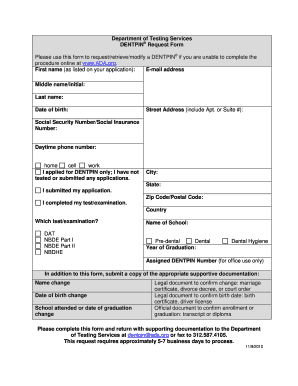
Dentpin Form


What is the Dentpin
The Dentpin, or Dental Provider Identification Number, is a unique identifier assigned to dental professionals in the United States. This number is essential for various administrative tasks, including insurance claims and patient records. It helps streamline the process of identifying providers within the healthcare system, ensuring that patient information is accurately linked to the correct dental professional. Understanding the significance of the Dentpin is crucial for both providers and patients, as it plays a vital role in maintaining organized and efficient dental care.
How to obtain the Dentpin
Obtaining a Dentpin involves a straightforward application process. Dental professionals must apply through the appropriate regulatory body or dental board in their state. Typically, the application requires the submission of personal identification information, proof of dental licensure, and any other documentation specified by the state board. Once the application is reviewed and approved, the Dentpin is issued, allowing the provider to begin using it for professional purposes. It is advisable to check with the state board for specific requirements and processing times to avoid delays.
Steps to complete the Dentpin
Completing the Dentpin application requires careful attention to detail. Here are the general steps involved:
- Gather necessary documents, including proof of identity and dental licensure.
- Visit the state dental board's website to access the application form.
- Fill out the application form accurately, ensuring all information matches your identification documents.
- Submit the application along with any required fees to the state dental board.
- Await confirmation and issuance of your Dentpin, which may take several weeks.
Legal use of the Dentpin
The Dentpin is legally recognized as a valid means of identifying dental providers within the healthcare system. To ensure compliance with healthcare regulations, it is important that dental professionals use their Dentpin in all official communications, including insurance claims and patient records. The proper use of the Dentpin helps maintain the integrity of patient data and supports efficient processing of claims and reimbursements. Failure to use the Dentpin correctly may lead to complications in billing and patient care.
Key elements of the Dentpin
Several key elements define the Dentpin and its use in the dental field. These include:
- Uniqueness: Each Dentpin is unique to the dental provider, preventing confusion with other professionals.
- Regulatory compliance: The Dentpin must be used in accordance with state and federal regulations.
- Identification: It serves as a primary means of identifying dental providers in various administrative processes.
- Integration: The Dentpin is integrated into electronic health records and insurance systems for streamlined operations.
Eligibility Criteria
To be eligible for a Dentpin, dental professionals must meet specific criteria set by their state dental board. Generally, applicants must possess a valid dental license, demonstrate good standing within the profession, and provide any additional documentation required by the board. It is important for applicants to verify their eligibility before initiating the application process, as non-compliance with these criteria may result in denial of the application.
Quick guide on how to complete dentpin
Effortlessly Prepare Dentpin on Any Device
Web-based document management is gaining traction among businesses and individuals. It offers a superb eco-friendly alternative to conventional printed and signed paperwork, as you can obtain the accurate form and securely store it in the cloud. airSlate SignNow equips you with all the tools necessary to create, modify, and eSign your documents swiftly without delays. Manage Dentpin on any platform using airSlate SignNow's Android or iOS applications and enhance any document-related workflow today.
The easiest method to modify and eSign Dentpin with ease
- Obtain Dentpin and then click Get Form to begin.
- Utilize the tools we offer to complete your document.
- Emphasize pertinent sections of the documents or redact sensitive information with the tools that airSlate SignNow provides specifically for this purpose.
- Generate your eSignature using the Sign tool, which takes mere seconds and carries the same legal validity as a traditional handwritten signature.
- Review all the details and then click the Done button to save your modifications.
- Choose how you wish to share your form, whether by email, text message (SMS), invitation link, or by downloading it to your computer.
Eliminate the hassle of lost or misplaced documents, tedious form searches, or errors that necessitate printing new document copies. airSlate SignNow fulfills your document management needs with just a few clicks from any device you prefer. Alter and eSign Dentpin and ensure efficient communication at every stage of the form preparation process with airSlate SignNow.
Create this form in 5 minutes or less
Create this form in 5 minutes!
How to create an eSignature for the dentpin
How to create an electronic signature for a PDF online
How to create an electronic signature for a PDF in Google Chrome
How to create an e-signature for signing PDFs in Gmail
How to create an e-signature right from your smartphone
How to create an e-signature for a PDF on iOS
How to create an e-signature for a PDF on Android
People also ask
-
What is the best way to manage dentpin effectively?
To manage dentpin effectively, it's essential to leverage the intuitive features of airSlate SignNow. This platform allows users to organize, send, and track documents seamlessly. By integrating automated workflows, businesses can enhance efficiency and ensure compliance while managing all dentpin-related paperwork.
-
Does airSlate SignNow offer tools to manage dentpin for multiple users?
Yes, airSlate SignNow provides collaborative tools to allow teams to manage dentpin with ease. This includes shared access to documents, role assignments, and real-time updates. Teams can work together efficiently, ensuring that everyone is on the same page while managing dentpin.
-
What are the pricing options for managing dentpin using airSlate SignNow?
airSlate SignNow offers flexible pricing plans suited for various business sizes, making it affordable to manage dentpin. Each plan includes essential features for document management and electronic signatures, ensuring that you only pay for what you need. Additionally, there are free trials available to test the platform before committing.
-
Can I integrate other software to manage dentpin within airSlate SignNow?
Absolutely! airSlate SignNow integrates with various applications, allowing you to manage dentpin alongside your existing software stack. This integration ensures that your workflow is streamlined and that you can access all tools in one place. Popular integrations include Salesforce, Google Workspace, and Microsoft 365.
-
What features does airSlate SignNow offer for managing dentpin?
AirSlate SignNow includes features such as document templates, customized workflows, and secure electronic signatures to enhance your ability to manage dentpin. These tools streamline the process and reduce errors, ensuring a faster turnaround on document signing and management. The user-friendly interface makes it simple to navigate and utilize these features.
-
How does airSlate SignNow ensure security when managing dentpin?
When managing dentpin, security is a top priority for airSlate SignNow. The platform employs SSL encryption, secure cloud storage, and compliant eSignature practices to protect sensitive information. This ensures that your documents remain confidential and that your business meets industry regulations.
-
Are there mobile options available to manage dentpin on the go?
Yes, airSlate SignNow offers mobile applications that make it easy to manage dentpin from anywhere. Users can access, sign, and send documents directly from their smartphones or tablets, ensuring productivity while on the go. The mobile app retains all the features of the desktop version for convenience.
Get more for Dentpin
- Affidavit for collection of personal property packet montana form
- Landlords fill out the eviction forms step 2 of 7
- Victim rights and services a legislative directory ncjrs form
- In re estate of mckee clerks record v 4 dckt 38130 digital form
- Petitioner respondent co petitioners form
- Parenting of lgl a minor child 2018 montana form
- Parenting plan template womansdivorcecom form
- The effects of anti price gouging laws by form
Find out other Dentpin
- How To Integrate Sign in Banking
- How To Use Sign in Banking
- Help Me With Use Sign in Banking
- Can I Use Sign in Banking
- How Do I Install Sign in Banking
- How To Add Sign in Banking
- How Do I Add Sign in Banking
- How Can I Add Sign in Banking
- Can I Add Sign in Banking
- Help Me With Set Up Sign in Government
- How To Integrate eSign in Banking
- How To Use eSign in Banking
- How To Install eSign in Banking
- How To Add eSign in Banking
- How To Set Up eSign in Banking
- How To Save eSign in Banking
- How To Implement eSign in Banking
- How To Set Up eSign in Construction
- How To Integrate eSign in Doctors
- How To Use eSign in Doctors