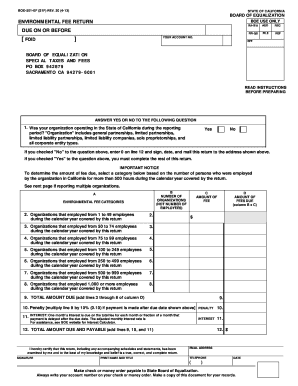
California Environmental Fee Return File Online Form


What is the California Environmental Fee Return File Online
The California Environmental Fee Return is a crucial document for businesses that engage in activities subject to environmental fees. This form is used to report and remit fees associated with the disposal of hazardous waste and other environmentally impactful activities. Filing this return online streamlines the process, allowing businesses to manage their obligations efficiently while ensuring compliance with state regulations.
Steps to Complete the California Environmental Fee Return File Online
Completing the California Environmental Fee Return online involves several key steps:
- Access the online filing platform designated by the California state authorities.
- Gather all necessary information, including your business details and specific environmental fee calculations.
- Fill out the required fields in the online form, ensuring accuracy in reporting.
- Review the completed form for any errors or omissions.
- Submit the form electronically and retain a confirmation receipt for your records.
Legal Use of the California Environmental Fee Return File Online
The California Environmental Fee Return, when filed online, is considered legally binding as long as it meets the requirements set forth by state regulations. This includes using a compliant electronic signature solution that adheres to the ESIGN and UETA acts. By filing online, businesses can ensure that their submissions are secure and verifiable, providing legal protection in case of disputes.
Filing Deadlines / Important Dates
It is essential to be aware of the filing deadlines for the California Environmental Fee Return. Typically, these returns are due annually, but specific deadlines can vary based on the type of business and the fees owed. Businesses should consult the California Department of Tax and Fee Administration for the most current deadlines to avoid penalties.
Required Documents
When preparing to file the California Environmental Fee Return online, businesses must have several documents ready, including:
- Previous year’s environmental fee return for reference.
- Records of hazardous waste disposal and other relevant activities.
- Financial documents that support fee calculations.
Penalties for Non-Compliance
Failure to file the California Environmental Fee Return on time can result in significant penalties. These may include late fees, interest on unpaid amounts, and potential legal action. It is crucial for businesses to stay informed about their filing obligations to avoid these consequences.
Quick guide on how to complete california environmental fee return file online
Effortlessly Prepare California Environmental Fee Return File Online on Any Device
Online document management has gained traction among businesses and individuals alike. It offers a commendable eco-friendly substitute for conventional printed and signed papers, allowing you to obtain the correct format and securely save it online. airSlate SignNow provides all the tools necessary to swiftly create, modify, and electronically sign your documents without delays. Manage California Environmental Fee Return File Online on any device using airSlate SignNow’s Android or iOS applications and simplify your document-related tasks today.
The Easiest Way to Edit and Electronically Sign California Environmental Fee Return File Online with Ease
- Locate California Environmental Fee Return File Online and click Get Form to begin.
- Utilize the tools available to submit your document.
- Emphasize pertinent sections of your documents or obscure sensitive information with the tools airSlate SignNow offers specifically for that purpose.
- Generate your eSignature using the Sign tool, which takes mere seconds and carries the same legal validity as a traditional ink signature.
- Review the details and click on the Done button to save your changes.
- Select your preferred method to deliver your form, whether by email, SMS, invite link, or download it to your computer.
Eliminate worries about lost or misfiled documents, tedious form searches, or mistakes that require reprinting new document copies. airSlate SignNow meets your document management needs in just a few clicks from any device you choose. Alter and electronically sign California Environmental Fee Return File Online to ensure outstanding communication throughout the document preparation process with airSlate SignNow.
Create this form in 5 minutes or less
Create this form in 5 minutes!
How to create an eSignature for the california environmental fee return file online
How to create an electronic signature for a PDF online
How to create an electronic signature for a PDF in Google Chrome
How to create an e-signature for signing PDFs in Gmail
How to create an e-signature right from your smartphone
How to create an e-signature for a PDF on iOS
How to create an e-signature for a PDF on Android
People also ask
-
What is the environmental fee California related to eSignature solutions?
The environmental fee California is an additional charge that may be applied to promote eco-friendly business practices. With airSlate SignNow, you can minimize your carbon footprint by reducing paper usage while managing your documents electronically. Our platform integrates sustainability into its operations, allowing businesses to contribute to environmental preservation.
-
How does airSlate SignNow handle environmental fees in California?
airSlate SignNow is designed to be cost-effective, and any environmental fee California incurred is transparently communicated to users. We aim to provide businesses with clarity about all costs, ensuring that you're fully aware of any potential environmental fees. Our focus remains on providing great value while encouraging eco-conscious behaviors.
-
Are there any charges related to environmental fees in the pricing plans?
Our pricing plans for airSlate SignNow typically do not include hidden charges such as environmental fees California. All fees are outlined in our pricing sections to ensure businesses can plan their budgets effectively. You can easily estimate your overall costs without surprising additional environmental fees.
-
What features does airSlate SignNow provide that support environmental sustainability?
airSlate SignNow offers a variety of features that promote environmental sustainability, such as electronic document signing and cloud storage. By using our platform, businesses can eliminate the need for paper and printing, directly supporting the efforts to minimize environmental impact. These features help users manage documents more efficiently while promoting eco-friendly practices.
-
Can airSlate SignNow integrate with other eco-friendly software to manage environmental fees California?
Yes, airSlate SignNow can integrate with various eco-friendly software solutions, allowing businesses to streamline their document management processes. These integrations help you monitor and manage environmental fees California effectively while maintaining ease of use. It ensures your operations remain efficient and environmentally conscious.
-
How does using airSlate SignNow reduce the need for environmental fees in California?
By adopting airSlate SignNow, businesses can drastically decrease their reliance on paper, thus reducing the need for environmental fees California associated with waste disposal and printing. Our platform encourages digital workflows, signNowly lowering the carbon footprint your organization generates. This commitment to sustainability aligns with environmentally responsible business practices.
-
What benefits does airSlate SignNow offer regarding compliance with environmental regulations in California?
Using airSlate SignNow supports compliance with California's environmental regulations by promoting digital signing and reducing paper usage. Our platform helps businesses adhere to legislative requirements while also enhancing their operational efficiency. This compliance not only mitigates potential penalties but also contributes to your brand’s sustainability goals.
Get more for California Environmental Fee Return File Online
- Property management agreement 403 car northbay property form
- Functional behavioral assessment forms
- Filliable form k cns 0103 rev 10 10
- Roundtable agenda example form
- Intent to hire form
- Exposure control plan form
- Thirty day notice of residents intent to vacate retreat at union form
- Aventura permit application fill online printable fillable form
Find out other California Environmental Fee Return File Online
- Can I eSignature Minnesota House rental lease agreement
- eSignature Missouri Landlord lease agreement Fast
- eSignature Utah Landlord lease agreement Simple
- eSignature West Virginia Landlord lease agreement Easy
- How Do I eSignature Idaho Landlord tenant lease agreement
- eSignature Washington Landlord tenant lease agreement Free
- eSignature Wisconsin Landlord tenant lease agreement Online
- eSignature Wyoming Landlord tenant lease agreement Online
- How Can I eSignature Oregon lease agreement
- eSignature Washington Lease agreement form Easy
- eSignature Alaska Lease agreement template Online
- eSignature Alaska Lease agreement template Later
- eSignature Massachusetts Lease agreement template Myself
- Can I eSignature Arizona Loan agreement
- eSignature Florida Loan agreement Online
- eSignature Florida Month to month lease agreement Later
- Can I eSignature Nevada Non-disclosure agreement PDF
- eSignature New Mexico Non-disclosure agreement PDF Online
- Can I eSignature Utah Non-disclosure agreement PDF
- eSignature Rhode Island Rental agreement lease Easy