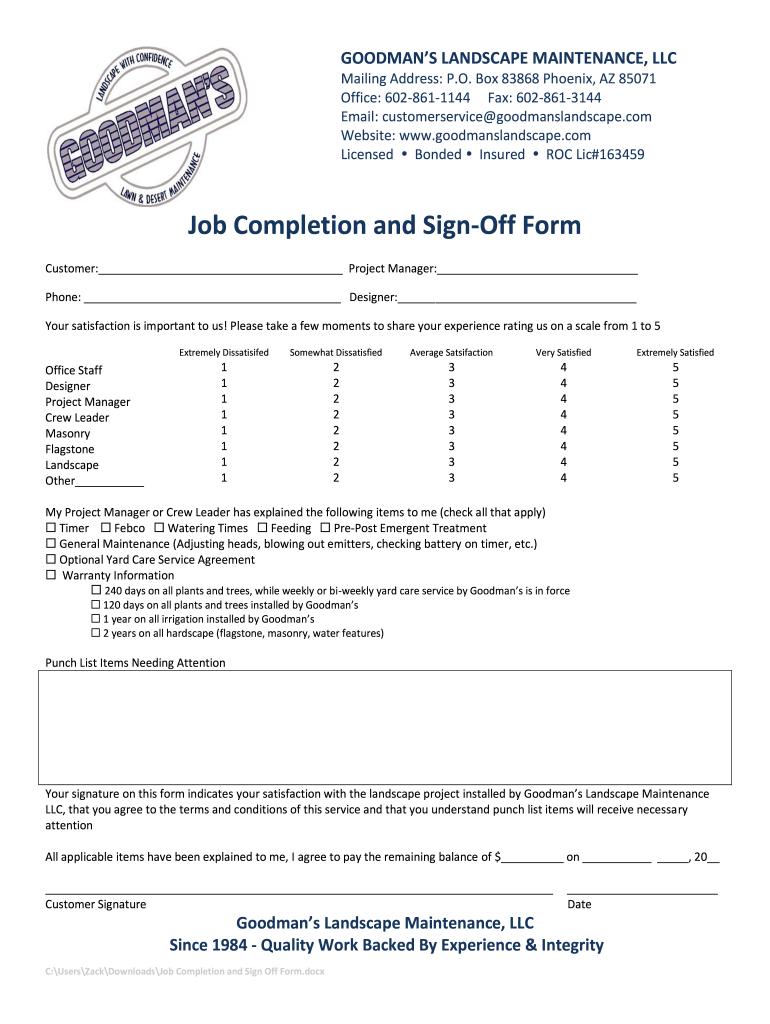
Completion Sign off Form


What is the job sign off sheet?
The job sign off sheet is a formal document used to confirm the completion of a specific task or project. This form serves as a record that the work has been completed to the satisfaction of all parties involved. It is commonly used in various industries, including construction, maintenance, and service sectors. By signing this document, both the service provider and the client acknowledge that the job meets the agreed-upon standards and requirements.
Key elements of the job sign off sheet
A well-structured job sign off sheet typically includes several essential elements:
- Project Details: Information about the project, including the name, location, and description of the work performed.
- Completion Date: The date when the job was completed.
- Signatures: Spaces for signatures of both the contractor and the client, indicating their agreement on the completion of the work.
- Comments or Notes: A section for any additional remarks or observations regarding the work completed.
- Contact Information: Details of the parties involved for any follow-up or inquiries.
Steps to complete the job sign off sheet
Completing a job sign off sheet involves a few straightforward steps:
- Gather Information: Collect all necessary details about the project, including the scope of work and completion date.
- Fill Out the Form: Enter the project details, including the names of the parties involved and any relevant comments.
- Review the Document: Ensure all information is accurate and complete before signing.
- Obtain Signatures: Both parties should sign the document to validate the completion of the work.
- Distribute Copies: Provide copies of the signed document to all relevant parties for their records.
Legal use of the job sign off sheet
The job sign off sheet holds legal significance as it serves as evidence of the completion of work. To ensure its legal validity, it is essential to comply with relevant eSignature regulations, such as the ESIGN Act and UETA. These regulations confirm that electronic signatures are legally binding and enforceable in court. It is advisable to keep a copy of the signed document in a secure location for future reference.
Examples of using the job sign off sheet
Job sign off sheets can be utilized in various scenarios, such as:
- Construction Projects: To confirm the completion of building or renovation work.
- Maintenance Services: To document the completion of repairs or routine maintenance tasks.
- Event Setup: To verify that all arrangements for an event have been completed as planned.
Digital vs. Paper Version
Both digital and paper versions of the job sign off sheet have their advantages. Digital forms can be filled out and signed electronically, streamlining the process and reducing paperwork. They also allow for easier storage and retrieval. Paper versions may be preferred in situations where physical signatures are required or when dealing with clients who are less comfortable with technology. Regardless of the format, ensuring that the document is properly completed and signed is crucial for its validity.
Quick guide on how to complete job is comolete sign iff sheet form
Learn how to effortlessly navigate the Completion Sign Off process with this simple guide
Electronic filing and submitting forms online is rapidly gaining popularity and becoming the preferred choice for many users. It provides numerous benefits compared to conventional printed materials, including ease of use, time savings, enhanced accuracy, and increased security.
With tools like airSlate SignNow, you can find, modify, sign, enhance, and send your Completion Sign Off without dealing with endless printing and scanning. Follow this concise tutorial to begin and finalize your document.
Follow these steps to obtain and complete Completion Sign Off
- Begin by clicking the Get Form button to access your form in our editor.
- Pay attention to the green tag on the left highlighting required fields so you don’t miss them.
- Utilize our advanced features to annotate, modify, sign, secure, and enhance your form.
- Protect your document or transform it into a fillable form using the features in the right panel.
- Review the form and check for any errors or inconsistencies.
- Click DONE to complete your edits.
- Rename your document or keep it as is.
- Choose your preferred storage option to save your form, send it via USPS, or click the Download Now button to retrieve your document.
If Completion Sign Off is not what you are looking for, feel free to explore our extensive range of pre-imported templates that can be completed with ease. Discover our solution today!
Create this form in 5 minutes or less
FAQs
-
I want to create a web app that enables users to sign up/in, fill out a form, and then fax it to a fax machine. How to difficult is this to develop?
Are you sending yourself the fax or are they able to send the fax anywhere? The latter has already been done numerous times. There are email to fax and fax to email applications that have been available for decades. I'm pretty certain that converting email to fax into app or form submission to fax is pretty trivial. They convert faxes to PDF's in many of these apps IIRC so anywhere you could view a PDF you could get a fax.
-
Is it possible to display a PDF form on mobile web to fill out and get e-signed?
Of course, you can try a web called eSign+. This site let you upload PDF documents and do some edition eg. drag signature fields, add date and some informations. Then you can send to those, from whom you wanna get signatures.
-
How do I get updates about the government jobs to fill out the form?
Employment news is the best source to know the notifications published for govt job vacancy. The details are given in the notices. The news available on net also. One can refer the news on net too. It is published regularly on weekly basis. This paper includes some good article also written by experts which benefits the students and youths for improving their skill and knowledge. Some time it gives information regarding carrier / institution/ special advance studies.
-
How do I fill taxes online?
you can file taxes online by using different online platforms. by using this online platform you can easily submit the income tax returns, optimize your taxes easily.Tachotax provides the most secure, easy and fast way of tax filing.
-
How do I fill out the income tax for online job payment? Are there any special forms to fill it?
I am answering to your question with the UNDERSTANDING that you are liableas per Income Tax Act 1961 of Republic of IndiaIf you have online source of Income as per agreement as an employer -employee, It will be treated SALARY income and you will file ITR 1 for FY 2017–18If you are rendering professional services outside India with an agreement as professional, in that case you need to prepare Financial Statements ie. Profit and loss Account and Balance sheet for FY 2017–18 , finalize your income and pay taxes accordingly, You will file ITR -3 for FY 2017–1831st Dec.2018 is last due date with minimum penalty, grab that opportunity and file income tax return as earliest
-
Is it necessary to sign with black ink while filling out the form of a PAN card?
It is not mandatoryBlack ink is preferred on account of the facts that such ink is visible through a scanner easilyThe clarity will not better in the case of signature in blue inkThe visibility will be poor in case of the following types of inks:Red - very poorGreen - poorYellow - almost nilPink - very poorThere is a possibility of return of the application when the authorities are not satisfied with the visibility of the signatureWhy such hardship?Better sign in black ink and get PAN card without any hassles.
-
How can a job ask you to fill out forms but then tell you that you didn't get the job?
By managing your expectations; that is, by informing you that filling out the forms does not guarantee that you will be chosen for the job. Companies should further manage expectations by describing the actual selection process in more detail and including a time line for the final selection. Armed with this information you can decide whether you wish to spend the time required to fill out the forms.
-
I've received a job contract and have been instructed to sign, fill out some forms and mail it back. Should I include a cover letter with that? If so, what do I need to include in the cover letter?
No need to - from the sound of it, you already have the job, so I'd stop worrying about trying to make the best possible impression since the decision has already been made.But if you feel compelled to, a brief "Dear (whoever) - please find enclosed the forms you requested". And even that can be on a sticky note, rather than stationary.Relax. You have the job already. Exhale.
Create this form in 5 minutes!
How to create an eSignature for the job is comolete sign iff sheet form
How to make an electronic signature for the Job Is Comolete Sign Iff Sheet Form in the online mode
How to create an eSignature for your Job Is Comolete Sign Iff Sheet Form in Chrome
How to generate an eSignature for signing the Job Is Comolete Sign Iff Sheet Form in Gmail
How to create an eSignature for the Job Is Comolete Sign Iff Sheet Form right from your smart phone
How to generate an electronic signature for the Job Is Comolete Sign Iff Sheet Form on iOS devices
How to generate an eSignature for the Job Is Comolete Sign Iff Sheet Form on Android OS
People also ask
-
What is a job sign off sheet?
A job sign off sheet is a document used to confirm the completion of a task or project by an employee or contractor. It serves as a formal record indicating that all required work has been finished and meets the necessary standards. Using airSlate SignNow, you can easily create, manage, and eSign your job sign off sheet for streamlined documentation.
-
How can airSlate SignNow help with creating job sign off sheets?
airSlate SignNow offers user-friendly templates that simplify the creation of job sign off sheets. With our code-free solution, you can customize workflows, add necessary fields, and include approval signatures, making the sign-off process efficient and complete. You can create professional job sign off sheets in just a few clicks.
-
What are the benefits of using a digital job sign off sheet?
Using a digital job sign off sheet through airSlate SignNow enhances accuracy, security, and speed. Digital documents eliminate paper waste and allow for easy tracking and retrieval. Furthermore, eSigning ensures that all parties have authenticated their agreements, which strengthens accountability and compliance.
-
Is there a cost associated with creating a job sign off sheet using airSlate SignNow?
Yes, while airSlate SignNow offers a free trial for new users, there are subscription plans available depending on your business needs. These plans are designed to provide cost-effective solutions for creating job sign off sheets and other documentation. Check our pricing page for details on features included in each plan.
-
Can I integrate airSlate SignNow with other applications for my job sign off sheet?
Absolutely! airSlate SignNow allows for seamless integrations with various applications, including CRMs and project management software. This functionality enables you to automate workflows and streamline the entire process of handling job sign off sheets and related documentation.
-
What features does airSlate SignNow provide for job sign off sheets?
airSlate SignNow offers numerous features for job sign off sheets, including customizable templates, eSignature capabilities, date stamping, and secure storage. You can also track the status of your documents and manage approvals efficiently. These features collectively enhance the reliability and efficiency of your sign-off processes.
-
How does airSlate SignNow ensure the security of my job sign off sheet?
airSlate SignNow prioritizes the security of your documents, including job sign off sheets. We utilize advanced encryption and secure cloud storage to protect sensitive information. Additionally, our platform complies with industry regulations to ensure that your electronic signatures are legally binding and secure.
Get more for Completion Sign Off
- Self employed surveyor services contract form
- Journalist reporter agreement self employed independent contractor form
- Entertainment contract form
- Self employed tour guide services contract 497337266 form
- Aluminum form
- Court employment form
- Service contract pest control form
- Self employed air conditioning services contract 497337270 form
Find out other Completion Sign Off
- eSignature Nebraska Finance & Tax Accounting Business Letter Template Online
- Help Me With eSignature Indiana Healthcare / Medical Notice To Quit
- eSignature New Jersey Healthcare / Medical Credit Memo Myself
- eSignature North Dakota Healthcare / Medical Medical History Simple
- Help Me With eSignature Arkansas High Tech Arbitration Agreement
- eSignature Ohio Healthcare / Medical Operating Agreement Simple
- eSignature Oregon Healthcare / Medical Limited Power Of Attorney Computer
- eSignature Pennsylvania Healthcare / Medical Warranty Deed Computer
- eSignature Texas Healthcare / Medical Bill Of Lading Simple
- eSignature Virginia Healthcare / Medical Living Will Computer
- eSignature West Virginia Healthcare / Medical Claim Free
- How To eSignature Kansas High Tech Business Plan Template
- eSignature Kansas High Tech Lease Agreement Template Online
- eSignature Alabama Insurance Forbearance Agreement Safe
- How Can I eSignature Arkansas Insurance LLC Operating Agreement
- Help Me With eSignature Michigan High Tech Emergency Contact Form
- eSignature Louisiana Insurance Rental Application Later
- eSignature Maryland Insurance Contract Safe
- eSignature Massachusetts Insurance Lease Termination Letter Free
- eSignature Nebraska High Tech Rental Application Now