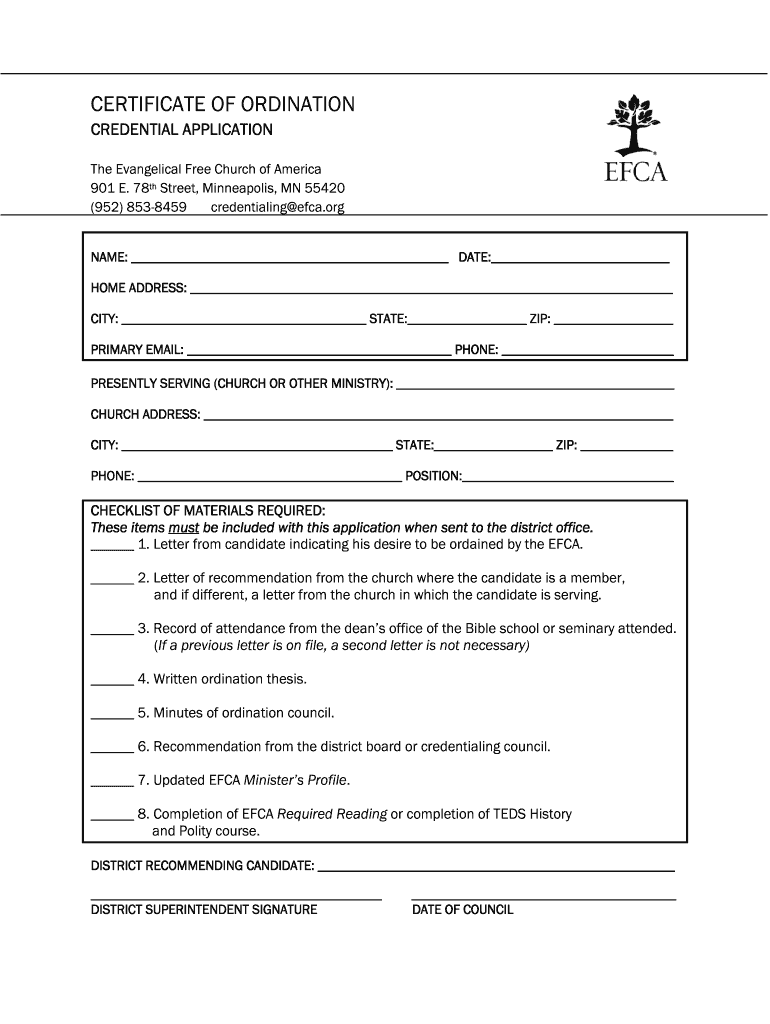
How to Fill Out a Certificate of Ordination 2008-2026


How to fill out a certificate of ordination
Filling out a certificate of ordination is a crucial step for those involved in the RCCG ordination process. The form typically requires specific information about the individual being ordained, including their full name, date of birth, and contact information. Additionally, details about the church, such as its name and address, must be included. It is essential to ensure that all entries are accurate and legible to avoid any issues during the verification process.
Be mindful of the specific requirements set forth by the RCCG for the ordination certificate. This may include signatures from church leaders or witnesses, as well as the date of ordination. Always double-check the form for completeness before submission to ensure compliance with the RCCG's standards.
Steps to complete the certificate of ordination
To properly complete the certificate of ordination, follow these steps:
- Gather necessary information, such as personal details and church information.
- Carefully fill out each section of the certificate, ensuring accuracy.
- Include any required signatures from church authorities or witnesses.
- Review the completed form for any errors or omissions.
- Submit the form according to the RCCG's guidelines, whether online or via mail.
Completing these steps diligently will help ensure that your certificate of ordination is valid and recognized by the church.
Legal use of the certificate of ordination
The certificate of ordination serves as a legal document that verifies an individual's authority to perform religious duties within the RCCG. It is essential to understand that the legal standing of this certificate can vary by state. Generally, it is recognized for performing weddings, baptisms, and other religious ceremonies. However, it is advisable to check local laws regarding the acceptance of such documents.
When using the certificate for legal purposes, ensure that it is signed and dated appropriately. This helps establish its validity and can prevent any disputes regarding the authority of the ordained individual.
Required documents for the ordination process
To complete the ordination process, several documents are typically required. These may include:
- A completed RCCG ordination form.
- Proof of membership in the RCCG.
- Reference letters from church leaders or mentors.
- Identification documents, such as a driver's license or passport.
Gathering these documents ahead of time can streamline the ordination process and help ensure that all requirements are met.
Who issues the certificate of ordination
The certificate of ordination is typically issued by the RCCG or its designated representatives. This may include senior pastors or church officials who are authorized to conduct ordinations. It is important to verify that the individual issuing the certificate has the proper authority within the church structure.
Once the ordination ceremony is completed, the certificate should be signed and sealed by the issuing authority to confirm its legitimacy.
Eligibility criteria for ordination
Eligibility for ordination within the RCCG often includes specific criteria that must be met. Common requirements may include:
- A demonstrated commitment to the church and its teachings.
- Completion of any required training or educational programs.
- A minimum period of active service within the church.
- Approval from church leadership.
Understanding these criteria is essential for individuals seeking ordination, as it helps ensure they meet all necessary standards before applying.
Quick guide on how to complete how to fill out a certificate of ordination
Effortlessly Prepare How To Fill Out A Certificate Of Ordination on Any Device
Online document management has gained signNow popularity among businesses and individuals. It offers an ideal eco-friendly alternative to traditional printed and signed documents, allowing you to access the necessary form and securely store it online. airSlate SignNow equips you with all the tools required to create, edit, and eSign your documents swiftly without delays. Handle How To Fill Out A Certificate Of Ordination on any platform using airSlate SignNow's Android or iOS applications and simplify any document-related tasks today.
How to Edit and eSign How To Fill Out A Certificate Of Ordination with Ease
- Locate How To Fill Out A Certificate Of Ordination and click Get Form to begin.
- Utilize the tools available to complete your document.
- Emphasize pertinent sections of the documents or redact sensitive information using tools specifically provided by airSlate SignNow for this purpose.
- Create your signature with the Sign tool, which takes just seconds and holds the same legal validity as a conventional wet ink signature.
- Review all the details and click on the Done button to save your changes.
- Select how you would like to share your form: via email, SMS, invitation link, or download it to your computer.
No more concerns about lost or misplaced documents, tedious form searches, or errors that necessitate printing new document copies. airSlate SignNow meets your document management needs in just a few clicks from any device of your choice. Edit and eSign How To Fill Out A Certificate Of Ordination while ensuring excellent communication throughout the form preparation process with airSlate SignNow.
Create this form in 5 minutes or less
Create this form in 5 minutes!
How to create an eSignature for the how to fill out a certificate of ordination
How to create an electronic signature for a PDF online
How to create an electronic signature for a PDF in Google Chrome
How to create an e-signature for signing PDFs in Gmail
How to create an e-signature right from your smartphone
How to create an e-signature for a PDF on iOS
How to create an e-signature for a PDF on Android
People also ask
-
What is an RCCG ordination certificate?
An RCCG ordination certificate is a formal document issued by the Redeemed Christian Church of God that signifies a person's recognition as an ordained minister. This certificate is essential for individuals pursuing a ministry within the church, serving as proof of their qualifications and commitment.
-
How can I obtain my RCCG ordination certificate?
To obtain your RCCG ordination certificate, you must complete the necessary training and application process set by the church. After fulfilling these requirements, you can receive your certificate, which can be further processed using airSlate SignNow for efficient eSigning.
-
What is the cost of an RCCG ordination certificate?
The cost of an RCCG ordination certificate can vary depending on the requirements set by the church and any associated fees for processing. It is advisable to check with your local RCCG branch for precise pricing and potential discounts on training programs.
-
Can I use airSlate SignNow for my RCCG ordination certificate paperwork?
Yes, you can use airSlate SignNow for all your RCCG ordination certificate paperwork. Our user-friendly platform allows you to upload, send, and eSign documents seamlessly, ensuring a smooth and efficient process.
-
What are the benefits of using airSlate SignNow for obtaining an RCCG ordination certificate?
Using airSlate SignNow for your RCCG ordination certificate offers several benefits, including cost-effectiveness and ease of use. You can track the signing process in real-time and securely store your documents, making them easily accessible whenever needed.
-
Is it safe to sign my RCCG ordination certificate digitally?
Absolutely! Signing your RCCG ordination certificate digitally with airSlate SignNow is safe, as we utilize advanced encryption technology to protect your data. Our platform complies with legal standards, ensuring the authenticity of your signed documents.
-
Can airSlate SignNow integrate with my current church management software for RCCG ordination certificates?
Yes, airSlate SignNow can integrate with various church management software systems. This compatibility allows you to streamline the process of obtaining and managing RCCG ordination certificates, making it easier to track your ministry credentials.
Get more for How To Fill Out A Certificate Of Ordination
- Book club meeting agenda sample form
- Rule 25 eligibility application dak903a dakota county co dakota mn form
- Smi form council tax
- Vtr 346 form
- Va form 21 4138 apr
- Enter income year beginning corporation business form
- Directors service agreement template form
- Disaster recovery service level agreement template form
Find out other How To Fill Out A Certificate Of Ordination
- How Can I eSignature Colorado Real estate purchase contract template
- How To eSignature Mississippi Real estate purchase contract template
- eSignature California Renter's contract Safe
- eSignature Florida Renter's contract Myself
- eSignature Florida Renter's contract Free
- eSignature Florida Renter's contract Fast
- eSignature Vermont Real estate sales contract template Later
- Can I eSignature Texas New hire forms
- How Can I eSignature California New hire packet
- How To eSignature South Carolina Real estate document
- eSignature Florida Real estate investment proposal template Free
- How To eSignature Utah Real estate forms
- How Do I eSignature Washington Real estate investment proposal template
- Can I eSignature Kentucky Performance Contract
- eSignature Nevada Performance Contract Safe
- eSignature California Franchise Contract Secure
- How To eSignature Colorado Sponsorship Proposal Template
- eSignature Alabama Distributor Agreement Template Secure
- eSignature California Distributor Agreement Template Later
- eSignature Vermont General Power of Attorney Template Easy