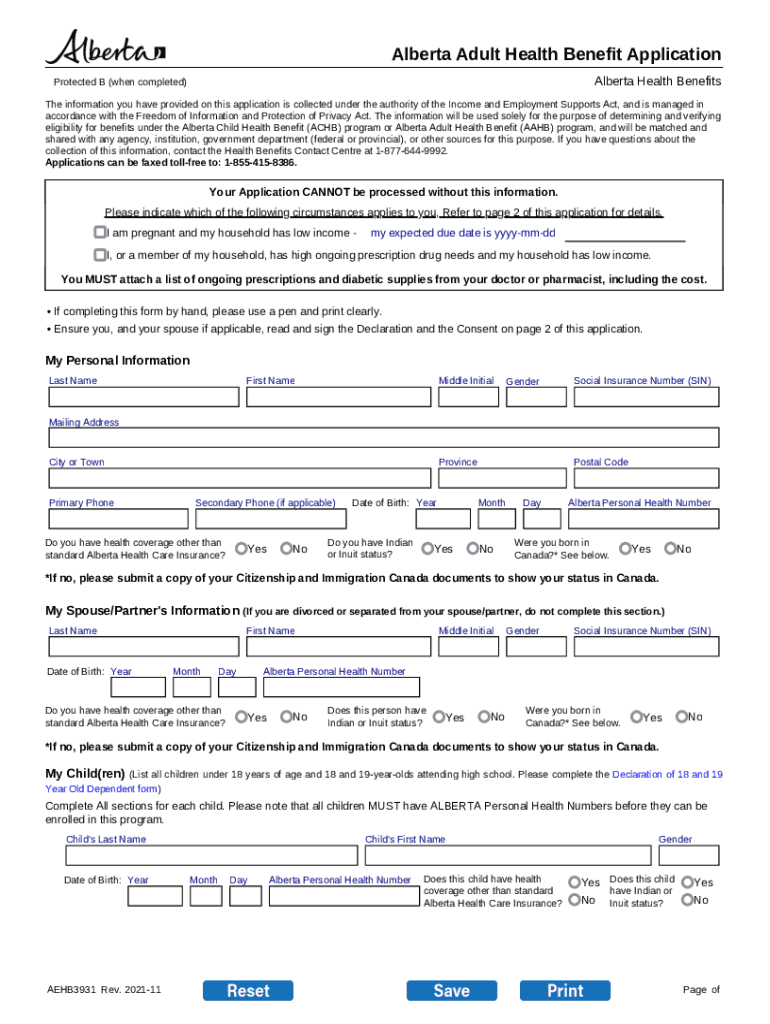
Alberta Adult Health Benefit Alberta Ca 2021-2026


What is the Alberta Adult Health Benefit
The Alberta Adult Health Benefit (AAHB) is a program designed to provide financial assistance for eligible low-income adults in Alberta, Canada. This benefit covers essential health services and medications that may not be fully covered by other health plans. The AAHB aims to ensure that individuals have access to necessary health care, promoting overall well-being and health equity in the province.
Eligibility Criteria
To qualify for the Alberta Adult Health Benefit, applicants must meet specific eligibility requirements. Generally, these include:
- Being a resident of Alberta.
- Being an adult aged eighteen years or older.
- Having a low income that falls below the established threshold.
- Not having access to other health benefit plans that cover similar services.
It is essential to verify your eligibility before applying to ensure that you meet all necessary criteria.
Steps to complete the Alberta Adult Health Benefit
Filling out the Alberta Adult Health Benefit application form (AEHB3931) involves several key steps:
- Gather required documents, including proof of income and residency.
- Obtain the AAHB application form, which can be accessed online or through designated offices.
- Complete the application form accurately, ensuring all required information is provided.
- Submit the application form along with any supporting documents.
- Await confirmation of your application status, which may take several weeks.
Required Documents
When applying for the Alberta Adult Health Benefit, certain documents are necessary to support your application. These typically include:
- Proof of income, such as pay stubs or tax returns.
- Identification documents, like a driver's license or health card.
- Proof of residency, which may include utility bills or rental agreements.
Having these documents ready can help streamline the application process.
Form Submission Methods
The Alberta Adult Health Benefit application form can be submitted through various methods. Applicants may choose to:
- Submit the completed form online through designated government portals.
- Mail the application to the appropriate health services office.
- Visit a local health services office to submit the form in person.
Each method has its own processing times, so applicants should choose the one that best fits their needs.
Application Process & Approval Time
The application process for the Alberta Adult Health Benefit involves several stages, from submission to approval. After submitting the application, it typically takes several weeks for processing. During this time, the application is reviewed for completeness and eligibility. Applicants may be contacted for additional information if necessary. Once approved, individuals will receive their Alberta benefit card, which grants access to the health services covered under the program.
Quick guide on how to complete alberta adult health benefit alberta ca
Prepare Alberta Adult Health Benefit Alberta ca effortlessly on any device
Online document management has become popular among businesses and individuals. It offers an excellent eco-friendly substitute for conventional printed and signed documents, as you can locate the correct form and securely store it online. airSlate SignNow provides you with all the tools you need to create, modify, and eSign your documents promptly without hold-ups. Manage Alberta Adult Health Benefit Alberta ca on any device with airSlate SignNow Android or iOS applications and enhance any document-related process today.
How to modify and eSign Alberta Adult Health Benefit Alberta ca with ease
- Obtain Alberta Adult Health Benefit Alberta ca and then click Get Form to get going.
- Utilize the tools we offer to enter your information in the document.
- Highlight relevant parts of the documents or redact sensitive information with tools that airSlate SignNow provides specifically for that purpose.
- Create your signature using the Sign tool, which takes seconds and carries the same legal validity as a conventional wet ink signature.
- Review all the details and then click on the Done button to save your changes.
- Choose how you would like to send your form, via email, SMS, or invitation link, or download it to your computer.
Forget about lost or misplaced documents, tiresome form searching, or errors that require reprinting new copies. airSlate SignNow addresses all your document management needs in just a few clicks from a device of your choosing. Edit and eSign Alberta Adult Health Benefit Alberta ca and ensure seamless communication at any stage of the form preparation process with airSlate SignNow.
Create this form in 5 minutes or less
Find and fill out the correct alberta adult health benefit alberta ca
Create this form in 5 minutes!
How to create an eSignature for the alberta adult health benefit alberta ca
How to create an electronic signature for a PDF online
How to create an electronic signature for a PDF in Google Chrome
How to create an e-signature for signing PDFs in Gmail
How to create an e-signature right from your smartphone
How to create an e-signature for a PDF on iOS
How to create an e-signature for a PDF on Android
People also ask
-
What is aehb3931 and how does it relate to airSlate SignNow?
The term aehb3931 refers to a unique identifier for our airSlate SignNow service. It represents our commitment to providing a seamless eSigning experience for businesses. By using aehb3931, you can easily access features that enhance document management and signing efficiency.
-
What are the pricing options for airSlate SignNow?
airSlate SignNow offers flexible pricing plans to suit various business needs. With aehb3931, you can explore our competitive pricing tiers that provide access to essential features without breaking the bank. We also offer a free trial to help you evaluate our services before committing.
-
What features does airSlate SignNow offer?
airSlate SignNow, identified by aehb3931, includes a range of features such as document templates, real-time collaboration, and secure eSigning. These features are designed to streamline your workflow and improve productivity. You can customize your experience to fit your specific business requirements.
-
How can airSlate SignNow benefit my business?
Using airSlate SignNow can signNowly enhance your business operations by reducing the time spent on document management. With aehb3931, you gain access to tools that simplify the signing process, improve compliance, and increase overall efficiency. This leads to faster transactions and happier clients.
-
Is airSlate SignNow easy to integrate with other software?
Yes, airSlate SignNow is designed for easy integration with various software applications. With aehb3931, you can connect seamlessly with popular tools like CRM systems, cloud storage, and productivity apps. This ensures that your document workflows remain uninterrupted and efficient.
-
What security measures does airSlate SignNow implement?
Security is a top priority for airSlate SignNow, and we take it seriously with aehb3931. Our platform employs advanced encryption protocols and compliance with industry standards to protect your sensitive information. You can trust that your documents are safe and secure throughout the signing process.
-
Can I use airSlate SignNow on mobile devices?
Absolutely! airSlate SignNow is fully optimized for mobile use, allowing you to manage and sign documents on the go. With aehb3931, you can access all features from your smartphone or tablet, ensuring that you never miss an opportunity to finalize important agreements.
Get more for Alberta Adult Health Benefit Alberta ca
Find out other Alberta Adult Health Benefit Alberta ca
- How To Electronic signature Massachusetts Doctors Quitclaim Deed
- Electronic signature Minnesota Doctors Last Will And Testament Later
- How To Electronic signature Michigan Doctors LLC Operating Agreement
- How Do I Electronic signature Oregon Construction Business Plan Template
- How Do I Electronic signature Oregon Construction Living Will
- How Can I Electronic signature Oregon Construction LLC Operating Agreement
- How To Electronic signature Oregon Construction Limited Power Of Attorney
- Electronic signature Montana Doctors Last Will And Testament Safe
- Electronic signature New York Doctors Permission Slip Free
- Electronic signature South Dakota Construction Quitclaim Deed Easy
- Electronic signature Texas Construction Claim Safe
- Electronic signature Texas Construction Promissory Note Template Online
- How To Electronic signature Oregon Doctors Stock Certificate
- How To Electronic signature Pennsylvania Doctors Quitclaim Deed
- Electronic signature Utah Construction LLC Operating Agreement Computer
- Electronic signature Doctors Word South Dakota Safe
- Electronic signature South Dakota Doctors Confidentiality Agreement Myself
- How Do I Electronic signature Vermont Doctors NDA
- Electronic signature Utah Doctors Promissory Note Template Secure
- Electronic signature West Virginia Doctors Bill Of Lading Online