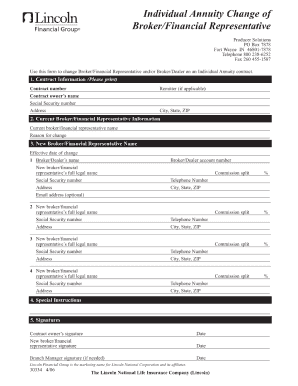
Lincoln Financial Forms


What are Lincoln Financial Forms?
Lincoln Financial forms are essential documents used for various financial and insurance transactions with Lincoln Financial Group. These forms facilitate processes such as applying for insurance policies, making changes to existing accounts, or submitting claims. Each form is designed to meet specific needs, ensuring that customers can efficiently manage their financial affairs. Common examples include the Lincoln financial change of broker form and the Lincoln annuity change of agent form.
How to Use Lincoln Financial Forms
Using Lincoln Financial forms involves several straightforward steps. First, identify the specific form you need based on your transaction type. Once you have the correct form, you can download it in PDF format from the Lincoln Financial website. After downloading, fill out the form accurately, ensuring all required fields are completed. Once the form is filled out, you can submit it electronically using a secure eSignature platform or print it for mailing or in-person submission.
Steps to Complete Lincoln Financial Forms
Completing Lincoln Financial forms requires careful attention to detail. Here are the steps to follow:
- Download the appropriate form from the Lincoln Financial website.
- Read the instructions carefully to understand the requirements.
- Fill in your personal information, ensuring accuracy.
- Provide any additional documentation required for your specific form.
- Review the completed form for any errors or omissions.
- Sign the form electronically or manually, as required.
- Submit the form using your preferred method: online, by mail, or in person.
Legal Use of Lincoln Financial Forms
Lincoln Financial forms are legally binding when completed and submitted according to established guidelines. To ensure compliance, it is important to use a reliable eSignature solution that adheres to the Electronic Signatures in Global and National Commerce (ESIGN) Act and the Uniform Electronic Transactions Act (UETA). These laws validate the legality of electronic signatures, making them as enforceable as traditional handwritten signatures.
Key Elements of Lincoln Financial Forms
Key elements of Lincoln Financial forms typically include:
- Personal Information: Full name, address, and contact details.
- Policy or Account Details: Information related to the specific financial product.
- Signature Section: A space for your signature, confirming the accuracy of the information provided.
- Date: The date on which the form is completed and signed.
- Additional Documentation: Any required attachments that support your request.
Form Submission Methods
Lincoln Financial forms can be submitted through various methods, depending on your preference and the specific form requirements. Common submission methods include:
- Online Submission: Using a secure eSignature platform for quick and efficient processing.
- Mail: Sending the completed form to the designated address provided on the form.
- In-Person: Visiting a local Lincoln Financial office to submit the form directly.
Quick guide on how to complete lincoln financial forms
Manage Lincoln Financial Forms effortlessly on any device
Online document management has become increasingly popular among businesses and individuals. It serves as an ideal eco-friendly alternative to conventional printed and signed papers, allowing you to access the right form and securely store it online. airSlate SignNow equips you with all the tools required to create, edit, and electronically sign your documents promptly without delays. Handle Lincoln Financial Forms on any device using airSlate SignNow's Android or iOS applications and streamline any document-related operation today.
The easiest way to edit and eSign Lincoln Financial Forms with ease
- Obtain Lincoln Financial Forms and click Get Form to begin.
- Utilize the tools available to complete your document.
- Emphasize important sections of your documents or redact sensitive information with tools specifically provided by airSlate SignNow for that purpose.
- Create your signature using the Sign tool, which takes seconds and has the same legal validity as a traditional wet ink signature.
- Review the information and click the Done button to save your changes.
- Choose how you want to send your form: via email, text message (SMS), invitation link, or download it to your computer.
No more lost or misplaced documents, tedious form searches, or errors that necessitate printing new copies. airSlate SignNow meets your document management needs in just a few clicks from any device you prefer. Edit and eSign Lincoln Financial Forms while ensuring excellent communication at every stage of your form preparation process with airSlate SignNow.
Create this form in 5 minutes or less
Create this form in 5 minutes!
How to create an eSignature for the lincoln financial forms
How to create an electronic signature for a PDF online
How to create an electronic signature for a PDF in Google Chrome
How to create an e-signature for signing PDFs in Gmail
How to create an e-signature right from your smartphone
How to create an e-signature for a PDF on iOS
How to create an e-signature for a PDF on Android
People also ask
-
What are Lincoln financial forms?
Lincoln financial forms are essential documents used for various financial transactions and services. These forms may include applications, claims, and policy modifications specific to Lincoln Financial products. Utilizing airSlate SignNow, you can easily manage and eSign these Lincoln financial forms digitally.
-
How can I fill out Lincoln financial forms using airSlate SignNow?
To fill out Lincoln financial forms using airSlate SignNow, simply upload the documents to the platform. You can then add text fields, signatures, and notes where necessary. Our intuitive interface makes it easy to complete the forms quickly and securely.
-
Is there a cost to use airSlate SignNow for Lincoln financial forms?
Yes, airSlate SignNow offers various pricing plans to fit your needs, starting with a free trial. Each plan provides different features tailored to help you manage Lincoln financial forms and other documents efficiently. Choose the one that best meets your requirements.
-
What features does airSlate SignNow offer for Lincoln financial forms?
airSlate SignNow includes features like customizable templates, reusable forms, and automated workflows to streamline the completion of Lincoln financial forms. You can also track document status and secure electronic signatures, making the process faster and more efficient.
-
Can I integrate airSlate SignNow with other software for Lincoln financial forms?
Absolutely! airSlate SignNow offers integrations with many popular tools such as Google Drive, Salesforce, and more. This flexibility allows you to easily manage Lincoln financial forms alongside your existing workflows.
-
What are the benefits of using airSlate SignNow for Lincoln financial forms?
Using airSlate SignNow for Lincoln financial forms offers numerous benefits, including time savings and enhanced security. Digital signatures reduce the risk of errors, while the platform's streamlined processes ensure your forms are processed quickly and efficiently.
-
How secure is my data when using airSlate SignNow for Lincoln financial forms?
Your data is secure when you use airSlate SignNow for Lincoln financial forms, as we employ bank-level encryption and comply with industry standards. Our platform protects your sensitive information, ensuring that only authorized users can access your documents.
Get more for Lincoln Financial Forms
Find out other Lincoln Financial Forms
- How Can I eSignature Wyoming Lawers Quitclaim Deed
- eSignature California Plumbing Profit And Loss Statement Easy
- How To eSignature California Plumbing Business Letter Template
- eSignature Kansas Plumbing Lease Agreement Template Myself
- eSignature Louisiana Plumbing Rental Application Secure
- eSignature Maine Plumbing Business Plan Template Simple
- Can I eSignature Massachusetts Plumbing Business Plan Template
- eSignature Mississippi Plumbing Emergency Contact Form Later
- eSignature Plumbing Form Nebraska Free
- How Do I eSignature Alaska Real Estate Last Will And Testament
- Can I eSignature Alaska Real Estate Rental Lease Agreement
- eSignature New Jersey Plumbing Business Plan Template Fast
- Can I eSignature California Real Estate Contract
- eSignature Oklahoma Plumbing Rental Application Secure
- How Can I eSignature Connecticut Real Estate Quitclaim Deed
- eSignature Pennsylvania Plumbing Business Plan Template Safe
- eSignature Florida Real Estate Quitclaim Deed Online
- eSignature Arizona Sports Moving Checklist Now
- eSignature South Dakota Plumbing Emergency Contact Form Mobile
- eSignature South Dakota Plumbing Emergency Contact Form Safe