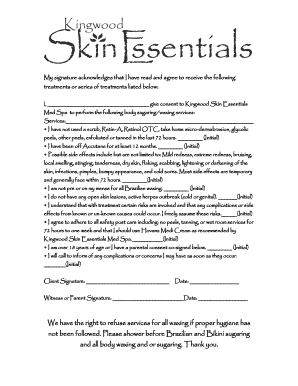
Body Contouring Consent Form


What is the Body Contouring Consent Form
The body contouring consent form is a critical document used in the medical aesthetic field. It serves to inform patients about the procedures they are considering, including potential risks, benefits, and alternatives. This form ensures that patients understand what to expect and agree to the treatment, thereby protecting both the patient and the provider legally.
Typically, the form includes details about the specific body contouring procedures, such as liposuction or non-invasive fat reduction techniques. It also outlines the patient's rights and responsibilities, emphasizing the importance of honest communication regarding medical history and expectations.
How to Use the Body Contouring Consent Form
Using the body contouring consent form involves several steps to ensure clarity and compliance. First, the healthcare provider should present the form to the patient during a consultation. This meeting allows the provider to explain the procedure thoroughly, addressing any questions or concerns the patient may have.
Once the patient understands the information, they can fill out the form, providing necessary personal details and confirming their consent. It is essential for both parties to sign the document, signifying mutual agreement and understanding. Retaining a copy of the signed form is advisable for both the patient and the provider for future reference.
Key Elements of the Body Contouring Consent Form
The body contouring consent form typically contains several key elements that are vital for its effectiveness. These include:
- Patient Information: Name, contact details, and medical history.
- Procedure Description: Detailed explanation of the body contouring procedure being performed.
- Risks and Benefits: A clear outline of potential risks, benefits, and alternative options available.
- Consent Statement: A section where the patient acknowledges understanding and agrees to proceed with the treatment.
- Signature Lines: Spaces for both the patient and provider to sign and date the document.
Steps to Complete the Body Contouring Consent Form
Completing the body contouring consent form involves a straightforward process. Here are the steps to follow:
- Read the Form: Carefully review the entire document to understand its contents.
- Ask Questions: Engage with the healthcare provider to clarify any uncertainties regarding the procedure.
- Fill in Personal Information: Provide accurate details as requested in the form.
- Review Again: Go over the completed form to ensure all information is correct.
- Sign the Document: Both the patient and provider should sign and date the form.
Legal Use of the Body Contouring Consent Form
The body contouring consent form plays a significant role in legal protection for both patients and healthcare providers. By obtaining informed consent, providers can mitigate the risk of legal disputes arising from misunderstandings or dissatisfaction with the procedure. The form serves as a legal record that the patient was informed about the procedure and its associated risks before undergoing treatment.
In the event of complications or adverse outcomes, having a properly executed consent form can be crucial in demonstrating that the patient was adequately informed and agreed to the procedure. This legal safeguard is essential for maintaining trust and accountability in the healthcare relationship.
State-Specific Rules for the Body Contouring Consent Form
Regulations regarding the body contouring consent form can vary by state, reflecting local laws and medical standards. It is important for healthcare providers to be aware of these variations to ensure compliance. Some states may require additional disclosures or specific language to be included in the consent form.
Providers should consult state medical boards or legal counsel to verify that their consent forms meet all necessary legal requirements. Staying informed about state-specific rules helps protect both the patient’s rights and the provider’s practice.
Quick guide on how to complete body contouring consent form 312634312
Complete Body Contouring Consent Form seamlessly on any device
Web-based document management has gained popularity among businesses and individuals alike. It serves as an ideal eco-friendly alternative to conventional printed and signed documents, as you can easily access the correct form and securely store it online. airSlate SignNow equips you with all the resources necessary to create, edit, and eSign your documents swiftly without any hold-ups. Manage Body Contouring Consent Form on any device using airSlate SignNow's Android or iOS applications and enhance any document-related process today.
The most efficient way to edit and eSign Body Contouring Consent Form effortlessly
- Acquire Body Contouring Consent Form and click on Get Form to begin.
- Utilize the tools we supply to fill out your form.
- Emphasize important sections of your documents or redact sensitive data with tools offered by airSlate SignNow specially designed for that purpose.
- Generate your eSignature using the Sign function, which takes mere seconds and carries the same legal authority as a traditional wet ink signature.
- Review all the details and click on the Done button to save your modifications.
- Choose your preferred method to share your form, whether by email, SMS, invite link, or download it to your computer.
Eliminate the worry of lost or misplaced documents, the hassle of searching for forms, or mistakes that require printing new copies. airSlate SignNow meets all your document management needs in just a few clicks from your chosen device. Revise and eSign Body Contouring Consent Form to ensure outstanding communication at every phase of your form preparation process with airSlate SignNow.
Create this form in 5 minutes or less
Create this form in 5 minutes!
How to create an eSignature for the body contouring consent form 312634312
How to create an electronic signature for a PDF online
How to create an electronic signature for a PDF in Google Chrome
How to create an e-signature for signing PDFs in Gmail
How to create an e-signature right from your smartphone
How to create an e-signature for a PDF on iOS
How to create an e-signature for a PDF on Android
People also ask
-
What is a body contouring consent form?
A body contouring consent form is a legal document that patients sign to acknowledge their understanding of the procedure, risks, and benefits involved. It ensures that patients are informed and consent to the treatment, protecting both the provider and the patient. Using airSlate SignNow, you can easily create and manage these forms digitally.
-
How can airSlate SignNow help with body contouring consent forms?
airSlate SignNow provides an easy-to-use platform for creating, sending, and eSigning body contouring consent forms. The solution streamlines the process, making it efficient for both practitioners and patients. With customizable templates, you can ensure that all necessary information is included in your consent forms.
-
What are the benefits of using an electronic body contouring consent form?
Using an electronic body contouring consent form offers numerous benefits, including faster processing times and reduced paperwork. Patients can sign documents from anywhere, enhancing convenience and accessibility. Additionally, electronic forms are securely stored, ensuring compliance and easy retrieval.
-
Is there a cost associated with using airSlate SignNow for body contouring consent forms?
Yes, there is a cost associated with using airSlate SignNow, but it is designed to be cost-effective for businesses. Pricing varies based on the features and number of users required. Investing in this solution can save time and resources in managing body contouring consent forms.
-
Can I integrate airSlate SignNow with other software for body contouring consent forms?
Absolutely! airSlate SignNow offers integrations with various software platforms, allowing you to streamline your workflow. Whether you use practice management software or CRM systems, integrating with airSlate SignNow can enhance the management of your body contouring consent forms.
-
How secure are the body contouring consent forms created with airSlate SignNow?
Security is a top priority for airSlate SignNow. All body contouring consent forms are encrypted and stored securely, ensuring that sensitive patient information is protected. The platform complies with industry standards, providing peace of mind for both practitioners and patients.
-
Can I customize my body contouring consent form using airSlate SignNow?
Yes, you can fully customize your body contouring consent form using airSlate SignNow. The platform allows you to add your branding, specific procedures, and any additional information required. This customization ensures that your consent forms meet your practice's unique needs.
Get more for Body Contouring Consent Form
- Orthodontics claim form pinellas county pinellascounty
- How to reactivate standard chartered bank account form
- Celebrity form
- Ap biology chapter 41 reading guide answers form
- Contrato de renta form
- Sew what else longarm quilting services 905 385 www form
- Broker shipper agreement form
- Electrician application instructions ri department of labor form
Find out other Body Contouring Consent Form
- How To Electronic signature Washington Government PDF
- How Can I Electronic signature New Mexico Finance & Tax Accounting Word
- How Do I Electronic signature New York Education Form
- How To Electronic signature North Carolina Education Form
- How Can I Electronic signature Arizona Healthcare / Medical Form
- How Can I Electronic signature Arizona Healthcare / Medical Presentation
- How To Electronic signature Oklahoma Finance & Tax Accounting PDF
- How Can I Electronic signature Oregon Finance & Tax Accounting PDF
- How To Electronic signature Indiana Healthcare / Medical PDF
- How Do I Electronic signature Maryland Healthcare / Medical Presentation
- How To Electronic signature Tennessee Healthcare / Medical Word
- Can I Electronic signature Hawaii Insurance PDF
- Help Me With Electronic signature Colorado High Tech Form
- How To Electronic signature Indiana Insurance Document
- Can I Electronic signature Virginia Education Word
- How To Electronic signature Louisiana Insurance Document
- Can I Electronic signature Florida High Tech Document
- Can I Electronic signature Minnesota Insurance PDF
- How Do I Electronic signature Minnesota Insurance Document
- How To Electronic signature Missouri Insurance Form