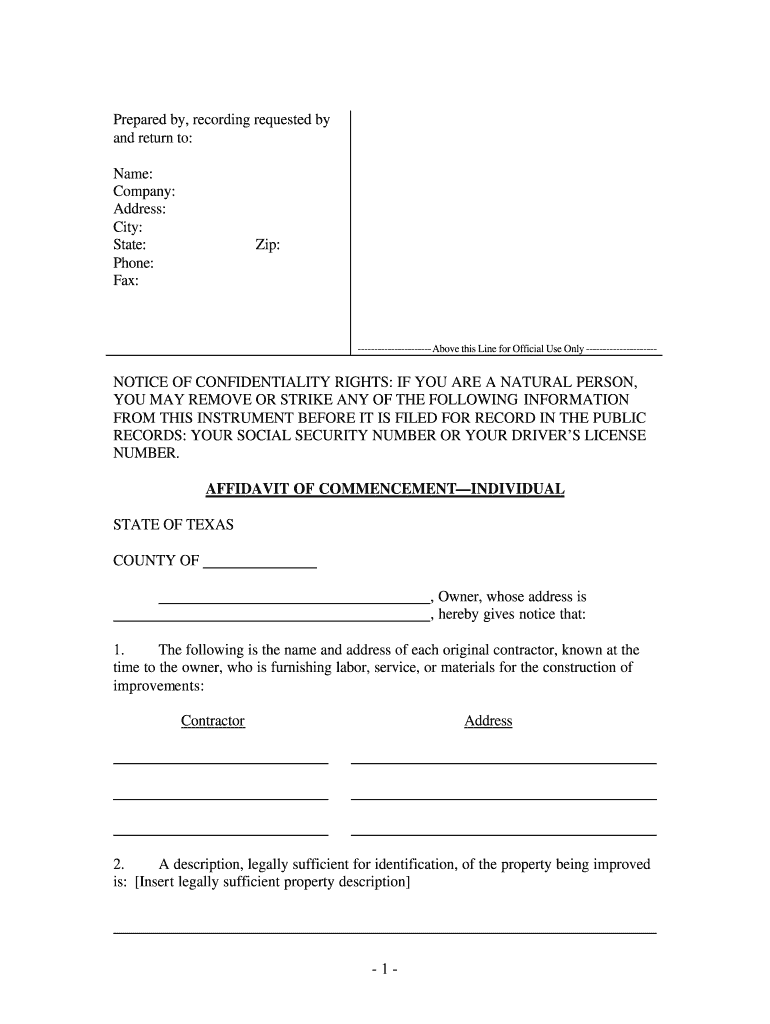
Notice of Commencement Texas Form


What is the Notice of Commencement Texas
The Notice of Commencement in Texas is a legal document that serves to inform all parties involved in a construction project about the commencement of work. This document is essential for establishing the timeline of a project, protecting the rights of contractors, and ensuring that subcontractors and suppliers are aware of the project’s status. It typically includes details such as the project address, the name of the property owner, and the general contractor's information. By filing this notice, property owners and contractors can help prevent potential disputes regarding payment and project timelines.
Key Elements of the Notice of Commencement Texas
A well-prepared Notice of Commencement should contain several critical elements to ensure its effectiveness and legal standing. These elements include:
- Project Information: The address and description of the project.
- Owner Details: The name and contact information of the property owner.
- Contractor Information: The name and contact details of the general contractor.
- Filing Date: The date when the notice is filed with the appropriate authority.
- Signature: The signature of the property owner or authorized representative.
Inclusion of these elements helps ensure that the notice is legally compliant and serves its intended purpose in the construction process.
Steps to Complete the Notice of Commencement Texas
Completing the Notice of Commencement involves several straightforward steps. First, gather all necessary information, including project details and contact information for all parties involved. Next, fill out the form accurately, ensuring that all sections are completed. It is crucial to review the document for any errors or omissions before submission. Once the form is finalized, it must be signed by the property owner or their authorized representative. Finally, file the completed notice with the appropriate local authority to ensure that it is officially recorded.
Legal Use of the Notice of Commencement Texas
The legal use of the Notice of Commencement is significant in protecting the rights of all parties involved in a construction project. By filing this document, property owners and contractors can establish a clear record of the project's start date, which is vital for determining deadlines for lien claims and other legal actions. Additionally, the notice serves as a public declaration of the project, which can help prevent disputes over payment and project scope. Compliance with state laws regarding the filing and content of the notice is essential to ensure its legal validity.
How to Obtain the Notice of Commencement Texas
Obtaining a Notice of Commencement in Texas can be done through various means. Many local government offices provide templates or forms that can be used to create the notice. Additionally, online resources and legal document services may offer downloadable templates specifically designed for Texas. It is advisable to ensure that any template used complies with Texas state laws and includes all necessary information. Consulting with a legal professional can also provide guidance on obtaining and completing the notice correctly.
Filing Deadlines / Important Dates
Filing deadlines for the Notice of Commencement can vary based on local regulations and the specifics of the construction project. Generally, it is recommended to file the notice before the commencement of any work on the project to ensure protection under lien laws. Failure to file within the appropriate timeframe may result in loss of rights to claim a lien or enforce other legal protections. It is important to check with local authorities for specific deadlines and requirements to ensure compliance.
Quick guide on how to complete notice of commencement texas
Complete Notice Of Commencement Texas effortlessly on any device
Digital document management has become increasingly popular among businesses and individuals. It offers an ideal eco-friendly alternative to traditional printed and signed documents, enabling you to find the right form and securely store it online. airSlate SignNow equips you with all the tools necessary to create, modify, and eSign your documents swiftly without delays. Handle Notice Of Commencement Texas on any platform with airSlate SignNow's Android or iOS applications and enhance any document-based workflow today.
The easiest way to alter and eSign Notice Of Commencement Texas with ease
- Find Notice Of Commencement Texas and click Get Form to begin.
- Use the tools we provide to complete your document.
- Highlight important sections of your documents or obscure sensitive information with tools that airSlate SignNow specifically offers for that purpose.
- Create your eSignature using the Sign tool, which takes moments and carries the same legal standing as a conventional wet ink signature.
- Review the details and click the Done button to save your changes.
- Decide how you wish to send your form, whether by email, SMS, or invitation link, or download it to your computer.
Say goodbye to lost or misplaced documents, tedious form searches, or errors that necessitate printing new document copies. airSlate SignNow addresses your document management needs with just a few clicks from any device you choose. Alter and eSign Notice Of Commencement Texas and ensure seamless communication at every stage of your form preparation process with airSlate SignNow.
Create this form in 5 minutes or less
Create this form in 5 minutes!
How to create an eSignature for the notice of commencement texas
How to create an electronic signature for a PDF online
How to create an electronic signature for a PDF in Google Chrome
How to create an e-signature for signing PDFs in Gmail
How to create an e-signature right from your smartphone
How to create an e-signature for a PDF on iOS
How to create an e-signature for a PDF on Android
People also ask
-
What is a notice of commencement template?
A notice of commencement template is a predefined document format that outlines the start of a construction project and protects the rights of subcontractors and suppliers. Using a notice of commencement template ensures that all necessary information is accurately captured, saving time and reducing errors.
-
How much does airSlate SignNow charge for using the notice of commencement template?
airSlate SignNow offers a variety of pricing plans designed to fit different business needs, including access to the notice of commencement template. You can choose a plan that suits your budget, and the effective pricing allows businesses to streamline their document management without breaking the bank.
-
Can I customize the notice of commencement template in airSlate SignNow?
Yes, the notice of commencement template in airSlate SignNow can be easily customized to meet your specific requirements. You can add fields, edit text, and adjust the layout to ensure that the template perfectly aligns with your project’s guidelines.
-
What are the main benefits of using a notice of commencement template?
Using a notice of commencement template helps ensure compliance with local laws and regulations, reduces delays in payment, and protects your rights during a construction project. It simplifies the document creation process, which allows you to focus on other important aspects of your business.
-
Does airSlate SignNow support integrations with other software for the notice of commencement template?
Yes, airSlate SignNow supports various integrations with popular software solutions, which can enhance your workflow when using the notice of commencement template. These integrations facilitate data sharing and streamline your document processes across multiple platforms.
-
Is there a mobile app for accessing the notice of commencement template?
Absolutely! airSlate SignNow offers a mobile app that allows you to access and manage your notice of commencement template on the go. This convenience ensures that you can send and eSign your documents anytime, anywhere, which is crucial for busy professionals.
-
What features does the notice of commencement template include?
The notice of commencement template in airSlate SignNow includes essential features like customizable fields, eSigning capabilities, and the ability to store documents securely. These features work together to create a seamless and efficient process for managing your construction project documentation.
Get more for Notice Of Commencement Texas
Find out other Notice Of Commencement Texas
- Sign Maryland Non-Profit Business Plan Template Fast
- How To Sign Nevada Life Sciences LLC Operating Agreement
- Sign Montana Non-Profit Warranty Deed Mobile
- Sign Nebraska Non-Profit Residential Lease Agreement Easy
- Sign Nevada Non-Profit LLC Operating Agreement Free
- Sign Non-Profit Document New Mexico Mobile
- Sign Alaska Orthodontists Business Plan Template Free
- Sign North Carolina Life Sciences Purchase Order Template Computer
- Sign Ohio Non-Profit LLC Operating Agreement Secure
- Can I Sign Ohio Non-Profit LLC Operating Agreement
- Sign South Dakota Non-Profit Business Plan Template Myself
- Sign Rhode Island Non-Profit Residential Lease Agreement Computer
- Sign South Carolina Non-Profit Promissory Note Template Mobile
- Sign South Carolina Non-Profit Lease Agreement Template Online
- Sign Oregon Life Sciences LLC Operating Agreement Online
- Sign Texas Non-Profit LLC Operating Agreement Online
- Can I Sign Colorado Orthodontists Month To Month Lease
- How Do I Sign Utah Non-Profit Warranty Deed
- Help Me With Sign Colorado Orthodontists Purchase Order Template
- Sign Virginia Non-Profit Living Will Fast