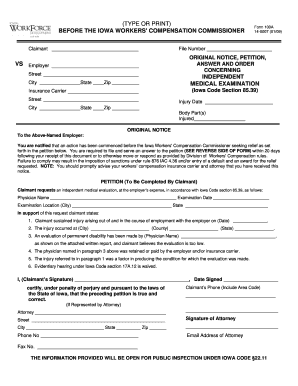
Ime Form Download


What is the IME Form Download
The IME form, or Independent Medical Examination form, is a crucial document used primarily in legal and insurance contexts. It is designed to facilitate the assessment of an individual's medical condition by an independent medical examiner. This form is often required in cases involving workers' compensation claims, personal injury lawsuits, or disability evaluations. The IME form download provides users with a digital version that can be filled out electronically, ensuring a streamlined process for both the examiner and the individual undergoing evaluation.
How to Use the IME Form Download
Utilizing the IME form download is straightforward. After downloading the form, users can fill it out digitally using compatible software. It is important to ensure that all required fields are completed accurately. This includes personal information, medical history, and specific details related to the examination. Once filled, the form can be electronically signed, ensuring compliance with legal standards for electronic documents. This method not only saves time but also enhances the security and integrity of the information provided.
Steps to Complete the IME Form Download
Completing the IME form involves several key steps:
- Download the IME form from a trusted source.
- Open the form using a PDF reader or compatible software.
- Fill in your personal information, including name, address, and contact details.
- Provide relevant medical history and details regarding the examination.
- Review the completed form for accuracy.
- Sign the document electronically to validate it.
- Save the completed form for your records and submit it as required.
Legal Use of the IME Form Download
The legal use of the IME form is governed by various regulations, including the ESIGN Act and UETA, which recognize electronic signatures as legally binding. To ensure the IME form is accepted by courts and institutions, it is essential to comply with these regulations. Using a reliable platform for electronic signing, like signNow, provides users with a certificate of completion, enhancing the form's legal standing. This compliance is crucial in maintaining the integrity of the examination process and protecting the rights of all parties involved.
Key Elements of the IME Form Download
Several key elements must be included in the IME form to ensure it serves its purpose effectively:
- Personal Information: This includes the individual's name, contact information, and relevant identification numbers.
- Medical History: A detailed account of the individual's medical background is necessary for the examiner's assessment.
- Reason for Examination: Clearly stating the purpose of the IME helps the examiner understand the context of the evaluation.
- Signature: An electronic signature validates the form and confirms the individual's consent for the examination.
Examples of Using the IME Form Download
The IME form can be utilized in various scenarios, such as:
- Workers' compensation cases, where an employee's medical condition needs to be evaluated for claim processing.
- Personal injury claims, requiring an independent assessment to determine the extent of injuries sustained.
- Disability evaluations, where the form helps assess eligibility for benefits based on medical conditions.
Quick guide on how to complete ime form download
Complete Ime Form Download seamlessly on any device
Digital document management has gained traction among groups and individuals. It offers a flawless eco-conscious substitute to conventional printed and signed paperwork, as you can obtain the necessary form and store it securely online. airSlate SignNow equips you with all the tools required to create, modify, and eSign your documents quickly without delays. Handle Ime Form Download on any device using airSlate SignNow’s Android or iOS applications and enhance any document-focused process today.
How to modify and eSign Ime Form Download with ease
- Obtain Ime Form Download and click on Get Form to begin.
- Utilize the tools we provide to fill out your form.
- Highlight important sections of the documents or obscure sensitive information with tools that airSlate SignNow offers specifically for that purpose.
- Generate your eSignature with the Sign feature, which takes mere seconds and carries the same legal validity as a traditional handwritten signature.
- Verify the details and click on the Done button to save your changes.
- Select your preferred method to share your form, via email, text message (SMS), or invitation link, or download it to your computer.
Eliminate concerns about lost or misplaced files, tedious form navigation, or errors that necessitate printing new copies of documents. airSlate SignNow addresses all your document management needs in just a few clicks from any device you choose. Modify and eSign Ime Form Download to ensure outstanding communication at any phase of your form preparation process with airSlate SignNow.
Create this form in 5 minutes or less
Create this form in 5 minutes!
How to create an eSignature for the ime form download
How to create an electronic signature for a PDF online
How to create an electronic signature for a PDF in Google Chrome
How to create an e-signature for signing PDFs in Gmail
How to create an e-signature right from your smartphone
How to create an e-signature for a PDF on iOS
How to create an e-signature for a PDF on Android
People also ask
-
What is an ime form and how does it work?
An ime form is a digital document format that allows users to create, send, and sign documents electronically. With airSlate SignNow, you can easily generate ime forms, streamline your workflow, and eliminate the hassle of paper-based processes, ensuring quick and secure document management.
-
What are the key features of airSlate SignNow for ime forms?
airSlate SignNow offers a range of features for managing ime forms, including customizable templates, bulk sending, and real-time tracking. Additionally, you can integrate with popular applications, ensuring that your ime forms fit seamlessly into your existing workflows.
-
Is airSlate SignNow affordable for businesses of all sizes?
Yes, airSlate SignNow provides cost-effective pricing plans to accommodate businesses of all sizes. Whether you're a small startup or a large enterprise, you can access our services for handling ime forms without breaking the budget.
-
How does airSlate SignNow ensure the security of my ime forms?
airSlate SignNow prioritizes the security of your ime forms through advanced encryption and compliance with industry standards. Our platform includes features like two-factor authentication and secure storage to safeguard sensitive information.
-
Can I automate the process of sending and signing ime forms?
Absolutely! airSlate SignNow offers automation features that allow you to set up workflows for sending and signing ime forms automatically. This improves efficiency and saves time, enabling you to focus on more critical tasks.
-
What integrations does airSlate SignNow support for managing ime forms?
airSlate SignNow integrates with various applications, including Google Workspace, Microsoft Office, and CRM platforms. This allows you to manage ime forms seamlessly from your preferred tools, enhancing productivity and streamlining document workflows.
-
Can I access my ime forms on mobile devices?
Yes, airSlate SignNow offers a mobile-friendly platform for accessing and managing your ime forms. This means you can create, send, and sign documents on-the-go, ensuring flexibility and convenience in your daily operations.
Get more for Ime Form Download
- Plancode gairthersburgmd gov form
- Is this evaluation based on a time when the child form
- Lutheran rosary pdf form
- Florida pollutant license form
- A plant puzzle answer key form
- Community and date of birth certificate form
- In the united state court of appeals for the armed forces united states appellant v form
- Court of appeals for the armed forces united states courts form
Find out other Ime Form Download
- How To Integrate Sign in Banking
- How To Use Sign in Banking
- Help Me With Use Sign in Banking
- Can I Use Sign in Banking
- How Do I Install Sign in Banking
- How To Add Sign in Banking
- How Do I Add Sign in Banking
- How Can I Add Sign in Banking
- Can I Add Sign in Banking
- Help Me With Set Up Sign in Government
- How To Integrate eSign in Banking
- How To Use eSign in Banking
- How To Install eSign in Banking
- How To Add eSign in Banking
- How To Set Up eSign in Banking
- How To Save eSign in Banking
- How To Implement eSign in Banking
- How To Set Up eSign in Construction
- How To Integrate eSign in Doctors
- How To Use eSign in Doctors