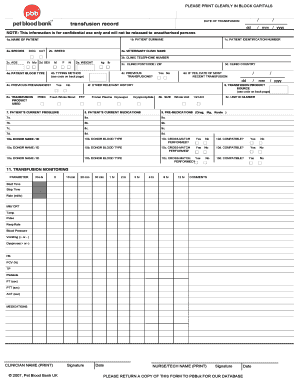
Blood Transfusion Record Sheet Form


What is the Blood Transfusion Record Sheet
The blood transfusion record sheet is a vital document used in healthcare settings to track and document blood transfusions administered to patients. This form ensures that all necessary information regarding the transfusion process is accurately recorded, including patient details, blood type, and the specific components transfused. It serves as an official record that can be referenced for future medical needs and is essential for maintaining patient safety and compliance with healthcare regulations.
How to Use the Blood Transfusion Record Sheet
Using the blood transfusion record sheet involves several key steps to ensure accurate documentation. First, healthcare professionals must fill out the patient’s information, including name, identification number, and blood type. Next, details about the blood product, such as the type of transfusion, volume, and expiration date, should be recorded. It is also important to note the time and date of the transfusion, as well as the administering staff's signatures. This thorough documentation helps maintain a clear and comprehensive medical history for the patient.
Steps to Complete the Blood Transfusion Record Sheet
Completing the blood transfusion record sheet requires careful attention to detail. Follow these steps:
- Gather patient information, including full name and medical record number.
- Document the blood type and any relevant allergies.
- Record the details of the blood product, including the component type and volume.
- Indicate the date and time of the transfusion.
- Sign and date the form to confirm the administration of the transfusion.
- Ensure that all entries are legible and accurate to prevent any potential errors.
Legal Use of the Blood Transfusion Record Sheet
The legal use of the blood transfusion record sheet is governed by healthcare regulations that mandate accurate and complete documentation of all medical procedures. This form must be filled out in compliance with the Health Insurance Portability and Accountability Act (HIPAA) to protect patient privacy. Additionally, the record serves as a legal document that may be required in case of audits or investigations, ensuring that healthcare providers adhere to established protocols and standards.
Key Elements of the Blood Transfusion Record Sheet
Several key elements are essential for the effective use of the blood transfusion record sheet. These include:
- Patient Information: Full name, identification number, and blood type.
- Transfusion Details: Type of blood product, volume, and administration date and time.
- Staff Signatures: Signatures of the healthcare professionals involved in the transfusion.
- Monitoring Information: Any adverse reactions or complications observed during the transfusion.
Examples of Using the Blood Transfusion Record Sheet
Examples of using the blood transfusion record sheet include scenarios where a patient receives a red blood cell transfusion due to anemia or a platelet transfusion following chemotherapy. In both cases, the healthcare provider would document the patient's information, the type of blood product administered, and any reactions observed during the transfusion. These records are crucial for ongoing patient care and for any necessary follow-up treatments.
Quick guide on how to complete blood transfusion record sheet
effortlessly prepare Blood Transfusion Record Sheet on any device
Managing documents online has become increasingly popular among enterprises and individuals. It offers an excellent eco-friendly substitute to conventional printed and signed materials, allowing you to locate the correct form and securely store it online. airSlate SignNow equips you with all the tools required to create, edit, and eSign your documents swiftly without delays. Manage Blood Transfusion Record Sheet on any device using airSlate SignNow's Android or iOS applications and simplify any document-related operation today.
How to modify and eSign Blood Transfusion Record Sheet with ease
- Obtain Blood Transfusion Record Sheet and then click Get Form to start.
- Utilize the tools we provide to complete your document.
- Highlight pertinent sections of your documents or redact sensitive information with tools that airSlate SignNow offers explicitly for this purpose.
- Create your signature using the Sign tool, which takes seconds and carries the same legal validity as a traditional wet ink signature.
- Review the details and then click the Done button to save your modifications.
- Select how you wish to share your form, by email, text message (SMS), invitation link, or download it to your computer.
Forget about misplaced or lost files, tedious form searching, or mistakes that require printing new document copies. airSlate SignNow meets your document management needs in just a few clicks from any device of your choice. Alter and eSign Blood Transfusion Record Sheet to ensure outstanding communication at every stage of your form preparation process with airSlate SignNow.
Create this form in 5 minutes or less
Create this form in 5 minutes!
How to create an eSignature for the blood transfusion record sheet
How to create an electronic signature for a PDF online
How to create an electronic signature for a PDF in Google Chrome
How to create an e-signature for signing PDFs in Gmail
How to create an e-signature right from your smartphone
How to create an e-signature for a PDF on iOS
How to create an e-signature for a PDF on Android
People also ask
-
What is a blood transfusion record form?
A blood transfusion record form is a crucial document that tracks details about blood transfusions, including patient information, donor information, and any adverse reactions. Using airSlate SignNow, medical professionals can easily create, send, and eSign this form, ensuring compliance and accuracy in patient records.
-
How can airSlate SignNow help with blood transfusion record forms?
AirSlate SignNow simplifies the management of blood transfusion record forms by allowing healthcare providers to create customizable templates. It also enables electronic signatures and securely stores completed forms, ensuring all records are efficiently managed and easily accessible when needed.
-
Is there a cost associated with using airSlate SignNow for blood transfusion record forms?
Yes, airSlate SignNow offers a range of pricing plans that cater to different needs. These plans provide access to features specifically designed for managing documents like blood transfusion record forms, allowing you to choose the option that best fits your organization's requirements.
-
What features does airSlate SignNow offer for blood transfusion record forms?
Key features of airSlate SignNow include customizable templates for blood transfusion record forms, automatic notifications, and tracking capabilities. Additionally, it provides advanced security features to protect sensitive patient information throughout the document lifecycle.
-
Can I integrate airSlate SignNow with other healthcare software for blood transfusion record forms?
Yes, airSlate SignNow offers seamless integrations with various healthcare software solutions. This ensures that when you manage blood transfusion record forms, you can synchronize data across platforms, enhancing your overall workflow efficiency and accuracy.
-
Are there benefits to using airSlate SignNow for blood transfusion record forms?
Using airSlate SignNow for blood transfusion record forms enhances efficiency and reduces the risk of errors. The electronic signature feature allows for quick approvals, which accelerates the documentation process, ultimately leading to improved patient care and safety.
-
How does airSlate SignNow ensure the security of blood transfusion record forms?
AirSlate SignNow prioritizes security by implementing advanced encryption protocols and secure cloud storage. This means that all blood transfusion record forms are protected against unauthorized access, ensuring that sensitive patient information remains confidential and compliant with regulations.
Get more for Blood Transfusion Record Sheet
- Comfort caredo not resuscitate quotdnrquot order verification form
- Agriculture certificate form
- Pn1 form
- High holy day domestic courtesy seating request temple shalom solel form
- Caution deposit 1478297 form
- Wireless phone doctors repair mail in form
- Coaching classes fee receipt format 3 docx
- Medical service agreement template form
Find out other Blood Transfusion Record Sheet
- eSignature Missouri Landlord lease agreement Fast
- eSignature Utah Landlord lease agreement Simple
- eSignature West Virginia Landlord lease agreement Easy
- How Do I eSignature Idaho Landlord tenant lease agreement
- eSignature Washington Landlord tenant lease agreement Free
- eSignature Wisconsin Landlord tenant lease agreement Online
- eSignature Wyoming Landlord tenant lease agreement Online
- How Can I eSignature Oregon lease agreement
- eSignature Washington Lease agreement form Easy
- eSignature Alaska Lease agreement template Online
- eSignature Alaska Lease agreement template Later
- eSignature Massachusetts Lease agreement template Myself
- Can I eSignature Arizona Loan agreement
- eSignature Florida Loan agreement Online
- eSignature Florida Month to month lease agreement Later
- Can I eSignature Nevada Non-disclosure agreement PDF
- eSignature New Mexico Non-disclosure agreement PDF Online
- Can I eSignature Utah Non-disclosure agreement PDF
- eSignature Rhode Island Rental agreement lease Easy
- eSignature New Hampshire Rental lease agreement Simple