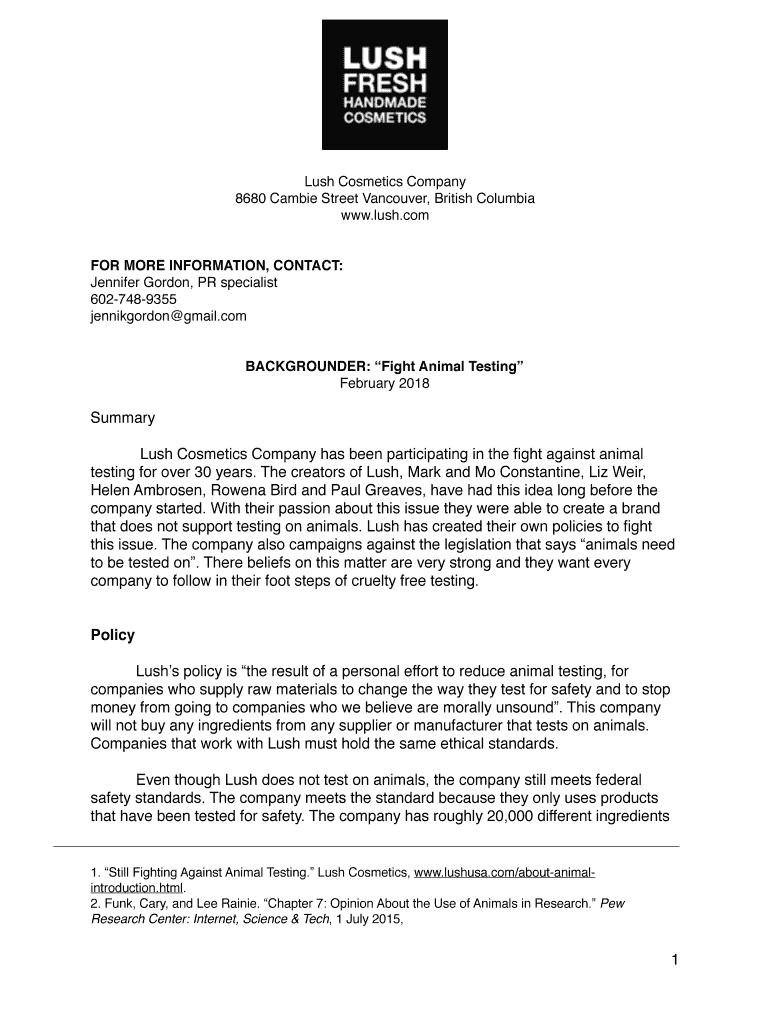
Backgrounder Template Form


What is the Backgrounder Template
A backgrounder template serves as a structured document that provides essential information about a specific topic, organization, or event. It is commonly used in public relations to inform journalists and stakeholders about key details, ensuring that they have a comprehensive understanding of the subject matter. The backgrounder typically includes context, history, and relevant facts that can help shape narratives and guide discussions.
Key Elements of the Backgrounder Template
When creating a backgrounder template, several key elements should be included to enhance clarity and effectiveness:
- Introduction: A brief overview of the subject, capturing the reader's attention.
- Context: Background information that sets the stage for the main content.
- Key Facts: Important data and statistics that support the narrative.
- Quotes: Relevant statements from credible sources to add authority.
- Conclusion: A summary that reinforces the main points and encourages further inquiry.
Steps to Complete the Backgrounder Template
Completing a backgrounder template involves several steps to ensure that the document is informative and well-organized:
- Research: Gather accurate and relevant information from credible sources.
- Outline: Create a structured outline based on the key elements identified.
- Draft: Write the content, ensuring clarity and coherence throughout.
- Review: Edit the document for accuracy, grammar, and style.
- Finalize: Format the backgrounder for presentation, ensuring it is visually appealing.
How to Use the Backgrounder Template
The backgrounder template can be utilized in various contexts, particularly in public relations and communications. To effectively use the template:
- Identify the Audience: Understand who will be reading the backgrounder and tailor the content accordingly.
- Distribute Strategically: Share the backgrounder with journalists, stakeholders, and other interested parties to provide them with the necessary context.
- Update Regularly: Ensure that the backgrounder remains current by revisiting and revising the content as new information becomes available.
Legal Use of the Backgrounder Template
When using a backgrounder template, it is important to adhere to legal standards, especially regarding copyright and data privacy. Ensure that:
- Attribution: Properly attribute any quotes or data sourced from external materials.
- Compliance: Follow applicable laws and regulations concerning the dissemination of information.
- Confidentiality: Protect sensitive information and respect privacy rights when applicable.
Examples of Using the Backgrounder Template
Backgrounder templates can be applied in various scenarios, including:
- Corporate Communications: Providing stakeholders with insights into company initiatives or changes.
- Event Planning: Informing attendees about the purpose and significance of an event.
- Media Outreach: Supplying journalists with essential information to facilitate accurate reporting.
Quick guide on how to complete backgrounder template
Prepare Backgrounder Template seamlessly on any device
Web-based document management has become popular among organizations and individuals. It offers an ideal eco-friendly alternative to conventional printed and signed documents, allowing you to access the necessary form and securely keep it online. airSlate SignNow equips you with all the tools necessary to create, edit, and electronically sign your documents quickly without hassle. Handle Backgrounder Template on any platform with airSlate SignNow Android or iOS applications and simplify any document-related process today.
How to modify and electronically sign Backgrounder Template effortlessly
- Obtain Backgrounder Template and then click Get Form to begin.
- Utilize the tools we provide to complete your document.
- Emphasize important sections of the documents or obscure sensitive data with tools that airSlate SignNow offers specifically for that purpose.
- Create your signature using the Sign tool, which takes only seconds and carries the same legal validity as a traditional handwritten signature.
- Review the information and then click on the Done button to save your modifications.
- Select your preferred method of delivering your form, whether by email, text message (SMS), invitation link, or download it to your computer.
Eliminate the worry of lost or mislaid documents, tedious form searches, or errors that require printing new copies. airSlate SignNow meets your document management needs in just a few clicks from a device of your choosing. Modify and electronically sign Backgrounder Template and ensure effective communication at every stage of the form preparation process with airSlate SignNow.
Create this form in 5 minutes or less
Create this form in 5 minutes!
How to create an eSignature for the backgrounder template
How to create an electronic signature for a PDF online
How to create an electronic signature for a PDF in Google Chrome
How to create an e-signature for signing PDFs in Gmail
How to create an e-signature right from your smartphone
How to create an e-signature for a PDF on iOS
How to create an e-signature for a PDF on Android
People also ask
-
What is a backgrounder example in document management?
A backgrounder example is a concise document that provides essential information about a topic or product, often such as airSlate SignNow's electronic signature services. It helps users understand key features, benefits, and use cases, making it easier for them to evaluate solutions. Using a backgrounder example can enhance communication and streamline decision-making for businesses.
-
How does airSlate SignNow compare to other eSignature solutions?
In the realm of eSignature solutions, a backgrounder example typically highlights key differentiators. airSlate SignNow is designed for ease of use, affordability, and robust features that cater to various business needs. By comparing these aspects in a backgrounder example, potential customers can make a more informed choice.
-
What features does airSlate SignNow offer?
airSlate SignNow includes a rich set of features such as document editing, customizable templates, and seamless eSigning capabilities. A backgrounder example would detail these features to illustrate how they meet user requirements. These features aim to simplify the document signing process and enhance productivity for businesses.
-
Is there a free trial for airSlate SignNow?
Yes, airSlate SignNow offers a free trial for new users interested in exploring its capabilities, including the creation of a backgrounder example. This allows businesses to test the platform and assess its usability and features without any financial commitment. The trial is a great opportunity to see if airSlate SignNow fits your needs.
-
What are the pricing options for airSlate SignNow?
airSlate SignNow provides flexible pricing plans tailored to suit different business sizes and needs. Each plan includes various features that can be detailed in a backgrounder example to help users understand the value and cost-effectiveness of their investment. This transparency assists in budgeting for document management solutions.
-
Can airSlate SignNow integrate with other software?
Yes, airSlate SignNow offers numerous integrations with popular software applications such as Salesforce, Google Drive, and Microsoft Office. A backgrounder example will often include information about these integrations, highlighting how they can enhance your workflow and streamline processes. This interoperability is crucial for businesses looking to optimize their operations.
-
What benefits can businesses expect from using airSlate SignNow?
Utilizing airSlate SignNow can lead to signNow time savings, reduced costs, and improved efficiency in document handling. By demonstrating these benefits in a backgrounder example, businesses can better grasp how airSlate SignNow can transform their signing processes and enhance overall productivity. Users often experience faster turnaround times and increased customer satisfaction as a result.
Get more for Backgrounder Template
- Metlife trust certification form
- Connecticut w2 form
- Grayson county indigent health form
- Accounting services price list form
- Accident waiver and release of liability form name of activity or event volunteer work for the briarcliff lake estates
- Short term food permit city of minneapolis minneapolismn form
- Staar science tutorial 36 tek 8 8c electromagnetic waves answer key form
- International distribution agreement template form
Find out other Backgrounder Template
- How To Sign Arizona Car Dealer Form
- How To Sign Arkansas Car Dealer Document
- How Do I Sign Colorado Car Dealer PPT
- Can I Sign Florida Car Dealer PPT
- Help Me With Sign Illinois Car Dealer Presentation
- How Can I Sign Alabama Charity Form
- How Can I Sign Idaho Charity Presentation
- How Do I Sign Nebraska Charity Form
- Help Me With Sign Nevada Charity PDF
- How To Sign North Carolina Charity PPT
- Help Me With Sign Ohio Charity Document
- How To Sign Alabama Construction PDF
- How To Sign Connecticut Construction Document
- How To Sign Iowa Construction Presentation
- How To Sign Arkansas Doctors Document
- How Do I Sign Florida Doctors Word
- Can I Sign Florida Doctors Word
- How Can I Sign Illinois Doctors PPT
- How To Sign Texas Doctors PDF
- Help Me With Sign Arizona Education PDF