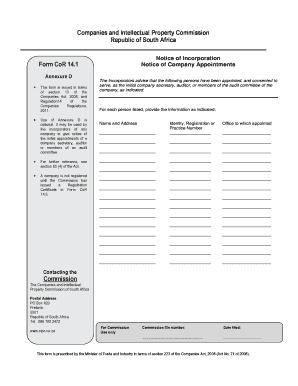
Cor14 1 Form


What is the Cor14 1?
The Cor14 1 is a crucial form used in the incorporation process of companies in the United States. It serves as a share certificate template that provides essential information about the shares issued by a corporation. This form is particularly important for documenting ownership and ensuring compliance with legal requirements. The Cor14 1 includes details such as the company's name, the number of shares issued, and the names of the shareholders. By utilizing this template, businesses can maintain accurate records of their share distribution, which is vital for both operational and legal purposes.
How to use the Cor14 1
Using the Cor14 1 involves several straightforward steps. First, gather all necessary information about the company and its shareholders. This includes the names of the shareholders, the number of shares each owns, and the date of issuance. Next, fill out the Cor14 1 template with this information, ensuring accuracy to avoid legal complications. After completing the form, it should be signed by the appropriate company representatives. Finally, distribute copies of the signed share certificates to the shareholders, providing them with official proof of their ownership.
Steps to complete the Cor14 1
Completing the Cor14 1 requires careful attention to detail. Follow these steps for successful completion:
- Gather necessary information about the company and shareholders.
- Download the Cor14 1 template from a reliable source.
- Fill in the company name, shareholder names, and the number of shares issued.
- Include the date of issuance and any other required details.
- Review the completed form for accuracy.
- Obtain signatures from authorized company representatives.
- Distribute the completed share certificates to shareholders.
Legal use of the Cor14 1
The legal use of the Cor14 1 is essential for ensuring that share ownership is properly documented and recognized. This form must comply with state regulations regarding share issuance and corporate governance. By using the Cor14 1, companies can protect their interests and those of their shareholders. It serves as a legally binding document that can be referenced in case of disputes or audits. Ensuring the accuracy and proper execution of this form is critical for maintaining legal standing and shareholder trust.
Key elements of the Cor14 1
Several key elements must be included in the Cor14 1 to ensure its validity. These elements are:
- Company Name: The full legal name of the corporation.
- Shareholder Names: The names of individuals or entities holding shares.
- Number of Shares: The total number of shares issued to each shareholder.
- Date of Issuance: The date on which the shares are issued.
- Signatures: Signatures of authorized representatives to validate the document.
How to obtain the Cor14 1
Obtaining the Cor14 1 is a straightforward process. Companies can access the template through various online resources, including official state websites or business document providers. It is important to ensure that the version of the Cor14 1 being used is up-to-date and compliant with current regulations. Once downloaded, the form can be customized to fit the specific needs of the corporation, ensuring that all necessary information is accurately captured.
Quick guide on how to complete cor14 1
Complete Cor14 1 effortlessly on any device
Digital document management has gained traction among businesses and individuals alike. It serves as an ideal environmentally friendly alternative to traditional printed and signed documents, allowing you to access the necessary form and securely store it online. airSlate SignNow provides all the tools necessary to create, modify, and eSign your files swiftly and without hassle. Manage Cor14 1 on any device using airSlate SignNow's Android or iOS applications and enhance any document-related process today.
How to modify and eSign Cor14 1 with ease
- Obtain Cor14 1 and click on Get Form to begin.
- Use the tools we offer to fill out your document.
- Emphasize pertinent sections of your documents or obscure sensitive information with tools specifically provided by airSlate SignNow for that purpose.
- Create your eSignature with the Sign tool, which takes mere seconds and holds the same legal validity as a conventional wet ink signature.
- Review the details and click on the Done button to save your changes.
- Choose how you wish to share your form, via email, text message (SMS), invitation link, or download it to your computer.
Eliminate concerns about lost or misplaced documents, tedious form searches, or errors necessitating the printing of new copies. airSlate SignNow fulfills your document management needs in just a few clicks from your preferred device. Adjust and eSign Cor14 1 and ensure excellent communication at every stage of your form preparation process with airSlate SignNow.
Create this form in 5 minutes or less
Create this form in 5 minutes!
How to create an eSignature for the cor14 1
How to create an electronic signature for a PDF online
How to create an electronic signature for a PDF in Google Chrome
How to create an e-signature for signing PDFs in Gmail
How to create an e-signature right from your smartphone
How to create an e-signature for a PDF on iOS
How to create an e-signature for a PDF on Android
People also ask
-
What is a CIPC share certificate PDF?
A CIPC share certificate PDF is a digital version of the official share certificate issued by the Companies and Intellectual Property Commission (CIPC) in South Africa. It serves as proof of ownership of shares in a company. The PDF format makes it convenient to store and share electronically.
-
How do I obtain my CIPC share certificate PDF?
To obtain your CIPC share certificate PDF, you need to register with the CIPC and request your certificate through their online platform. Once processed, you will receive the share certificate in PDF format, which you can then download and save. Ensure you have all necessary details and documents ready for a smooth application process.
-
Can I eSign my CIPC share certificate PDF using airSlate SignNow?
Yes, you can easily eSign your CIPC share certificate PDF using airSlate SignNow. Our platform provides a straightforward interface for adding signatures, dates, and other legally binding information to your documents. This feature eliminates the need for printing and scanning, streamlining your document management.
-
What are the benefits of using airSlate SignNow for CIPC share certificate PDFs?
Using airSlate SignNow for your CIPC share certificate PDFs offers several benefits, including enhanced security, quick document turnaround, and easy collaboration. Our platform ensures that your sensitive information is protected while allowing multiple parties to sign efficiently. Additionally, you can track the signing process in real-time.
-
Are there any costs associated with obtaining a CIPC share certificate PDF?
Yes, there are costs associated with obtaining a CIPC share certificate PDF, including CIPC filing fees. However, using airSlate SignNow to manage and eSign the document is cost-effective compared to traditional methods. Our subscription plans cater to businesses of all sizes, making it an affordable solution.
-
Can airSlate SignNow integrate with my existing software for managing CIPC share certificate PDFs?
Absolutely! airSlate SignNow offers integrations with various platforms such as Google Drive, Dropbox, and Microsoft Office, allowing you to easily manage your CIPC share certificate PDFs. These integrations make it simple to access, edit, and eSign documents directly from your preferred tools.
-
How can I ensure the validity of my CIPC share certificate PDF?
To ensure the validity of your CIPC share certificate PDF, it is essential to download it directly from the CIPC online platform and verify that it bears the correct information and signatures. Using airSlate SignNow for eSigning adds an extra layer of legitimacy, as our platform complies with legal standards for electronic signatures.
Get more for Cor14 1
- Fraylim form
- Activity log template dean of students form
- Nmls form 22e firpta certification
- Blue cross request of aba form
- Propane system check form
- Name date esl kids world past simple verbs n a h a k d form
- Mc 040 notice of change of address judicial council forms courtinfo ca
- Instructions for requesting a copy of a form
Find out other Cor14 1
- Can I Electronic signature Delaware Construction PDF
- How Can I Electronic signature Ohio Business Operations Document
- How Do I Electronic signature Iowa Construction Document
- How Can I Electronic signature South Carolina Charity PDF
- How Can I Electronic signature Oklahoma Doctors Document
- How Can I Electronic signature Alabama Finance & Tax Accounting Document
- How To Electronic signature Delaware Government Document
- Help Me With Electronic signature Indiana Education PDF
- How To Electronic signature Connecticut Government Document
- How To Electronic signature Georgia Government PDF
- Can I Electronic signature Iowa Education Form
- How To Electronic signature Idaho Government Presentation
- Help Me With Electronic signature Hawaii Finance & Tax Accounting Document
- How Can I Electronic signature Indiana Government PDF
- How Can I Electronic signature Illinois Finance & Tax Accounting PPT
- How To Electronic signature Maine Government Document
- How To Electronic signature Louisiana Education Presentation
- How Can I Electronic signature Massachusetts Government PDF
- How Do I Electronic signature Montana Government Document
- Help Me With Electronic signature Louisiana Finance & Tax Accounting Word