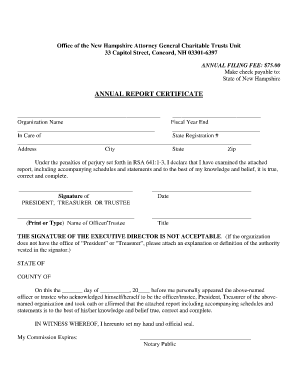
Nh Annual Report Certificate Form


What is the NH Annual Report Certificate
The NH Annual Report Certificate is a formal document required by the state of New Hampshire for various business entities, including corporations and limited liability companies (LLCs). This certificate serves as an official record that provides essential information about the business, including its name, address, and the names of its officers or members. The certificate is crucial for maintaining compliance with state regulations and is often needed for various legal and financial transactions.
Steps to Complete the NH Annual Report Certificate
Completing the NH Annual Report Certificate involves several key steps to ensure accuracy and compliance. First, gather all necessary information about your business, including the names and addresses of directors and officers. Next, access the fillable NH annual report form online. Carefully fill out the form, ensuring that all details are correct. After completing the form, review it thoroughly for any errors. Finally, submit the form electronically or via mail to the appropriate state office, adhering to any filing deadlines.
Legal Use of the NH Annual Report Certificate
The NH Annual Report Certificate holds legal significance as it provides a record of a business’s compliance with state laws. It is essential for maintaining good standing with the state and is often required for securing financing, entering contracts, or conducting other business activities. The certificate must be filed annually to ensure that the information remains current and accurate, thereby protecting the legal status of the business.
Filing Deadlines / Important Dates
Filing deadlines for the NH Annual Report Certificate vary depending on the type of business entity. Generally, corporations and LLCs must file their annual reports by April first of each year. It is important to be aware of these deadlines to avoid penalties or loss of good standing. Businesses should also keep track of any changes in state regulations that may affect filing dates.
Who Issues the Form
The NH Annual Report Certificate is issued by the New Hampshire Secretary of State's office. This office is responsible for overseeing the registration and compliance of businesses operating within the state. Businesses can obtain the form directly from the Secretary of State's website or through their office, ensuring they have the most current version of the report required for filing.
Required Documents
To complete the NH Annual Report Certificate, certain documents and information are required. This typically includes the business's legal name, principal office address, names and addresses of directors or members, and any other pertinent details specific to the business entity type. Having these documents ready will streamline the process and help ensure compliance with state requirements.
Quick guide on how to complete nh annual report certificate
Effortlessly Prepare Nh Annual Report Certificate on Any Device
The management of online documents has become increasingly favored by companies and individuals alike. It offers an ideal environmentally friendly alternative to traditional printed and signed paperwork, as you can easily locate the right form and securely save it online. airSlate SignNow provides you with all the tools necessary to create, modify, and electronically sign your documents quickly without any delays. Manage Nh Annual Report Certificate on any device using the airSlate SignNow apps for Android or iOS and enhance any document-centric process today.
The Easiest Way to Modify and Electronically Sign Nh Annual Report Certificate with Ease
- Locate Nh Annual Report Certificate and click Get Form to begin.
- Utilize the tools we offer to complete your document.
- Emphasize important sections of the documents or redact sensitive information with tools that airSlate SignNow specifically provides for that purpose.
- Generate your eSignature using the Sign tool, which takes mere seconds and carries the same legal validity as a conventional signature.
- Review the information and select the Done button to finalize your changes.
- Choose your preferred method to send your form—via email, text message (SMS), or invitation link, or download it to your computer.
Say goodbye to lost or misplaced documents, cumbersome form searches, or mistakes that require printing new document copies. airSlate SignNow meets your document management needs in just a few clicks from any device you select. Modify and electronically sign Nh Annual Report Certificate while ensuring excellent communication at every stage of the document preparation process with airSlate SignNow.
Create this form in 5 minutes or less
Create this form in 5 minutes!
How to create an eSignature for the nh annual report certificate
How to create an electronic signature for a PDF online
How to create an electronic signature for a PDF in Google Chrome
How to create an e-signature for signing PDFs in Gmail
How to create an e-signature right from your smartphone
How to create an e-signature for a PDF on iOS
How to create an e-signature for a PDF on Android
People also ask
-
What is the nh annual report certificate, and why is it important?
The nh annual report certificate is a crucial document required by New Hampshire businesses to maintain good standing with the state. It summarizes your company's vital information, ensuring compliance with state regulations and transparency for stakeholders.
-
How can I obtain the nh annual report certificate through airSlate SignNow?
You can easily obtain the nh annual report certificate by using airSlate SignNow's platform to electronically sign and submit the necessary documents. Our user-friendly interface makes it simple for businesses to manage their reporting needs and comply with state requirements.
-
Is there any cost associated with obtaining the nh annual report certificate?
Obtaining the nh annual report certificate through airSlate SignNow involves a small service fee along with the state filing fee. Our competitive pricing ensures you can access this essential document without breaking your budget, providing a cost-effective solution for your business.
-
What features does airSlate SignNow offer for managing the nh annual report certificate?
airSlate SignNow provides features such as easy electronic signatures, secure document storage, and streamlined workflows specifically for managing your nh annual report certificate. These tools help ensure your documents are handled efficiently and securely from start to finish.
-
Can I integrate airSlate SignNow with other tools for managing my nh annual report certificate?
Yes, airSlate SignNow offers seamless integrations with popular business tools such as CRMs, project management software, and cloud storage services. This allows you to easily manage your nh annual report certificate alongside other essential business processes.
-
What benefits does airSlate SignNow offer in the process of obtaining the nh annual report certificate?
Using airSlate SignNow to obtain your nh annual report certificate simplifies the entire process, saving you time and reducing paperwork. Our platform increases accuracy and compliance, ensuring that your filing is done correctly and on time.
-
How does airSlate SignNow ensure the security of my nh annual report certificate?
airSlate SignNow prioritizes the security of your documents, including the nh annual report certificate, with industry-standard encryption and secure access controls. We take the protection of your sensitive information seriously, so you can focus on your business with peace of mind.
Get more for Nh Annual Report Certificate
- On the civil sidespecial rules for summary ejectment form
- A small claim action has been commenced against you form
- Special rules for summary ejectment actions on the civil side form
- To district court form
- Summary ejectment north carolina general assembly form
- Judgment in action for summary ejectment criminal activity form
- Business law flashcardsquizlet form
- Held for lien and to form
Find out other Nh Annual Report Certificate
- Help Me With Electronic signature Colorado Construction Rental Application
- Electronic signature Connecticut Construction Business Plan Template Fast
- Electronic signature Delaware Construction Business Letter Template Safe
- Electronic signature Oklahoma Business Operations Stock Certificate Mobile
- Electronic signature Pennsylvania Business Operations Promissory Note Template Later
- Help Me With Electronic signature North Dakota Charity Resignation Letter
- Electronic signature Indiana Construction Business Plan Template Simple
- Electronic signature Wisconsin Charity Lease Agreement Mobile
- Can I Electronic signature Wisconsin Charity Lease Agreement
- Electronic signature Utah Business Operations LLC Operating Agreement Later
- How To Electronic signature Michigan Construction Cease And Desist Letter
- Electronic signature Wisconsin Business Operations LLC Operating Agreement Myself
- Electronic signature Colorado Doctors Emergency Contact Form Secure
- How Do I Electronic signature Georgia Doctors Purchase Order Template
- Electronic signature Doctors PDF Louisiana Now
- How To Electronic signature Massachusetts Doctors Quitclaim Deed
- Electronic signature Minnesota Doctors Last Will And Testament Later
- How To Electronic signature Michigan Doctors LLC Operating Agreement
- How Do I Electronic signature Oregon Construction Business Plan Template
- How Do I Electronic signature Oregon Construction Living Will