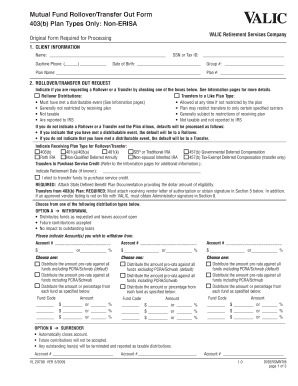
Valic Forms


What is the Valic Form 19724?
The Valic Form 19724 is a specific document used for initiating a mutual fund rollover transfer out. This form is essential for individuals looking to move their investments from one retirement account to another, ensuring compliance with financial regulations. It streamlines the process of transferring funds, allowing for a smooth transition between accounts while maintaining the integrity of the investment.
Steps to Complete the Valic Form 19724
Completing the Valic Form 19724 involves several key steps to ensure accuracy and compliance. Start by gathering all necessary personal information, including your account details and the receiving institution's information. Next, carefully fill out each section of the form, ensuring that all fields are completed accurately. Double-check for any required signatures and dates before submitting the form. Finally, choose your submission method, whether it be online, by mail, or in person, to ensure timely processing.
Legal Use of the Valic Form 19724
The Valic Form 19724 is legally recognized as a valid document for initiating transfers of mutual fund investments. To ensure its legal standing, it must be completed in accordance with the guidelines set forth by the relevant financial authorities. This includes adherence to the eSignature laws, which validate electronic signatures and ensure that the form is binding. Using a trusted eSignature platform can enhance the legal validity of the completed form.
How to Obtain the Valic Form 19724
Obtaining the Valic Form 19724 is straightforward. The form can typically be accessed through the official Valic website or by contacting their customer service. Additionally, financial advisors or representatives can provide the form directly. It's important to ensure that you are using the most current version of the form to avoid any issues during the transfer process.
Required Documents for the Valic Form 19724
When completing the Valic Form 19724, certain documents may be required to facilitate the transfer. These typically include identification documents, such as a driver's license or Social Security card, as well as any previous account statements from the originating institution. Having these documents ready can expedite the process and ensure that all necessary information is provided.
Form Submission Methods
The Valic Form 19724 can be submitted through various methods, depending on the preferences of the individual and the requirements of the receiving institution. Common submission methods include:
- Online Submission: Many institutions allow for electronic submission through secure portals.
- Mail: The completed form can be printed and sent via postal service to the designated address.
- In-Person: Some individuals may choose to deliver the form directly to a representative at the financial institution.
Quick guide on how to complete valic forms 38527699
Complete Valic Forms effortlessly on any device
Web-based document management has gained traction with businesses and individuals alike. It offers an ideal eco-friendly alternative to conventional printed and signed documents, allowing you to locate the necessary form and securely store it online. airSlate SignNow equips you with all the tools required to create, modify, and eSign your documents swiftly without delays. Manage Valic Forms on any device using airSlate SignNow's Android or iOS applications and enhance any document-driven process today.
The easiest method to modify and eSign Valic Forms seamlessly
- Obtain Valic Forms and click Get Form to begin.
- Utilize the tools we provide to complete your form.
- Emphasize relevant sections of the documents or obscure sensitive data using the tools that airSlate SignNow offers specifically for that purpose.
- Create your eSignature with the Sign tool, which takes just seconds and carries the same legal validity as a traditional handwritten signature.
- Review the information and click on the Done button to preserve your changes.
- Choose your preferred method for submitting your form: via email, SMS, invite link, or download it onto your computer.
Eliminate concerns about missing or lost files, tedious form searching, or errors requiring new document copies. airSlate SignNow addresses all your document management needs in just a few clicks from any device you prefer. Modify and eSign Valic Forms and ensure outstanding communication at every stage of the form preparation process with airSlate SignNow.
Create this form in 5 minutes or less
Create this form in 5 minutes!
How to create an eSignature for the valic forms 38527699
How to create an electronic signature for a PDF online
How to create an electronic signature for a PDF in Google Chrome
How to create an e-signature for signing PDFs in Gmail
How to create an e-signature right from your smartphone
How to create an e-signature for a PDF on iOS
How to create an e-signature for a PDF on Android
People also ask
-
What is the valic form 19724 and how does it work?
The valic form 19724 is a document used for retirement plan-related transactions. With airSlate SignNow, you can easily fill out, send, and eSign the valic form 19724 online, making the process efficient and paperless. Our platform ensures that your documents are secure and accessible anytime.
-
Is there a cost associated with using airSlate SignNow for the valic form 19724?
Yes, airSlate SignNow offers competitive pricing plans that cater to different business needs. The cost covers features like unlimited eSigning and document storage, which are essential for handling documents such as the valic form 19724. You can choose a plan that best fits your budget while ensuring you have access to necessary tools.
-
What features are available for managing the valic form 19724?
airSlate SignNow provides a range of features for managing the valic form 19724, including customizable templates, reusable fields, and automated workflows. These tools enhance productivity by allowing users to efficiently complete and track the progress of the form. Additionally, each document is encrypted and complies with industry standards for security.
-
Can I integrate airSlate SignNow with other tools when handling the valic form 19724?
Absolutely! airSlate SignNow integrates seamlessly with various applications, allowing you to manage the valic form 19724 alongside your existing tools. Whether it's CRM systems, cloud storage, or project management software, you can streamline your workflow and enhance efficiency through these integrations.
-
How does airSlate SignNow improve the experience of submitting the valic form 19724?
airSlate SignNow simplifies the submission process for the valic form 19724 by enabling electronic signatures and document sharing in real-time. This not only saves time but also reduces the hassle associated with traditional paperwork. With a user-friendly interface, anyone can quickly submit the form without needing extensive training.
-
Is there customer support available for issues with the valic form 19724?
Yes, airSlate SignNow offers dedicated customer support to assist you with any issues related to the valic form 19724. Our support team is available through various channels, including live chat, email, and phone, ensuring that you receive timely assistance and can resolve any queries quickly.
-
What are the benefits of using airSlate SignNow for the valic form 19724?
Using airSlate SignNow for the valic form 19724 provides numerous benefits, including increased efficiency, reduced processing time, and enhanced security. By going paperless, you not only save resources but also improve your team's productivity. Furthermore, our solution is scalable, making it an ideal choice for businesses of all sizes.
Get more for Valic Forms
- Establishment license form
- Request for high skul sponsership form
- Virus and bacteria worksheet pdf answer key form
- Lesson 8 skills practice surface area of rectangular prisms form
- Dbpr form 4000a 130 1 instructions
- Da form 5984 e 247833205
- Mobile app license agreement template form
- Mobile home purchase agreement template form
Find out other Valic Forms
- eSignature Police PPT Kansas Free
- How Can I eSignature Mississippi Real Estate Rental Lease Agreement
- How Do I eSignature Kentucky Police LLC Operating Agreement
- eSignature Kentucky Police Lease Termination Letter Now
- eSignature Montana Real Estate Quitclaim Deed Mobile
- eSignature Montana Real Estate Quitclaim Deed Fast
- eSignature Montana Real Estate Cease And Desist Letter Easy
- How Do I eSignature Nebraska Real Estate Lease Agreement
- eSignature Nebraska Real Estate Living Will Now
- Can I eSignature Michigan Police Credit Memo
- eSignature Kentucky Sports Lease Agreement Template Easy
- eSignature Minnesota Police Purchase Order Template Free
- eSignature Louisiana Sports Rental Application Free
- Help Me With eSignature Nevada Real Estate Business Associate Agreement
- How To eSignature Montana Police Last Will And Testament
- eSignature Maine Sports Contract Safe
- eSignature New York Police NDA Now
- eSignature North Carolina Police Claim Secure
- eSignature New York Police Notice To Quit Free
- eSignature North Dakota Real Estate Quitclaim Deed Later