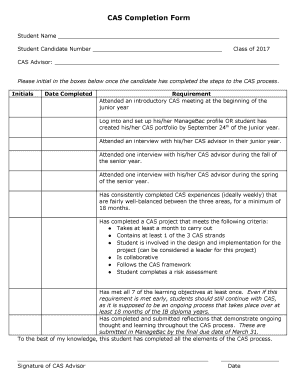
Cas Completion Form


What is the CAS Completion Form
The CAS completion form is a standardized document used primarily for academic and administrative purposes within educational institutions. This form collects essential information from students, enabling institutions to process applications, grants, or other requests efficiently. The CAS format ensures that all necessary details are captured in a structured manner, facilitating smooth communication between students and educational entities.
How to Use the CAS Completion Form
To effectively use the CAS completion form, begin by downloading the form from the relevant educational institution's website or obtaining a physical copy. Carefully read the instructions provided with the form to understand the required information. Fill out the form accurately, ensuring that all sections are completed as instructed. Once completed, submit the form through the designated method, whether online or in person, as specified by the institution.
Steps to Complete the CAS Completion Form
Completing the CAS completion form involves several key steps:
- Download or obtain the CAS completion form.
- Review the instructions and requirements carefully.
- Fill in personal information, including your name, contact details, and other required data.
- Provide any necessary documentation or supporting materials as specified.
- Double-check all entries for accuracy before submission.
- Submit the completed form through the specified method.
Legal Use of the CAS Completion Form
The CAS completion form is legally recognized when it is filled out and submitted according to the guidelines set by the educational institution. Compliance with relevant regulations, such as data protection laws, is crucial. Institutions typically ensure that the form is processed in a manner that respects the privacy and rights of students, making it a legally binding document in educational contexts.
Key Elements of the CAS Completion Form
Several key elements are essential for the CAS completion form to be valid:
- Personal Information: Accurate details about the student, including name, address, and contact information.
- Academic Details: Information regarding the student's course of study, enrollment status, and academic history.
- Signature: The student's signature, confirming the accuracy of the information provided.
- Date of Submission: The date the form is completed and submitted, which may affect processing times.
Examples of Using the CAS Completion Form
The CAS completion form can be utilized in various scenarios, including:
- Applying for financial aid or scholarships.
- Requesting academic transcripts or enrollment verification.
- Submitting applications for special programs or grants.
- Updating personal information with the institution.
Quick guide on how to complete cas completion form
Complete Cas Completion Form effortlessly on any device
Online document management has gained popularity among businesses and individuals. It offers an excellent eco-friendly substitute to conventional printed and signed documents, as you can easily locate the necessary form and securely store it online. airSlate SignNow equips you with all the tools you need to create, modify, and eSign your documents rapidly and without delays. Manage Cas Completion Form on any platform using airSlate SignNow's Android or iOS applications and enhance any document-centric operation today.
How to edit and eSign Cas Completion Form with ease
- Find Cas Completion Form and click on Get Form to commence.
- Utilize the tools we provide to complete your form.
- Mark important sections of the documents or obscure sensitive information with tools that airSlate SignNow offers specifically for that purpose.
- Create your eSignature with the Sign feature, which takes seconds and carries the same legal validity as a traditional wet ink signature.
- Verify the details and click on the Done button to save your changes.
- Choose how you want to send your form, via email, text message (SMS), or invite link, or download it to your computer.
Lose the worry of lost or misplaced documents, tedious form searching, or errors that require printing new document copies. airSlate SignNow addresses your document management needs in just a few clicks from any device you prefer. Edit and eSign Cas Completion Form and ensure effective communication at any stage of the form preparation process with airSlate SignNow.
Create this form in 5 minutes or less
Create this form in 5 minutes!
How to create an eSignature for the cas completion form
How to create an electronic signature for a PDF online
How to create an electronic signature for a PDF in Google Chrome
How to create an e-signature for signing PDFs in Gmail
How to create an e-signature right from your smartphone
How to create an e-signature for a PDF on iOS
How to create an e-signature for a PDF on Android
People also ask
-
What is a CAS form and how can it be used with airSlate SignNow?
A CAS form is a specific document format designed to streamline data collection and processing. With airSlate SignNow, you can easily create, send, and eSign CAS forms, ensuring a smooth workflow for your business needs. Our platform simplifies the management of CAS forms, making it possible to gather necessary information quickly.
-
What are the pricing options for using airSlate SignNow for CAS forms?
airSlate SignNow offers flexible pricing plans tailored to suit various business sizes and needs. Depending on the features you require for managing CAS forms, you can choose a package that fits your budget while still providing the essential tools for efficient document handling. For detailed pricing information, visit our website or contact sales.
-
Can I integrate CAS forms with other applications using airSlate SignNow?
Yes, airSlate SignNow allows seamless integration with numerous third-party applications. This means you can easily connect your CAS forms with software like CRM systems or cloud storage solutions, streamlining your document workflow and enhancing productivity. Check our integrations page to see the full list of compatible applications.
-
What features does airSlate SignNow offer for managing CAS forms?
airSlate SignNow provides a robust set of features designed specifically for managing CAS forms. These include intuitive drag-and-drop form creation, customizable templates, automated workflows, and secure eSigning options. By utilizing these features, businesses can ensure accuracy and efficiency in their document processes.
-
How does airSlate SignNow improve the security of CAS forms?
Security is a top priority at airSlate SignNow. We implement advanced encryption methods and comply with industry standards to protect your CAS forms from unauthorized access. Additionally, our platform provides audit trails and user verification to ensure that your sensitive information remains secure throughout the signing process.
-
What benefits can my business expect from using CAS forms with airSlate SignNow?
Utilizing CAS forms with airSlate SignNow brings numerous benefits to your business, including faster turnaround times for document signing, reduced paper usage, and improved organization of paperwork. By digitizing your CAS forms, you enhance collaboration among team members, resulting in a more efficient workflow. Overall, it simplifies your operations and boosts productivity.
-
Is it easy to customize CAS forms in airSlate SignNow?
Absolutely! airSlate SignNow provides user-friendly tools that allow you to easily customize your CAS forms to meet specific business requirements. Whether you need to add fields, change layouts, or incorporate branding elements, our platform makes it straightforward. This ensures that your CAS forms are aligned with your business identity and workflows.
Get more for Cas Completion Form
Find out other Cas Completion Form
- eSign Louisiana Insurance Promissory Note Template Simple
- eSign Texas Lawers Contract Fast
- eSign Texas Lawers Lease Agreement Free
- eSign Maine Insurance Rental Application Free
- How Can I eSign Maryland Insurance IOU
- eSign Washington Lawers Limited Power Of Attorney Computer
- eSign Wisconsin Lawers LLC Operating Agreement Free
- eSign Alabama Legal Quitclaim Deed Online
- eSign Alaska Legal Contract Safe
- How To eSign Alaska Legal Warranty Deed
- eSign Alaska Legal Cease And Desist Letter Simple
- eSign Arkansas Legal LLC Operating Agreement Simple
- eSign Alabama Life Sciences Residential Lease Agreement Fast
- How To eSign Arkansas Legal Residential Lease Agreement
- Help Me With eSign California Legal Promissory Note Template
- eSign Colorado Legal Operating Agreement Safe
- How To eSign Colorado Legal POA
- eSign Insurance Document New Jersey Online
- eSign Insurance Form New Jersey Online
- eSign Colorado Life Sciences LLC Operating Agreement Now