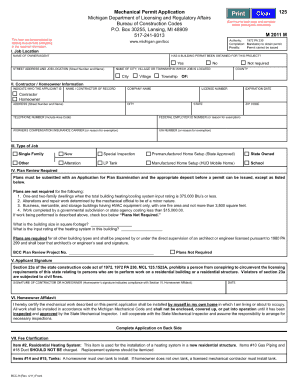
State of Michigan Mechanical Permit 2011-2026


What is the State of Michigan Mechanical Permit
The State of Michigan Mechanical Permit is a legal document required for various mechanical installations and modifications within the state. This permit ensures that all mechanical work complies with local building codes and safety regulations. It is essential for contractors and homeowners who wish to perform tasks such as installing heating, ventilation, air conditioning (HVAC) systems, or other mechanical systems. Obtaining this permit helps to ensure that the work is performed safely and correctly, protecting both the property and its occupants.
How to Obtain the State of Michigan Mechanical Permit
To obtain a State of Michigan Mechanical Permit, applicants must follow a structured process. First, determine the specific type of mechanical work being performed, as this may influence the application requirements. Next, complete the mechanical permit application form, which can typically be found on the local municipality's website or at their office. Applicants should gather necessary documentation, such as proof of contractor licensing and any relevant plans or specifications. Once the application is filled out, it can be submitted online, by mail, or in person, depending on the local jurisdiction's guidelines.
Steps to Complete the State of Michigan Mechanical Permit
Completing the State of Michigan Mechanical Permit involves several key steps:
- Identify the specific mechanical work that requires a permit.
- Gather necessary documentation, including contractor licenses and project plans.
- Fill out the mechanical permit application accurately.
- Submit the application through the designated method (online, mail, or in person).
- Pay any applicable fees associated with the permit application.
- Await approval from the local authority, which may involve inspections or additional information requests.
Legal Use of the State of Michigan Mechanical Permit
The legal use of the State of Michigan Mechanical Permit is governed by state and local building codes. It is crucial for contractors and homeowners to understand that performing mechanical work without the appropriate permit can result in penalties, including fines and required removal of unpermitted work. The permit serves as a legal acknowledgment that the work has been reviewed and approved by the appropriate authorities, ensuring compliance with safety standards.
Key Elements of the State of Michigan Mechanical Permit
Several key elements are essential for the State of Michigan Mechanical Permit:
- Application Information: Details about the project, including location and type of work.
- Contractor Details: Information about the licensed contractor performing the work.
- Fees: Any fees associated with the permit application process.
- Inspection Requirements: Information on required inspections to ensure compliance with safety standards.
Form Submission Methods
The State of Michigan Mechanical Permit can be submitted through various methods, depending on local regulations. Common submission methods include:
- Online: Many municipalities offer online submission through their official websites.
- Mail: Applicants can send completed applications and documentation via postal service.
- In-Person: Submissions can often be made directly at local building department offices.
Quick guide on how to complete state of michigan mechanical permit
Prepare State Of Michigan Mechanical Permit seamlessly on any device
Digital document management has gained traction among businesses and individuals alike. It offers an ideal eco-friendly substitute to traditional printed and signed documents, allowing you to locate the appropriate form and securely keep it online. airSlate SignNow equips you with all the resources required to generate, modify, and eSign your documents swiftly without any hassle. Manage State Of Michigan Mechanical Permit on any device using airSlate SignNow apps available for Android or iOS, and enhance any document-related process today.
How to modify and eSign State Of Michigan Mechanical Permit without difficulty
- Find State Of Michigan Mechanical Permit and click on Get Form to commence.
- Make use of the tools we offer to fill out your form.
- Highlight important sections of your documents or redact sensitive information with tools that airSlate SignNow provides specifically for that purpose.
- Create your eSignature using the Sign tool, which takes mere seconds and carries the same legal validity as a conventional wet ink signature.
- Review all the details and then click the Done button to save your changes.
- Select how you wish to send your form, whether by email, SMS, or invite link, or download it to your computer.
Eliminate concerns about lost or misplaced files, tedious form searches, or errors that require new document copies to be printed. airSlate SignNow fulfills all your document management needs in just a few clicks from your chosen device. Modify and eSign State Of Michigan Mechanical Permit and ensure outstanding communication throughout the form preparation journey with airSlate SignNow.
Create this form in 5 minutes or less
Create this form in 5 minutes!
How to create an eSignature for the state of michigan mechanical permit
How to create an electronic signature for a PDF online
How to create an electronic signature for a PDF in Google Chrome
How to create an e-signature for signing PDFs in Gmail
How to create an e-signature right from your smartphone
How to create an e-signature for a PDF on iOS
How to create an e-signature for a PDF on Android
People also ask
-
What is a state of Michigan mechanical permit?
A state of Michigan mechanical permit is a legal authorization required for the installation and alteration of mechanical systems in construction projects. This includes HVAC, plumbing, and refrigeration work. Obtaining this permit ensures compliance with state regulations and safety standards.
-
How can airSlate SignNow help me with my state of Michigan mechanical permit applications?
airSlate SignNow simplifies the process of applying for a state of Michigan mechanical permit by providing an efficient platform for eSigning and sending documents. Users can easily prepare, sign, and submit required forms directly from their devices, ensuring a smooth application process. This saves time and helps avoid potential delays in project timelines.
-
Are there any fees associated with obtaining a state of Michigan mechanical permit?
Yes, there are typically fees associated with obtaining a state of Michigan mechanical permit, which can vary based on the scope of the work being performed. It's important to check with your local municipality for specific costs. airSlate SignNow can help you keep track of these fees through its document management features.
-
What features does airSlate SignNow offer for managing mechanical permits?
airSlate SignNow offers features such as secure document storage, electronic signatures, and customizable templates specifically for state of Michigan mechanical permits. These tools streamline the permit application process and help ensure that all necessary documentation is properly completed. Additionally, integrations with other applications can enhance your workflow efficiency.
-
Is it easy to integrate airSlate SignNow with existing software for mechanical permit management?
Absolutely! airSlate SignNow provides seamless integrations with various existing software solutions for mechanical permit management. This allows users to easily incorporate their eSigning and document workflow capabilities without disrupting their current processes. Enhancing efficiency has never been easier when managing state of Michigan mechanical permits.
-
What are the benefits of using airSlate SignNow for my mechanical permit needs?
Using airSlate SignNow for your mechanical permit needs streamlines the entire documentation process, making it faster and more efficient. With features like eSigning and mobile access, users can manage their state of Michigan mechanical permit applications on the go. This leads to increased productivity and helps projects stay on schedule.
-
Can I track the status of my state of Michigan mechanical permit application using airSlate SignNow?
Yes, airSlate SignNow allows you to track the status of your documents, including state of Michigan mechanical permit applications. Users receive notifications when documents are signed and can view records of all transactions. This feature ensures you stay informed throughout the permitting process.
Get more for State Of Michigan Mechanical Permit
- Rflipf form
- Fsa 851 form
- Request replacement diploma southeast missouri state university semo form
- Printable dmv forms nevadas
- Code of conduct sign off form
- Nhics form 201 incident briefing amp operational log
- Journal of adolescent amp adult literacy 521 form
- Mobile home sale agreement template form
Find out other State Of Michigan Mechanical Permit
- Help Me With Sign Arizona Education PDF
- How To Sign Georgia Education Form
- How To Sign Iowa Education PDF
- Help Me With Sign Michigan Education Document
- How Can I Sign Michigan Education Document
- How Do I Sign South Carolina Education Form
- Can I Sign South Carolina Education Presentation
- How Do I Sign Texas Education Form
- How Do I Sign Utah Education Presentation
- How Can I Sign New York Finance & Tax Accounting Document
- How Can I Sign Ohio Finance & Tax Accounting Word
- Can I Sign Oklahoma Finance & Tax Accounting PPT
- How To Sign Ohio Government Form
- Help Me With Sign Washington Government Presentation
- How To Sign Maine Healthcare / Medical PPT
- How Do I Sign Nebraska Healthcare / Medical Word
- How Do I Sign Washington Healthcare / Medical Word
- How Can I Sign Indiana High Tech PDF
- How To Sign Oregon High Tech Document
- How Do I Sign California Insurance PDF