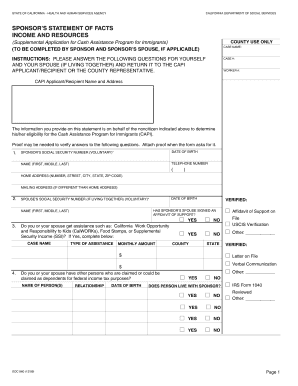
Sponsor Statement Form 2009-2026


What is the Sponsor Statement Form
The sponsor statement form is a crucial document used primarily in immigration processes, where a sponsor agrees to support an applicant financially. This form outlines the sponsor's commitment to provide financial assistance to the applicant, ensuring that the individual will not become a public charge while residing in the United States. It is essential for various visa applications, including family-based immigration and certain employment-based visas.
Steps to Complete the Sponsor Statement Form
Completing the sponsor statement form involves several key steps to ensure accuracy and compliance. First, gather all necessary personal information, including your full name, address, and financial details. Next, provide information about the applicant, including their relationship to you and their immigration status. After filling out the required sections, review the form for any errors or omissions. Finally, sign and date the form, ensuring that all information is truthful and complete to avoid any potential legal issues.
Legal Use of the Sponsor Statement Form
The legal validity of the sponsor statement form hinges on its proper completion and submission. It must comply with U.S. immigration laws and regulations, which dictate the responsibilities of the sponsor. This includes ensuring that the sponsor has adequate income or assets to support the applicant. Failure to adhere to these legal requirements can result in the denial of the applicant's visa or immigration status.
Required Documents
When submitting the sponsor statement form, several supporting documents are typically required. These may include proof of income, such as tax returns or pay stubs, a copy of the sponsor's identification, and evidence of the relationship between the sponsor and the applicant. It is important to check the specific requirements for the visa category being applied for, as additional documentation may be necessary.
Form Submission Methods
The sponsor statement form can be submitted through various methods, depending on the specific requirements of the immigration process. Common submission methods include online filing through designated government portals, mailing a physical copy to the appropriate immigration office, or submitting the form in person during an immigration interview. Each method has its own guidelines, so it is essential to follow the instructions carefully to ensure timely processing.
Eligibility Criteria
Eligibility to act as a sponsor on the sponsor statement form involves meeting specific criteria set by immigration authorities. Generally, the sponsor must be a U.S. citizen or lawful permanent resident, at least eighteen years old, and demonstrate sufficient income or assets to support the applicant. Additionally, the sponsor must not have any disqualifying factors, such as certain criminal convictions or prior immigration violations, that could affect their ability to sponsor an applicant.
Quick guide on how to complete sponsor statement form
Effortlessly Prepare Sponsor Statement Form on Any Device
The management of documents online has gained traction among both businesses and individuals. It serves as an ideal eco-friendly alternative to traditional printed and signed documents, allowing you to obtain the necessary form and securely archive it online. airSlate SignNow provides you with all the tools required to create, modify, and eSign your documents quickly and without inconvenience. Manage Sponsor Statement Form on any device using airSlate SignNow's Android or iOS applications and enhance any document-focused workflow today.
Effortlessly Modify and eSign Sponsor Statement Form
- Obtain Sponsor Statement Form and click on Get Form to initiate.
- Utilize the tools we provide to fill out your form.
- Highlight important sections of the documents or redact sensitive information using tools that airSlate SignNow offers specifically for that purpose.
- Create your eSignature with the Sign tool, which only takes a few seconds and has the same legal validity as a conventional wet ink signature.
- Review all the information and click on the Done button to save your changes.
- Choose your preferred method for sending your form: via email, text message (SMS), invitation link, or download it to your computer.
Say goodbye to lost or misplaced documents, exhausting searches for forms, or errors that necessitate reprinting copies. airSlate SignNow meets all your document management needs in just a few clicks from any device of your choice. Edit and eSign Sponsor Statement Form to ensure effective communication at every step of the form preparation process with airSlate SignNow.
Create this form in 5 minutes or less
Create this form in 5 minutes!
How to create an eSignature for the sponsor statement form
How to create an electronic signature for a PDF online
How to create an electronic signature for a PDF in Google Chrome
How to create an e-signature for signing PDFs in Gmail
How to create an e-signature right from your smartphone
How to create an e-signature for a PDF on iOS
How to create an e-signature for a PDF on Android
People also ask
-
What is a sponsor statement form and how is it used?
A sponsor statement form is a vital document used to provide financial backing or sponsorship details for various initiatives. Businesses often use this form to clearly outline the terms and conditions of sponsorship. With airSlate SignNow, you can easily create, send, and eSign a sponsor statement form, streamlining the process and ensuring all parties are aligned.
-
How can I create a sponsor statement form using airSlate SignNow?
Creating a sponsor statement form with airSlate SignNow is simple and intuitive. You can choose from our customizable templates or start from scratch to design a form that fits your needs. Once designed, you can send it out for eSignature to expedite approvals and finalize sponsorship agreements.
-
What are the costs associated with using airSlate SignNow for sponsor statement forms?
airSlate SignNow offers competitive pricing plans tailored to various business needs, making it cost-effective to manage sponsor statement forms. Pricing depends on the features you require and the number of users. We provide a free trial, allowing you to assess our services before making a financial commitment.
-
What features does airSlate SignNow offer for managing sponsor statement forms?
airSlate SignNow provides a range of features specifically for managing sponsor statement forms, including customizable templates, secure eSigning, and real-time tracking of documents. You can easily integrate these features into your existing workflows, improving efficiency and reducing processing time.
-
Can I integrate other tools with airSlate SignNow to manage sponsor statement forms?
Yes, airSlate SignNow offers seamless integration with various tools and platforms, enhancing your ability to manage sponsor statement forms. Whether you are using CRM systems, project management tools, or cloud storage, our integrations ensure that your workflows remain uninterrupted and efficient.
-
What are the benefits of using airSlate SignNow for my sponsor statement forms?
Using airSlate SignNow for your sponsor statement forms brings numerous benefits such as increased speed and efficiency in securing signatures. It also enhances security, ensuring sensitive information is protected. Additionally, our platform's user-friendly interface allows users of all tech levels to easily manage sponsorship agreements.
-
Is it secure to send a sponsor statement form through airSlate SignNow?
Absolutely! Sending a sponsor statement form through airSlate SignNow is secure, as we use advanced encryption methods to protect your documents. Our platform complies with industry standards for data security, giving you peace of mind that your sponsorship information is safe from unauthorized access.
Get more for Sponsor Statement Form
- Cbre self storage operating expense report form
- Bank reference letter tenant evaluation form
- Color business card order form university of colorado colorado
- Luxury tax registration application under cch site builder form
- 50 non refundable ors 807 240 6 reinstatement fee form
- Loan participation agreement template form
- Loan payment plan agreement template form
- Loan payment agreement template form
Find out other Sponsor Statement Form
- Sign Tennessee Courts Residential Lease Agreement Online
- How Do I eSign Arkansas Charity LLC Operating Agreement
- eSign Colorado Charity LLC Operating Agreement Fast
- eSign Connecticut Charity Living Will Later
- How Can I Sign West Virginia Courts Quitclaim Deed
- Sign Courts Form Wisconsin Easy
- Sign Wyoming Courts LLC Operating Agreement Online
- How To Sign Wyoming Courts Quitclaim Deed
- eSign Vermont Business Operations Executive Summary Template Mobile
- eSign Vermont Business Operations Executive Summary Template Now
- eSign Virginia Business Operations Affidavit Of Heirship Mobile
- eSign Nebraska Charity LLC Operating Agreement Secure
- How Do I eSign Nevada Charity Lease Termination Letter
- eSign New Jersey Charity Resignation Letter Now
- eSign Alaska Construction Business Plan Template Mobile
- eSign Charity PPT North Carolina Now
- eSign New Mexico Charity Lease Agreement Form Secure
- eSign Charity PPT North Carolina Free
- eSign North Dakota Charity Rental Lease Agreement Now
- eSign Arkansas Construction Permission Slip Easy