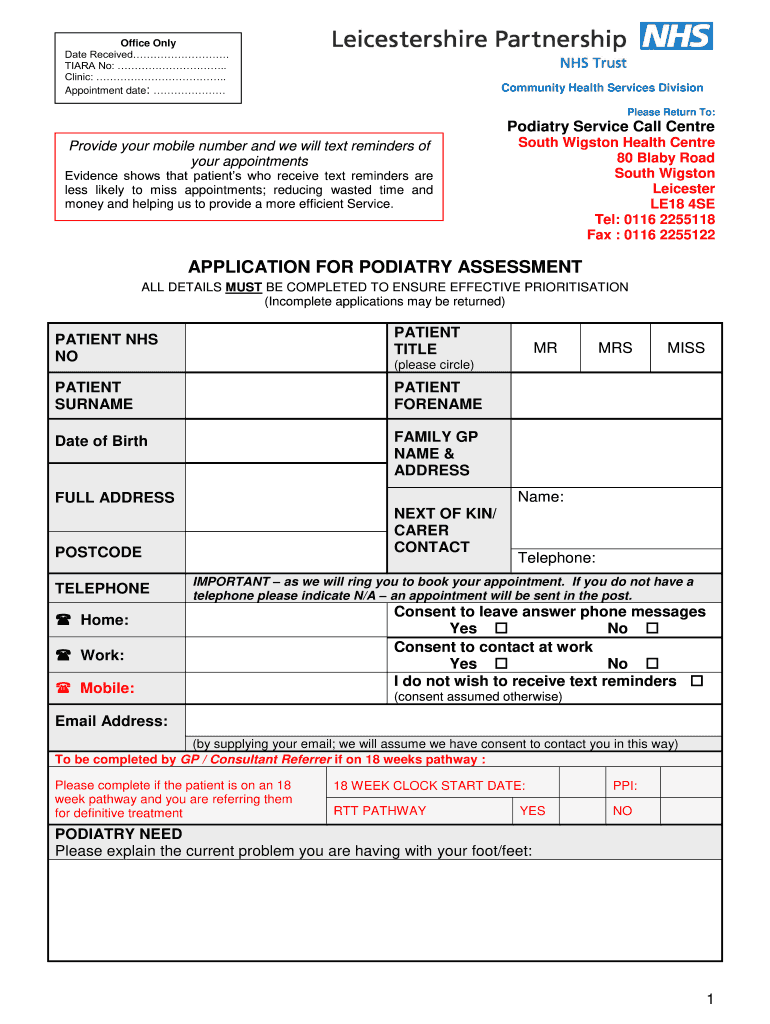
Podiatory Application Form Lpt 2014


Understanding the Lpt Podiatry Application Form
The Lpt podiatry application form is a crucial document for individuals seeking services related to podiatry. This form collects essential information about the applicant, including personal details, medical history, and specific needs related to foot and ankle care. It serves as a formal request for evaluation and treatment from a licensed podiatrist, ensuring that the practitioner has the necessary information to provide appropriate care.
Steps to Complete the Lpt Podiatry Application Form
Completing the Lpt podiatry application form involves several key steps to ensure accuracy and compliance. First, gather all required personal information, including your full name, contact details, and insurance information. Next, provide a detailed medical history, including any previous foot or ankle issues, treatments received, and current medications. Finally, review the form for completeness and accuracy before submitting it to your chosen podiatry service.
Legal Use of the Lpt Podiatry Application Form
The legal validity of the Lpt podiatry application form is established through compliance with applicable laws and regulations governing medical documentation. Electronic signatures are recognized under the ESIGN and UETA acts, ensuring that digitally signed forms hold legal weight. It is important to use a secure platform that provides an electronic certificate to authenticate the signature, thereby reinforcing the form's legitimacy.
Key Elements of the Lpt Podiatry Application Form
Key elements of the Lpt podiatry application form include sections for personal identification, medical history, and consent for treatment. The form typically requires the applicant to disclose any allergies, previous surgeries, and current health conditions. Additionally, there may be a section for the applicant to provide consent for the podiatrist to access medical records, which is essential for comprehensive care.
Obtaining the Lpt Podiatry Application Form
The Lpt podiatry application form can be obtained through various channels, including directly from a podiatry clinic's website or by visiting the clinic in person. Many clinics offer the form in a downloadable format, allowing applicants to fill it out at their convenience. It is advisable to ensure that you are using the most current version of the form to avoid any delays in processing your application.
Form Submission Methods
Submitting the Lpt podiatry application form can be done through several methods, depending on the clinic's policies. Common submission options include online submission via a secure portal, mailing a printed version of the form, or delivering it in person during an appointment. Each method has its own advantages, and applicants should choose the one that best fits their circumstances.
Quick guide on how to complete podiatory application form lpt
Effortlessly Prepare Podiatory Application Form Lpt on Any Device
Digital document management has gained popularity among businesses and individuals alike. It offers an ideal environmentally friendly substitute for traditional printed and signed paperwork, as you can obtain the correct format and securely store it online. airSlate SignNow equips you with all the tools necessary to create, modify, and electronically sign your documents quickly and efficiently. Manage Podiatory Application Form Lpt on any device using airSlate SignNow's Android or iOS applications and streamline any document-related process today.
How to Modify and Electronically Sign Podiatory Application Form Lpt with Ease
- Find Podiatory Application Form Lpt and then click Obtain Form to begin.
- Utilize the tools we offer to complete your document.
- Accentuate essential sections of your documents or obscure sensitive information with tools that airSlate SignNow specifically offers for this purpose.
- Create your signature using the Signature tool, which takes mere seconds and carries the same legal validity as a conventional handwritten signature.
- Review all the details and then click on the Finish button to save your changes.
- Choose how you wish to send your form, whether by email, SMS, or invitation link, or download it to your computer.
Say goodbye to lost or misplaced files, tedious form searching, or mistakes that require reprinting new document copies. airSlate SignNow meets all your document management requirements in just a few clicks from any device you choose. Modify and electronically sign Podiatory Application Form Lpt and ensure outstanding communication throughout the document preparation process with airSlate SignNow.
Create this form in 5 minutes or less
Find and fill out the correct podiatory application form lpt
Create this form in 5 minutes!
How to create an eSignature for the podiatory application form lpt
How to create an electronic signature for a PDF online
How to create an electronic signature for a PDF in Google Chrome
How to create an e-signature for signing PDFs in Gmail
How to create an e-signature right from your smartphone
How to create an e-signature for a PDF on iOS
How to create an e-signature for a PDF on Android
People also ask
-
What is lpt podiatry and why is it important?
LPT podiatry refers to the licensed practice therapy methods specifically designed for foot health and rehabilitation. It is important because it helps address various foot-related issues, improving mobility and overall well-being. Proper understanding of lpt podiatry enhances treatment outcomes and promotes better patient satisfaction.
-
How can airSlate SignNow benefit my lpt podiatry practice?
AirSlate SignNow offers an easy-to-use solution for sending and eSigning documents needed for your lpt podiatry practice. This streamlines administrative tasks, allowing you to focus more on patient care. By automating paperwork, you can improve efficiency and reduce turnaround times in your practice.
-
What are the features of airSlate SignNow that support lpt podiatry?
AirSlate SignNow provides features like custom templates, secure storage, and user-friendly interfaces which are ideal for lpt podiatry. These features help in quickly managing patient consent forms, treatment agreements, and other essential documents electronically. This not only saves time but also enhances patient experience.
-
Is there a free trial available for lpt podiatry professionals?
Yes, airSlate SignNow offers a free trial that allows lpt podiatry professionals to explore the platform's features. This trial empowers you to test the solution with your practice management needs without initial costs. You can assess how it streamlines your documentation processes before committing to a subscription.
-
How does pricing work for airSlate SignNow for lpt podiatry practices?
Pricing for airSlate SignNow is straightforward and tailored to suit the needs of lpt podiatry practices. Subscriptions are available at various tiers, offering flexibility based on the number of users and required features. This ensures that both small and large lpt podiatry practices can find an affordable plan.
-
Can airSlate SignNow integrate with my existing lpt podiatry software?
Absolutely! AirSlate SignNow is designed to integrate seamlessly with various practice management systems popular in lpt podiatry. This integration ensures that your document workflows remain cohesive, enabling smooth data transfer and reducing redundancies in patient record handling.
-
What security measures does airSlate SignNow have for lpt podiatry documentation?
AirSlate SignNow places a high priority on security, especially for practices like lpt podiatry that handle sensitive patient information. The platform utilizes advanced encryption, secure cloud storage, and compliance with industry regulations to ensure your documents remain protected. This allows you to manage patient data with confidence.
Get more for Podiatory Application Form Lpt
- Notification and confirmation b2016b yale school of medicine form
- Gleaners service project permission slip stfabian form
- New york waiver of lien new york lien waiver form to be used to get payment released on a project
- Rf150 form
- West virginia tax exempt form
- Opposition and cancellation standards and procedures subcommittee form
- A new test which form
- Monthly retainer agreement template form
Find out other Podiatory Application Form Lpt
- Help Me With Electronic signature Colorado Construction Rental Application
- Electronic signature Connecticut Construction Business Plan Template Fast
- Electronic signature Delaware Construction Business Letter Template Safe
- Electronic signature Oklahoma Business Operations Stock Certificate Mobile
- Electronic signature Pennsylvania Business Operations Promissory Note Template Later
- Help Me With Electronic signature North Dakota Charity Resignation Letter
- Electronic signature Indiana Construction Business Plan Template Simple
- Electronic signature Wisconsin Charity Lease Agreement Mobile
- Can I Electronic signature Wisconsin Charity Lease Agreement
- Electronic signature Utah Business Operations LLC Operating Agreement Later
- How To Electronic signature Michigan Construction Cease And Desist Letter
- Electronic signature Wisconsin Business Operations LLC Operating Agreement Myself
- Electronic signature Colorado Doctors Emergency Contact Form Secure
- How Do I Electronic signature Georgia Doctors Purchase Order Template
- Electronic signature Doctors PDF Louisiana Now
- How To Electronic signature Massachusetts Doctors Quitclaim Deed
- Electronic signature Minnesota Doctors Last Will And Testament Later
- How To Electronic signature Michigan Doctors LLC Operating Agreement
- How Do I Electronic signature Oregon Construction Business Plan Template
- How Do I Electronic signature Oregon Construction Living Will