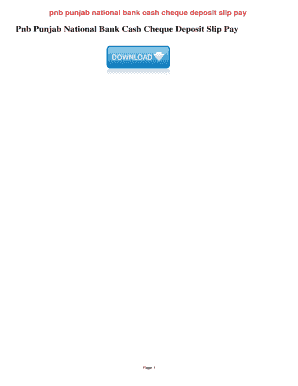
Pnb Deposit Slip in Excel Format


What is the PNB Deposit Slip in Excel Format
The PNB deposit slip in Excel format is a digital version of the traditional deposit slip used by Punjab National Bank (PNB) for depositing cash or checks. This format allows users to fill out the required information electronically, making the process more efficient and reducing the likelihood of errors. The slip typically includes fields for the depositor's name, account number, date, amount being deposited, and any additional details necessary for the transaction. Using an Excel format facilitates easy editing and ensures that the information is neatly organized.
How to Use the PNB Deposit Slip in Excel Format
To use the PNB deposit slip in Excel format, follow these steps:
- Download the PNB deposit slip template from a reliable source.
- Open the file in Microsoft Excel or compatible software.
- Fill in the required fields, including your name, account number, and the amount being deposited.
- Review the information for accuracy to avoid any issues during processing.
- Save the completed slip for your records and print it if necessary for submission.
Steps to Complete the PNB Deposit Slip in Excel Format
Completing the PNB deposit slip in Excel format involves several straightforward steps:
- Open the Excel file containing the deposit slip template.
- Enter your personal details, including your full name and account number.
- Specify the date of the deposit.
- Input the total amount being deposited, ensuring it matches the cash or checks you are submitting.
- If applicable, provide details for any checks being deposited, such as the check number.
- Double-check all entries for accuracy before saving or printing the document.
Key Elements of the PNB Deposit Slip in Excel Format
The key elements of the PNB deposit slip in Excel format include:
- Depositor's Name: The individual making the deposit.
- Account Number: The account into which the funds are being deposited.
- Date: The date of the transaction.
- Amount: The total amount being deposited, including cash and checks.
- Check Details: If checks are included, their numbers and amounts should be listed.
Legal Use of the PNB Deposit Slip in Excel Format
The PNB deposit slip in Excel format is legally valid when filled out correctly and submitted according to bank regulations. It serves as a formal record of the transaction and can be used as proof of deposit. To ensure legal compliance, it is essential to adhere to the bank's guidelines regarding the submission of deposit slips, whether electronically or in person. Additionally, maintaining a copy for personal records is advisable for future reference.
How to Obtain the PNB Deposit Slip in Excel Format
To obtain the PNB deposit slip in Excel format, you can follow these methods:
- Visit the official Punjab National Bank website for downloadable templates.
- Request a copy from your local PNB branch, where staff can provide assistance.
- Search for trusted financial document resources that offer the PNB deposit slip template.
Quick guide on how to complete pnb deposit slip in excel format
Prepare Pnb Deposit Slip In Excel Format seamlessly on any device
Digital document management has become increasingly favored by businesses and individuals. It offers an ideal eco-friendly alternative to traditional printed and signed papers, as you can easily locate the necessary form and securely store it online. airSlate SignNow provides all the tools required to create, modify, and electronically sign your documents swiftly without interruptions. Manage Pnb Deposit Slip In Excel Format on any device using the airSlate SignNow Android or iOS applications and enhance any document-centric process today.
The easiest way to modify and electronically sign Pnb Deposit Slip In Excel Format effortlessly
- Access Pnb Deposit Slip In Excel Format and click on Get Form to begin.
- Utilize the tools we provide to complete your document.
- Emphasize essential sections of your documents or redact sensitive information with tools that airSlate SignNow offers specifically for this purpose.
- Create your signature using the Sign tool, which takes mere seconds and carries the same legal validity as a traditional wet ink signature.
- Review the information and click on the Done button to confirm your changes.
- Choose how you wish to send your form, via email, text message (SMS), invitation link, or download it to your computer.
Say goodbye to lost or misplaced documents, monotonous form searches, or errors that necessitate printing new document copies. airSlate SignNow meets all your document management needs with just a few clicks from any device of your choice. Modify and electronically sign Pnb Deposit Slip In Excel Format and ensure excellent communication at any step of your form preparation journey with airSlate SignNow.
Create this form in 5 minutes or less
Create this form in 5 minutes!
How to create an eSignature for the pnb deposit slip in excel format
How to create an electronic signature for a PDF online
How to create an electronic signature for a PDF in Google Chrome
How to create an e-signature for signing PDFs in Gmail
How to create an e-signature right from your smartphone
How to create an e-signature for a PDF on iOS
How to create an e-signature for a PDF on Android
People also ask
-
What is a PNB deposit slip sample?
A PNB deposit slip sample is a standardized form used by customers to deposit money into their PNB accounts. It typically includes fields for account numbers, deposit amounts, and the depositor's information. Having a sample helps customers ensure they fill out their slips accurately.
-
How can airSlate SignNow assist with creating a PNB deposit slip sample?
airSlate SignNow provides tools to easily create and customize a PNB deposit slip sample. Our platform allows you to design the slip electronically, making it convenient for anyone needing to submit deposits. This ensures that all necessary information is included in a professional format.
-
Is there a cost associated with using airSlate SignNow for a PNB deposit slip sample?
Using airSlate SignNow comes with a variety of pricing plans, which are cost-effective for businesses of all sizes. Specific features related to creating a PNB deposit slip sample can be accessed under our standard plan. You'll find that our services are designed to fit within any budget.
-
What features does airSlate SignNow offer for PNB deposit slip samples?
airSlate SignNow offers features such as customizable templates and easy eSigning for PNB deposit slip samples. You can quickly add your branding, include required fields, and share the slips for signature in minutes. This streamlines the deposit process signNowly.
-
Can I integrate airSlate SignNow with other tools for my PNB deposit slip sample?
Yes, airSlate SignNow supports various integrations with tools you may already be using, enhancing the management of your PNB deposit slip samples. Connect with platforms like Google Drive, Salesforce, and Microsoft Office to ensure seamless workflows. This flexibility increases productivity for businesses.
-
What are the benefits of using airSlate SignNow for PNB deposit slip samples?
Using airSlate SignNow for PNB deposit slip samples allows for greater efficiency in the signing and submission process. With features like secure cloud storage and automated reminders, tracking your deposits becomes hassle-free. This helps reduce errors and enhances overall transaction management.
-
How quickly can I create a PNB deposit slip sample using airSlate SignNow?
You can create a PNB deposit slip sample in just a few minutes with airSlate SignNow. Our user-friendly interface allows for quick customization and design of your slip. This means you can focus on other important tasks while ensuring your deposit needs are met swiftly.
Get more for Pnb Deposit Slip In Excel Format
- How to fill hse application form
- Wh 216 1 form
- Download new india contractor plant and machinery claim form download new india contractor plant and machinery claim form
- Dbs dispute form
- Science fair certificate template for word form
- Employee exit interview form axis group llc
- Motor vehicle of sale agreement template form
- Motor vehicle purchase agreement template form
Find out other Pnb Deposit Slip In Excel Format
- How To eSignature New York Job Applicant Rejection Letter
- How Do I eSignature Kentucky Executive Summary Template
- eSignature Hawaii CV Form Template Mobile
- eSignature Nevada CV Form Template Online
- eSignature Delaware Software Development Proposal Template Now
- eSignature Kentucky Product Development Agreement Simple
- eSignature Georgia Mobile App Design Proposal Template Myself
- eSignature Indiana Mobile App Design Proposal Template Now
- eSignature Utah Mobile App Design Proposal Template Now
- eSignature Kentucky Intellectual Property Sale Agreement Online
- How Do I eSignature Arkansas IT Consulting Agreement
- eSignature Arkansas IT Consulting Agreement Safe
- eSignature Delaware IT Consulting Agreement Online
- eSignature New Jersey IT Consulting Agreement Online
- How Can I eSignature Nevada Software Distribution Agreement
- eSignature Hawaii Web Hosting Agreement Online
- How Do I eSignature Hawaii Web Hosting Agreement
- eSignature Massachusetts Web Hosting Agreement Secure
- eSignature Montana Web Hosting Agreement Myself
- eSignature New Jersey Web Hosting Agreement Online