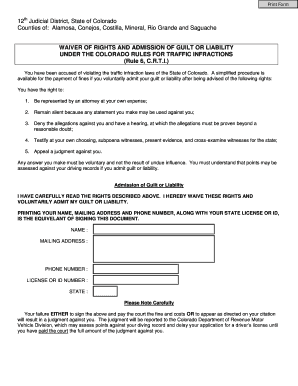
Admission of Guilt Template Form


What is the admission of guilt template
The admission of guilt template is a formal document used to acknowledge responsibility for a specific offense or wrongdoing. This template serves as a written record that can be presented in legal contexts, such as court proceedings or negotiations. It typically includes the individual's name, details of the offense, and a clear statement of guilt. This document can be crucial in various situations, including traffic violations, minor criminal offenses, or even workplace infractions.
How to use the admission of guilt template
Using the admission of guilt template involves several straightforward steps. First, gather all necessary information related to the offense, including dates, locations, and any relevant circumstances. Next, fill in the template with your personal details, the specifics of the offense, and your acknowledgment of guilt. It is important to ensure that the language used is clear and unambiguous. Once completed, review the document for accuracy before signing it. This ensures that it accurately reflects your admission and can be used effectively in any required legal context.
Key elements of the admission of guilt template
Several key elements must be included in the admission of guilt template to ensure its effectiveness and legal standing. These elements typically include:
- Personal Information: Full name, address, and contact details of the individual admitting guilt.
- Details of the Offense: A clear description of the offense, including the date, time, and location.
- Statement of Guilt: A direct admission of guilt, acknowledging responsibility for the offense.
- Signature: The individual’s signature, along with the date of signing, to validate the document.
Including these elements helps ensure that the document is comprehensive and legally binding.
Steps to complete the admission of guilt template
Completing the admission of guilt template requires careful attention to detail. Follow these steps for a thorough completion:
- Gather Information: Collect all relevant details about the offense.
- Fill Out the Template: Enter your personal information and the specifics of the offense.
- Write the Admission: Clearly state your admission of guilt.
- Review the Document: Check for any errors or omissions.
- Sign and Date: Add your signature and the date to finalize the document.
Following these steps will help ensure that your admission of guilt is properly documented and ready for submission.
Legal use of the admission of guilt template
The admission of guilt template is legally recognized in various jurisdictions, provided it meets specific criteria. It can be used in court proceedings, negotiations with legal representatives, or as part of settlement agreements. However, it is essential to understand that signing this document may have legal implications, including potential penalties or consequences. Therefore, individuals should consider consulting with a legal professional before finalizing the admission of guilt to ensure they fully understand the ramifications of their admission.
Examples of using the admission of guilt template
There are various scenarios in which the admission of guilt template may be utilized. Common examples include:
- Traffic Violations: A driver may admit guilt for a speeding ticket or other minor infractions.
- Workplace Issues: An employee may acknowledge wrongdoing related to policy violations or misconduct.
- Minor Criminal Offenses: Individuals may use the template to admit guilt for misdemeanors, such as petty theft.
These examples illustrate the versatility of the admission of guilt template in different contexts.
Quick guide on how to complete admission of guilt template
Manage Admission Of Guilt Template effortlessly on any device
Digital document management has gained popularity among businesses and individuals alike. It serves as an ideal eco-friendly alternative to traditional printed and signed paperwork, allowing you to locate the suitable form and securely keep it online. airSlate SignNow provides all the tools necessary to create, edit, and eSign your documents rapidly without delays. Manage Admission Of Guilt Template on any platform with the airSlate SignNow Android or iOS applications and enhance any document-related process today.
The easiest way to edit and eSign Admission Of Guilt Template with minimal effort
- Find Admission Of Guilt Template and click Get Form to begin.
- Utilize the tools we provide to complete your document.
- Highlight relevant portions of the documents or mask sensitive information with tools that airSlate SignNow offers specifically for that purpose.
- Create your eSignature using the Sign tool, which takes moments and has the same legal authority as a conventional wet ink signature.
- Review all the details and click on the Done button to save your changes.
- Choose how you wish to send your form, via email, text message (SMS), invite link, or download it to your computer.
Eliminate worries about lost or misfiled documents, tedious form searches, or errors that necessitate printing new copies. airSlate SignNow fulfills all your document management needs in just a few clicks from any device you prefer. Edit and eSign Admission Of Guilt Template while ensuring effective communication throughout your document preparation process with airSlate SignNow.
Create this form in 5 minutes or less
Create this form in 5 minutes!
How to create an eSignature for the admission of guilt template
How to create an electronic signature for a PDF online
How to create an electronic signature for a PDF in Google Chrome
How to create an e-signature for signing PDFs in Gmail
How to create an e-signature right from your smartphone
How to create an e-signature for a PDF on iOS
How to create an e-signature for a PDF on Android
People also ask
-
What is an admission of guilt letter sample?
An admission of guilt letter sample is a template that outlines a person's acknowledgment of wrongdoing. This document serves as a formal declaration of responsibility for a specific action or incident. Using airSlate SignNow, you can easily customize and sign an admission of guilt letter sample for your needs.
-
How can airSlate SignNow help me create an admission of guilt letter sample?
airSlate SignNow provides a user-friendly platform to create and edit your admission of guilt letter sample. With its intuitive interface, you can quickly access templates, input your information, and generate a professional-looking document. This streamlines your workflow and ensures accuracy in your correspondence.
-
Is there a cost associated with using airSlate SignNow to generate an admission of guilt letter sample?
Yes, airSlate SignNow offers various pricing plans tailored to different business needs. You can explore affordable options that provide powerful features for creating an admission of guilt letter sample. Each plan is designed to give you value and flexibility while ensuring you can effectively manage your documents.
-
What features does airSlate SignNow offer for document signing?
airSlate SignNow features a robust set of tools for document signing, including templates for documents like an admission of guilt letter sample. You'll benefit from the ability to eSign, track document status, and store signed documents securely in the cloud. This comprehensive suite of tools enhances your document management process.
-
Can I integrate airSlate SignNow with other software for better functionality?
Absolutely! airSlate SignNow offers seamless integrations with various software applications, enhancing your workflow. Whether you're using CRM systems, project management tools, or email, you can easily connect your applications to streamline the process of creating and sending an admission of guilt letter sample.
-
What are the benefits of using airSlate SignNow for legal documents?
Using airSlate SignNow for legal documents, including an admission of guilt letter sample, provides signNow advantages. You gain efficiency through digital signing, reduce paper usage, and ensure that documents are legally binding and securely archived. This modern approach enhances your legal compliance and saves time.
-
Is it easy to customize an admission of guilt letter sample on airSlate SignNow?
Yes, customizing an admission of guilt letter sample on airSlate SignNow is straightforward. The platform allows you to edit templates easily, fill in the required information, and add any specifics to make the document your own. This flexibility ensures that your letter meets your precise needs.
Get more for Admission Of Guilt Template
- Returning nationals to barbados form
- Lease guarantyrenewalsubleaseassignment hauser properties form
- Celebrate recovery spiritual inventory part 1 worksheet form
- The state education department the university of the state of new york form
- Manpower justification form
- Attachment r form
- Authorization to release health information iu health iuhealth 100086978
- Hidalgo county letter of authorization fill out ampamp sign online form
Find out other Admission Of Guilt Template
- How To eSignature Wyoming Car Dealer PPT
- How To eSignature Colorado Construction PPT
- How To eSignature New Jersey Construction PDF
- How To eSignature New York Construction Presentation
- How To eSignature Wisconsin Construction Document
- Help Me With eSignature Arkansas Education Form
- Can I eSignature Louisiana Education Document
- Can I eSignature Massachusetts Education Document
- Help Me With eSignature Montana Education Word
- How To eSignature Maryland Doctors Word
- Help Me With eSignature South Dakota Education Form
- How Can I eSignature Virginia Education PDF
- How To eSignature Massachusetts Government Form
- How Can I eSignature Oregon Government PDF
- How Can I eSignature Oklahoma Government Document
- How To eSignature Texas Government Document
- Can I eSignature Vermont Government Form
- How Do I eSignature West Virginia Government PPT
- How Do I eSignature Maryland Healthcare / Medical PDF
- Help Me With eSignature New Mexico Healthcare / Medical Form