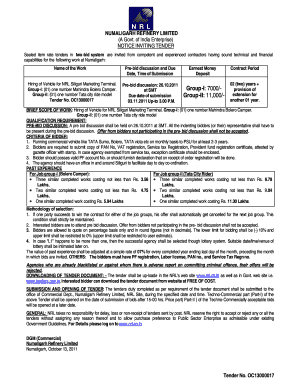
Nrl Vehicle Tender Form


What is the NRL Vehicle Tender
The NRL Vehicle Tender refers to a formal request for proposals issued by Numaligarh Refinery Limited (NRL) for the procurement of vehicles. This tender outlines the specifications, requirements, and conditions under which suppliers can submit their bids. It serves as a crucial document for ensuring that the procurement process is transparent and competitive, allowing NRL to select the most suitable vendors for their vehicle needs.
Steps to Complete the NRL Vehicle Tender
Completing the NRL Vehicle Tender involves several key steps to ensure compliance and accuracy. First, review the tender document thoroughly to understand the specifications and requirements. Next, gather all necessary documentation, including company credentials and financial statements. After preparing your proposal, fill out the NRL form with precise details regarding the vehicle offerings. Finally, submit your completed tender by the specified deadline, ensuring all components are included to avoid disqualification.
Legal Use of the NRL Vehicle Tender
The legal use of the NRL Vehicle Tender is governed by various regulations that ensure fair competition and compliance with procurement laws. It is essential for bidders to adhere to the guidelines set forth in the tender document, including submission deadlines and required documentation. Additionally, the use of electronic signatures is permitted, provided that the eSigning tool meets compliance standards such as ESIGN and UETA, ensuring that the tender remains legally binding.
Key Elements of the NRL Vehicle Tender
Key elements of the NRL Vehicle Tender include detailed specifications of the vehicles required, submission guidelines, evaluation criteria, and terms of contract. The tender document typically outlines the type of vehicles needed, performance standards, and any additional services required, such as maintenance or support. Understanding these elements is vital for bidders to craft competitive proposals that meet NRL's expectations.
How to Obtain the NRL Vehicle Tender
To obtain the NRL Vehicle Tender, interested suppliers can visit the Numaligarh Refinery Limited's official website or contact their procurement department directly. The tender documents are usually made available for download in a specified format, ensuring that all potential bidders have equal access to the information necessary for submission. It is advisable to keep an eye on announcements related to tender releases to ensure timely access.
Form Submission Methods
Submitting the NRL Vehicle Tender can be done through various methods, including online submission via a designated portal, mailing the completed form, or delivering it in person to the NRL procurement office. Each method has specific instructions outlined in the tender document, and it is crucial for bidders to follow these guidelines to ensure their proposals are considered. Online submissions typically offer the advantage of immediate confirmation and tracking.
Quick guide on how to complete nrl vehicle tender
Effortlessly Prepare Nrl Vehicle Tender on Any Device
Managing documents online has gained traction among businesses and individuals alike. It serves as an excellent environmentally friendly alternative to conventional printed and signed documents, allowing you to access the necessary forms and securely store them online. airSlate SignNow equips you with all the functionalities required to create, edit, and electronically sign your files promptly, eliminating delays. Handle Nrl Vehicle Tender on any device using the airSlate SignNow applications for Android or iOS and streamline any document-related task today.
How to Modify and Electronically Sign Nrl Vehicle Tender with Ease
- Find Nrl Vehicle Tender and click Get Form to initiate the process.
- Utilize the tools available to complete your document.
- Select important sections of the documents or redact sensitive information using tools specifically offered by airSlate SignNow for that purpose.
- Create your electronic signature with the Sign feature, which takes mere seconds and holds the same legal validity as a conventional wet ink signature.
- Review all the information and click the Done button to save your modifications.
- Decide how you wish to send your form, whether via email, text message (SMS), invitation link, or download it to your computer.
Eliminate concerns about lost or misplaced documents, tedious form searches, or mistakes necessitating the printing of additional copies. airSlate SignNow meets your document management needs in just a few clicks from a device of your preference. Modify and electronically sign Nrl Vehicle Tender to ensure effective communication at any stage of the form preparation process with airSlate SignNow.
Create this form in 5 minutes or less
Create this form in 5 minutes!
How to create an eSignature for the nrl vehicle tender
How to create an electronic signature for a PDF online
How to create an electronic signature for a PDF in Google Chrome
How to create an e-signature for signing PDFs in Gmail
How to create an e-signature right from your smartphone
How to create an e-signature for a PDF on iOS
How to create an e-signature for a PDF on Android
People also ask
-
What is the significance of the nrl tender 2018?
The nrl tender 2018 represents a critical opportunity for businesses aiming to engage with the National Rugby League. Participating in this tender can lead to signNow partnerships and collaborations that enhance visibility in the sports sector and facilitate business growth.
-
How does airSlate SignNow help with the nrl tender 2018 process?
airSlate SignNow streamlines the eSigning and document management process, making it easier to submit your nrl tender 2018 applications. You can quickly prepare, sign, and send all required documents, ensuring you meet all deadlines without hassle.
-
Are there any costs associated with using airSlate SignNow for the nrl tender 2018?
Yes, while airSlate SignNow offers a cost-effective solution for eSigning documents, there may be subscription fees based on the plan you choose. However, considering the efficiency and time saved in managing your nrl tender 2018 submissions, it is an excellent investment for any business.
-
What features of airSlate SignNow are beneficial for the nrl tender 2018?
airSlate SignNow offers a range of features such as customizable templates, mobile access, and real-time tracking that are particularly beneficial for the nrl tender 2018. These features facilitate efficient document management and ensure that all stakeholders stay informed throughout the tender process.
-
Can airSlate SignNow integrate with other tools for the nrl tender 2018?
Absolutely! airSlate SignNow can seamlessly integrate with various CRM and project management tools, enhancing your workflow for the nrl tender 2018. This integration allows for better organization and collaboration among team members involved in the tender submission.
-
What benefits can businesses expect when using airSlate SignNow for the nrl tender 2018?
Businesses can expect increased efficiency and reduced turnaround times when using airSlate SignNow for the nrl tender 2018. The platform’s user-friendly interface and robust functionalities lead to enhanced productivity, improving your chances of successfully securing the tender.
-
Is airSlate SignNow compliant for handling nrl tender 2018 submissions?
Yes, airSlate SignNow is compliant with industry-leading security standards, ensuring that all documents related to the nrl tender 2018 are protected. This adherence to compliance helps instill confidence when submitting sensitive information through the platform.
Get more for Nrl Vehicle Tender
- Nebraska commission on law enforcement and criminal justice form
- Hhs 73 worksheet fill online printable fillable blank form
- Child care facility rules and regulations flashcardsquizlet form
- Ne inc cr form
- Start an llc in nebraska free guide helpful resources form
- 20 by name of person acknowledging form
- Note this is an instruction page it is not part of the form
- 20 by name of acknowledging member or agent member or form
Find out other Nrl Vehicle Tender
- How Do I Electronic signature Illinois Courts Document
- How To Electronic signature Missouri Courts Word
- How Can I Electronic signature New Jersey Courts Document
- How Can I Electronic signature New Jersey Courts Document
- Can I Electronic signature Oregon Sports Form
- How To Electronic signature New York Courts Document
- How Can I Electronic signature Oklahoma Courts PDF
- How Do I Electronic signature South Dakota Courts Document
- Can I Electronic signature South Dakota Sports Presentation
- How To Electronic signature Utah Courts Document
- Can I Electronic signature West Virginia Courts PPT
- Send Sign PDF Free
- How To Send Sign PDF
- Send Sign Word Online
- Send Sign Word Now
- Send Sign Word Free
- Send Sign Word Android
- Send Sign Word iOS
- Send Sign Word iPad
- How To Send Sign Word