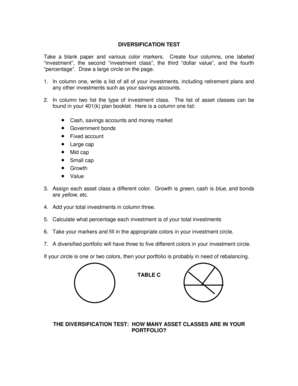
Printable Column Paper Form


What is the printable column paper?
The printable 7 column paper is a versatile document designed for organizing information in a structured manner. This type of lined paper features seven distinct columns, making it ideal for various applications such as data entry, note-taking, and financial tracking. Users can customize the layout to suit their specific needs, whether for personal use or professional documentation. The printable format allows for easy access and distribution, ensuring that anyone can utilize it without the need for specialized software.
How to use the printable column paper
Using printable column paper is straightforward and user-friendly. Begin by downloading the desired template, which can often be found in PDF or other common formats. Once you have the document, print it out on standard letter-sized paper. You can then fill in the columns manually with information such as names, dates, or financial figures. For digital use, consider utilizing software that allows you to type directly onto the document, ensuring neatness and clarity. This adaptability makes it suitable for both traditional and digital workflows.
Steps to complete the printable column paper
Completing the printable 7 column paper involves several simple steps:
- Download the template from a reliable source.
- Print the document on your preferred paper type.
- Identify the information you need to enter into each column.
- Begin filling in the data, ensuring accuracy and clarity.
- Review the completed document for any errors or omissions.
- Store the document securely, either physically or digitally, depending on your needs.
Legal use of the printable column paper
The printable column paper can be used legally for various purposes, including record-keeping and documentation. However, it is essential to ensure that any information entered complies with relevant laws and regulations. For instance, if the document is used for financial reporting, it must adhere to IRS guidelines and other applicable standards. Utilizing a reliable eSignature solution can further enhance the legal standing of the document, ensuring that it meets all necessary requirements for electronic signatures.
Key elements of the printable column paper
Several key elements define the effectiveness of printable column paper. These include:
- Column Structure: The seven-column layout allows for organized data entry.
- Line Spacing: Adequate spacing between lines ensures legibility and ease of use.
- Customizability: Users can modify the template to fit specific needs, such as adding headers or adjusting column widths.
- Print Quality: High-quality printing ensures that the document is professional and easy to read.
Examples of using the printable column paper
Printable column paper can be utilized in various scenarios, including:
- Budget tracking, where users can list expenses across multiple categories.
- Inventory management, allowing businesses to record stock levels and descriptions.
- Project planning, where tasks and deadlines can be organized in a clear format.
- Academic note-taking, helping students organize lecture notes by topic.
Quick guide on how to complete printable column paper
Complete Printable Column Paper effortlessly on every device
Online document management has gained traction among businesses and individuals alike. It offers an ideal eco-friendly substitute to conventional printed and signed documents, as you can easily locate the desired form and securely store it online. airSlate SignNow equips you with all the necessary tools to create, edit, and electronically sign your documents quickly and without delays. Manage Printable Column Paper on any platform using airSlate SignNow's Android or iOS applications and enhance any document-related process today.
The easiest way to modify and electronically sign Printable Column Paper seamlessly
- Locate Printable Column Paper and click Get Form to begin.
- Utilize the tools we offer to complete your document.
- Highlight important sections of the documents or obscure sensitive data with tools specifically designed for that purpose by airSlate SignNow.
- Create your electronic signature using the Sign feature, which takes just seconds and has the same legal validity as a traditional wet ink signature.
- Review all the details and click on the Done button to save your changes.
- Choose your preferred method of delivering your form, whether by email, text message (SMS), invite link, or download it to your computer.
Eliminate the worries of lost or misfiled documents, cumbersome form searches, or errors that necessitate printing new copies. airSlate SignNow meets your document management needs in just a few clicks from your preferred device. Modify and electronically sign Printable Column Paper and ensure excellent communication at every stage of your form preparation process with airSlate SignNow.
Create this form in 5 minutes or less
Create this form in 5 minutes!
How to create an eSignature for the printable column paper
How to create an electronic signature for a PDF online
How to create an electronic signature for a PDF in Google Chrome
How to create an e-signature for signing PDFs in Gmail
How to create an e-signature right from your smartphone
How to create an e-signature for a PDF on iOS
How to create an e-signature for a PDF on Android
People also ask
-
What is printable 7 column paper?
Printable 7 column paper is a type of formatted paper that allows you to create organized columns for data entry, note-taking, or other documentation needs. It's designed to enhance productivity by providing a clear structure for information, making it easier to read and analyze.
-
How can I use printable 7 column paper in my business?
You can use printable 7 column paper for various business tasks, such as tracking expenses, organizing project details, or compiling survey results. Its structured layout aids in maintaining clarity and order, which is essential for effective communication within teams.
-
Is printable 7 column paper customizable?
Yes, printable 7 column paper can be customized to fit your specific needs. You can adjust the column widths, add headers, and modify the design to ensure it aligns with your branding or the particular data you intend to capture.
-
Where can I download printable 7 column paper templates?
You can find downloadable printable 7 column paper templates online on various websites, including design and document sharing platforms. These templates offer versatile formats that can be easily printed or filled digitally, allowing for flexibility in usage.
-
What are the benefits of using printable 7 column paper?
The benefits of using printable 7 column paper include improved organization of information, easier data analysis, and increased productivity. This structured format helps users to quickly locate and reference data, leading to more efficient workflows.
-
Can I integrate printable 7 column paper with other tools?
Yes, printable 7 column paper can be integrated with various document management and project management tools that allow you to import and export data in compatible formats. This compatibility enhances the usability of the paper across different platforms.
-
What is the pricing for printable 7 column paper templates?
Many printable 7 column paper templates are available for free, while premium options may come at a cost depending on their features and design. Always check the licensing terms to ensure that the templates meet your usage needs.
Get more for Printable Column Paper
Find out other Printable Column Paper
- eSign Legal PDF New Jersey Free
- eSign Non-Profit Document Michigan Safe
- eSign New Mexico Legal Living Will Now
- eSign Minnesota Non-Profit Confidentiality Agreement Fast
- How Do I eSign Montana Non-Profit POA
- eSign Legal Form New York Online
- Can I eSign Nevada Non-Profit LLC Operating Agreement
- eSign Legal Presentation New York Online
- eSign Ohio Legal Moving Checklist Simple
- How To eSign Ohio Non-Profit LLC Operating Agreement
- eSign Oklahoma Non-Profit Cease And Desist Letter Mobile
- eSign Arizona Orthodontists Business Plan Template Simple
- eSign Oklahoma Non-Profit Affidavit Of Heirship Computer
- How Do I eSign Pennsylvania Non-Profit Quitclaim Deed
- eSign Rhode Island Non-Profit Permission Slip Online
- eSign South Carolina Non-Profit Business Plan Template Simple
- How Can I eSign South Dakota Non-Profit LLC Operating Agreement
- eSign Oregon Legal Cease And Desist Letter Free
- eSign Oregon Legal Credit Memo Now
- eSign Oregon Legal Limited Power Of Attorney Now