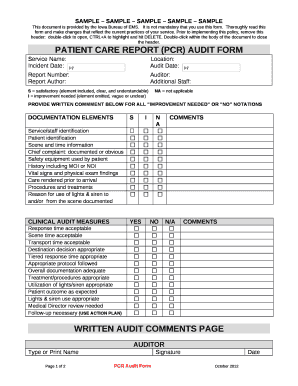
Patient Care Report Template Word Form


What is the Patient Care Report Template Word
The patient care report template word is a structured document designed for healthcare professionals to record essential information about patient care. This template facilitates the documentation of patient assessments, treatments, and outcomes, ensuring that all relevant details are captured systematically. It typically includes sections for patient demographics, medical history, observations, and treatment plans, allowing for comprehensive patient records.
How to use the Patient Care Report Template Word
To effectively use the patient care report template word, begin by downloading the template from a trusted source. Open the document in a compatible word processing program, such as Microsoft Word. Fill in the required fields with accurate patient information, ensuring that each section is completed thoroughly. After completing the report, review the document for any errors or omissions before saving it securely. This ensures that the patient care report is both accurate and reliable.
Key elements of the Patient Care Report Template Word
Essential components of the patient care report template word include:
- Patient Information: Name, age, gender, and contact details.
- Medical History: Previous conditions, treatments, and medications.
- Assessment: Observations and findings from physical examinations.
- Treatment Plan: Proposed interventions and follow-up care.
- Signatures: Required signatures from healthcare providers for validation.
Steps to complete the Patient Care Report Template Word
Completing the patient care report template word involves several key steps:
- Download the template and open it in a word processing program.
- Enter patient information in the designated fields.
- Document the patient's medical history, including any relevant past treatments.
- Record observations and assessments made during the patient visit.
- Outline the treatment plan, including any recommended follow-up actions.
- Review the completed report for accuracy and completeness.
- Obtain necessary signatures before finalizing the document.
Legal use of the Patient Care Report Template Word
The patient care report template word is legally valid when it meets specific criteria. To ensure compliance with regulations, the document must be filled out accurately and signed by authorized personnel. Electronic signatures are accepted under the ESIGN Act, provided that the signing process adheres to legal standards. It is essential to maintain confidentiality and security of patient information in accordance with HIPAA regulations.
Examples of using the Patient Care Report Template Word
Examples of using the patient care report template word include:
- Documenting a patient's initial assessment during their first visit to a healthcare facility.
- Recording ongoing treatment plans for patients with chronic conditions.
- Summarizing follow-up visits to track patient progress and adjust treatment as necessary.
Quick guide on how to complete patient care report template word
Effortlessly Prepare Patient Care Report Template Word on Any Device
Managing documents online has gained popularity among businesses and individuals alike. It serves as an ideal eco-friendly alternative to traditional printed and signed files, as you can access the necessary forms and store them securely online. airSlate SignNow provides you with all the resources needed to create, modify, and electronically sign your documents quickly without any holdups. Manage Patient Care Report Template Word on any platform with the airSlate SignNow applications for Android or iOS, and simplify any document-centric process today.
How to Modify and Electronically Sign Patient Care Report Template Word With Ease
- Locate Patient Care Report Template Word, then click Get Form to begin.
- Make use of our provided tools to complete your document.
- Emphasize important sections of your documents or redact sensitive data with tools that airSlate SignNow offers specifically for this purpose.
- Generate your electronic signature using the Sign tool, which takes mere seconds and carries the same legal validity as a conventional wet ink signature.
- Verify your information and click the Done button to save your changes.
- Choose how you wish to send your form, whether by email, text message (SMS), invitation link, or download it to your computer.
Say goodbye to lost or misfiled documents, tedious form hunting, or mistakes that necessitate printing new document copies. airSlate SignNow meets your document management needs with just a few clicks from any device you prefer. Modify and electronically sign Patient Care Report Template Word and ensure outstanding communication at every step of the document preparation process with airSlate SignNow.
Create this form in 5 minutes or less
Create this form in 5 minutes!
How to create an eSignature for the patient care report template word
How to create an electronic signature for a PDF online
How to create an electronic signature for a PDF in Google Chrome
How to create an e-signature for signing PDFs in Gmail
How to create an e-signature right from your smartphone
How to create an e-signature for a PDF on iOS
How to create an e-signature for a PDF on Android
People also ask
-
What is a patient care report template word?
A patient care report template word is a standardized document that healthcare providers use to record patient information, treatment procedures, and care updates. Utilizing this template can streamline the documentation process, ensuring accuracy and consistency in patient records.
-
How can airSlate SignNow help with patient care report template word?
airSlate SignNow allows users to create, edit, and eSign patient care report template word documents seamlessly. With our user-friendly interface, you can customize these templates to meet your specific needs, accelerating the documentation process for healthcare professionals.
-
Is there a cost associated with using airSlate SignNow for patient care report template word?
Yes, airSlate SignNow offers various pricing plans to accommodate different business sizes and needs. Our cost-effective solution allows you to access features for creating and managing patient care report template word documents at competitive rates.
-
What features are included with the patient care report template word in airSlate SignNow?
When you use airSlate SignNow for your patient care report template word, you gain access to features such as electronic signatures, document tracking, and customizable templates. These tools enhance efficiency and ensure your documentation is professional and legally compliant.
-
Can I integrate airSlate SignNow with other tools for patient care report template word?
Absolutely! airSlate SignNow offers integrations with various platforms, enhancing your workflow for patient care report template word. This means you can easily combine our document management solution with your existing healthcare software for seamless operations.
-
How does using a patient care report template word benefit healthcare professionals?
Using a patient care report template word saves healthcare professionals time by standardizing documentation and reducing administrative burdens. This allows providers to focus more on patient care rather than paperwork, ultimately improving service delivery.
-
Can I edit the patient care report template word after creation?
Yes, you can easily edit your patient care report template word in airSlate SignNow. Our platform allows you to make necessary adjustments to the template, ensuring that all patient information and care details are current and accurately reflected.
Get more for Patient Care Report Template Word
- Individual graduation plan worksheet form
- Appendix b aerial lift inspection checklist form
- 1120s excel spreadsheet form
- Narm practitioner training consultation log narm training institute form
- New brunswick declaration form
- Protection of human subjects assurance identificationirb certificationdeclaration of form
- New york statedepartment of statedivision of lic form
- Concentra travel health adults 18 years or older vaccine administration record form
Find out other Patient Care Report Template Word
- Can I eSignature Kentucky Performance Contract
- eSignature Nevada Performance Contract Safe
- eSignature California Franchise Contract Secure
- How To eSignature Colorado Sponsorship Proposal Template
- eSignature Alabama Distributor Agreement Template Secure
- eSignature California Distributor Agreement Template Later
- eSignature Vermont General Power of Attorney Template Easy
- eSignature Michigan Startup Cost Estimate Simple
- eSignature New Hampshire Invoice for Services (Standard Format) Computer
- eSignature Arkansas Non-Compete Agreement Later
- Can I eSignature Arizona Non-Compete Agreement
- How Do I eSignature New Jersey Non-Compete Agreement
- eSignature Tennessee Non-Compete Agreement Myself
- How To eSignature Colorado LLC Operating Agreement
- Help Me With eSignature North Carolina LLC Operating Agreement
- eSignature Oregon LLC Operating Agreement Online
- eSignature Wyoming LLC Operating Agreement Online
- eSignature Wyoming LLC Operating Agreement Computer
- eSignature Wyoming LLC Operating Agreement Later
- eSignature Wyoming LLC Operating Agreement Free