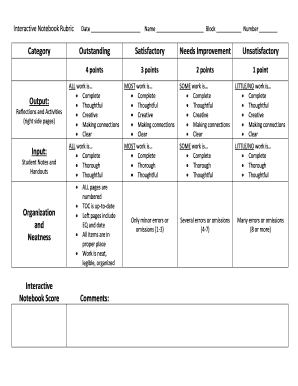
Interactive Notebook Grading Rubric Form


What is the Interactive Notebook Grading Rubric
The interactive notebook grading rubric is a structured tool designed to assess the quality and effectiveness of interactive notebooks used in educational settings. This rubric provides clear criteria that educators can use to evaluate student work, ensuring consistency and fairness in grading. It typically includes various categories such as organization, content accuracy, creativity, and overall presentation. By using this rubric, teachers can give constructive feedback to students, helping them improve their learning and engagement with the material.
How to use the Interactive Notebook Grading Rubric
To effectively use the interactive notebook grading rubric, educators should first familiarize themselves with the criteria outlined in the rubric. Begin by reviewing each category and determining the expectations for student work. When assessing a student's notebook, educators should examine each section against the rubric's criteria, assigning scores based on the quality of the work. It is beneficial to provide specific comments alongside scores to guide students on areas for improvement. This approach not only aids in grading but also encourages student reflection on their learning process.
Key elements of the Interactive Notebook Grading Rubric
The key elements of the interactive notebook grading rubric typically include:
- Content Accuracy: Ensures that the information presented is correct and relevant.
- Organization: Evaluates how well the notebook is structured, including the logical flow of information.
- Creativity: Assesses the originality and engagement of the notebook's presentation.
- Presentation: Looks at the overall appearance, including neatness and visual appeal.
- Reflection: Encourages students to think critically about their learning and the material presented.
Steps to complete the Interactive Notebook Grading Rubric
Completing the interactive notebook grading rubric involves several steps:
- Review the interactive notebook thoroughly, ensuring all sections are present.
- Refer to the rubric criteria and assess each category individually.
- Assign scores based on the quality of work observed in each category.
- Provide constructive feedback to the student, highlighting strengths and areas for improvement.
- Summarize the overall performance and discuss the results with the student to enhance their understanding.
Legal use of the Interactive Notebook Grading Rubric
The legal use of the interactive notebook grading rubric is essential for maintaining educational standards and ensuring fairness in assessment. When using the rubric, educators must ensure that it aligns with institutional policies and educational regulations. Additionally, it is important to maintain confidentiality regarding student work and grades. By adhering to these legal guidelines, educators can effectively utilize the rubric while safeguarding student rights and promoting a fair learning environment.
Examples of using the Interactive Notebook Grading Rubric
Examples of using the interactive notebook grading rubric can enhance understanding and application. For instance, a teacher may use the rubric to evaluate a science project notebook, focusing on how well students documented their experiments and conclusions. Another example could involve assessing a history notebook, where students present timelines and key events. In both cases, the rubric provides a clear framework for evaluation, making it easier for educators to provide consistent and actionable feedback.
Quick guide on how to complete interactive notebook grading rubric
Complete Interactive Notebook Grading Rubric effortlessly on any device
Online document management has gained popularity among businesses and individuals. It serves as an excellent eco-friendly alternative to conventional printed and signed documents, allowing you to find the appropriate form and securely store it online. airSlate SignNow provides you with all the tools necessary to create, modify, and eSign your documents quickly without delays. Handle Interactive Notebook Grading Rubric on any device using airSlate SignNow Android or iOS applications and enhance any document-centric process today.
How to modify and eSign Interactive Notebook Grading Rubric with ease
- Obtain Interactive Notebook Grading Rubric and then click Get Form to begin.
- Utilize the tools we provide to fill out your form.
- Highlight important sections of your documents or redact sensitive information with tools that airSlate SignNow specifically offers for that purpose.
- Create your signature using the Sign feature, which takes just seconds and holds the same legal validity as a traditional wet ink signature.
- Verify the information and then click on the Done button to save your adjustments.
- Select how you wish to send your form, via email, SMS, or invitation link, or download it to your computer.
Say goodbye to lost or misplaced documents, tedious form searches, or mistakes that require printing new copies. airSlate SignNow addresses all your document management needs in just a few clicks from any device of your choice. Modify and eSign Interactive Notebook Grading Rubric and ensure excellent communication at any stage of the form preparation process with airSlate SignNow.
Create this form in 5 minutes or less
Create this form in 5 minutes!
How to create an eSignature for the interactive notebook grading rubric
How to create an electronic signature for a PDF online
How to create an electronic signature for a PDF in Google Chrome
How to create an e-signature for signing PDFs in Gmail
How to create an e-signature right from your smartphone
How to create an e-signature for a PDF on iOS
How to create an e-signature for a PDF on Android
People also ask
-
What is an interactive notebook rubric?
An interactive notebook rubric is a tool that helps educators assess student work in a structured manner. It provides clear criteria for evaluating the content and organization of students' interactive notebooks. By using this rubric, teachers can ensure consistent and fair grading while also providing valuable feedback.
-
How can I use the interactive notebook rubric with airSlate SignNow?
You can easily integrate your interactive notebook rubric within airSlate SignNow to streamline the assessment process. Simply upload your rubric as a document and share it with your students for feedback and grading. This ensures that all evaluations are documented and easily accessible.
-
Is the interactive notebook rubric suitable for all grades?
Yes, the interactive notebook rubric is designed to be adaptable for various educational levels. Whether you are teaching elementary, middle school, or high school students, you can modify the criteria to fit the age group and learning objectives. Its flexibility makes it a valuable resource across multiple classrooms.
-
What features does the interactive notebook rubric offer?
The interactive notebook rubric includes features such as clear performance indicators, the ability to customize criteria, and options for peer assessment. These features enhance learning by providing students with clear expectations and fostering self-assessment opportunities. This ultimately helps in improving their understanding of the material.
-
Can I integrate the interactive notebook rubric into my existing tools?
Absolutely! The interactive notebook rubric can be integrated with platforms like Google Classroom and Microsoft Teams, enhancing your teaching experience. By using these integrations with airSlate SignNow, you can easily manage assignments and streamline the feedback process.
-
What are the benefits of using an interactive notebook rubric?
Using an interactive notebook rubric provides a clearer understanding of expectations for students and improves their organizational skills. This structured approach not only aids in assessment but also encourages active learning. Ultimately, it fosters a productive learning environment and boosts student engagement.
-
What is the pricing for the airSlate SignNow service?
airSlate SignNow offers competitive pricing models that cater to schools and educators looking to enhance their teaching methods. Depending on the plan you choose, you can access features like document sharing and eSignature capabilities, which complement the use of your interactive notebook rubric. Check our pricing page for specific plans and discounts.
Get more for Interactive Notebook Grading Rubric
Find out other Interactive Notebook Grading Rubric
- How To Integrate Sign in Banking
- How To Use Sign in Banking
- Help Me With Use Sign in Banking
- Can I Use Sign in Banking
- How Do I Install Sign in Banking
- How To Add Sign in Banking
- How Do I Add Sign in Banking
- How Can I Add Sign in Banking
- Can I Add Sign in Banking
- Help Me With Set Up Sign in Government
- How To Integrate eSign in Banking
- How To Use eSign in Banking
- How To Install eSign in Banking
- How To Add eSign in Banking
- How To Set Up eSign in Banking
- How To Save eSign in Banking
- How To Implement eSign in Banking
- How To Set Up eSign in Construction
- How To Integrate eSign in Doctors
- How To Use eSign in Doctors