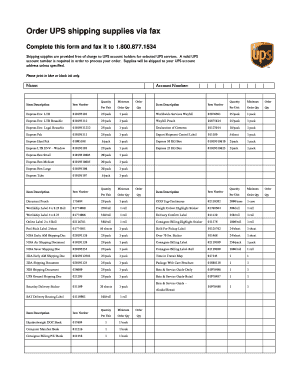
Ups Shipping Supplies Order Form


What is the UPS Shipping Supplies Order Form
The UPS shipping supplies order form is a document designed for businesses and individuals to request various shipping materials from UPS. This form allows users to specify the types and quantities of supplies needed, such as boxes, envelopes, and labels. By using this form, customers can streamline their shipping processes and ensure they have the necessary materials on hand for efficient package preparation.
How to Use the UPS Shipping Supplies Order Form
To effectively use the UPS shipping supplies order form, follow these steps:
- Access the form through the UPS website or designated service point.
- Fill in your contact information, including your name, address, and phone number.
- Select the types of supplies you require from the available options.
- Indicate the quantity for each selected item.
- Review your order for accuracy before submission.
- Submit the form electronically or print it for mailing, depending on your preference.
Steps to Complete the UPS Shipping Supplies Order Form
Completing the UPS shipping supplies order form involves several straightforward steps:
- Start by entering your personal or business details at the top of the form.
- Choose the shipping supplies you need from a comprehensive list provided.
- Specify the quantity for each item to ensure you receive enough supplies.
- Double-check all entries for accuracy to avoid delays in processing.
- Submit the form as instructed, either online or via mail.
Legal Use of the UPS Shipping Supplies Order Form
The UPS shipping supplies order form is legally binding once completed and submitted correctly. It is essential to provide accurate information to avoid any legal issues or disputes. By using this form, customers agree to the terms and conditions set forth by UPS, ensuring that the order is processed in compliance with shipping regulations and guidelines.
Key Elements of the UPS Shipping Supplies Order Form
Several key elements are crucial for the effective use of the UPS shipping supplies order form:
- Contact Information: Essential for UPS to process and deliver your order.
- Supply Selection: A comprehensive list of available supplies ensures users can choose what they need.
- Quantity Specification: Allows for accurate fulfillment of orders based on user requirements.
- Submission Method: Options for electronic or physical submission cater to different user preferences.
Examples of Using the UPS Shipping Supplies Order Form
Utilizing the UPS shipping supplies order form can take various forms, including:
- A small business ordering boxes and labels for regular shipments.
- An individual requesting packing materials for a one-time move.
- A nonprofit organization seeking supplies for fundraising events.
Quick guide on how to complete ups shipping supplies order form
Complete Ups Shipping Supplies Order Form effortlessly on any device
Online document management has become increasingly popular among businesses and individuals. It serves as an excellent eco-friendly alternative to conventional printed and signed documents, allowing you to access the correct format and securely store it online. airSlate SignNow provides you with all the tools necessary to create, modify, and eSign your documents swiftly without any holdups. Manage Ups Shipping Supplies Order Form on any platform using the airSlate SignNow Android or iOS applications and streamline any document-related process today.
How to modify and eSign Ups Shipping Supplies Order Form effortlessly
- Obtain Ups Shipping Supplies Order Form and then click Get Form to begin.
- Utilize the tools available to complete your document.
- Highlight important sections of the documents or redact sensitive details with specialized tools that airSlate SignNow offers for that purpose.
- Create your signature using the Sign feature, which takes mere seconds and carries the same legal validity as a traditional wet ink signature.
- Verify all the details and then click on the Done button to save your modifications.
- Choose how you wish to send your form, either by email, text message (SMS), or invitation link, or download it to your computer.
Eliminate the worries of lost or misfiled documents, tedious form navigation, and errors that necessitate printing new document copies. airSlate SignNow caters to all your document management needs in just a few clicks from any device of your choice. Modify and eSign Ups Shipping Supplies Order Form and ensure exceptional communication at any stage of your form preparation process with airSlate SignNow.
Create this form in 5 minutes or less
Create this form in 5 minutes!
How to create an eSignature for the ups shipping supplies order form
How to create an electronic signature for a PDF online
How to create an electronic signature for a PDF in Google Chrome
How to create an e-signature for signing PDFs in Gmail
How to create an e-signature right from your smartphone
How to create an e-signature for a PDF on iOS
How to create an e-signature for a PDF on Android
People also ask
-
What is the pricing structure for airSlate SignNow?
The pricing for airSlate SignNow varies based on the features you need. The basic plan starts at an affordable monthly rate, making it a cost-effective solution for those looking to streamline document management. With the usage of code '010195101,' you may even unlock exclusive offers.
-
What features does airSlate SignNow offer?
airSlate SignNow includes features like document templates, team collaboration, and secure eSigning. The platform is designed to empower businesses with an easy-to-use interface and powerful tools, ensuring seamless document processing. Whether you use it for contracts or approvals, you will find the tools necessary to enhance productivity with the code '010195101.'
-
How does airSlate SignNow improve business efficiency?
By utilizing airSlate SignNow, businesses can signNowly reduce the time spent on document processing. The platform allows for speedy eSigning and document management that minimizes delays, boosting overall efficiency. The integration of '010195101' in your business processes can present new opportunities for streamlined operations.
-
Can airSlate SignNow be integrated with other software?
Yes, airSlate SignNow offers numerous integrations with popular software such as Google Drive, Salesforce, and more. This flexibility helps businesses maintain their workflow without having to switch between different applications. Explore integration options using the identifier '010195101' to connect with your existing tools.
-
Is airSlate SignNow secure for storing documents?
Absolutely, airSlate SignNow prioritizes security and uses advanced encryption methods to safeguard your documents. Your data is protected at all levels, ensuring that sensitive information remains confidential. Implementing '010195101' can further enhance the security measures in your document handling processes.
-
What types of documents can I sign with airSlate SignNow?
You can sign various document types with airSlate SignNow, including contracts, agreements, and acknowledgments. The platform supports multiple file formats, making it versatile for any business need. Use the keyword '010195101' to discover specific document examples suited for your industry.
-
Does airSlate SignNow offer customer support?
Yes, airSlate SignNow provides excellent customer support to ensure users have a seamless experience. Their support team is available through multiple channels to assist with any questions or issues you may encounter. Leveraging the service reference '010195101' helps you access tailored assistance quickly.
Get more for Ups Shipping Supplies Order Form
Find out other Ups Shipping Supplies Order Form
- Electronic signature California Business Operations Promissory Note Template Fast
- How Do I Electronic signature Arkansas Car Dealer Claim
- Electronic signature Colorado Car Dealer Arbitration Agreement Mobile
- Electronic signature California Car Dealer Rental Lease Agreement Fast
- Electronic signature Connecticut Car Dealer Lease Agreement Now
- Electronic signature Connecticut Car Dealer Warranty Deed Computer
- Electronic signature New Mexico Banking Job Offer Online
- How Can I Electronic signature Delaware Car Dealer Purchase Order Template
- How To Electronic signature Delaware Car Dealer Lease Template
- Electronic signature North Carolina Banking Claim Secure
- Electronic signature North Carolina Banking Separation Agreement Online
- How Can I Electronic signature Iowa Car Dealer Promissory Note Template
- Electronic signature Iowa Car Dealer Limited Power Of Attorney Myself
- Electronic signature Iowa Car Dealer Limited Power Of Attorney Fast
- How Do I Electronic signature Iowa Car Dealer Limited Power Of Attorney
- Electronic signature Kentucky Car Dealer LLC Operating Agreement Safe
- Electronic signature Louisiana Car Dealer Lease Template Now
- Electronic signature Maine Car Dealer Promissory Note Template Later
- Electronic signature Maryland Car Dealer POA Now
- Electronic signature Oklahoma Banking Affidavit Of Heirship Mobile