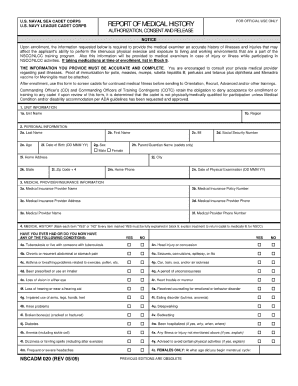
Seacadet Medical History Form


What is the Seacadet Medical History Form
The Seacadet Medical History Form is a crucial document designed to collect comprehensive health information from individuals participating in sea cadet programs. This form ensures that the organization has the necessary medical details to provide appropriate care and support during training and activities. It typically includes sections for personal information, medical history, allergies, medications, and emergency contacts. By accurately completing this form, participants help ensure their safety and well-being while engaged in sea cadet activities.
How to use the Seacadet Medical History Form
Using the Seacadet Medical History Form involves several straightforward steps. First, obtain the form from the official sea cadet program website or your local unit. Next, carefully read each section to understand what information is required. Fill out the form with accurate and up-to-date medical information, ensuring that all fields are completed. Once finished, review the form for any errors or omissions. Finally, submit the completed form as directed, whether online, by mail, or in person, to ensure it is processed in a timely manner.
Steps to complete the Seacadet Medical History Form
Completing the Seacadet Medical History Form involves a systematic approach to ensure accuracy and completeness. Follow these steps:
- Begin by gathering necessary personal information, including your full name, date of birth, and contact details.
- Provide a detailed medical history, including past illnesses, surgeries, and any chronic conditions.
- List any allergies, particularly to medications, foods, or environmental factors.
- Document current medications, including dosages and frequency of use.
- Include emergency contact information for a parent or guardian.
- Review the completed form for accuracy and clarity.
- Submit the form according to the instructions provided by the sea cadet program.
Legal use of the Seacadet Medical History Form
The Seacadet Medical History Form is legally binding when completed and submitted in accordance with applicable laws and regulations. It is essential that the information provided is truthful and accurate, as any discrepancies can lead to legal implications for both the participant and the organization. The form may also require a signature to verify consent for medical treatment in case of emergencies. Understanding the legal responsibilities associated with this form helps ensure compliance and protects the rights of all parties involved.
Key elements of the Seacadet Medical History Form
Several key elements are essential for the Seacadet Medical History Form to be effective. These include:
- Personal Information: Full name, date of birth, and contact information.
- Medical History: Details of past illnesses, surgeries, and chronic conditions.
- Allergies: Information on any known allergies, especially to medications.
- Current Medications: A list of all medications being taken, including dosages.
- Emergency Contacts: Names and contact information for individuals to reach in case of an emergency.
How to obtain the Seacadet Medical History Form
The Seacadet Medical History Form can typically be obtained through several channels. Most sea cadet programs provide the form on their official websites, allowing participants to download it directly. Additionally, local sea cadet units may have physical copies available for distribution. If you have difficulty locating the form online or in person, consider reaching out to your unit's leadership for assistance in obtaining the necessary documentation.
Quick guide on how to complete seacadet medical history form
Complete Seacadet Medical History Form effortlessly on any device
Online document management has become increasingly popular among businesses and individuals. It offers an ideal eco-friendly substitute for conventional printed and signed paperwork, as you can easily find the correct form and securely store it online. airSlate SignNow equips you with all the necessary tools to create, edit, and eSign your documents swiftly without delays. Manage Seacadet Medical History Form on any device using airSlate SignNow's Android or iOS applications and streamline any document-related process today.
The easiest way to edit and eSign Seacadet Medical History Form effortlessly
- Find Seacadet Medical History Form and click on Get Form to begin.
- Utilize the tools we provide to complete your form.
- Highlight pertinent sections of the documents or obscure sensitive information with tools that airSlate SignNow offers specifically for that purpose.
- Create your signature using the Sign tool, which takes mere seconds and carries the same legal validity as a traditional wet ink signature.
- Review all the details and click on the Done button to save your changes.
- Select your preferred method to deliver your form, via email, text message (SMS), or invitation link, or download it to your computer.
Say goodbye to lost or misplaced documents, tedious form searches, or mistakes that require printing new document copies. airSlate SignNow fulfills all your document management requirements in just a few clicks from any device of your choice. Edit and eSign Seacadet Medical History Form and ensure excellent communication at any stage of your form preparation process with airSlate SignNow.
Create this form in 5 minutes or less
Create this form in 5 minutes!
How to create an eSignature for the seacadet medical history form
How to create an electronic signature for a PDF online
How to create an electronic signature for a PDF in Google Chrome
How to create an e-signature for signing PDFs in Gmail
How to create an e-signature right from your smartphone
How to create an e-signature for a PDF on iOS
How to create an e-signature for a PDF on Android
People also ask
-
What is the Seacadet Medical History Form?
The Seacadet Medical History Form is a vital document designed to collect and summarize the medical history of cadets. This form helps ensure that all necessary health information is readily available, promoting safety and well-being during training. Utilizing this form can enhance the overall onboarding process for every cadet.
-
How does airSlate SignNow facilitate the use of the Seacadet Medical History Form?
airSlate SignNow streamlines the process of sending and eSigning the Seacadet Medical History Form by providing a user-friendly interface. With just a few clicks, you can share the form with cadets, allowing them to fill it out and sign digitally. This eliminates the hassle of paper forms and ensures efficient data collection.
-
Is the Seacadet Medical History Form customizable?
Yes, the Seacadet Medical History Form can be fully customized within airSlate SignNow. Organizations can modify fields, add specific questions, and tailor the form to meet their unique requirements. This flexibility ensures that the form captures all necessary information relevant to your cadets.
-
What are the benefits of using airSlate SignNow for the Seacadet Medical History Form?
Using airSlate SignNow for the Seacadet Medical History Form offers numerous benefits, including time savings and enhanced efficiency. The ability to send, receive, and store documents digitally reduces administrative burdens. Additionally, real-time updates and notifications ensure that you are always informed when a form is completed.
-
Can the Seacadet Medical History Form be integrated with other software?
Absolutely! airSlate SignNow allows for seamless integration with a variety of software applications. This means you can connect the Seacadet Medical History Form to your existing CRM or management systems, ensuring a cohesive workflow and better data management.
-
What is the pricing for using airSlate SignNow for the Seacadet Medical History Form?
Pricing for airSlate SignNow varies depending on the plan you choose, but it remains cost-effective for organizations needing to utilize the Seacadet Medical History Form. There are options to fit different budgets, and you can select features according to your specific needs. Contact us for a detailed breakdown of our pricing tiers.
-
Is it secure to store the Seacadet Medical History Form online with airSlate SignNow?
Yes, storing the Seacadet Medical History Form online with airSlate SignNow is secure. The platform employs advanced encryption methods and complies with security regulations to protect sensitive information. You can be confident that your cadet’s medical history remains private and secure.
Get more for Seacadet Medical History Form
Find out other Seacadet Medical History Form
- Help Me With eSignature Kentucky Charity Form
- How Do I eSignature Michigan Charity Presentation
- How Do I eSignature Pennsylvania Car Dealer Document
- How To eSignature Pennsylvania Charity Presentation
- Can I eSignature Utah Charity Document
- How Do I eSignature Utah Car Dealer Presentation
- Help Me With eSignature Wyoming Charity Presentation
- How To eSignature Wyoming Car Dealer PPT
- How To eSignature Colorado Construction PPT
- How To eSignature New Jersey Construction PDF
- How To eSignature New York Construction Presentation
- How To eSignature Wisconsin Construction Document
- Help Me With eSignature Arkansas Education Form
- Can I eSignature Louisiana Education Document
- Can I eSignature Massachusetts Education Document
- Help Me With eSignature Montana Education Word
- How To eSignature Maryland Doctors Word
- Help Me With eSignature South Dakota Education Form
- How Can I eSignature Virginia Education PDF
- How To eSignature Massachusetts Government Form