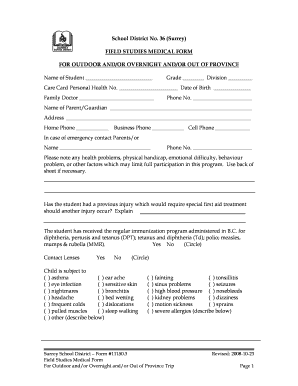
Field Studies Medical Form Surrey Schools


What is the Field Studies Medical Form Surrey Schools
The Field Studies Medical Form Surrey Schools is a document designed to collect essential health information from students participating in field studies. This form ensures that schools have the necessary medical details to provide appropriate care during off-campus activities. It typically includes sections for emergency contacts, medical conditions, allergies, and medication requirements. This information is crucial for safeguarding student health and ensuring a safe environment during educational excursions.
How to use the Field Studies Medical Form Surrey Schools
To use the Field Studies Medical Form Surrey Schools, parents or guardians should first obtain the form from the school or its official website. Once acquired, they need to fill out the required sections accurately, providing comprehensive medical information about the student. After completing the form, it should be submitted to the relevant school authority, either electronically or in person, as specified by the school’s guidelines. Ensuring that all details are up to date is vital for the safety and well-being of the student during field studies.
Steps to complete the Field Studies Medical Form Surrey Schools
Completing the Field Studies Medical Form Surrey Schools involves several key steps:
- Obtain the form from the school or its website.
- Fill in the student’s personal information, including name, age, and grade.
- Provide details about any medical conditions or allergies the student may have.
- List any medications the student is currently taking, along with dosage information.
- Include emergency contact information for parents or guardians.
- Review the completed form for accuracy and completeness.
- Submit the form according to the school’s submission guidelines.
Legal use of the Field Studies Medical Form Surrey Schools
The Field Studies Medical Form Surrey Schools is legally binding when filled out correctly and submitted as per school requirements. It is essential for schools to maintain compliance with privacy laws, such as FERPA, to protect the sensitive health information of students. The form serves as a legal document that can be referenced in case of medical emergencies, ensuring that schools can act swiftly and appropriately based on the provided information.
Key elements of the Field Studies Medical Form Surrey Schools
Key elements of the Field Studies Medical Form Surrey Schools include:
- Student Information: Basic details such as name, age, and grade level.
- Medical History: Information on any pre-existing conditions, allergies, and past medical issues.
- Medication Details: A list of any medications the student is taking, including dosages and administration instructions.
- Emergency Contacts: Names and phone numbers of individuals to contact in case of an emergency.
- Parental Consent: A signature from a parent or guardian authorizing the school to act on behalf of the student in medical situations.
How to obtain the Field Studies Medical Form Surrey Schools
The Field Studies Medical Form Surrey Schools can typically be obtained directly from the school’s administration office or its official website. Some schools may also distribute the form during orientation sessions or parent-teacher meetings. If the form is not readily available, parents or guardians are encouraged to contact the school’s administrative staff for assistance in obtaining the necessary documentation.
Quick guide on how to complete field studies medical form surrey schools
Effortlessly prepare Field Studies Medical Form Surrey Schools on any device
Managing documents online has gained signNow popularity among businesses and individuals. It serves as a perfect eco-friendly alternative to traditional printed and signed documents, enabling you to access the correct form and securely store it online. airSlate SignNow provides you with all the necessary tools to create, edit, and eSign your documents quickly without delays. Handle Field Studies Medical Form Surrey Schools on any device using airSlate SignNow's Android or iOS applications and streamline any document-related process today.
The simplest way to modify and eSign Field Studies Medical Form Surrey Schools with ease
- Obtain Field Studies Medical Form Surrey Schools and then click Get Form to begin.
- Utilize the tools we provide to fill out your document.
- Emphasize pertinent sections of the documents or redact sensitive information with tools that airSlate SignNow specifically offers for that purpose.
- Create your signature using the Sign feature, which takes only seconds and carries the same legal validity as a traditional handwritten signature.
- Verify all the information and then click on the Done button to save your changes.
- Choose how you wish to share your form, whether by email, text message (SMS), invitation link, or download it to your computer.
Stop worrying about lost or misplaced documents, tedious form searching, or errors that require printing new document copies. airSlate SignNow meets your document management needs in just a few clicks from any device you prefer. Modify and eSign Field Studies Medical Form Surrey Schools and ensure effective communication at any point in the form preparation process with airSlate SignNow.
Create this form in 5 minutes or less
Create this form in 5 minutes!
How to create an eSignature for the field studies medical form surrey schools
How to create an electronic signature for a PDF online
How to create an electronic signature for a PDF in Google Chrome
How to create an e-signature for signing PDFs in Gmail
How to create an e-signature right from your smartphone
How to create an e-signature for a PDF on iOS
How to create an e-signature for a PDF on Android
People also ask
-
What is the Field Studies Medical Form Surrey Schools?
The Field Studies Medical Form Surrey Schools is a necessary document that ensures the safety and well-being of students participating in field studies. It collects important medical information and emergency contacts, allowing schools to manage health risks effectively.
-
How can airSlate SignNow assist with the Field Studies Medical Form Surrey Schools?
airSlate SignNow streamlines the process of sending and eSigning the Field Studies Medical Form Surrey Schools. Users can create, distribute, and securely store these forms online, making it easy for parents and guardians to provide essential medical information.
-
Is there a cost associated with using airSlate SignNow for the Field Studies Medical Form Surrey Schools?
Yes, airSlate SignNow offers various pricing plans that cater to different needs, starting with a free trial. This allows schools to assess the benefits of using airSlate SignNow for handling the Field Studies Medical Form Surrey Schools before committing to a paid plan.
-
Can the Field Studies Medical Form Surrey Schools be customized?
Absolutely! With airSlate SignNow, users can customize the Field Studies Medical Form Surrey Schools to include specific questions or fields relevant to their school's policies. This flexibility ensures that the form meets all necessary requirements.
-
What integration options does airSlate SignNow offer for the Field Studies Medical Form Surrey Schools?
airSlate SignNow integrates seamlessly with popular applications, enabling schools to connect their existing systems with the Field Studies Medical Form Surrey Schools. This ensures smooth data flow and management across various platforms.
-
How does airSlate SignNow ensure the security of the Field Studies Medical Form Surrey Schools?
Security is a top priority at airSlate SignNow. The platform employs industry-standard encryption and secure cloud storage to protect all data related to the Field Studies Medical Form Surrey Schools, ensuring that sensitive information remains confidential.
-
What are the benefits of using airSlate SignNow for the Field Studies Medical Form Surrey Schools?
Using airSlate SignNow for the Field Studies Medical Form Surrey Schools increases efficiency, reduces paperwork, and enhances the overall experience for both schools and parents. Its user-friendly interface simplifies the eSigning process, making data collection fast and straightforward.
Get more for Field Studies Medical Form Surrey Schools
- Sentara doctors note 26376861 form
- Asthma action plan for children form
- Fl2 form
- Admission to the neonatal unit ashford and st peteramp39s hospitals asph form
- State of illinois inadvertant yes answer affidavit form
- Basic logic model template hhs gov hhs form
- Application checklist for single family residential form
- Equipment purchase agreement template form
Find out other Field Studies Medical Form Surrey Schools
- eSignature New Jersey Doctors Permission Slip Mobile
- eSignature Colorado Government Residential Lease Agreement Free
- Help Me With eSignature Colorado Government Medical History
- eSignature New Mexico Doctors Lease Termination Letter Fast
- eSignature New Mexico Doctors Business Associate Agreement Later
- eSignature North Carolina Doctors Executive Summary Template Free
- eSignature North Dakota Doctors Bill Of Lading Online
- eSignature Delaware Finance & Tax Accounting Job Description Template Fast
- How To eSignature Kentucky Government Warranty Deed
- eSignature Mississippi Government Limited Power Of Attorney Myself
- Can I eSignature South Dakota Doctors Lease Agreement Form
- eSignature New Hampshire Government Bill Of Lading Fast
- eSignature Illinois Finance & Tax Accounting Purchase Order Template Myself
- eSignature North Dakota Government Quitclaim Deed Free
- eSignature Kansas Finance & Tax Accounting Business Letter Template Free
- eSignature Washington Government Arbitration Agreement Simple
- Can I eSignature Massachusetts Finance & Tax Accounting Business Plan Template
- Help Me With eSignature Massachusetts Finance & Tax Accounting Work Order
- eSignature Delaware Healthcare / Medical NDA Secure
- eSignature Florida Healthcare / Medical Rental Lease Agreement Safe