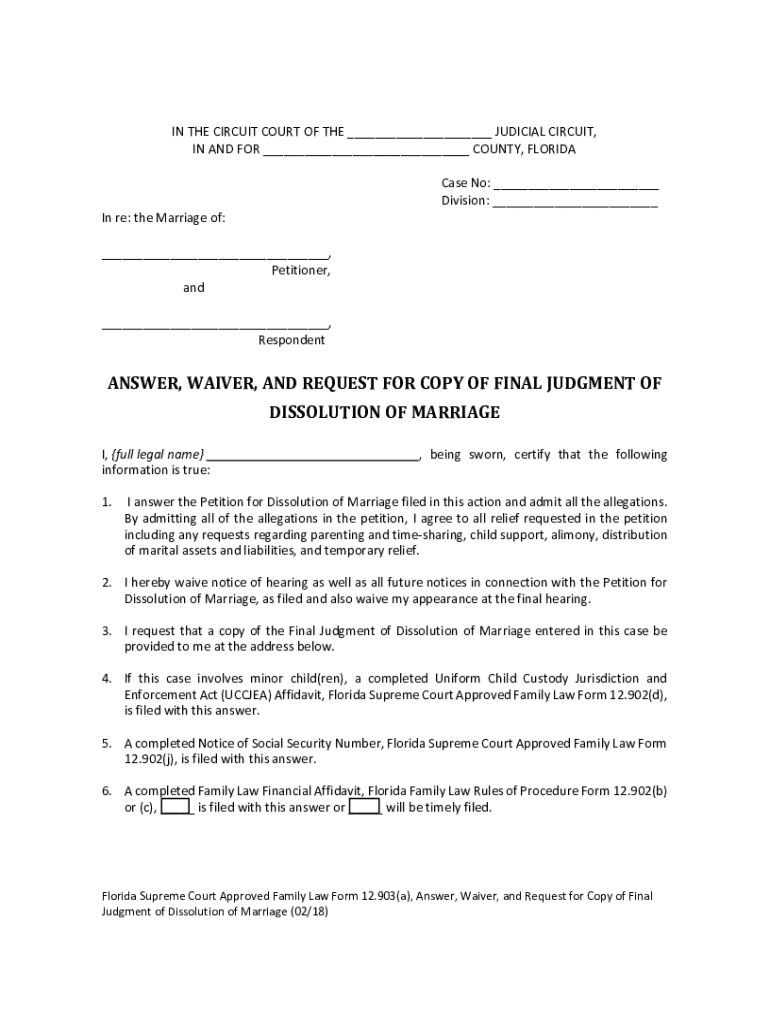
Florida Supreme Court Approved Family Law Form 12 903 a Answer, Waiver, and Request for Copy of Final Judgment of Dissolution of 2018-2026


Understanding the Florida Answer Waiver Form
The Florida Supreme Court Approved Family Law Form 12 903 a is a crucial document in family law proceedings. This form serves as an answer, waiver, and request for a copy of the final judgment of dissolution of marriage. It is designed for individuals who are responding to a petition for dissolution of marriage and wish to waive their right to a hearing while also requesting a copy of the final judgment. Understanding its components is essential for ensuring compliance with Florida law.
Steps to Complete the Florida Answer Waiver Form
Completing the Florida Answer Waiver Form 12 903 a involves several key steps:
- Begin by downloading the form from the official Florida courts website or obtaining a physical copy from the courthouse.
- Fill out your personal information, including your name, address, and case number, ensuring accuracy to avoid delays.
- Clearly indicate your intention to waive the right to a hearing by checking the appropriate box on the form.
- Provide any additional information required, such as the details of the marriage and the grounds for dissolution.
- Sign and date the form, ensuring that your signature is in compliance with eSignature laws if submitting electronically.
Legal Use of the Florida Answer Waiver Form
The Florida Answer Waiver Form is legally binding once completed and submitted correctly. It is essential to understand that by waiving the right to a hearing, you are agreeing to the terms of the dissolution without contesting the petition. This form must be filed with the court to ensure that your rights are protected and that the dissolution process can proceed smoothly. Failure to submit this form appropriately may result in delays or complications in your case.
Key Elements of the Florida Answer Waiver Form
Several key elements must be included in the Florida Answer Waiver Form to ensure its validity:
- Personal Information: Your full name, address, and case number.
- Waiver Statement: A clear declaration of your intent to waive the right to a hearing.
- Signature: Your signature, which must be dated, confirming that the information provided is accurate.
- Request for Final Judgment: A request for a copy of the final judgment of dissolution of marriage.
Obtaining the Florida Answer Waiver Form
The Florida Answer Waiver Form 12 903 a can be obtained through various means. Individuals can access the form online via the official Florida courts website or visit their local courthouse to request a physical copy. It is important to ensure that you are using the most current version of the form to avoid any legal issues. Additionally, some legal aid organizations may provide assistance in obtaining and completing this form.
Filing Deadlines and Important Dates
When dealing with the Florida Answer Waiver Form, it is critical to be aware of filing deadlines. The form must be submitted within a specific timeframe to ensure that your rights are protected during the dissolution process. Generally, it is advisable to file the form as soon as you receive the petition for dissolution of marriage. Check with your local court for specific deadlines related to your case to avoid any potential complications.
Quick guide on how to complete florida supreme court approved family law form 12 903 a answer waiver and request for copy of final judgment of dissolution of
Effortlessly Complete Florida Supreme Court Approved Family Law Form 12 903 a Answer, Waiver, And Request For Copy Of Final Judgment Of Dissolution Of on Any Device
Managing documents online has become increasingly popular among organizations and individuals. It offers an ideal eco-conscious alternative to conventional printed and signed papers, enabling you to locate the necessary form and securely store it online. airSlate SignNow provides you with all the resources required to create, edit, and eSign your documents quickly without any hold-ups. Handle Florida Supreme Court Approved Family Law Form 12 903 a Answer, Waiver, And Request For Copy Of Final Judgment Of Dissolution Of on any platform with airSlate SignNow Android or iOS apps and enhance any document-focused operation today.
How to Edit and eSign Florida Supreme Court Approved Family Law Form 12 903 a Answer, Waiver, And Request For Copy Of Final Judgment Of Dissolution Of with Ease
- Locate Florida Supreme Court Approved Family Law Form 12 903 a Answer, Waiver, And Request For Copy Of Final Judgment Of Dissolution Of and click Get Form to begin.
- Use the tools we provide to finalize your document.
- Highlight signNow sections of your documents or obscure sensitive information with tools that airSlate SignNow supplies for that purpose.
- Create your signature with the Sign tool, which takes moments and has the same legal significance as a conventional wet ink signature.
- Review the information and click the Done button to save your changes.
- Choose how you wish to send your form, whether by email, SMS, or invitation link, or download it to your PC.
Eliminate worries about lost or misplaced documents, cumbersome form navigation, or errors that necessitate printing new document copies. airSlate SignNow caters to your needs in document management in just a few clicks from any device of your choice. Edit and eSign Florida Supreme Court Approved Family Law Form 12 903 a Answer, Waiver, And Request For Copy Of Final Judgment Of Dissolution Of and ensure superb communication throughout your form preparation process with airSlate SignNow.
Create this form in 5 minutes or less
Find and fill out the correct florida supreme court approved family law form 12 903 a answer waiver and request for copy of final judgment of dissolution of
Create this form in 5 minutes!
How to create an eSignature for the florida supreme court approved family law form 12 903 a answer waiver and request for copy of final judgment of dissolution of
How to create an electronic signature for a PDF online
How to create an electronic signature for a PDF in Google Chrome
How to create an e-signature for signing PDFs in Gmail
How to create an e-signature right from your smartphone
How to create an e-signature for a PDF on iOS
How to create an e-signature for a PDF on Android
People also ask
-
What is a Florida answer waiver?
A Florida answer waiver is a legal document that allows parties to waive their right to respond to a legal complaint. This waiver is commonly used in civil litigation and helps expedite the process while ensuring all parties are aware of their obligations.
-
How does airSlate SignNow facilitate the use of a Florida answer waiver?
airSlate SignNow streamlines the process of creating and signing a Florida answer waiver by providing an easy-to-use platform for both businesses and individuals. Users can quickly generate, customize, and send their answer waivers for electronic signatures, ensuring compliance with Florida laws.
-
What are the benefits of using airSlate SignNow for Florida answer waivers?
Using airSlate SignNow for your Florida answer waiver offers signNow benefits, including faster turnaround times and reduced paperwork. The platform also enhances security and compliance, allowing you to manage your legal documents with confidence.
-
Is there a cost associated with using airSlate SignNow for a Florida answer waiver?
Yes, airSlate SignNow offers various pricing plans depending on your needs. These plans are designed to be cost-effective, making it accessible for businesses of all sizes to create and manage Florida answer waivers efficiently.
-
Can I integrate airSlate SignNow with other applications for managing Florida answer waivers?
Absolutely! airSlate SignNow supports integration with various applications, making it easy to manage your Florida answer waivers alongside other business processes. This interoperability helps streamline overall workflow while maintaining document accuracy.
-
How secure is the storage of my Florida answer waiver in airSlate SignNow?
Security is a top priority at airSlate SignNow. All Florida answer waivers stored in the platform are encrypted, ensuring that your sensitive information remains protected from unauthorized access.
-
Can I track the status of my Florida answer waiver documents?
Yes, airSlate SignNow allows you to track the status of your Florida answer waiver documents in real-time. This feature ensures that you are always informed about whether your documents have been viewed, signed, or completed.
Get more for Florida Supreme Court Approved Family Law Form 12 903 a Answer, Waiver, And Request For Copy Of Final Judgment Of Dissolution Of
- No contact order supplement to confidential form for multiple protected parties in
- Caption for petition for writ in form
- State of new jersey domestic violence procedures nj judiciary in form
- Local court rules ingov in form
- Instructions divisions certification for division use in form
- Indiana form certificate service
- Policy regarding senior judges serving as mediators ingov form
- As a foreigner am suppose to join hcsbc form
Find out other Florida Supreme Court Approved Family Law Form 12 903 a Answer, Waiver, And Request For Copy Of Final Judgment Of Dissolution Of
- How To Sign Oregon High Tech Document
- How Do I Sign California Insurance PDF
- Help Me With Sign Wyoming High Tech Presentation
- How Do I Sign Florida Insurance PPT
- How To Sign Indiana Insurance Document
- Can I Sign Illinois Lawers Form
- How To Sign Indiana Lawers Document
- How To Sign Michigan Lawers Document
- How To Sign New Jersey Lawers PPT
- How Do I Sign Arkansas Legal Document
- How Can I Sign Connecticut Legal Document
- How Can I Sign Indiana Legal Form
- Can I Sign Iowa Legal Document
- How Can I Sign Nebraska Legal Document
- How To Sign Nevada Legal Document
- Can I Sign Nevada Legal Form
- How Do I Sign New Jersey Legal Word
- Help Me With Sign New York Legal Document
- How Do I Sign Texas Insurance Document
- How Do I Sign Oregon Legal PDF