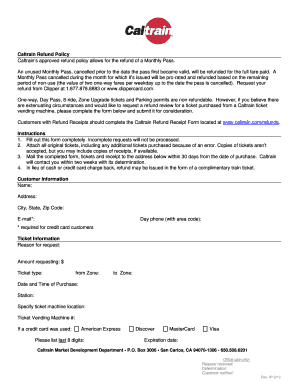
Caltrain Monthly Pass Refund Form


What is the Caltrain Monthly Pass Refund
The Caltrain monthly pass refund allows riders to reclaim the cost of their monthly pass under specific circumstances. This refund is applicable when a pass is unused or partially used due to various reasons, such as job loss or relocation. Understanding the eligibility criteria and the process for obtaining this refund is crucial for riders who may find themselves in such situations.
How to Obtain the Caltrain Monthly Pass Refund
To obtain a refund for a Caltrain monthly pass, riders must follow a defined process. First, they need to gather relevant documentation, including proof of purchase and any supporting evidence for the refund request. Riders can then complete the refund request form, ensuring all required fields are filled accurately. Submitting the form can typically be done online or via mail, depending on the chosen method.
Steps to Complete the Caltrain Monthly Pass Refund
Completing the Caltrain monthly pass refund involves several key steps:
- Gather necessary documentation, including the original receipt and identification.
- Fill out the refund request form, ensuring all information is correct.
- Submit the form either online or by mailing it to the designated address.
- Keep a copy of the submitted form and any correspondence for personal records.
Legal Use of the Caltrain Monthly Pass Refund
The legal use of the Caltrain monthly pass refund is governed by specific regulations. Riders must ensure they meet the eligibility requirements outlined by Caltrain to avoid any issues. The refund request must be submitted within the stipulated time frame, and all claims should be supported by valid documentation to ensure compliance with legal standards.
Key Elements of the Caltrain Monthly Pass Refund
Several key elements are essential for a successful Caltrain monthly pass refund request:
- Proof of purchase: A valid receipt or transaction record is necessary.
- Eligibility criteria: Understanding the specific conditions under which refunds are granted.
- Submission method: Knowing whether to submit online or via mail.
- Time limits: Being aware of any deadlines for submitting refund requests.
Required Documents for the Caltrain Monthly Pass Refund
When applying for a refund, riders must provide certain documents to support their request. These typically include:
- The original receipt or proof of purchase of the monthly pass.
- Identification, such as a driver's license or government-issued ID.
- Any additional documentation that supports the reason for the refund, such as a termination letter from an employer.
Quick guide on how to complete caltrain monthly pass refund
Complete Caltrain Monthly Pass Refund seamlessly on any device
Digital document management has become increasingly popular among businesses and individuals. It offers an ideal eco-friendly substitute for traditional printed and signed documents, as you can obtain the necessary form and securely store it online. airSlate SignNow provides you with all the resources required to create, modify, and electronically sign your documents swiftly without delays. Manage Caltrain Monthly Pass Refund on any platform with airSlate SignNow's Android or iOS applications and simplify your document-focused processes today.
How to modify and electronically sign Caltrain Monthly Pass Refund with ease
- Obtain Caltrain Monthly Pass Refund and click Get Form to begin.
- Use the tools available to complete your form.
- Mark relevant parts of your documents or redact sensitive information with tools that airSlate SignNow provides specifically for that purpose.
- Create your signature using the Sign feature, which takes seconds and holds the same legal validity as a conventional wet ink signature.
- Review all the details and click on the Done button to save your changes.
- Choose how you would like to share your form, via email, text message (SMS), or invitation link, or download it to your computer.
Eliminate concerns about lost or misplaced documents, tedious form navigation, or mistakes that require printing new copies. airSlate SignNow meets your document management needs in just a few clicks from any device you prefer. Edit and electronically sign Caltrain Monthly Pass Refund and ensure excellent communication at any phase of the form preparation process with airSlate SignNow.
Create this form in 5 minutes or less
Create this form in 5 minutes!
How to create an eSignature for the caltrain monthly pass refund
How to create an electronic signature for a PDF online
How to create an electronic signature for a PDF in Google Chrome
How to create an e-signature for signing PDFs in Gmail
How to create an e-signature right from your smartphone
How to create an e-signature for a PDF on iOS
How to create an e-signature for a PDF on Android
People also ask
-
What is a Caltrain monthly pass?
A Caltrain monthly pass is a convenient travel option that allows unlimited rides on Caltrain services for a calendar month. This pass is ideal for daily commuters, offering substantial savings compared to purchasing individual tickets. With a Caltrain monthly pass, riders can enjoy the flexibility of traveling without worrying about daily ticket costs.
-
How much does a Caltrain monthly pass cost?
The cost of a Caltrain monthly pass varies based on the zones of travel. Typically, prices range from approximately $128 to $360, depending on the selected zones. Purchasing a monthly pass is a cost-effective choice for frequent travelers, offering substantial savings compared to buying single ride tickets.
-
Where can I purchase a Caltrain monthly pass?
You can purchase a Caltrain monthly pass at various locations, including Caltrain ticket agents, online through the Caltrain website, or via the official Caltrain mobile app. Additionally, select retailers may offer the pass for added convenience. Buying online ensures a hassle-free experience, allowing you to receive your pass instantly.
-
What are the benefits of using a Caltrain monthly pass?
The primary benefits of a Caltrain monthly pass include unlimited travel within designated zones, savings on daily fares, and the convenience of easy access to commuting. Pass holders can bypass the ticket purchasing process each day, leading to a more efficient travel experience. Additionally, it supports regular commuters in managing their monthly budgets effectively.
-
Can I use my Caltrain monthly pass on other transit services?
Yes, owning a Caltrain monthly pass can provide added convenience as it allows for certain integrations with other transit services in the Bay Area, such as Caltrans and BART. However, the pass generally applies specifically to Caltrain services; it's essential to verify specifics with the relevant transit authorities for compatibility. Utilizing a monthly pass across services increases your transit flexibility.
-
How can I manage or replace my lost Caltrain monthly pass?
If your Caltrain monthly pass is lost or stolen, you should report it immediately to the Caltrain ticketing service. There may be a small fee for reissuing the pass, depending on the circumstances. Keeping track of your pass ensures you can easily access benefits without interruption.
-
Are there discounts available for the Caltrain monthly pass?
Caltrain offers various discounts for eligible riders, including youth, senior citizens, and persons with disabilities. These discounts can signNowly reduce the price of a Caltrain monthly pass, making it more accessible for different user groups. Check the Caltrain website for detailed information on available discount options.
Get more for Caltrain Monthly Pass Refund
Find out other Caltrain Monthly Pass Refund
- Electronic signature Michigan Police Business Associate Agreement Simple
- Electronic signature Mississippi Police Living Will Safe
- Can I Electronic signature South Carolina Real Estate Work Order
- How To Electronic signature Indiana Sports RFP
- How Can I Electronic signature Indiana Sports RFP
- Electronic signature South Dakota Real Estate Quitclaim Deed Now
- Electronic signature South Dakota Real Estate Quitclaim Deed Safe
- Electronic signature Indiana Sports Forbearance Agreement Myself
- Help Me With Electronic signature Nevada Police Living Will
- Electronic signature Real Estate Document Utah Safe
- Electronic signature Oregon Police Living Will Now
- Electronic signature Pennsylvania Police Executive Summary Template Free
- Electronic signature Pennsylvania Police Forbearance Agreement Fast
- How Do I Electronic signature Pennsylvania Police Forbearance Agreement
- How Can I Electronic signature Pennsylvania Police Forbearance Agreement
- Electronic signature Washington Real Estate Purchase Order Template Mobile
- Electronic signature West Virginia Real Estate Last Will And Testament Online
- Electronic signature Texas Police Lease Termination Letter Safe
- How To Electronic signature Texas Police Stock Certificate
- How Can I Electronic signature Wyoming Real Estate Quitclaim Deed