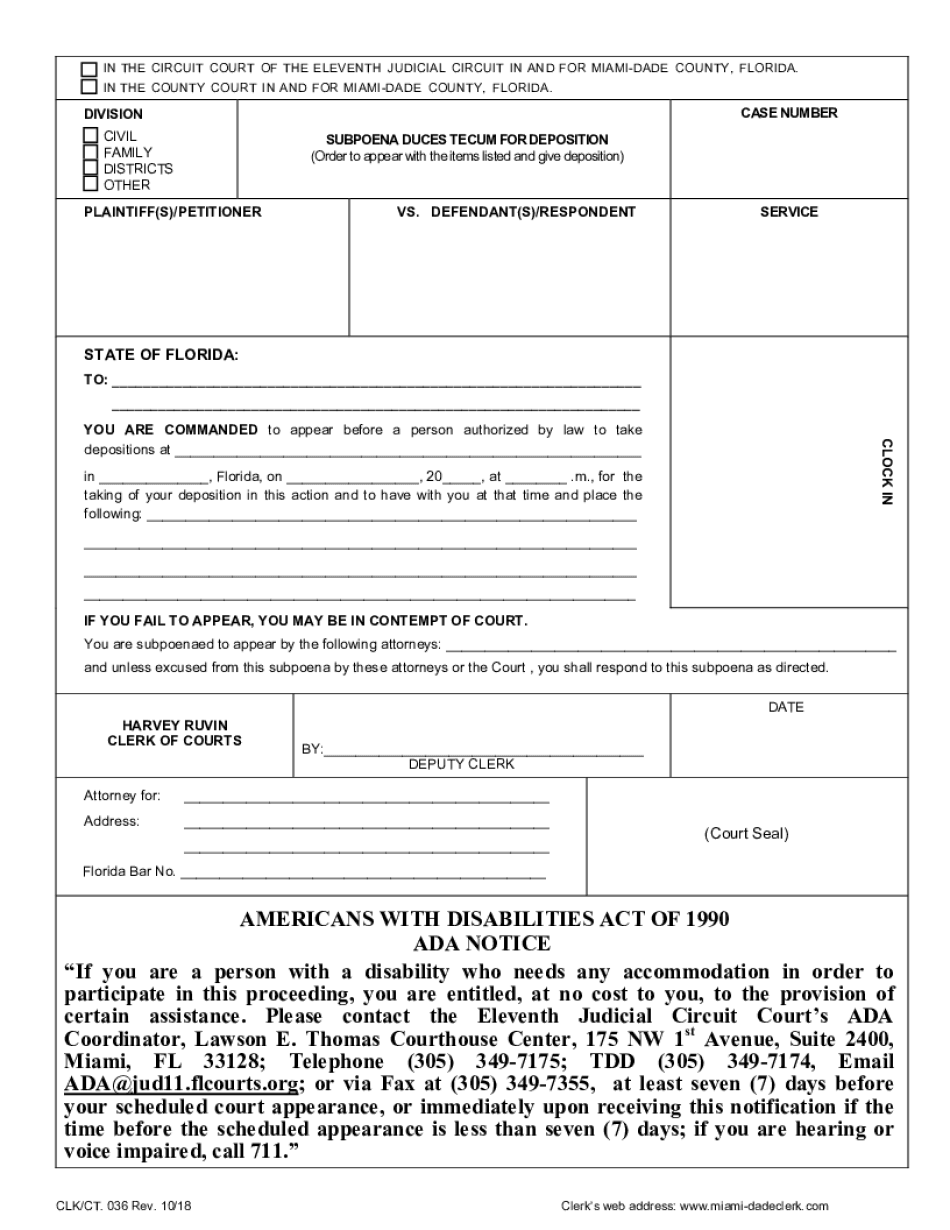
Summons Miami Dade 2018


What is the Summons Miami Dade
The Summons Miami Dade is a legal document issued by the court that notifies an individual or entity of a legal action being taken against them. This document is essential in civil cases, as it formally initiates the legal process and informs the recipient of their obligation to respond. The summons includes details such as the names of the parties involved, the nature of the case, and the deadline for the recipient to respond to the allegations. Understanding the specifics of this document is crucial for anyone involved in a legal matter in Miami Dade County.
How to Obtain the Summons Miami Dade
Obtaining the Summons Miami Dade typically involves the filing of a complaint with the appropriate court. Once the complaint is filed, the court will issue the summons, which can be obtained from the court clerk's office. It is important to ensure that the complaint is properly completed and meets all legal requirements to avoid delays. Additionally, some courts may provide online access to the summons, allowing individuals to download and print the document directly.
Steps to Complete the Summons Miami Dade
Completing the Summons Miami Dade requires careful attention to detail to ensure that all necessary information is included. Here are the steps to follow:
- Begin by filling in the names of the plaintiff and defendant as they appear in the complaint.
- Include the case number, which will be assigned by the court when the complaint is filed.
- Specify the court's name and address where the case is being heard.
- Clearly state the nature of the legal action and any relevant dates.
- Ensure that the summons is signed and dated by the court clerk.
Once completed, the summons must be served to the defendant, following the rules of service established by the court.
Legal Use of the Summons Miami Dade
The legal use of the Summons Miami Dade is critical in ensuring that the defendant is properly notified of the legal proceedings against them. This document serves as a formal request for the defendant to appear in court and respond to the allegations. Failure to respond to a summons can result in a default judgment against the defendant, meaning the court may rule in favor of the plaintiff without hearing the defendant's side. It is essential for both parties to understand the implications of the summons and to comply with the legal requirements outlined within it.
Key Elements of the Summons Miami Dade
Several key elements must be included in the Summons Miami Dade to ensure its validity:
- Case Caption: This includes the names of the parties involved and the court's name.
- Case Number: A unique identifier assigned by the court.
- Instructions for the Defendant: Clear directions on how and when to respond.
- Signature of the Clerk: This confirms that the summons has been officially issued.
- Filing Date: The date when the summons was issued, which is important for determining response deadlines.
Ensuring that these elements are present will help prevent any challenges to the summons's validity.
Form Submission Methods for the Summons Miami Dade
The Summons Miami Dade can be submitted through various methods, depending on the court's requirements. Common submission methods include:
- In-Person: Individuals can bring the completed summons to the court clerk's office for filing.
- By Mail: Some courts allow for the summons to be mailed to the clerk's office, although this may require additional steps to ensure proper service.
- Online: Certain courts may offer online filing options, allowing individuals to submit the summons electronically.
It is important to check with the specific court for their preferred submission method and any associated fees.
Quick guide on how to complete summons miami dade
Effortlessly Prepare Summons Miami Dade on Any Device
Digital document management has gained traction among businesses and individuals. It offers a sustainable alternative to traditional printed and signed documents, as you can access the appropriate form and securely store it online. airSlate SignNow equips you with all the tools necessary to create, modify, and eSign your documents promptly without delays. Manage Summons Miami Dade on any device using the airSlate SignNow Android or iOS applications and enhance any document-related process today.
The Simplest Way to Modify and eSign Summons Miami Dade Effortlessly
- Locate Summons Miami Dade and click on Get Form to initiate the process.
- Utilize the tools we provide to complete your form.
- Highlight pertinent sections of your documents or redact sensitive information with tools specifically designed for that purpose by airSlate SignNow.
- Generate your eSignature using the Sign tool, which takes just seconds and carries the same legal authority as a traditional wet ink signature.
- Review all the details and click on the Done button to finalize your changes.
- Decide how you wish to share your form, via email, text message (SMS), or invitation link, or download it to your computer.
Say goodbye to lost or misplaced documents, tedious form searches, or errors that necessitate printing new copies. airSlate SignNow meets your document management needs in just a few clicks from any device you prefer. Modify and eSign Summons Miami Dade and ensure excellent communication throughout your form preparation journey with airSlate SignNow.
Create this form in 5 minutes or less
Find and fill out the correct summons miami dade
Create this form in 5 minutes!
How to create an eSignature for the summons miami dade
How to create an electronic signature for a PDF online
How to create an electronic signature for a PDF in Google Chrome
How to create an e-signature for signing PDFs in Gmail
How to create an e-signature right from your smartphone
How to create an e-signature for a PDF on iOS
How to create an e-signature for a PDF on Android
People also ask
-
What is the process for handling a summons in Miami Dade using airSlate SignNow?
To handle a summons in Miami Dade using airSlate SignNow, you simply upload the document, add the required signatures, and send it for eSigning. The platform allows for easy tracking and management of the document's status. This streamlined process helps ensure that you comply with local legal requirements efficiently.
-
How does airSlate SignNow improve the efficiency of handling summonses in Miami Dade?
airSlate SignNow enhances efficiency by enabling users to send and eSign summons documents quickly, reducing turnaround times signNowly. The platform automates reminders and allows for real-time tracking of document status, ensuring that important deadlines related to Miami Dade summonses are met without delays.
-
What are the pricing options for airSlate SignNow when dealing with Miami Dade summonses?
airSlate SignNow offers various pricing plans, starting with a free trial that allows users to explore its features for handling Miami Dade summonses. Paid plans provide access to advanced features, including unlimited document signing and integration capabilities. Choose a plan that best fits your business needs while managing summons efficiently.
-
Can airSlate SignNow integrate with other tools for managing summons in Miami Dade?
Yes, airSlate SignNow seamlessly integrates with popular business applications like Google Workspace, Salesforce, and others. This capability allows users to manage their summons in Miami Dade alongside other business processes efficiently. Integration enhances workflow and ensures all relevant documents are accessible in one place.
-
What security measures does airSlate SignNow implement for Miami Dade summons documents?
airSlate SignNow prioritizes the security of your documents, including summons in Miami Dade, with robust encryption protocols. All data is securely stored, and compliance with industry standards ensures that sensitive information is protected. You can confidently send and manage legal documents knowing that your data is safe.
-
Is airSlate SignNow user-friendly for those unfamiliar with eSigning summons in Miami Dade?
Absolutely! airSlate SignNow is designed with user-friendliness in mind, making it easy for anyone to manage summons in Miami Dade, regardless of their technical skill. The intuitive interface guides users through each step, ensuring that even those new to eSigning can complete their tasks efficiently.
-
What features should I look for in airSlate SignNow for handling Miami Dade summonses?
Key features to look for include eSigning, document tracking, and template creation specifically for handling summons in Miami Dade. Additionally, automated reminders for pending signatures and the ability to store documents securely are essential for effective management. These features help streamline the entire process.
Get more for Summons Miami Dade
Find out other Summons Miami Dade
- How To Electronic signature Arkansas Construction Word
- How Do I Electronic signature Arkansas Construction Document
- Can I Electronic signature Delaware Construction PDF
- How Can I Electronic signature Ohio Business Operations Document
- How Do I Electronic signature Iowa Construction Document
- How Can I Electronic signature South Carolina Charity PDF
- How Can I Electronic signature Oklahoma Doctors Document
- How Can I Electronic signature Alabama Finance & Tax Accounting Document
- How To Electronic signature Delaware Government Document
- Help Me With Electronic signature Indiana Education PDF
- How To Electronic signature Connecticut Government Document
- How To Electronic signature Georgia Government PDF
- Can I Electronic signature Iowa Education Form
- How To Electronic signature Idaho Government Presentation
- Help Me With Electronic signature Hawaii Finance & Tax Accounting Document
- How Can I Electronic signature Indiana Government PDF
- How Can I Electronic signature Illinois Finance & Tax Accounting PPT
- How To Electronic signature Maine Government Document
- How To Electronic signature Louisiana Education Presentation
- How Can I Electronic signature Massachusetts Government PDF