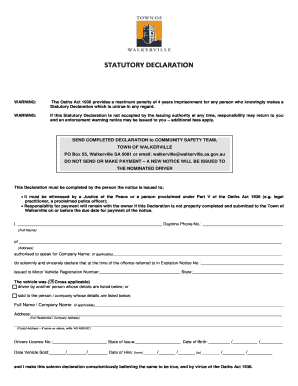
Statutory Declaration Form


What is the Statutory Declaration Form
The statutory declaration form is a legal document used to affirm the truth of certain facts. It is often required in various legal and administrative processes. This form is commonly utilized to provide evidence or support claims in situations where an affidavit may not be necessary. The declaration must be signed in the presence of a notary public or another authorized official, ensuring its legal validity.
How to use the Statutory Declaration Form
Using the statutory declaration form involves several key steps. First, ensure you have the correct version of the form, which can often be downloaded as a PDF. Next, fill out the required information accurately, including personal details and the specific facts being declared. After completing the form, sign it in front of a notary or authorized witness, who will then verify your identity and signature. Finally, submit the completed form to the relevant authority, ensuring you keep a copy for your records.
Steps to complete the Statutory Declaration Form
Completing the statutory declaration form requires careful attention to detail. Follow these steps:
- Download the appropriate statutory declaration form in PDF format.
- Read the instructions carefully to understand the required information.
- Fill in your personal details, including your name, address, and contact information.
- Clearly state the facts you are declaring, ensuring they are truthful and accurate.
- Sign the form in the presence of a notary public or authorized official.
- Submit the signed form to the required entity or keep it for your records.
Legal use of the Statutory Declaration Form
The statutory declaration form serves various legal purposes, including but not limited to verifying identity, confirming residency, or supporting claims in legal proceedings. It is essential that the information provided in the declaration is truthful, as providing false information can lead to legal penalties. The form is recognized by courts and other legal entities, making it a vital tool for individuals needing to affirm facts formally.
Key elements of the Statutory Declaration Form
Several key elements must be included in the statutory declaration form to ensure its validity:
- Declarant's Information: Full name, address, and contact details of the person making the declaration.
- Statement of Facts: A clear and concise account of the facts being declared.
- Signature: The declarant must sign the form in front of a notary or authorized witness.
- Notary's Information: The notary public's signature, seal, and date of notarization.
Who Issues the Form
The statutory declaration form is typically issued by governmental agencies, legal entities, or organizations requiring formal verification of facts. Depending on the specific use case, individuals may obtain the form from local government offices, legal aid organizations, or online resources. It is important to ensure that the correct version of the form is used, as requirements may vary by jurisdiction.
Quick guide on how to complete statutory declaration form 238506417
Prepare Statutory Declaration Form smoothly on any device
Managing documents online has become increasingly favored by businesses and individuals alike. It presents an ideal eco-friendly substitute for conventional printed and signed documents, as you can access the necessary form and securely keep it online. airSlate SignNow equips you with all the resources needed to create, modify, and electronically sign your documents swiftly without delays. Process Statutory Declaration Form on any platform with airSlate SignNow Android or iOS applications and simplify any document-related task today.
How to modify and eSign Statutory Declaration Form with ease
- Find Statutory Declaration Form and click Get Form to begin.
- Use the tools we provide to fill out your document.
- Emphasize key sections of your documents or redact sensitive information with tools that airSlate SignNow offers specifically for that purpose.
- Create your signature using the Sign feature, which takes mere seconds and carries the same legal validity as a traditional hand-signed signature.
- Review the information and click on the Done button to save your modifications.
- Select how you wish to send your form, via email, SMS, or invitation link, or download it to your computer.
Eliminate worries about lost or misplaced documents, tedious form searches, or mistakes that require reprinting new document copies. airSlate SignNow meets your document management needs in just a few clicks from any device of your choice. Alter and eSign Statutory Declaration Form and guarantee effective communication at every stage of the document preparation process with airSlate SignNow.
Create this form in 5 minutes or less
Create this form in 5 minutes!
How to create an eSignature for the statutory declaration form 238506417
How to create an electronic signature for a PDF online
How to create an electronic signature for a PDF in Google Chrome
How to create an e-signature for signing PDFs in Gmail
How to create an e-signature right from your smartphone
How to create an e-signature for a PDF on iOS
How to create an e-signature for a PDF on Android
People also ask
-
What is the declaration of activity wsu pdf download?
The declaration of activity wsu pdf download is an official document that allows users to signNow their business activities. By downloading this PDF, users can easily complete and submit the necessary information required by WSU. This document can be efficiently managed using airSlate SignNow's eSignature capabilities.
-
How can airSlate SignNow help with the declaration of activity wsu pdf download?
AirSlate SignNow streamlines the process of handling the declaration of activity wsu pdf download by providing a user-friendly platform for editing and signing. Users can upload their completed PDF, add eSignatures, and securely share it with stakeholders. This simplifies compliance and reduces processing time.
-
Is there a cost associated with downloading the declaration of activity wsu pdf?
Downloading the declaration of activity wsu pdf is free; however, using airSlate SignNow to manage and sign this document may involve subscription costs. Our pricing plans are designed to be affordable, ensuring that businesses can efficiently handle documentation tasks without breaking the bank.
-
What features does airSlate SignNow offer for the declaration of activity wsu pdf download?
AirSlate SignNow offers a range of features to enhance the declaration of activity wsu pdf download process, including eSignature, document templates, and cloud storage. Users can create templates for frequently used documents, ensuring faster completion next time. Additionally, tracking options provide insight into document status.
-
Can I integrate airSlate SignNow with other applications for managing the declaration of activity wsu pdf download?
Yes, airSlate SignNow allows for seamless integration with various applications, enabling users to manage the declaration of activity wsu pdf download alongside other business processes. Integrations with tools like Google Drive, Dropbox, and CRM systems facilitate easy document management and sharing.
-
What are the benefits of using airSlate SignNow for document management?
Using airSlate SignNow for managing the declaration of activity wsu pdf download offers numerous benefits, including improved efficiency, reduced paper usage, and secure document storage. The platform is designed to help businesses save time and enhance their workflow by eliminating the need for manual processes.
-
Is technical support available for issues related to the declaration of activity wsu pdf download?
Yes, airSlate SignNow provides technical support for users facing issues with the declaration of activity wsu pdf download and other document-related queries. Our customer support team is ready to assist via chat, email, or phone to ensure you have a smooth experience with our platform.
Get more for Statutory Declaration Form
- How candy conquered america form
- Application for employment maverick boat group form
- Indemnity form the karting arena
- Promise to pay agreement template form
- Promise to sell agreement template form
- Promissory agreement template form
- Promissory note loan agreement template form
- Promissory loan agreement template form
Find out other Statutory Declaration Form
- eSign Massachusetts Education Rental Lease Agreement Easy
- eSign New York Construction Lease Agreement Online
- Help Me With eSign North Carolina Construction LLC Operating Agreement
- eSign Education Presentation Montana Easy
- How To eSign Missouri Education Permission Slip
- How To eSign New Mexico Education Promissory Note Template
- eSign New Mexico Education Affidavit Of Heirship Online
- eSign California Finance & Tax Accounting IOU Free
- How To eSign North Dakota Education Rental Application
- How To eSign South Dakota Construction Promissory Note Template
- eSign Education Word Oregon Secure
- How Do I eSign Hawaii Finance & Tax Accounting NDA
- eSign Georgia Finance & Tax Accounting POA Fast
- eSign Georgia Finance & Tax Accounting POA Simple
- How To eSign Oregon Education LLC Operating Agreement
- eSign Illinois Finance & Tax Accounting Resignation Letter Now
- eSign Texas Construction POA Mobile
- eSign Kansas Finance & Tax Accounting Stock Certificate Now
- eSign Tennessee Education Warranty Deed Online
- eSign Tennessee Education Warranty Deed Now