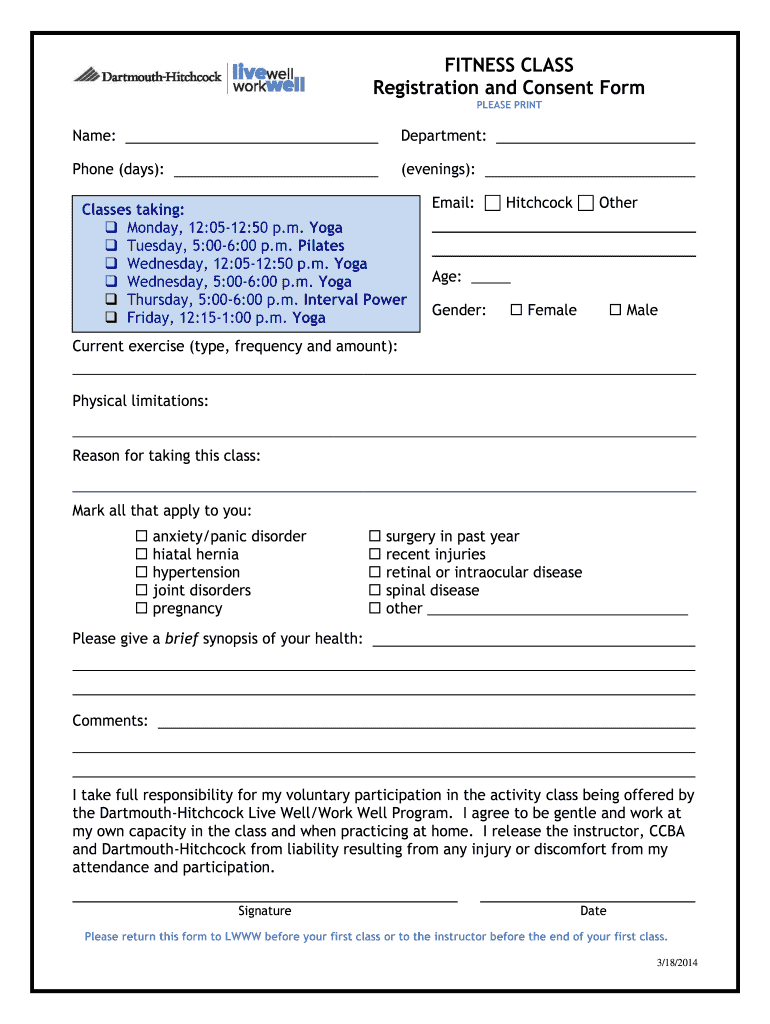
Gym Registration Form 2014-2026


What is the fitness class registration form?
The fitness class registration form is a document used by fitness centers and gyms to collect essential information from individuals interested in joining fitness classes. This form typically includes fields for personal details such as name, contact information, and emergency contacts. It may also ask about fitness goals, health conditions, and previous exercise experience. By gathering this information, gyms can tailor their classes to meet the needs of participants and ensure a safe and effective fitness environment.
Steps to complete the fitness class registration form
Completing a fitness class registration form involves several straightforward steps:
- Gather personal information: Collect your name, address, phone number, and email address.
- Provide emergency contacts: Include names and phone numbers of individuals to contact in case of an emergency.
- Detail fitness goals: Specify your objectives, such as weight loss, muscle gain, or general health improvement.
- Disclose health conditions: Mention any existing medical conditions or injuries that may affect your participation.
- Review and sign: Ensure all information is accurate and sign the form to confirm your consent and understanding of the terms.
Key elements of the fitness class registration form
Several key elements must be included in a fitness class registration form to ensure it is comprehensive and effective:
- Personal Information: Full name, address, phone number, and email.
- Emergency Contact: Names and contact details of individuals to reach in case of emergencies.
- Health Information: Questions regarding medical history, allergies, and current medications.
- Fitness Goals: Space to outline specific fitness objectives.
- Waiver and Consent: A section for participants to acknowledge risks and consent to participate.
Legal use of the fitness class registration form
The legal use of the fitness class registration form is crucial for both the gym and the participants. This form serves as a record of the participant's consent to engage in physical activities, which can protect the gym from liability in case of injuries. It is essential to comply with relevant eSignature laws, such as the ESIGN Act and UETA, to ensure that electronic signatures on the form are legally binding. Additionally, maintaining confidentiality and security of the information collected is vital to comply with privacy regulations.
How to obtain the fitness class registration form
Obtaining a fitness class registration form can be done through various methods:
- Online: Many gyms provide downloadable versions of the fitness class registration form on their websites.
- In-Person: Forms are typically available at the front desk of fitness centers.
- Email Request: You can request the form via email from the gym's administrative staff.
- Mobile Apps: Some fitness centers offer mobile applications where you can fill out the registration form digitally.
Examples of using the fitness class registration form
The fitness class registration form can be utilized in various scenarios:
- New Members: Individuals joining a gym for the first time use the form to register for classes.
- Class Changes: Current members may need to fill out the form again when switching to different classes or programs.
- Special Events: Forms may be required for seasonal fitness events or workshops to manage participant information.
Quick guide on how to complete fitness class registration form
Discover how to effortlessly navigate the Gym Registration Form submission with this simple guide
Submitting and signNowing forms digitally is becoming more prevalent and the preferred choice for many users. It offers numerous benefits over conventional printed documents, such as ease of use, time savings, enhanced accuracy, and security.
With tools like airSlate SignNow, you can find, modify, sign, and send your Gym Registration Form without the hassle of continuous printing and scanning. Follow this brief guide to begin and complete your form.
Follow these steps to obtain and complete Gym Registration Form
- Start by clicking the Get Form button to access your form in our editor.
- Pay attention to the green marker on the left that indicates mandatory fields so you don’t miss them.
- Utilize our advanced features to comment, edit, sign, secure, and enhance your form.
- Protect your document or convert it into a fillable form using the tools on the right panel.
- Review the form and verify it for mistakes or inconsistencies.
- Click DONE to complete the editing process.
- Rename your document or leave it as is.
- Select the storage option you prefer to save your document, send it via USPS, or click the Download Now button to download your form.
If Gym Registration Form isn’t what you were looking for, you can explore our extensive library of pre-uploaded templates that you can fill out with minimal effort. Discover our solution today!
Create this form in 5 minutes or less
FAQs
-
Can I fill out the CPT form and the registration in ICAI before the examination of 12th class? How?
First of all I would like to say that CPT is now converted into CA Foundation. I have qualified CPT exam in 2012 and many things have changed now. So, despite giving my openion and suggestion, I am sharing here the link of ICAI for your all queries related to CA course The Institute of Chartered Accountants of IndiaI am also attaching relevant pdf uploaded on ICAI for your convenience.https://resource.cdn.icai.org/45...https://resource.cdn.icai.org/45...Hope! it’ll help you :)
-
How do I fill out the ICSI registration form?
Online Registration for CS Foundation | Executive | ProfessionalCheck this site
-
What can a student do if he/she did not fill out the registration form for 12th class?
You have requested me answer this one!Alright, I’ll be help full. I went through the other answers too all of them cross-questioned you.You left the registration, You can opt. For private schooling the forms are filled in the mid october.Not satisfied?Go for ITI it’s eqivalent to your class XII even there are several more ways to get through your class XII.You can change your board or the school.Do whatever you like there are bunch of options. Perosanally I’ll suggest to visit other nereby school.
Create this form in 5 minutes!
How to create an eSignature for the fitness class registration form
How to generate an electronic signature for your Fitness Class Registration Form in the online mode
How to create an electronic signature for the Fitness Class Registration Form in Google Chrome
How to create an electronic signature for putting it on the Fitness Class Registration Form in Gmail
How to make an electronic signature for the Fitness Class Registration Form right from your smart phone
How to create an electronic signature for the Fitness Class Registration Form on iOS devices
How to make an electronic signature for the Fitness Class Registration Form on Android devices
People also ask
-
What is a fitness class registration form?
A fitness class registration form is a document used by fitness centers to collect essential information from participants who wish to enroll in classes. This form typically captures details such as name, contact information, and class selection, streamlining the registration process for both clients and instructors.
-
How does airSlate SignNow simplify the fitness class registration form process?
airSlate SignNow offers an intuitive platform that allows fitness centers to create, send, and manage fitness class registration forms effortlessly. With its user-friendly interface, you can customize forms according to your needs and enable clients to register online, enhancing the overall experience.
-
What are the benefits of using a digital fitness class registration form?
Using a digital fitness class registration form streamlines data collection and reduces the risk of errors associated with manual entries. It also allows for easier data storage, quicker access to records, and enhances the efficiency of managing class enrollments, ultimately providing a better experience for your clients.
-
Are there any costs associated with using airSlate SignNow for fitness class registration forms?
Yes, airSlate SignNow offers various pricing plans tailored for businesses of all sizes. By opting for this eSigning solution, fitness centers can enjoy a cost-effective method to manage their fitness class registration forms and other document workflows, eliminating the need for traditional paper processes.
-
Can I customize my fitness class registration form using airSlate SignNow?
Absolutely! airSlate SignNow allows you to fully customize your fitness class registration form to suit your branding and specific requirements. You can add fields, modify layouts, insert your logo, and ensure that the form reflects the identity of your fitness center.
-
Does airSlate SignNow integrate with other systems we use for class management?
Yes, airSlate SignNow offers integrations with various platforms commonly used in fitness management. This includes systems like CRM software, membership databases, and email marketing tools, which can simplify data transfer and improve communication regarding your fitness class registration forms.
-
Is it secure to use airSlate SignNow for collecting fitness class registration forms?
Yes, airSlate SignNow prioritizes the security and privacy of your data. The platform uses encryption and complies with standard regulations to ensure that all information collected through your fitness class registration forms is protected and handled securely.
Get more for Gym Registration Form
Find out other Gym Registration Form
- Electronic signature Kentucky Finance & Tax Accounting LLC Operating Agreement Myself
- Help Me With Electronic signature Missouri Government Rental Application
- Can I Electronic signature Nevada Government Stock Certificate
- Can I Electronic signature Massachusetts Education Quitclaim Deed
- Can I Electronic signature New Jersey Government LLC Operating Agreement
- Electronic signature New Jersey Government Promissory Note Template Online
- Electronic signature Michigan Education LLC Operating Agreement Myself
- How To Electronic signature Massachusetts Finance & Tax Accounting Quitclaim Deed
- Electronic signature Michigan Finance & Tax Accounting RFP Now
- Electronic signature Oklahoma Government RFP Later
- Electronic signature Nebraska Finance & Tax Accounting Business Plan Template Online
- Electronic signature Utah Government Resignation Letter Online
- Electronic signature Nebraska Finance & Tax Accounting Promissory Note Template Online
- Electronic signature Utah Government Quitclaim Deed Online
- Electronic signature Utah Government POA Online
- How To Electronic signature New Jersey Education Permission Slip
- Can I Electronic signature New York Education Medical History
- Electronic signature Oklahoma Finance & Tax Accounting Quitclaim Deed Later
- How To Electronic signature Oklahoma Finance & Tax Accounting Operating Agreement
- Electronic signature Arizona Healthcare / Medical NDA Mobile