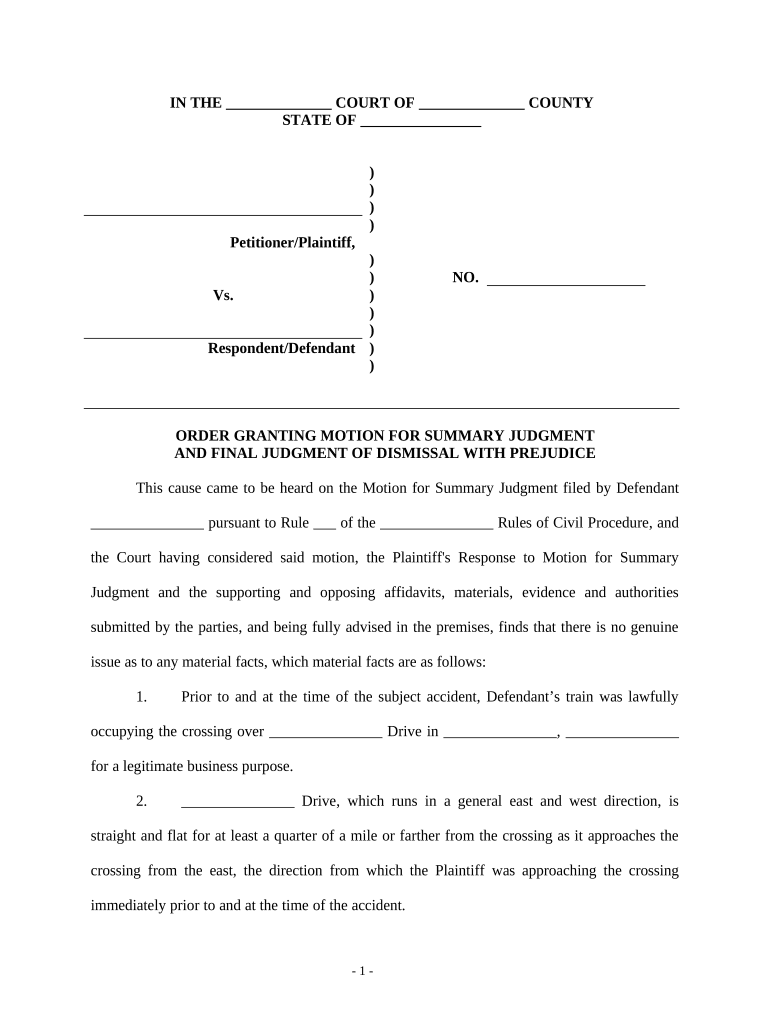
Order Granting Form


What is the Order Granting
The order granting judgment is a formal legal document issued by a court that signifies the conclusion of a legal dispute. This document outlines the court's decision regarding the case and specifies the rights and obligations of the parties involved. It serves as an official record that can be enforced and is crucial for ensuring compliance with the court's ruling. Understanding the specifics of the order granting is essential for both plaintiffs and defendants, as it dictates the next steps in the legal process.
Steps to Complete the Order Granting
Completing the order granting judgment involves several key steps to ensure that the document is legally binding and properly executed. The following steps can guide you through the process:
- Gather all necessary information and documentation related to the case.
- Clearly outline the terms of the judgment, including any monetary amounts, timelines, and conditions.
- Ensure that all parties involved in the case review and agree to the terms stated in the order.
- Obtain the required signatures from the appropriate parties, which may include the judge, plaintiffs, and defendants.
- File the completed order with the court to make it an official record.
Legal Use of the Order Granting
The legal use of the order granting judgment is pivotal in ensuring that the court's decision is respected and enforced. This document can be used in various legal contexts, such as:
- Enforcing payment of damages awarded in the judgment.
- Establishing legal obligations that must be fulfilled by the parties involved.
- Providing a basis for appeal if one party believes the judgment was incorrect.
It is important to understand the legal implications of the order granting to avoid potential disputes or misunderstandings in the future.
Key Elements of the Order Granting
Several key elements must be included in the order granting judgment to ensure its validity and enforceability:
- The title of the case, including the names of the parties involved.
- A clear statement of the court's findings and conclusions.
- The specific relief granted, including any monetary awards or injunctions.
- The date of the judgment and the signature of the presiding judge.
- Any conditions or timelines for compliance with the order.
How to Obtain the Order Granting
Obtaining the order granting judgment typically requires following a formal legal process. This may include:
- Filing a motion with the court requesting the judgment.
- Providing evidence and documentation to support the request.
- Attending a court hearing where the judge will review the case and make a decision.
- Receiving the signed order from the court once the judgment is granted.
It is advisable to work with a legal professional to navigate this process effectively.
Examples of Using the Order Granting
Understanding how the order granting judgment can be applied in real-world scenarios can provide clarity on its importance. Some examples include:
- A plaintiff receiving a monetary award for damages in a personal injury case.
- A court ordering a defendant to cease certain actions in a contract dispute.
- Establishing custody arrangements in family law cases.
Each of these instances illustrates the order granting as a crucial tool for enforcing legal rights and obligations.
Quick guide on how to complete order granting
Effortlessly prepare Order Granting on any device
The management of online documents has become increasingly favored by businesses and individuals alike. It offers an excellent eco-friendly alternative to traditional printed and signed documents, as you can access the necessary form and securely store it online. airSlate SignNow equips you with all the tools required to create, edit, and eSign your documents quickly without delays. Manage Order Granting on any device using airSlate SignNow's Android or iOS applications and streamline any document-centric procedure today.
Edit and eSign Order Granting with ease
- Find Order Granting and click Get Form to begin.
- Utilize the tools we supply to complete your form.
- Highlight important sections of your documents or obscure sensitive information with tools specifically designed for that purpose by airSlate SignNow.
- Generate your signature using the Sign tool, which takes mere seconds and carries the same legal validity as a traditional ink signature.
- Verify the details and click the Done button to save your modifications.
- Select your preferred method of submission: via email, text message (SMS), invitation link, or download it to your computer.
Say goodbye to lost or misplaced files, tedious form searches, or mistakes that necessitate printing new document copies. airSlate SignNow addresses your document management needs in just a few clicks from any device you choose. Edit and eSign Order Granting and guarantee outstanding communication at any stage of your document preparation process with airSlate SignNow.
Create this form in 5 minutes or less
Create this form in 5 minutes!
People also ask
-
What is granting judgment in the context of eSigning documents?
Granting judgment refers to the authority you give to eSign documents effectively. With airSlate SignNow, granting judgment simplifies the signing process by allowing you to endorse agreements quickly, ensuring a legally binding outcome that accelerates business transactions.
-
How does airSlate SignNow aid in granting judgment for contracts?
airSlate SignNow streamlines the granting judgment process for contracts through its intuitive interface and secure eSigning features. Users can easily create, send, and track documents, allowing for rapid execution and finalization of important agreements.
-
What pricing options are available for using airSlate SignNow?
airSlate SignNow offers a variety of pricing plans tailored to different business needs, ensuring you have the right tools for granting judgment over your documents. Each plan includes essential features, providing great value whether you're a small business or a large enterprise.
-
Can I integrate airSlate SignNow with other software for better workflow?
Yes, airSlate SignNow seamlessly integrates with numerous applications, enhancing your ability to grant judgment across platforms. These integrations help streamline workflows, making it easier to manage documents and ensure all parties are on the same page.
-
What security features does airSlate SignNow offer?
Security is paramount when granting judgment on documents, and airSlate SignNow provides top-notch features like encryption, multi-factor authentication, and audit trails. These security measures ensure that your documents are safe and compliant with legal standards.
-
How does the eSigning process work with airSlate SignNow?
With airSlate SignNow, granting judgment through eSigning is straightforward. You send your document, recipients can sign it online, and you receive instant notifications upon completion, ensuring a fast and efficient signing experience.
-
What benefits does eSigning provide for businesses?
ESigning with airSlate SignNow allows businesses to grant judgment more efficiently, reducing the time and costs associated with traditional signing methods. Enhanced accessibility and faster turnaround times support improved business operations and customer satisfaction.
Get more for Order Granting
- Ssc consortium agreement application south seattle college form
- Attachment a nebraska department of health and form
- Fsa request for reimbursement form partner
- University of vermont 4 h dairy approval form uvm
- Please log into your gothic form
- Business and finance services benedictine university form
- Cnm transcript request form
- Agreements with asuresearch admin form
Find out other Order Granting
- eSignature Ohio Education Purchase Order Template Easy
- eSignature South Dakota Education Confidentiality Agreement Later
- eSignature South Carolina Education Executive Summary Template Easy
- eSignature Michigan Doctors Living Will Simple
- How Do I eSignature Michigan Doctors LLC Operating Agreement
- How To eSignature Vermont Education Residential Lease Agreement
- eSignature Alabama Finance & Tax Accounting Quitclaim Deed Easy
- eSignature West Virginia Education Quitclaim Deed Fast
- eSignature Washington Education Lease Agreement Form Later
- eSignature Missouri Doctors Residential Lease Agreement Fast
- eSignature Wyoming Education Quitclaim Deed Easy
- eSignature Alaska Government Agreement Fast
- How Can I eSignature Arizona Government POA
- How Do I eSignature Nevada Doctors Lease Agreement Template
- Help Me With eSignature Nevada Doctors Lease Agreement Template
- How Can I eSignature Nevada Doctors Lease Agreement Template
- eSignature Finance & Tax Accounting Presentation Arkansas Secure
- eSignature Arkansas Government Affidavit Of Heirship Online
- eSignature New Jersey Doctors Permission Slip Mobile
- eSignature Colorado Government Residential Lease Agreement Free