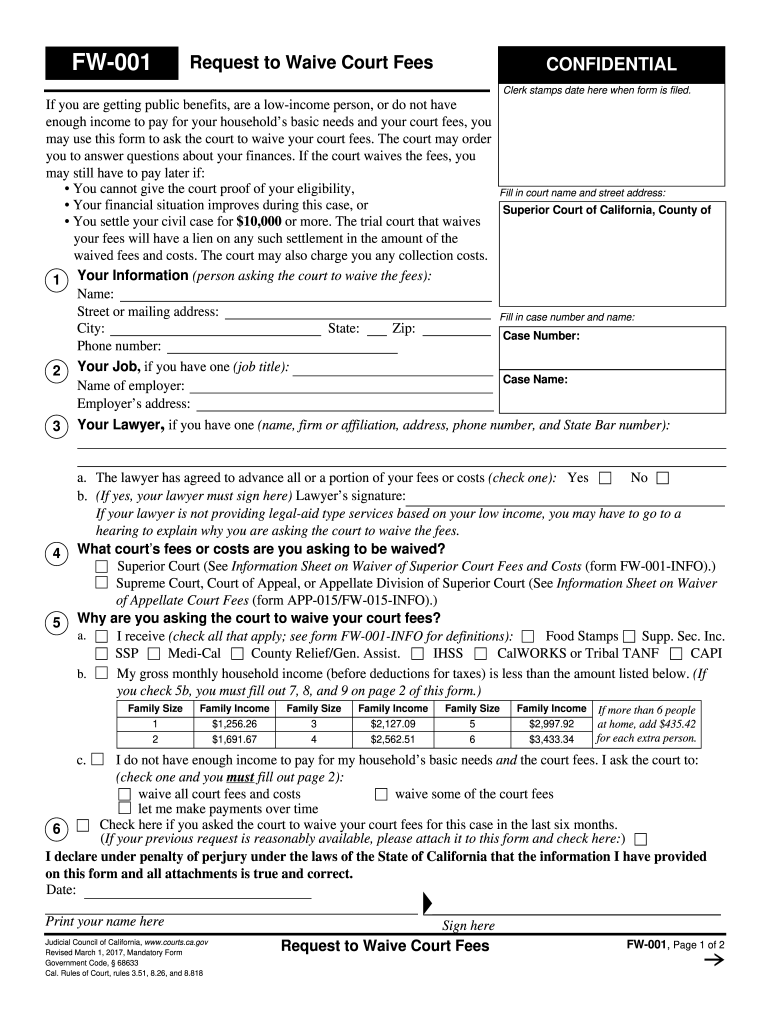
Waive Fees Form 2016


What is the Waive Fees Form
The Waive Fees Form is a document used by individuals or businesses to request the waiver of certain fees or charges. This form is commonly utilized in various contexts, including educational institutions, government agencies, and service providers. By submitting this form, applicants can formally communicate their request for fee waivers, often based on specific eligibility criteria such as financial hardship or other qualifying circumstances.
How to use the Waive Fees Form
Using the Waive Fees Form involves several straightforward steps. First, ensure you have the correct version of the form, which can typically be obtained from the relevant institution or agency's website. Next, fill out the form with accurate information, including your personal details and the specific fees you are requesting to waive. It is essential to provide any required documentation that supports your request, such as proof of income or financial statements. Finally, submit the completed form according to the instructions provided, which may include online submission, mailing, or in-person delivery.
Steps to complete the Waive Fees Form
Completing the Waive Fees Form requires careful attention to detail. Follow these steps:
- Obtain the Waive Fees Form from the appropriate source.
- Read the instructions carefully to understand the eligibility criteria and required documentation.
- Fill out the form with accurate personal information, including your name, address, and contact details.
- Clearly specify the fees you are requesting to waive and provide a brief explanation for your request.
- Attach any necessary supporting documents, such as income verification or hardship letters.
- Review the completed form for accuracy before submission.
- Submit the form as directed, ensuring you keep a copy for your records.
Key elements of the Waive Fees Form
Several key elements are essential for the Waive Fees Form to be effective:
- Personal Information: Full name, address, and contact information of the applicant.
- Fee Details: A clear list of the fees being requested for waiver.
- Reason for Waiver: A concise explanation justifying the request, often linked to financial hardship or other qualifying factors.
- Supporting Documentation: Any required documents that validate the request, such as income statements or letters of support.
- Signature: The applicant’s signature to certify the accuracy of the information provided.
Eligibility Criteria
Eligibility for fee waivers typically varies by institution or agency, but common criteria may include:
- Demonstrated financial hardship, such as low income or unemployment.
- Enrollment in government assistance programs, like Medicaid or food assistance.
- Special circumstances, such as medical emergencies or unforeseen events impacting financial stability.
It is important to review the specific eligibility requirements outlined by the institution or agency to ensure your request meets their criteria.
Form Submission Methods
The Waive Fees Form can usually be submitted through various methods, depending on the institution or agency's policies. Common submission methods include:
- Online Submission: Many organizations offer an online portal where applicants can fill out and submit the form electronically.
- Mail: Applicants may print the completed form and send it via postal mail to the designated address.
- In-Person: Some institutions allow applicants to submit the form in person at their office or designated location.
Review the specific submission guidelines provided with the form to ensure compliance with the required method.
Quick guide on how to complete waive fees 2016 form
Effortlessly Prepare Waive Fees Form on Any Device
Managing documents online has gained popularity among businesses and individuals alike. It serves as an ideal environmentally friendly replacement for traditional printed and signed documents, allowing you to obtain the appropriate form and securely store it online. airSlate SignNow provides you with all the tools necessary to create, modify, and eSign your documents quickly without delays. Handle Waive Fees Form on any device using the airSlate SignNow Android or iOS applications and simplify any document-related process today.
The Simplest Method to Edit and eSign Waive Fees Form with Ease
- Find Waive Fees Form and click on Get Form to begin.
- Use the tools we offer to complete your form.
- Highlight important sections of your documents or obscure sensitive information with tools that airSlate SignNow specifically provides for that purpose.
- Create your signature using the Sign tool, which takes only seconds and holds the same legal validity as a conventional wet ink signature.
- Verify the details and then click on the Done button to save your changes.
- Choose your preferred method to send your form—via email, SMS, invitation link, or download it directly to your computer.
Say goodbye to lost or mislaid documents, tedious form searching, or errors requiring you to print new copies. airSlate SignNow meets your document management needs in just a few clicks from any device of your choice. Modify and eSign Waive Fees Form to ensure excellent communication at every step of the document preparation process with airSlate SignNow.
Create this form in 5 minutes or less
Find and fill out the correct waive fees 2016 form
Create this form in 5 minutes!
How to create an eSignature for the waive fees 2016 form
How to make an eSignature for your Waive Fees 2016 Form in the online mode
How to make an electronic signature for the Waive Fees 2016 Form in Chrome
How to make an electronic signature for signing the Waive Fees 2016 Form in Gmail
How to create an eSignature for the Waive Fees 2016 Form straight from your mobile device
How to generate an electronic signature for the Waive Fees 2016 Form on iOS
How to create an electronic signature for the Waive Fees 2016 Form on Android OS
People also ask
-
What is a Waive Fees Form in airSlate SignNow?
A Waive Fees Form in airSlate SignNow is a document you can create to request the cancellation of certain fees. This feature simplifies the process for businesses looking to manage costs efficiently. By utilizing this form, users can streamline their administrative tasks.
-
How can I create a Waive Fees Form using airSlate SignNow?
Creating a Waive Fees Form in airSlate SignNow is easy. Simply log into your account, navigate to the document creation section, and select 'Waive Fees Form' from the templates available. This intuitive process ensures you can get started quickly without any hassle.
-
Are there any costs associated with using the Waive Fees Form?
While airSlate SignNow offers many features for free, using the Waive Fees Form may involve costs depending on your subscription plan. To assess any potential fees, you can review your pricing options on our website. We encourage users to explore our cost-effective solutions.
-
What features are included with the Waive Fees Form?
The Waive Fees Form includes multiple features such as eSignature capabilities, document tracking, and customizable fields. These features enhance user experience and ensure that the form meets your specific needs. The easy-to-use interface allows for efficient completion and management.
-
What are the benefits of using a Waive Fees Form?
Using a Waive Fees Form helps streamline the paperwork process and reduces administrative burdens. Businesses can easily request fee waivers, which can improve financial flexibility. Additionally, this form ensures transparency and accountability in fee management.
-
Can I integrate the Waive Fees Form with other applications?
Yes, airSlate SignNow allows you to integrate the Waive Fees Form with various third-party applications. This flexibility enables seamless workflows, saving time and enhancing efficiency. You can automate processes and enhance collaboration between different platforms.
-
Is the Waive Fees Form secure?
Absolutely! The Waive Fees Form is secured with advanced encryption and compliance measures to protect your sensitive information. airSlate SignNow prioritizes data security, ensuring that your documents remain confidential and protected throughout the signing process.
Get more for Waive Fees Form
- Petition for rule making office of financial management ofm wa form
- 740 form
- Fcc 829 form
- How to get fcc form 605
- Application for special amateur radio license plates application for special amateur radio license plates knoxcounty form
- Membership application pdf dallas amateur radio club w5fc form
- Es95 6 18 mandatory 1 19 form
- Bexar county community supervision and corrections department form
Find out other Waive Fees Form
- Electronic signature Nevada Banking NDA Online
- Electronic signature Nebraska Banking Confidentiality Agreement Myself
- Electronic signature Alaska Car Dealer Resignation Letter Myself
- Electronic signature Alaska Car Dealer NDA Mobile
- How Can I Electronic signature Arizona Car Dealer Agreement
- Electronic signature California Business Operations Promissory Note Template Fast
- How Do I Electronic signature Arkansas Car Dealer Claim
- Electronic signature Colorado Car Dealer Arbitration Agreement Mobile
- Electronic signature California Car Dealer Rental Lease Agreement Fast
- Electronic signature Connecticut Car Dealer Lease Agreement Now
- Electronic signature Connecticut Car Dealer Warranty Deed Computer
- Electronic signature New Mexico Banking Job Offer Online
- How Can I Electronic signature Delaware Car Dealer Purchase Order Template
- How To Electronic signature Delaware Car Dealer Lease Template
- Electronic signature North Carolina Banking Claim Secure
- Electronic signature North Carolina Banking Separation Agreement Online
- How Can I Electronic signature Iowa Car Dealer Promissory Note Template
- Electronic signature Iowa Car Dealer Limited Power Of Attorney Myself
- Electronic signature Iowa Car Dealer Limited Power Of Attorney Fast
- How Do I Electronic signature Iowa Car Dealer Limited Power Of Attorney