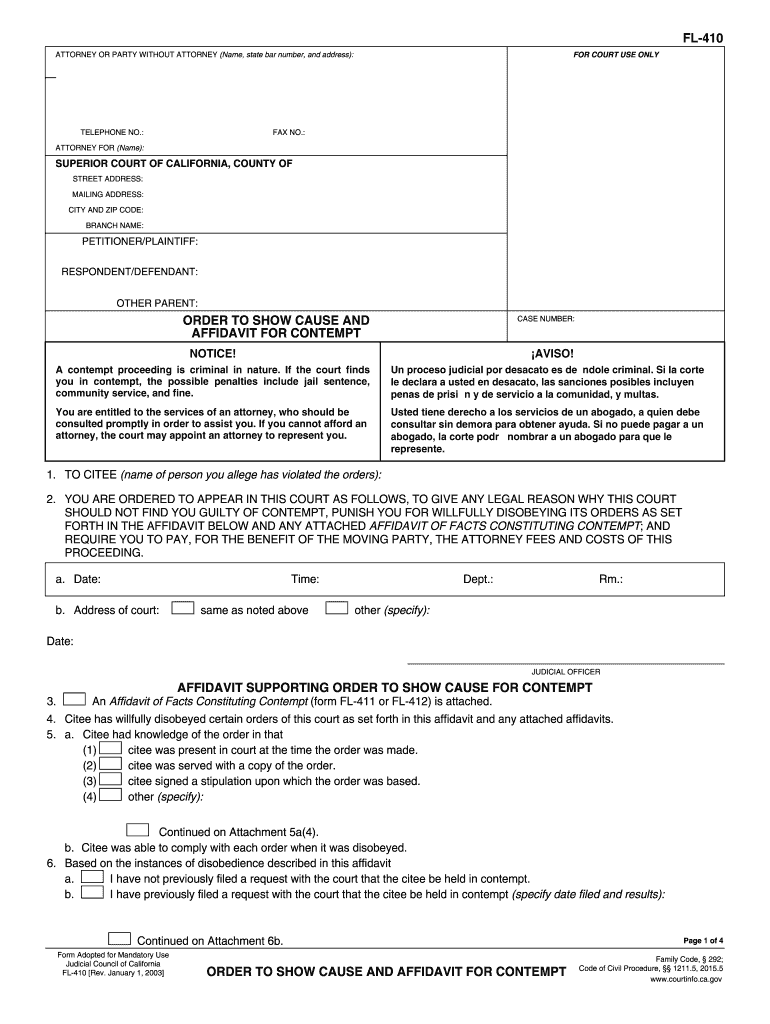
Contempt Form 2003


What is the Contempt Form
The contempt form is a legal document used in court proceedings to address situations where an individual fails to comply with a court order. This form is essential in family law cases, particularly in matters related to child support, custody, or visitation rights. By filing this form, a party can request the court to enforce its previous orders, ensuring compliance and accountability.
Steps to complete the Contempt Form
Completing the contempt form involves several key steps to ensure accuracy and compliance with legal standards. First, gather all relevant information, including details of the original court order and the specific instances of non-compliance. Next, fill out the form with precise information, ensuring that all sections are completed. It is crucial to provide clear evidence supporting your claims of contempt, such as dates, communications, or other documentation. Once the form is completed, review it for any errors before submitting it to the appropriate court.
Legal use of the Contempt Form
The contempt form is legally binding when properly completed and filed with the court. It serves as a formal request for the court to take action against the individual who has failed to adhere to its orders. Courts typically require a clear demonstration of how the other party has not complied with the order, which can include missed payments or failure to follow custody arrangements. Understanding the legal implications of filing this form is crucial, as it can lead to penalties for the non-compliant party.
How to use the Contempt Form
Using the contempt form effectively requires understanding the context in which it is filed. After completing the form, it must be submitted to the court that issued the original order. Depending on the jurisdiction, you may need to serve the other party with a copy of the form and any accompanying documents. This process ensures that the other party is aware of the allegations and has an opportunity to respond. Following the court's procedures will help facilitate a smoother legal process.
Key elements of the Contempt Form
Several key elements must be included in the contempt form for it to be valid. These elements typically include the names of the parties involved, the case number, and a detailed description of the original court order. Additionally, the form should outline the specific actions that constitute contempt, along with any evidence supporting the claim. Providing a clear and concise narrative will help the court understand the situation and make an informed decision.
Filing Deadlines / Important Dates
Filing deadlines for the contempt form vary by jurisdiction and the nature of the case. It is important to be aware of these deadlines to ensure that your request is considered by the court. Generally, there may be specific time frames within which a party must file for contempt after the alleged violation occurs. Missing these deadlines can result in the court refusing to hear the case, so staying informed about important dates is essential.
Form Submission Methods (Online / Mail / In-Person)
The contempt form can typically be submitted through various methods, depending on the court's rules. Many jurisdictions now allow for online submissions, making it easier to file documents electronically. Alternatively, you can mail the completed form to the court or deliver it in person. Each method has its own requirements, such as providing copies for the court and the opposing party, so it is important to follow the specific guidelines set by your local court.
Quick guide on how to complete contempt form 2003
Prepare Contempt Form easily on any device
Digital document management has become favored by businesses and individuals alike. It offers an ideal environmentally friendly substitute for traditional printed and signed documents, allowing you to access the right form and securely save it online. airSlate SignNow provides all the resources you require to create, edit, and eSign your documents promptly without interruptions. Handle Contempt Form on any device with airSlate SignNow's Android or iOS applications and enhance any document-related procedure today.
How to alter and eSign Contempt Form effortlessly
- Obtain Contempt Form and click on Get Form to begin.
- Make use of the tools we offer to fill out your document.
- Highlight important sections of the documents or redact sensitive information with tools that airSlate SignNow offers specifically for that purpose.
- Create your signature using the Sign feature, which takes only seconds and carries the same legal significance as a conventional wet ink signature.
- Review the information and click on the Done button to save your modifications.
- Select how you wish to send your form, via email, text message (SMS), invitation link, or download it to your computer.
Eliminate worries about lost or misfiled documents, tedious form quests, or mistakes that necessitate printing new paper copies. airSlate SignNow addresses all your document management needs in just a few clicks from any device of your choosing. Alter and eSign Contempt Form and ensure seamless communication at every step of your form preparation journey with airSlate SignNow.
Create this form in 5 minutes or less
Find and fill out the correct contempt form 2003
Create this form in 5 minutes!
How to create an eSignature for the contempt form 2003
How to make an eSignature for the Contempt Form 2003 online
How to create an eSignature for your Contempt Form 2003 in Google Chrome
How to generate an electronic signature for signing the Contempt Form 2003 in Gmail
How to create an eSignature for the Contempt Form 2003 from your mobile device
How to generate an eSignature for the Contempt Form 2003 on iOS devices
How to create an eSignature for the Contempt Form 2003 on Android
People also ask
-
What is a Contempt Form and how is it used?
A Contempt Form is a legal document used to demonstrate non-compliance with a court order. This form is typically filed by one party to indicate that the other party is not adhering to legally binding agreements. Understanding how to properly complete a Contempt Form can streamline legal processes and ensure compliance.
-
How can airSlate SignNow help with creating a Contempt Form?
airSlate SignNow offers easy-to-use templates for generating a Contempt Form quickly. With our platform, you can fill out necessary details, adapt the form as needed, and eSign for authenticity, streamlining your legal documentation process. This empowers you to manage your legal paperwork efficiently and effectively.
-
Is there a cost to use airSlate SignNow for a Contempt Form?
Yes, airSlate SignNow operates on a subscription-based pricing model. Our plans are designed to be cost-effective, providing access to features for creating, signing, and managing your Contempt Form and other legal documents. Choose a plan that best suits your needs, and leverage our tools for efficiency.
-
What features does airSlate SignNow provide for electronic signatures on a Contempt Form?
airSlate SignNow offers secure, legally binding electronic signatures for your Contempt Form. Our platform ensures that every signed document is encrypted and compliant with industry regulations. This guarantees the integrity of your submissions and enhances the efficiency of your legal process.
-
Can airSlate SignNow integrate with other applications for managing my Contempt Form?
Absolutely! airSlate SignNow integrates with numerous applications, allowing you to seamlessly incorporate your Contempt Form within your existing workflows. From cloud storage services to legal practice management tools, our integrations help centralize your documentation and enhance productivity.
-
What are the benefits of using airSlate SignNow for a Contempt Form compared to traditional methods?
Using airSlate SignNow for your Contempt Form provides signNow advantages over traditional methods, including faster completion times and reduced paper waste. Our digital platform allows for immediate access and signing from anywhere, improving efficiency and ensuring prompt processing when legal compliance is crucial.
-
How do I ensure my Contempt Form is legally valid when using airSlate SignNow?
To ensure your Contempt Form is legally valid when using airSlate SignNow, follow our guided templates that adhere to legal standards. Additionally, our platform provides an audit trail and compliance tools, ensuring that your document meets necessary legal requirements and can withstand scrutiny in court.
Get more for Contempt Form
Find out other Contempt Form
- eSignature Idaho Education Lease Termination Letter Secure
- eSignature Colorado Doctors Business Letter Template Now
- eSignature Iowa Education Last Will And Testament Computer
- How To eSignature Iowa Doctors Business Letter Template
- Help Me With eSignature Indiana Doctors Notice To Quit
- eSignature Ohio Education Purchase Order Template Easy
- eSignature South Dakota Education Confidentiality Agreement Later
- eSignature South Carolina Education Executive Summary Template Easy
- eSignature Michigan Doctors Living Will Simple
- How Do I eSignature Michigan Doctors LLC Operating Agreement
- How To eSignature Vermont Education Residential Lease Agreement
- eSignature Alabama Finance & Tax Accounting Quitclaim Deed Easy
- eSignature West Virginia Education Quitclaim Deed Fast
- eSignature Washington Education Lease Agreement Form Later
- eSignature Missouri Doctors Residential Lease Agreement Fast
- eSignature Wyoming Education Quitclaim Deed Easy
- eSignature Alaska Government Agreement Fast
- How Can I eSignature Arizona Government POA
- How Do I eSignature Nevada Doctors Lease Agreement Template
- Help Me With eSignature Nevada Doctors Lease Agreement Template