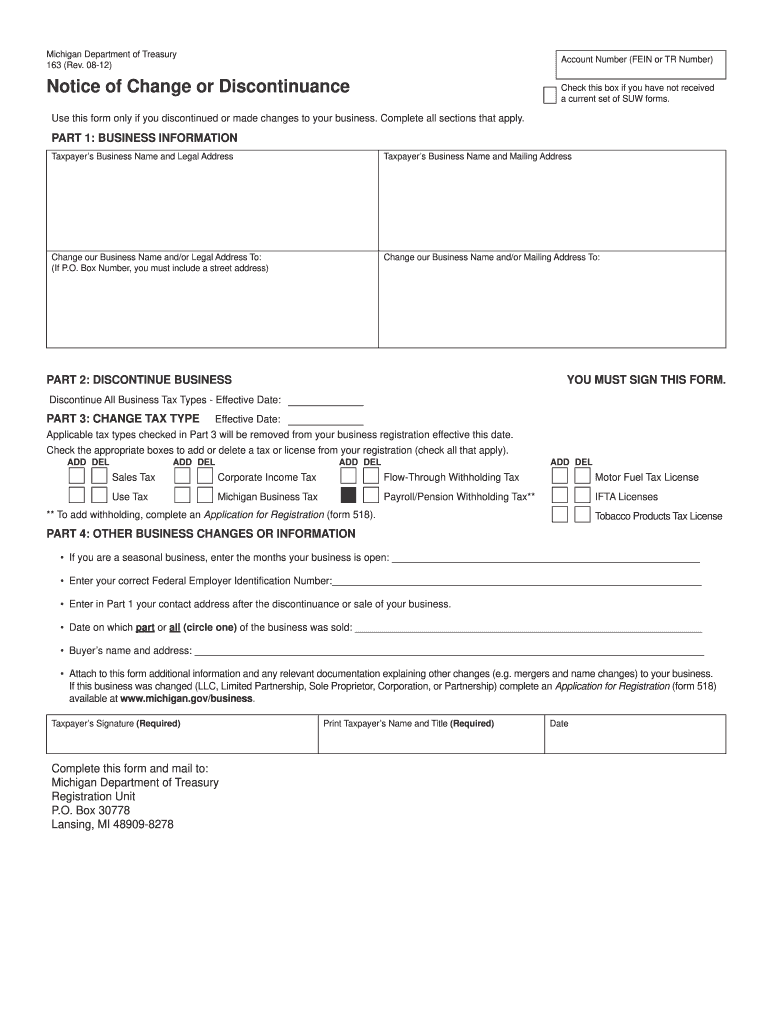
Form 163


What is the Form 163
The MI Form 163, also known as the Michigan Notice of Change or Discontinuance, is a document used by individuals and businesses in Michigan to officially notify the state of changes in their tax status or to discontinue certain tax-related activities. This form is essential for ensuring compliance with state tax regulations and helps maintain accurate records with the Michigan Department of Treasury.
How to use the Form 163
To effectively use the Form 163, individuals and businesses must first determine the specific reason for filing. This could include changes in business structure, address updates, or discontinuation of business operations. Once the appropriate reason is identified, the form must be completed accurately, ensuring that all required fields are filled out. After completing the form, it should be submitted to the Michigan Department of Treasury through the designated submission method, which can be online, by mail, or in person.
Steps to complete the Form 163
Completing the MI Form 163 involves several key steps:
- Gather necessary information, including your business name, address, and tax identification number.
- Identify the specific change or discontinuance you are reporting.
- Fill out the form, ensuring all fields are completed accurately.
- Review the form for any errors or omissions.
- Submit the form to the Michigan Department of Treasury using your preferred method.
Legal use of the Form 163
The MI Form 163 is legally binding when completed and submitted according to state regulations. It is crucial that the information provided is accurate and truthful, as any discrepancies may lead to penalties or legal issues. The form must be signed by an authorized individual, ensuring that the submission is valid and recognized by the state.
Key elements of the Form 163
Key elements of the MI Form 163 include:
- Business Information: Name, address, and tax identification number of the entity.
- Reason for Filing: Clear indication of whether the form is for a change or discontinuance.
- Signature: The form must be signed by an authorized representative to validate the submission.
- Date of Submission: The date when the form is completed and submitted is critical for compliance tracking.
Form Submission Methods
The MI Form 163 can be submitted using various methods to accommodate different preferences:
- Online: Submit the form electronically through the Michigan Department of Treasury's online portal.
- Mail: Send a printed copy of the completed form to the appropriate address provided by the state.
- In-Person: Deliver the form directly to a local Michigan Department of Treasury office.
Quick guide on how to complete form 163 notice of change or discontinuance mich
Effortlessly Prepare Form 163 on Any Device
Managing documents online has become increasingly favored by businesses and individuals. It serves as an ideal eco-friendly option to traditional printed and signed paperwork, allowing you to locate the appropriate form and securely store it on the internet. airSlate SignNow offers all the essential tools to create, modify, and electronically sign your documents swiftly and without delays. Handle Form 163 on any platform with airSlate SignNow Android or iOS applications and simplify any document-related tasks today.
Edit and eSign Form 163 with Ease
- Obtain Form 163 and click on Get Form to begin.
- Utilize the tools we offer to complete your document.
- Highlight crucial sections of your documents or redact sensitive information with tools specifically provided by airSlate SignNow for that purpose.
- Create your electronic signature using the Sign feature, which takes mere seconds and carries the same legal validity as a traditional wet ink signature.
- Review the details and click on the Done button to save your modifications.
- Select how you wish to share your form—via email, SMS, or invitation link, or download it to your computer.
Eliminate concerns about lost or misplaced documents, tedious form searches, or mistakes that necessitate printing new copies. airSlate SignNow meets your document management needs in just a few clicks from any device of your choice. Edit and eSign Form 163 and ensure exceptional communication at every step of the form preparation process with airSlate SignNow.
Create this form in 5 minutes or less
FAQs
-
Can I print a notice of intent form to homeschool in Nevada, fill it out, and turn it in?
It's best to ask homeschoolers in your state. Every state has different laws. What works in one may not work in another.This looks like the information you need: Notice of Intent (NOI)
-
How can I fill out Google's intern host matching form to optimize my chances of receiving a match?
I was selected for a summer internship 2016.I tried to be very open while filling the preference form: I choose many products as my favorite products and I said I'm open about the team I want to join.I even was very open in the location and start date to get host matching interviews (I negotiated the start date in the interview until both me and my host were happy.) You could ask your recruiter to review your form (there are very cool and could help you a lot since they have a bigger experience).Do a search on the potential team.Before the interviews, try to find smart question that you are going to ask for the potential host (do a search on the team to find nice and deep questions to impress your host). Prepare well your resume.You are very likely not going to get algorithm/data structure questions like in the first round. It's going to be just some friendly chat if you are lucky. If your potential team is working on something like machine learning, expect that they are going to ask you questions about machine learning, courses related to machine learning you have and relevant experience (projects, internship). Of course you have to study that before the interview. Take as long time as you need if you feel rusty. It takes some time to get ready for the host matching (it's less than the technical interview) but it's worth it of course.
-
How do I fill out the form of DU CIC? I couldn't find the link to fill out the form.
Just register on the admission portal and during registration you will get an option for the entrance based course. Just register there. There is no separate form for DU CIC.
-
How can I fill out the form of the BHU biology honors or zoology honors?
Banaras Hindu University : Entrance Exam by going to the website and fallowing the process Banaras Hindu University : Entrance Exam you can fill the desired form for UG and PG admission.
-
Would change in home address after filling the form of SBI or any other exams turn out to be something wrong?
No it won't be a problem if you have proper justification for that, they are supportive in these things if you have relevant documents for proof.
Create this form in 5 minutes!
How to create an eSignature for the form 163 notice of change or discontinuance mich
How to make an electronic signature for the Form 163 Notice Of Change Or Discontinuance Mich in the online mode
How to create an electronic signature for your Form 163 Notice Of Change Or Discontinuance Mich in Chrome
How to make an eSignature for signing the Form 163 Notice Of Change Or Discontinuance Mich in Gmail
How to generate an electronic signature for the Form 163 Notice Of Change Or Discontinuance Mich right from your smartphone
How to make an electronic signature for the Form 163 Notice Of Change Or Discontinuance Mich on iOS
How to make an electronic signature for the Form 163 Notice Of Change Or Discontinuance Mich on Android OS
People also ask
-
What is the michigan form 163 and how can airSlate SignNow help?
The michigan form 163 is a tax form used in the state of Michigan. With airSlate SignNow, you can easily fill out, sign, and securely send this form digitally. Our platform simplifies the process, ensuring compliance and making submission hassle-free.
-
Is there a cost associated with using airSlate SignNow for the michigan form 163?
Yes, airSlate SignNow offers various pricing plans tailored to meet your needs. For handling the michigan form 163, you'll find our service to be a cost-effective solution compared to traditional methods. We aim to provide affordable access to eSigning capabilities while ensuring a high level of service.
-
What features does airSlate SignNow offer for managing michigan form 163?
airSlate SignNow provides several features that enhance your experience with the michigan form 163, including customizable templates, automated workflows, and advanced security options. You can track document statuses in real-time and ensure that all signatures are obtained efficiently. These features are designed to increase productivity while simplifying the signing process.
-
Can I integrate airSlate SignNow with other software for michigan form 163?
Absolutely! airSlate SignNow integrates seamlessly with various applications, including CRM and document management tools. This means you can easily manage the michigan form 163 alongside your other business processes, providing a streamlined experience that boosts efficiency and collaboration.
-
How secure is the process of signing the michigan form 163 with airSlate SignNow?
Security is a top priority at airSlate SignNow. When signing the michigan form 163, your data is protected with advanced encryption and multiple layers of security features. Our platform complies with industry standards, ensuring your sensitive information remains confidential and secure throughout the signing process.
-
Is airSlate SignNow user-friendly for completing the michigan form 163?
Yes, airSlate SignNow is designed with user experience in mind. Even if you're not tech-savvy, completing the michigan form 163 is straightforward thanks to our intuitive interface. You'll be able to easily navigate through the signing process without any technical hurdles.
-
What are the benefits of using airSlate SignNow for the michigan form 163?
Using airSlate SignNow for the michigan form 163 can greatly enhance your workflow efficiency. Benefits include faster turnaround times, increased accuracy, and reduced paper usage. Additionally, our platform allows you to track the progress of your documents easily, improving accountability and collaboration.
Get more for Form 163
Find out other Form 163
- Can I Electronic signature Connecticut Sports LLC Operating Agreement
- How Can I Electronic signature New York Real Estate Warranty Deed
- How To Electronic signature Idaho Police Last Will And Testament
- How Do I Electronic signature North Dakota Real Estate Quitclaim Deed
- Can I Electronic signature Ohio Real Estate Agreement
- Electronic signature Ohio Real Estate Quitclaim Deed Later
- How To Electronic signature Oklahoma Real Estate Business Plan Template
- How Can I Electronic signature Georgia Sports Medical History
- Electronic signature Oregon Real Estate Quitclaim Deed Free
- Electronic signature Kansas Police Arbitration Agreement Now
- Electronic signature Hawaii Sports LLC Operating Agreement Free
- Electronic signature Pennsylvania Real Estate Quitclaim Deed Fast
- Electronic signature Michigan Police Business Associate Agreement Simple
- Electronic signature Mississippi Police Living Will Safe
- Can I Electronic signature South Carolina Real Estate Work Order
- How To Electronic signature Indiana Sports RFP
- How Can I Electronic signature Indiana Sports RFP
- Electronic signature South Dakota Real Estate Quitclaim Deed Now
- Electronic signature South Dakota Real Estate Quitclaim Deed Safe
- Electronic signature Indiana Sports Forbearance Agreement Myself