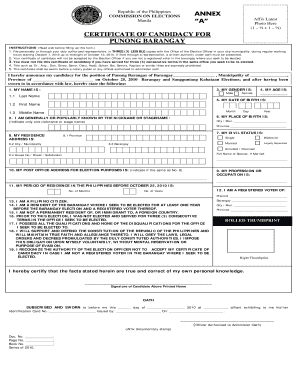
Certificate of Candidacy Form


What is the Certificate of Candidacy?
The Certificate of Candidacy is a formal document that individuals must file to declare their intention to run for public office. This form is essential for candidates seeking positions in local, state, or federal elections. It typically includes personal information, the office being sought, and a declaration of eligibility. Understanding the purpose and requirements of this form is crucial for anyone looking to participate in the electoral process.
How to Obtain the Certificate of Candidacy
To obtain the Certificate of Candidacy, candidates should visit their local election office or the official website of their state’s election authority. Many states provide downloadable versions of the form, while others may require candidates to request a physical copy. It is important to check the specific requirements and procedures for your state, as these can vary significantly.
Steps to Complete the Certificate of Candidacy
Completing the Certificate of Candidacy involves several key steps:
- Gather necessary personal information, including your name, address, and contact details.
- Clearly indicate the office you are seeking and any relevant district or jurisdiction information.
- Review eligibility requirements to ensure you meet all criteria for candidacy.
- Sign and date the form, affirming the truthfulness of the information provided.
- Submit the completed form by the specified deadline, either online or in person, depending on state regulations.
Legal Use of the Certificate of Candidacy
The Certificate of Candidacy serves as a legally binding document that affirms a candidate's intent to run for office. It must be completed accurately to avoid any legal challenges or disqualification from the election. Compliance with state laws regarding the filing of this form is essential, as failure to adhere to these regulations can result in penalties or the rejection of the candidacy.
Key Elements of the Certificate of Candidacy
Essential components of the Certificate of Candidacy include:
- Personal Information: Name, address, and contact details of the candidate.
- Office Sought: The specific position the candidate is aiming for.
- Eligibility Declaration: A statement affirming that the candidate meets all legal requirements.
- Signature: The candidate's signature, confirming the accuracy of the information provided.
Form Submission Methods
Submitting the Certificate of Candidacy can typically be done through various methods, depending on state regulations:
- Online Submission: Many states allow candidates to submit their forms electronically via official election websites.
- Mail: Candidates may also choose to send a physical copy of the completed form through postal mail.
- In-Person Submission: Submitting the form directly at the local election office is another option available in most jurisdictions.
Quick guide on how to complete certificate of candidacy
Complete Certificate Of Candidacy effortlessly on any device
Online document management has become increasingly popular with businesses and individuals. It offers an ideal eco-friendly substitute for conventional printed and signed documents, as you can locate the necessary form and securely store it online. airSlate SignNow equips you with all the features needed to create, modify, and eSign your documents quickly without delays. Manage Certificate Of Candidacy on any device using airSlate SignNow's Android or iOS applications and streamline any document-related task today.
How to adjust and eSign Certificate Of Candidacy with ease
- Acquire Certificate Of Candidacy and click Get Form to begin.
- Use the tools we provide to complete your document.
- Highlight pertinent sections of the documents or conceal sensitive information with tools that airSlate SignNow provides specifically for that purpose.
- Create your eSignature using the Sign tool, which takes moments and holds the same legal validity as a conventional wet-ink signature.
- Review the information and click the Done button to save your modifications.
- Choose how you would like to send your form, via email, SMS, invitation link, or download it to your computer.
Forget about lost or misplaced documents, tedious form searching, or errors that require printing new document copies. airSlate SignNow meets your document management needs in just a few clicks from any device you prefer. Edit and eSign Certificate Of Candidacy and ensure exceptional communication at any stage of your form preparation process with airSlate SignNow.
Create this form in 5 minutes or less
Create this form in 5 minutes!
How to create an eSignature for the certificate of candidacy
How to create an electronic signature for a PDF online
How to create an electronic signature for a PDF in Google Chrome
How to create an e-signature for signing PDFs in Gmail
How to create an e-signature right from your smartphone
How to create an e-signature for a PDF on iOS
How to create an e-signature for a PDF on Android
People also ask
-
What is the certificate of candidacy form Comelec?
The certificate of candidacy form Comelec is an official document required for individuals seeking to run for public office in the Philippines. This form must be filled out accurately and submitted to the Commission on Elections during the designated filing period. Using airSlate SignNow, you can easily complete and eSign this important document online.
-
How can airSlate SignNow help with the certificate of candidacy form Comelec?
airSlate SignNow simplifies the process of filling out the certificate of candidacy form Comelec by offering user-friendly templates and eSigning capabilities. You can complete the form quickly, ensuring all necessary information is provided without any hassle. This streamlines your submission to the Comelec, making your candidacy process smoother.
-
Is there a cost associated with using airSlate SignNow for the certificate of candidacy form Comelec?
Yes, airSlate SignNow provides various pricing plans that cater to different needs. While our basic plan can be quite affordable, premium options offer additional features to enhance your experience with the certificate of candidacy form Comelec. These plans ensure you get the best value while managing your documents efficiently.
-
What are the key features of airSlate SignNow for managing the certificate of candidacy form Comelec?
Key features of airSlate SignNow include intuitive document editing, eSigning, templates for the certificate of candidacy form Comelec, and real-time collaboration. These features allow users to manage their filings effectively and ensure that necessary changes can be made seamlessly and securely. This ensures that your document remains compliant and correctly filled out.
-
Can I integrate airSlate SignNow with other applications for the certificate of candidacy form Comelec?
Yes, airSlate SignNow offers integrations with various applications, enhancing your experience with the certificate of candidacy form Comelec. You can connect it with popular tools for project management, CRM, and cloud storage, enabling a smooth workflow. This versatility helps in maintaining organized records and collaborating with your team effortlessly.
-
What are the benefits of using airSlate SignNow for the certificate of candidacy form Comelec?
Using airSlate SignNow for your certificate of candidacy form Comelec provides numerous benefits, including ease of use, time-saving features, and enhanced security. The platform ensures that your information is protected while allowing you to complete and submit your document quickly. This efficiency can give you a competitive edge in the candidacy process.
-
How does eSigning work for the certificate of candidacy form Comelec with airSlate SignNow?
eSigning with airSlate SignNow is a straightforward process that allows you to sign the certificate of candidacy form Comelec digitally. Once your document is prepared, you simply add your electronic signature and send it for submission. This not only saves time but also ensures compliance with legal standards for electronic signatures.
Get more for Certificate Of Candidacy
- Joint with co applicants form
- Msf 4203 form
- Form 84ag refund table
- Animals are part of the working class a challenge to labor history form
- Key issuance form 20713937
- General guidelines for job application forms updated for general guidelines for job application forms updated for hiring
- Operation and maintenance agreement template form
- Operational agreement template form
Find out other Certificate Of Candidacy
- Can I eSignature Missouri Courts Document
- How Can I Electronic signature Delaware Banking PDF
- Can I Electronic signature Hawaii Banking Document
- Can I eSignature North Carolina Courts Presentation
- Can I eSignature Oklahoma Courts Word
- How To Electronic signature Alabama Business Operations Form
- Help Me With Electronic signature Alabama Car Dealer Presentation
- How Can I Electronic signature California Car Dealer PDF
- How Can I Electronic signature California Car Dealer Document
- How Can I Electronic signature Colorado Car Dealer Form
- How To Electronic signature Florida Car Dealer Word
- How Do I Electronic signature Florida Car Dealer Document
- Help Me With Electronic signature Florida Car Dealer Presentation
- Can I Electronic signature Georgia Car Dealer PDF
- How Do I Electronic signature Georgia Car Dealer Document
- Can I Electronic signature Georgia Car Dealer Form
- Can I Electronic signature Idaho Car Dealer Document
- How Can I Electronic signature Illinois Car Dealer Document
- How Can I Electronic signature North Carolina Banking PPT
- Can I Electronic signature Kentucky Car Dealer Document