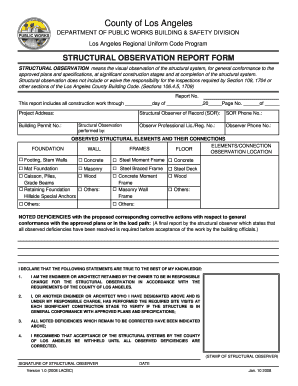
Observation Report Format


What is the Observation Report Format
The observation report format is a structured document used to capture and convey information about specific observations made in various contexts, such as educational settings, workplace evaluations, or safety inspections. This format typically includes sections for the date, location, observer's name, and detailed observations. It serves as a formal record that can be used for assessment, feedback, or compliance purposes. The clarity and organization of the report are crucial for ensuring that the information is easily understood and actionable.
How to Use the Observation Report Format
Using the observation report format involves several key steps. First, gather all necessary information related to the observation, including the context and purpose of the report. Next, fill out the report by adhering to the established format, ensuring that each section is completed accurately. Use clear and concise language to describe observations, avoiding ambiguity. Finally, review the report for completeness and clarity before submitting it to the relevant parties. This process helps maintain the integrity of the observations documented.
Key Elements of the Observation Report Format
The key elements of the observation report format typically include:
- Date and Time: When the observation took place.
- Location: The specific site of the observation.
- Observer's Information: Name and role of the person conducting the observation.
- Purpose of Observation: A brief explanation of why the observation was conducted.
- Detailed Observations: A comprehensive account of what was observed, including specific examples and evidence.
- Recommendations: Suggestions based on the observations, if applicable.
Steps to Complete the Observation Report Format
Completing the observation report format involves a systematic approach. Follow these steps:
- Preparation: Gather all relevant materials and information before starting the report.
- Fill Out the Report: Begin with the header information, followed by detailed observations.
- Use Clear Language: Write in a straightforward manner to ensure clarity.
- Review and Edit: Check for any errors or omissions and make necessary adjustments.
- Submit the Report: Send the completed report to the designated recipient.
Legal Use of the Observation Report Format
The observation report format can have legal implications, especially in contexts such as workplace safety or educational assessments. To ensure that the report is legally valid, it must be completed accurately and truthfully. Additionally, it should comply with relevant regulations and standards. Proper documentation can serve as evidence in legal proceedings or audits, making it essential to maintain a high standard of accuracy and detail in the report.
Examples of Using the Observation Report Format
Examples of using the observation report format can be found in various fields. In education, teachers may use it to document student behavior and learning progress. In safety inspections, organizations may employ the format to record compliance with safety protocols. Each example highlights the versatility of the observation report format, demonstrating its applicability across different sectors and purposes.
Quick guide on how to complete observation report format
Complete Observation Report Format effortlessly on any device
Online document management has gained popularity among businesses and individuals. It serves as an ideal eco-friendly alternative to traditional printed and signed documents, as you can access the right form and securely store it online. airSlate SignNow offers all the tools necessary to create, modify, and eSign your documents quickly without delays. Manage Observation Report Format on any platform using the airSlate SignNow Android or iOS applications and simplify any document-related task today.
How to edit and eSign Observation Report Format with ease
- Locate Observation Report Format and click Get Form to begin.
- Use the tools we offer to complete your document.
- Emphasize important sections of your documents or redact sensitive information with tools specifically designed for that purpose by airSlate SignNow.
- Formulate your signature using the Sign feature, which takes just seconds and carries the same legal validity as a conventional wet ink signature.
- Verify the information and click the Done button to save your modifications.
- Choose how you wish to send your form, whether by email, text message (SMS), invitation link, or download it to your computer.
Eliminate concerns about lost or misplaced files, tedious form searches, or mistakes that require printing new document copies. airSlate SignNow fulfills all your document management requirements in just a few clicks from any device you prefer. Edit and eSign Observation Report Format and ensure outstanding communication at every step of your form preparation process with airSlate SignNow.
Create this form in 5 minutes or less
Create this form in 5 minutes!
How to create an eSignature for the observation report format
How to create an electronic signature for a PDF online
How to create an electronic signature for a PDF in Google Chrome
How to create an e-signature for signing PDFs in Gmail
How to create an e-signature right from your smartphone
How to create an e-signature for a PDF on iOS
How to create an e-signature for a PDF on Android
People also ask
-
What is the nsqf observation report format?
The nsqf observation report format is a structured template used to document assessments and observations in an educational context. This format helps ensure consistency and clarity in reporting, making it easier for teachers and evaluators to convey essential information.
-
How can airSlate SignNow help with the nsqf observation report format?
airSlate SignNow provides an intuitive platform for creating, signing, and storing your nsqf observation report format electronically. Our solution streamlines the process, allowing you to manage your documents efficiently while ensuring they remain secure and accessible.
-
Is airSlate SignNow cost-effective for creating nsqf observation report formats?
Yes, airSlate SignNow offers competitive pricing plans that cater to various business needs, making it a cost-effective solution for creating nsqf observation report formats. You can choose a plan that fits your budget and benefit from the features designed to enhance your documentation workflow.
-
What features does airSlate SignNow offer for managing nsqf observation report formats?
airSlate SignNow includes features like customizable templates, eSignature capabilities, and integration with various applications to simplify your nsqf observation report format management. These tools empower users to create accurate and timely reports with minimal effort.
-
Can I customize the nsqf observation report format in airSlate SignNow?
Absolutely! airSlate SignNow allows users to customize the nsqf observation report format to meet specific needs and requirements. You can add logos, adjust field layouts, and include necessary information to tailor the report to your organization's standards.
-
Are there integration options available for nsqf observation report formats in airSlate SignNow?
Yes, airSlate SignNow seamlessly integrates with numerous applications such as Google Drive, Dropbox, and Microsoft Office, enhancing your ability to manage nsqf observation report formats. These integrations facilitate easy access and sharing of your documents across different platforms.
-
What benefits does using airSlate SignNow provide for nsqf observation report formats?
By using airSlate SignNow for your nsqf observation report formats, you benefit from improved efficiency, enhanced collaboration, and better compliance with regulatory requirements. The platform's user-friendly interface helps streamline document management, making the process smoother for users of all skill levels.
Get more for Observation Report Format
Find out other Observation Report Format
- How To eSignature Rhode Island Orthodontists LLC Operating Agreement
- Can I eSignature West Virginia Lawers Cease And Desist Letter
- eSignature Alabama Plumbing Confidentiality Agreement Later
- How Can I eSignature Wyoming Lawers Quitclaim Deed
- eSignature California Plumbing Profit And Loss Statement Easy
- How To eSignature California Plumbing Business Letter Template
- eSignature Kansas Plumbing Lease Agreement Template Myself
- eSignature Louisiana Plumbing Rental Application Secure
- eSignature Maine Plumbing Business Plan Template Simple
- Can I eSignature Massachusetts Plumbing Business Plan Template
- eSignature Mississippi Plumbing Emergency Contact Form Later
- eSignature Plumbing Form Nebraska Free
- How Do I eSignature Alaska Real Estate Last Will And Testament
- Can I eSignature Alaska Real Estate Rental Lease Agreement
- eSignature New Jersey Plumbing Business Plan Template Fast
- Can I eSignature California Real Estate Contract
- eSignature Oklahoma Plumbing Rental Application Secure
- How Can I eSignature Connecticut Real Estate Quitclaim Deed
- eSignature Pennsylvania Plumbing Business Plan Template Safe
- eSignature Florida Real Estate Quitclaim Deed Online