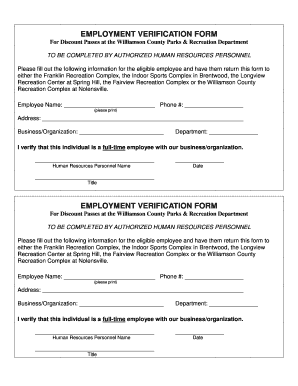
Employment Verification Form


What is the Employment Verification Form
The Employment Verification Form is a document used to confirm an individual's employment status, job title, and salary. It is commonly requested by lenders, landlords, and other organizations that require proof of income or employment. This form serves as a formal declaration from the employer regarding the employee's work history and current employment status. It is essential for various processes such as loan applications, rental agreements, and background checks.
How to use the Employment Verification Form
To effectively use the Employment Verification Form, start by obtaining the form from a reliable source. Once you have the form, fill in the necessary details, including the employee's name, job title, and dates of employment. The employer must then review and sign the form to validate the information provided. This completed form can be submitted to the requesting party, ensuring they have the official confirmation needed for their processes.
Steps to complete the Employment Verification Form
Completing the Employment Verification Form involves several key steps:
- Gather necessary information about the employee, including their full name, job title, and employment dates.
- Fill out the form accurately, ensuring all required fields are completed.
- Review the information for accuracy before submission.
- Have the appropriate employer representative sign the form to authenticate it.
- Submit the completed form to the requesting entity, whether online or via mail.
Legal use of the Employment Verification Form
The Employment Verification Form is legally recognized when it is completed accurately and signed by an authorized representative of the employer. It must comply with relevant laws and regulations, including privacy laws that protect employee information. When used correctly, this form can serve as a reliable document in legal and financial transactions, ensuring that all parties involved have the necessary verification of employment.
Key elements of the Employment Verification Form
Key elements of the Employment Verification Form include:
- Employee Information: Full name, job title, and employment dates.
- Employer Information: Company name, address, and contact details.
- Verification Details: Confirmation of employment status and salary information.
- Signature: Signature of the employer's authorized representative.
- Date: Date the form is completed and signed.
Who Issues the Form
The Employment Verification Form is typically issued by the employer or the human resources department of a company. They are responsible for providing accurate and truthful information about the employee's work status. In some cases, third-party verification services may also issue a verification letter based on the information provided by the employer.
Quick guide on how to complete employment verification form 450346359
Complete Employment Verification Form effortlessly on any device
Virtual document management has gained traction with companies and individuals. It offers an ideal eco-friendly substitute for conventional printed and signed documents, allowing you to locate the proper form and securely archive it online. airSlate SignNow equips you with all the tools necessary to create, modify, and eSign your documents promptly with no delays. Manage Employment Verification Form on any device using airSlate SignNow's Android or iOS applications and simplify any document-related process today.
The easiest method to modify and eSign Employment Verification Form without hassle
- Locate Employment Verification Form and click Get Form to initiate.
- Utilize the tools we offer to complete your document.
- Emphasize pertinent sections of the documents or redact sensitive information with tools that airSlate SignNow offers specifically for that purpose.
- Create your eSignature with the Sign tool, which takes seconds and holds the same legal validity as a traditional wet ink signature.
- Review all the details and click the Done button to save your changes.
- Choose how you wish to send your form, via email, text message (SMS), or invite link, or download it to your computer.
Forget about lost or misplaced files, tedious form searching, or errors that require printing new document copies. airSlate SignNow meets all your document management needs in just a few clicks from any device of your choice. Adjust and eSign Employment Verification Form and ensure excellent communication at any stage of the form preparation process with airSlate SignNow.
Create this form in 5 minutes or less
Create this form in 5 minutes!
How to create an eSignature for the employment verification form 450346359
How to create an electronic signature for a PDF online
How to create an electronic signature for a PDF in Google Chrome
How to create an e-signature for signing PDFs in Gmail
How to create an e-signature right from your smartphone
How to create an e-signature for a PDF on iOS
How to create an e-signature for a PDF on Android
People also ask
-
What is airSlate SignNow and how can it benefit my business?
airSlate SignNow is a powerful platform that enables businesses to send and eSign documents efficiently. By utilizing this easy-to-use solution, you can streamline your document workflow, reduce turnaround time, and save on printing and mailing costs. For more information, you can contact our support team at 1 888 228 7783.
-
What are the pricing plans available for airSlate SignNow?
airSlate SignNow offers flexible pricing plans that cater to the needs of businesses of all sizes. From basic packages to advanced features, there is a plan suitable for everyone. To learn about the latest pricing options, feel free to call us at 1 888 228 7783.
-
How secure is the document signing process with airSlate SignNow?
Security is a top priority at airSlate SignNow. Our platform uses industry-standard encryption to ensure the safety of your documents during transmission and storage. For detailed security measures, you can signNow out to us at 1 888 228 7783.
-
Can I integrate airSlate SignNow with other applications?
Yes, airSlate SignNow can be easily integrated with various applications to enhance your document management workflow. This includes CRM systems, cloud storage options, and other productivity tools. For a list of available integrations, contact us at 1 888 228 7783.
-
What features does airSlate SignNow offer for businesses?
airSlate SignNow provides a range of features including customizable templates, advanced authentication methods, and real-time tracking of document status. These tools help businesses improve efficiency and professionalism in their document handling. For a full list of features, call us at 1 888 228 7783.
-
Is there customer support available for airSlate SignNow users?
Absolutely! airSlate SignNow offers dedicated customer support to assist you with any queries or issues that may arise. Our support team is available via phone, and you can signNow them at 1 888 228 7783 for immediate assistance.
-
How does electronic signing work with airSlate SignNow?
With airSlate SignNow, electronic signing is made simple and efficient. Users can sign documents electronically using any device, ensuring a quick turnaround. For more insights into the signing process, call us at 1 888 228 7783.
Get more for Employment Verification Form
- Partylite order form
- The lazy editor answer key form
- Form 80 australia
- State of california w9 form
- Disclosure authorization form
- Texas hazardous materials endorsement applicationa form
- Medvet dallas 11333 north central expressway dallas tx form
- State employee charitable campaign seccunited way of form
Find out other Employment Verification Form
- Erase Electronic signature Document Easy
- Erase Electronic signature Form Mac
- How To Erase Electronic signature Form
- How Do I Erase Electronic signature Form
- How To Redact Electronic signature Form
- Can I Redact Electronic signature PPT
- Draw Electronic signature Word Online
- Draw Electronic signature Word Free
- Draw Electronic signature Document Now
- Draw Electronic signature Document Android
- How To Draw Electronic signature Document
- Encrypt Electronic signature PDF Computer
- Encrypt Electronic signature PDF Now
- Encrypt Electronic signature PDF Simple
- How To Encrypt Electronic signature PDF
- Encrypt Electronic signature Form Fast
- Search Electronic signature Word Simple
- Sign PDF for HR Online
- Sign PDF for HR Now
- Sign PDF for HR Later