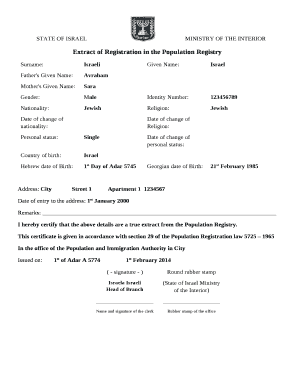
Extract of Registration in the Population Registry Form


What is the extract of registration in the population registry?
The extract of registration in the population registry is an official document that provides essential information about an individual's residency status and personal details. This document typically includes the person's full name, date of birth, address, and other identifying information. It serves as a vital record for various legal and administrative purposes, such as applying for government services, verifying identity, or establishing residency.
How to obtain the extract of registration in the population registry
To obtain the extract of registration, individuals must typically contact the relevant government authority responsible for maintaining population records. This process may vary by state, but generally involves the following steps:
- Visit the official website of the local or state government office.
- Locate the section on vital records or population registration.
- Complete the required application form, providing necessary personal information.
- Submit the application, either online or in person, along with any applicable fees.
Steps to complete the extract of registration in the population registry
Completing the extract of registration involves several key steps to ensure accuracy and compliance. These steps include:
- Gathering all necessary personal information, such as full name, date of birth, and current address.
- Filling out the application form with precise details to avoid delays.
- Reviewing the completed form for any errors before submission.
- Submitting the form to the appropriate authority, along with any required identification documents.
Legal use of the extract of registration in the population registry
The extract of registration is legally recognized and can be used in various situations, including:
- Proving identity when applying for government benefits.
- Establishing residency for tax purposes or educational enrollment.
- Supporting legal proceedings, such as divorce or custody cases.
Key elements of the extract of registration in the population registry
When reviewing an extract of registration, several key elements should be present:
- Full Name: The individual's complete legal name.
- Date of Birth: The birth date of the individual.
- Current Address: The address where the individual resides.
- Registration Date: The date when the individual was registered in the population registry.
Examples of using the extract of registration in the population registry
Individuals may find the extract of registration useful in various scenarios, such as:
- Applying for a driver's license or state ID.
- Enrolling in school or college.
- Accessing healthcare services or insurance coverage.
Quick guide on how to complete extract of registration in the population registry
Effortlessly Prepare Extract Of Registration In The Population Registry on Any Device
The management of online documents has become increasingly prevalent among businesses and individuals. It serves as an ideal eco-friendly alternative to conventional printed and signed paperwork, allowing you to find the appropriate form and securely store it online. airSlate SignNow equips you with all the tools necessary to create, modify, and eSign your documents swiftly without delays. Handle Extract Of Registration In The Population Registry on any device using airSlate SignNow's Android or iOS applications and simplify any document-related procedure today.
How to Alter and eSign Extract Of Registration In The Population Registry with Ease
- Obtain Extract Of Registration In The Population Registry and click on Get Form to initiate the process.
- Utilize the tools we offer to fill out your form.
- Mark important sections of the documents or conceal sensitive information with tools that airSlate SignNow provides specifically for that purpose.
- Create your eSignature using the Sign feature, which takes just seconds and carries the same legal validity as a conventional wet ink signature.
- Review all the details and click on the Done button to save your modifications.
- Choose how you wish to send your form, via email, SMS, or invitation link, or download it to your computer.
Say goodbye to lost or misfiled documents, tedious form searches, or errors that require printing new document copies. airSlate SignNow addresses your document management needs in just a few clicks from your preferred device. Edit and eSign Extract Of Registration In The Population Registry and ensure exceptional communication at every step of the form preparation process with airSlate SignNow.
Create this form in 5 minutes or less
Create this form in 5 minutes!
How to create an eSignature for the extract of registration in the population registry
How to create an electronic signature for a PDF online
How to create an electronic signature for a PDF in Google Chrome
How to create an e-signature for signing PDFs in Gmail
How to create an e-signature right from your smartphone
How to create an e-signature for a PDF on iOS
How to create an e-signature for a PDF on Android
People also ask
-
What is a sample of ereg certificate?
A sample of ereg certificate is a document that demonstrates the format and information typically included in an electronic registration certificate. This certificate is essential for validating identities and confirming the legality of digital signatures. Understanding a sample of ereg certificate helps businesses ensure compliance with regulations.
-
How can I obtain a sample of ereg certificate using airSlate SignNow?
To obtain a sample of ereg certificate using airSlate SignNow, you can create a test document and apply for digital signatures. The platform provides an easy-to-navigate interface that guides you through the process. With airSlate SignNow, you can quickly generate documents that resemble the format of a sample of ereg certificate.
-
What features does airSlate SignNow offer for managing ereg certificates?
airSlate SignNow provides a range of features tailored for managing ereg certificates, such as secure signing, document templates, and workflow automation. Users can easily create, distribute, and track documents that mimic a sample of ereg certificate. These features enhance efficiency and ensure a smooth signing process.
-
Are there any costs associated with obtaining a sample of ereg certificate?
While you can explore the features of airSlate SignNow for free, obtaining an actual sample of ereg certificate may incur costs depending on your chosen plan. The platform offers various pricing tiers, allowing you to select the best option for your needs. Consider the plan that fits your business size to manage costs effectively.
-
What are the benefits of using airSlate SignNow for generating ereg certificates?
Using airSlate SignNow for generating ereg certificates provides numerous benefits, including enhanced security, time-saving processes, and greater accessibility. The platform allows for seamless integration with existing systems, optimizing workflows. Moreover, you'll have a straightforward way to manage documents that resemble a sample of ereg certificate.
-
Can I integrate airSlate SignNow with other software to manage ereg certificates?
Yes, airSlate SignNow offers robust integrations with various software tools, making it easy to manage ereg certificates alongside your other business applications. Integrating with tools like CRM systems or document storage platforms ensures a cohesive workflow. This integration further simplifies the process of working with a sample of ereg certificate.
-
Is the signing process of documents that require a sample of ereg certificate user-friendly?
Absolutely! The signing process for documents that require a sample of ereg certificate on airSlate SignNow is designed to be user-friendly. With a streamlined interface and clear instructions, both senders and signers can complete the process with ease. This helps enhance user satisfaction and minimizes errors.
Get more for Extract Of Registration In The Population Registry
Find out other Extract Of Registration In The Population Registry
- Sign Alaska Land lease agreement Computer
- How Do I Sign Texas Land lease agreement
- Sign Vermont Land lease agreement Free
- Sign Texas House rental lease Now
- How Can I Sign Arizona Lease agreement contract
- Help Me With Sign New Hampshire lease agreement
- How To Sign Kentucky Lease agreement form
- Can I Sign Michigan Lease agreement sample
- How Do I Sign Oregon Lease agreement sample
- How Can I Sign Oregon Lease agreement sample
- Can I Sign Oregon Lease agreement sample
- How To Sign West Virginia Lease agreement contract
- How Do I Sign Colorado Lease agreement template
- Sign Iowa Lease agreement template Free
- Sign Missouri Lease agreement template Later
- Sign West Virginia Lease agreement template Computer
- Sign Nevada Lease template Myself
- Sign North Carolina Loan agreement Simple
- Sign Maryland Month to month lease agreement Fast
- Help Me With Sign Colorado Mutual non-disclosure agreement