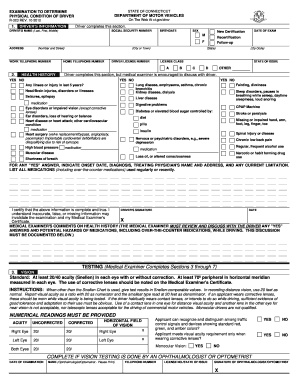
Medical Certification Form R 323


What is the Medical Certification Form R 323
The medical certification form R 323 is a crucial document often used in the healthcare sector. It serves to verify an individual's medical condition or disability status, typically required for various administrative purposes, such as applying for benefits or accommodations. This form is particularly important for ensuring that individuals receive the necessary support and services based on their health status. It is designed to be filled out by a qualified healthcare professional who can provide accurate and reliable information regarding the patient's medical history and current condition.
Steps to Complete the Medical Certification Form R 323
Completing the medical certification form R 323 involves several key steps to ensure accuracy and compliance. First, gather all necessary information, including patient details and medical history. Next, the healthcare provider should carefully fill out the form, ensuring that all sections are completed clearly and legibly. It is essential to provide detailed explanations where required, particularly regarding the patient's condition and any limitations they may face. After completing the form, the healthcare provider must sign and date it, affirming the accuracy of the information provided. Finally, submit the form to the requesting institution or agency as per their guidelines.
Legal Use of the Medical Certification Form R 323
The medical certification form R 323 holds legal significance, especially when it pertains to disability claims or medical leave requests. For the form to be considered legally binding, it must be completed accurately and submitted according to relevant regulations. Compliance with eSignature laws, such as the ESIGN Act and UETA, is crucial when submitting the form electronically. These regulations ensure that electronic signatures are recognized as valid, provided that the signer has consented to the use of electronic documents and signatures. Therefore, using a reliable platform for electronic submission can enhance the legal standing of the form.
How to Obtain the Medical Certification Form R 323
To obtain the medical certification form R 323, individuals typically need to contact the relevant institution or agency that requires the form. Many healthcare providers also have access to this form and can provide it directly to patients. Additionally, some organizations may offer downloadable versions of the form on their websites. It is advisable to ensure that the most current version of the form is being used, as updates may occur over time. If in doubt, consulting with the requesting agency can clarify the process for obtaining the correct form.
Key Elements of the Medical Certification Form R 323
The medical certification form R 323 includes several critical elements that must be addressed to ensure its effectiveness. Key components typically include:
- Patient Information: Full name, date of birth, and contact details.
- Healthcare Provider Information: Name, contact details, and professional credentials of the provider completing the form.
- Medical Condition Details: A clear description of the patient's medical condition, including diagnosis and relevant history.
- Functional Limitations: Specific limitations the patient faces due to the medical condition.
- Provider Signature: Signature of the healthcare provider, affirming the accuracy of the information.
Quick guide on how to complete medical certification form r 323
Prepare Medical Certification Form R 323 easily on any device
Digital document management has gained traction among businesses and individuals. It offers an ideal eco-friendly substitute to traditional printed and signed materials, as you can locate the correct template and securely store it online. airSlate SignNow equips you with all the necessary tools to create, edit, and eSign your documents swiftly without any hindrance. Handle Medical Certification Form R 323 on any device using airSlate SignNow Android or iOS applications and enhance any document-centered workflow today.
The simplest way to modify and eSign Medical Certification Form R 323 with ease
- Obtain Medical Certification Form R 323 and click on Get Form to begin.
- Utilize the tools we provide to fill out your document.
- Highlight important sections of your documents or black out sensitive information with tools that airSlate SignNow offers specifically for that purpose.
- Create your eSignature using the Sign tool, which takes mere seconds and holds the same legal validity as a traditional wet ink signature.
- Review the details and click on the Done button to save your changes.
- Choose how you would prefer to send your form, via email, SMS, or invitation link, or download it to your computer.
Eliminate concerns about lost or misplaced documents, tedious form searches, or errors that necessitate printing new copies. airSlate SignNow addresses your document management needs in just a few clicks from a device of your choice. Modify and eSign Medical Certification Form R 323 and ensure exceptional communication at any stage of the form creation process with airSlate SignNow.
Create this form in 5 minutes or less
Create this form in 5 minutes!
How to create an eSignature for the medical certification form r 323
How to create an electronic signature for a PDF online
How to create an electronic signature for a PDF in Google Chrome
How to create an e-signature for signing PDFs in Gmail
How to create an e-signature right from your smartphone
How to create an e-signature for a PDF on iOS
How to create an e-signature for a PDF on Android
People also ask
-
What is the medical certification form r 323?
The medical certification form r 323 is a standardized document used for signNowing medical conditions and needs. It is essential for various health care processes and can be easily integrated into workflows using airSlate SignNow for effortless document management.
-
How can airSlate SignNow help with the medical certification form r 323?
airSlate SignNow streamlines the management of the medical certification form r 323 by allowing users to create, send, and e-sign the document securely. Our platform ensures that all necessary information is captured accurately and efficiently, saving time and reducing errors.
-
Is there a cost associated with using the medical certification form r 323 on airSlate SignNow?
Yes, using airSlate SignNow to manage your medical certification form r 323 does involve pricing based on your selected plan. However, our solutions are designed to be cost-effective, providing excellent value for the features and integrations offered.
-
What features does airSlate SignNow offer for the medical certification form r 323?
AirSlate SignNow offers various features for the medical certification form r 323, including customizable templates, real-time tracking, and secure electronic signatures. These features enhance document security and streamline the signing process, making it easier for users to manage their certifications.
-
Can I integrate airSlate SignNow with other software for the medical certification form r 323?
Absolutely! airSlate SignNow supports a range of integrations with popular software applications, allowing you to easily incorporate the medical certification form r 323 into your existing workflow. This flexibility helps improve efficiency across various platforms.
-
How can airSlate SignNow enhance the benefits of using the medical certification form r 323?
By leveraging airSlate SignNow for your medical certification form r 323, you benefit from reduced paperwork, increased processing speed, and enhanced security. Our platform helps ensure that your documents are compliant and organized while facilitating quick access for all parties involved.
-
Is support available for questions regarding the medical certification form r 323 on airSlate SignNow?
Yes, airSlate SignNow provides comprehensive customer support for any questions related to the medical certification form r 323. Our team is available to assist you with setup, troubleshooting, and best practices to ensure you have a smooth experience.
Get more for Medical Certification Form R 323
- Television production handbook 12th edition pdf form
- Es 935 form 159278
- Sample motion to withdraw guilty plea form
- Bills payment slip form
- Baseline survey for sagy sagy baseline survey saanjhi gov form
- Nmc1 non material change planning application form planningni gov
- Troy wh booklet lck 25 form
- Outdoor advertising agreement template form
Find out other Medical Certification Form R 323
- Help Me With eSignature Massachusetts Real Estate Quitclaim Deed
- eSignature Police Document Florida Easy
- eSignature Police Document Florida Safe
- How Can I eSignature Delaware Police Living Will
- eSignature Michigan Real Estate LLC Operating Agreement Mobile
- eSignature Georgia Police Last Will And Testament Simple
- How To eSignature Hawaii Police RFP
- Can I eSignature Minnesota Real Estate Warranty Deed
- How Do I eSignature Indiana Police Lease Agreement Form
- eSignature Police PPT Kansas Free
- How Can I eSignature Mississippi Real Estate Rental Lease Agreement
- How Do I eSignature Kentucky Police LLC Operating Agreement
- eSignature Kentucky Police Lease Termination Letter Now
- eSignature Montana Real Estate Quitclaim Deed Mobile
- eSignature Montana Real Estate Quitclaim Deed Fast
- eSignature Montana Real Estate Cease And Desist Letter Easy
- How Do I eSignature Nebraska Real Estate Lease Agreement
- eSignature Nebraska Real Estate Living Will Now
- Can I eSignature Michigan Police Credit Memo
- eSignature Kentucky Sports Lease Agreement Template Easy