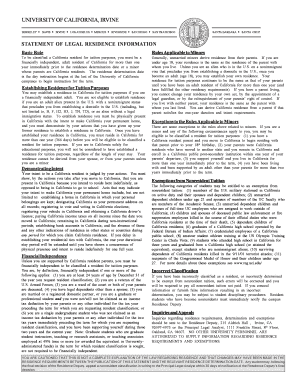
Statement of Legal Residence Form


What is the Statement of Legal Residence
The statement of legal residence is a formal document that verifies an individual's legal residency in a specific state or jurisdiction. This document is often required for various applications, such as educational enrollment, financial aid, or tax purposes. It serves as proof of where a person resides and may include details such as the individual's name, address, and the duration of residence. The statement is essential for establishing eligibility for in-state tuition rates or other benefits that depend on residency status.
How to Obtain the Statement of Legal Residence
Obtaining a statement of legal residence typically involves contacting the appropriate state or local agency responsible for residency verification. This may include the department of motor vehicles, educational institutions, or local government offices. In many cases, individuals can request the document online, by mail, or in person. It is important to provide necessary identification and documentation, such as proof of address or identification, to facilitate the process. Each state may have specific requirements, so it is advisable to check local regulations.
Steps to Complete the Statement of Legal Residence
Completing the statement of legal residence requires careful attention to detail. Here are the general steps to follow:
- Gather necessary documents, including proof of identity and residency, such as utility bills or lease agreements.
- Obtain the official form from the relevant agency, either online or in person.
- Fill out the form accurately, ensuring all information is complete and correct.
- Review the completed form for any errors or omissions.
- Submit the form according to the instructions provided, whether online, by mail, or in person.
Key Elements of the Statement of Legal Residence
When preparing a statement of legal residence, certain key elements must be included to ensure its validity. These elements typically consist of:
- Personal Information: Full name, address, and contact details of the individual.
- Residency Duration: The length of time the individual has resided at the stated address.
- Signature: The individual’s signature, affirming the accuracy of the information provided.
- Date: The date on which the statement is completed and signed.
Legal Use of the Statement of Legal Residence
The statement of legal residence holds significant legal weight, particularly in contexts such as education and taxation. It is often used to determine eligibility for in-state tuition rates at public universities or to qualify for state-specific financial aid programs. Additionally, it may be required for tax filings to establish residency status, which can affect tax obligations. Ensuring that the statement is filled out correctly and submitted to the appropriate authorities is crucial for its legal acceptance.
Form Submission Methods
Submitting the statement of legal residence can be done through various methods, depending on the requirements of the issuing agency. Common submission methods include:
- Online Submission: Many agencies offer online portals for submitting the statement electronically.
- Mail: Individuals can print the completed form and send it via postal service to the designated office.
- In-Person Submission: Some may prefer to deliver the form directly to the agency's office for immediate processing.
Quick guide on how to complete statement of legal residence
Effortlessly Prepare Statement Of Legal Residence on Any Device
The management of documents online has become increasingly favored by businesses and individuals alike. It serves as an ideal eco-friendly alternative to traditional printed and signed documents, allowing you to obtain the necessary form and securely store it online. airSlate SignNow equips you with all the tools required to create, amend, and eSign your documents promptly and without holdups. Manage Statement Of Legal Residence on any platform using the airSlate SignNow applications for Android or iOS, and simplify any document-related process today.
The Easiest Method to Modify and eSign Statement Of Legal Residence Smoothly
- Find Statement Of Legal Residence and select Get Form to begin.
- Use the tools we provide to fill out your document.
- Highlight important sections of the documents or redact sensitive information with tools specifically designed for that purpose by airSlate SignNow.
- Generate your eSignature with the Sign tool, which only takes seconds and holds the same legal validity as a traditional handwritten signature.
- Review all the details and click on the Done button to preserve your changes.
- Select your preferred method to send your form, whether by email, text message (SMS), invite link, or download it to your computer.
Eliminate concerns about lost or mislaid documents, cumbersome form searching, or errors that necessitate printing new document versions. airSlate SignNow addresses all your document management requirements with just a few clicks from any device you choose. Modify and eSign Statement Of Legal Residence to ensure excellent communication at every stage of your form preparation process with airSlate SignNow.
Create this form in 5 minutes or less
Create this form in 5 minutes!
How to create an eSignature for the statement of legal residence
How to create an electronic signature for a PDF online
How to create an electronic signature for a PDF in Google Chrome
How to create an e-signature for signing PDFs in Gmail
How to create an e-signature right from your smartphone
How to create an e-signature for a PDF on iOS
How to create an e-signature for a PDF on Android
People also ask
-
What is a statement of legal residence?
A statement of legal residence is a document that verifies your current legal address for various purposes. It's often required for legal matters, voting, and certain applications. With airSlate SignNow, you can easily eSign and share this document securely.
-
How does airSlate SignNow help with creating a statement of legal residence?
airSlate SignNow offers templates that make it simple to create a statement of legal residence tailored to your needs. You can add the necessary details, customize the document, and eSign it quickly. This streamlines the process and ensures your document is professionally handled.
-
Is airSlate SignNow a cost-effective solution for managing legal documents?
Yes, airSlate SignNow provides a cost-effective solution for managing various legal documents, including the statement of legal residence. With competitive pricing plans, you can access features without compromising quality. This makes it an ideal choice for businesses and individuals alike.
-
What security measures does airSlate SignNow implement for sensitive documents like a statement of legal residence?
airSlate SignNow prioritizes document security, utilizing advanced encryption and secure storage to protect your statement of legal residence. You can also set access permissions and track document activity to ensure compliance. This gives you peace of mind when handling sensitive information.
-
Can I easily share my statement of legal residence with others using airSlate SignNow?
Absolutely! airSlate SignNow allows you to share your signed statement of legal residence effortlessly. Once completed, you can send it directly via email or generate a shareable link to distribute. This eliminates the hassle of printing or mailing hard copies.
-
Does airSlate SignNow integrate with other applications for document handling?
Yes, airSlate SignNow integrates seamlessly with various applications and platforms, enhancing your workflow for documents like the statement of legal residence. Whether you're using CRM systems or cloud storage, these integrations help streamline your processes. This connectivity ensures you can manage your documents efficiently.
-
What features does airSlate SignNow offer to enhance the eSigning process?
airSlate SignNow provides several features that enhance the eSigning process, including customizable templates, automated reminders, and real-time tracking. These tools ensure that your statement of legal residence gets signed promptly and efficiently. This helps maintain professionalism and timeliness in your document handling.
Get more for Statement Of Legal Residence
Find out other Statement Of Legal Residence
- How Do I eSignature Arizona Real Estate PDF
- How To eSignature Arkansas Real Estate Document
- How Do I eSignature Oregon Plumbing PPT
- How Do I eSignature Connecticut Real Estate Presentation
- Can I eSignature Arizona Sports PPT
- How Can I eSignature Wisconsin Plumbing Document
- Can I eSignature Massachusetts Real Estate PDF
- How Can I eSignature New Jersey Police Document
- How Can I eSignature New Jersey Real Estate Word
- Can I eSignature Tennessee Police Form
- How Can I eSignature Vermont Police Presentation
- How Do I eSignature Pennsylvania Real Estate Document
- How Do I eSignature Texas Real Estate Document
- How Can I eSignature Colorado Courts PDF
- Can I eSignature Louisiana Courts Document
- How To Electronic signature Arkansas Banking Document
- How Do I Electronic signature California Banking Form
- How Do I eSignature Michigan Courts Document
- Can I eSignature Missouri Courts Document
- How Can I Electronic signature Delaware Banking PDF