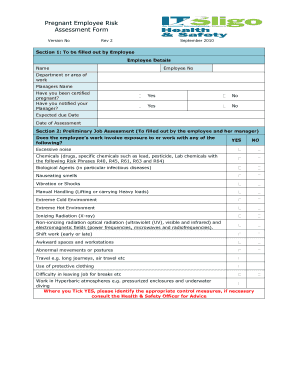
Pregnancy Risk Assessment Template Word Form


What is the pregnancy risk assessment template?
The pregnancy risk assessment template is a structured document designed to evaluate potential risks that may affect pregnant employees in the workplace. This template serves as a tool for employers to identify hazards and implement necessary precautions to ensure the health and safety of both the mother and the unborn child. It typically includes sections for detailing job responsibilities, identifying workplace hazards, and assessing the level of risk associated with those hazards. The goal is to create a safer work environment for pregnant employees by proactively addressing any potential issues.
Key elements of the pregnancy risk assessment template
A comprehensive pregnancy risk assessment template includes several key elements to ensure thorough evaluation. These elements often consist of:
- Employee Information: Basic details about the employee, including job title and pregnancy status.
- Job Description: An overview of the employee's duties and responsibilities.
- Hazard Identification: A section to list potential hazards in the workplace, such as chemical exposure, physical demands, or ergonomic issues.
- Risk Assessment: An evaluation of the identified hazards, determining the level of risk they pose to the pregnant employee.
- Control Measures: Recommendations for mitigating risks, including modifications to the work environment or changes in job duties.
- Review and Sign-off: A section for both the employer and employee to review the assessment and sign, confirming that the risks have been acknowledged and addressed.
Steps to complete the pregnancy risk assessment template
Completing the pregnancy risk assessment template involves a series of methodical steps to ensure accuracy and compliance. Here are the essential steps:
- Gather Information: Collect relevant details about the employee and their job role.
- Identify Hazards: Conduct a thorough walkthrough of the workplace to identify potential hazards that could impact the pregnant employee.
- Assess Risks: Evaluate the severity and likelihood of each identified hazard affecting the employee's health and safety.
- Document Findings: Fill out the template with the gathered information, ensuring all sections are completed accurately.
- Implement Control Measures: Based on the assessment, introduce necessary changes to mitigate risks, such as adjusting workloads or providing additional support.
- Review and Sign: Have both the employer and employee review the completed assessment and sign it to acknowledge understanding and agreement.
Legal use of the pregnancy risk assessment template
The legal use of the pregnancy risk assessment template is crucial for compliance with workplace safety regulations. Employers are required to assess risks to pregnant employees under various occupational health and safety laws. Utilizing this template helps organizations demonstrate due diligence in protecting the health of their workers. It is important to keep records of completed assessments, as they may be requested during inspections or audits by regulatory bodies. Ensuring that the assessment is thorough and up-to-date can help mitigate legal risks and promote a culture of safety within the workplace.
How to obtain the pregnancy risk assessment template
Employers can obtain the pregnancy risk assessment template through various channels. Many organizations provide free or paid templates that can be downloaded online. Additionally, human resources departments may have standardized templates that comply with company policies and local regulations. Employers can also consult with occupational health professionals or legal advisors to create a customized template that meets specific workplace needs. Ensuring the template is tailored to the unique environment and risks of the workplace is essential for effective risk management.
Examples of using the pregnancy risk assessment template
Practical examples of using the pregnancy risk assessment template can help illustrate its application in various workplace scenarios. For instance:
- Office Environment: An assessment might reveal that prolonged sitting poses ergonomic risks. Recommendations may include providing ergonomic chairs or allowing flexible work hours.
- Manufacturing Setting: If exposure to chemicals is identified, control measures could involve providing personal protective equipment or reassigning the employee to a less hazardous role.
- Healthcare Sector: In a hospital, the assessment may highlight risks associated with heavy lifting. Adjustments could include modifying duties to limit physical strain.
Quick guide on how to complete pregnancy risk assessment template word
Complete Pregnancy Risk Assessment Template Word effortlessly on any device
Digital document management has become increasingly popular among businesses and individuals. It offers a fantastic eco-friendly alternative to traditional printed and signed documents, as you can access the necessary forms and securely store them online. airSlate SignNow provides you with all the tools needed to create, modify, and eSign your documents swiftly without delays. Handle Pregnancy Risk Assessment Template Word on any device using the airSlate SignNow Android or iOS applications and streamline any documentation-related process today.
How to adjust and eSign Pregnancy Risk Assessment Template Word with ease
- Locate Pregnancy Risk Assessment Template Word and click on Get Form to begin.
- Use the tools we offer to complete your form.
- Emphasize important sections of your documents or redact sensitive information with tools that airSlate SignNow specifically provides for that purpose.
- Create your signature with the Sign tool, which takes just seconds and holds the same legal validity as a conventional wet ink signature.
- Review the details and click on the Done button to save your updates.
- Choose your preferred method to send your form, whether by email, SMS, invite link, or download it to your computer.
Say goodbye to lost or misplaced files, tedious form searching, or errors that necessitate printing new document copies. airSlate SignNow fulfills all your document management needs in just a few clicks from any device of your choice. Modify and eSign Pregnancy Risk Assessment Template Word while ensuring seamless communication at every stage of the form preparation process with airSlate SignNow.
Create this form in 5 minutes or less
Create this form in 5 minutes!
How to create an eSignature for the pregnancy risk assessment template word
How to create an electronic signature for a PDF online
How to create an electronic signature for a PDF in Google Chrome
How to create an e-signature for signing PDFs in Gmail
How to create an e-signature right from your smartphone
How to create an e-signature for a PDF on iOS
How to create an e-signature for a PDF on Android
People also ask
-
What is a pregnancy risk assessment template UK?
A pregnancy risk assessment template UK is a structured document designed to help healthcare providers evaluate potential risks during pregnancy. This template streamlines the assessment process and ensures that all vital information is collected and analyzed efficiently.
-
How can I create a pregnancy risk assessment template UK using airSlate SignNow?
Creating a pregnancy risk assessment template UK with airSlate SignNow is simple and user-friendly. You can start by selecting a pre-built template or customizing one according to your needs, allowing you to tailor the assessment specifically for your practice.
-
What features does the pregnancy risk assessment template UK include?
The pregnancy risk assessment template UK includes features such as customizable fields, electronic signatures, and secure cloud storage. These features enhance the efficiency of the assessment process, ensuring that patient data is collected accurately and securely.
-
Is the pregnancy risk assessment template UK compliant with regulations?
Yes, the pregnancy risk assessment template UK offered by airSlate SignNow complies with relevant healthcare regulations, including data protection standards. This ensures that you can manage sensitive patient information with confidence and security.
-
What are the benefits of using a pregnancy risk assessment template UK?
Using a pregnancy risk assessment template UK saves time, reduces paperwork, and minimizes errors in patient assessments. Additionally, it allows for better tracking of potential risks and improves overall patient care and communication.
-
Can I integrate the pregnancy risk assessment template UK with other tools?
Yes, airSlate SignNow allows integration of the pregnancy risk assessment template UK with various tools and platforms, including CRM and practice management systems. This integration facilitates seamless workflow and enhances the productivity of your healthcare practice.
-
What is the pricing for the pregnancy risk assessment template UK?
Pricing for the pregnancy risk assessment template UK varies based on the subscription plan you choose with airSlate SignNow. Various plans are available to suit different budgets, making it a cost-effective solution for healthcare providers.
Get more for Pregnancy Risk Assessment Template Word
Find out other Pregnancy Risk Assessment Template Word
- Sign Wisconsin Government Cease And Desist Letter Online
- Sign Louisiana Healthcare / Medical Limited Power Of Attorney Mobile
- Sign Healthcare / Medical PPT Michigan Now
- Sign Massachusetts Healthcare / Medical Permission Slip Now
- Sign Wyoming Government LLC Operating Agreement Mobile
- Sign Wyoming Government Quitclaim Deed Free
- How To Sign Nebraska Healthcare / Medical Living Will
- Sign Nevada Healthcare / Medical Business Plan Template Free
- Sign Nebraska Healthcare / Medical Permission Slip Now
- Help Me With Sign New Mexico Healthcare / Medical Medical History
- Can I Sign Ohio Healthcare / Medical Residential Lease Agreement
- How To Sign Oregon Healthcare / Medical Living Will
- How Can I Sign South Carolina Healthcare / Medical Profit And Loss Statement
- Sign Tennessee Healthcare / Medical Business Plan Template Free
- Help Me With Sign Tennessee Healthcare / Medical Living Will
- Sign Texas Healthcare / Medical Contract Mobile
- Sign Washington Healthcare / Medical LLC Operating Agreement Now
- Sign Wisconsin Healthcare / Medical Contract Safe
- Sign Alabama High Tech Last Will And Testament Online
- Sign Delaware High Tech Rental Lease Agreement Online