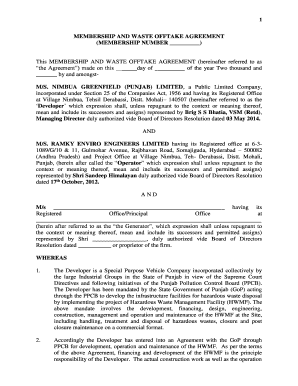
Offtake Agreement Template Word Form


What is the offtake agreement template?
An offtake agreement template is a structured document that outlines the terms and conditions under which one party agrees to purchase a specific quantity of goods or services from another party. This agreement is commonly used in industries such as agriculture, energy, and manufacturing, where long-term supply contracts are essential. The template serves as a guideline, ensuring that all necessary elements are included to make the agreement legally binding and clear to both parties involved.
Key elements of the offtake agreement template
When drafting an offtake agreement template, several key elements should be included to ensure clarity and enforceability:
- Parties involved: Clearly identify the buyer and seller, including their legal names and addresses.
- Product description: Specify the goods or services being purchased, including quality and specifications.
- Quantity: State the amount of product to be delivered over the contract's duration.
- Pricing: Define the price per unit and any terms related to price adjustments.
- Delivery terms: Outline the delivery schedule, locations, and responsibilities of each party.
- Payment terms: Specify when payments are due and acceptable payment methods.
- Duration: Indicate the length of the agreement and any renewal options.
- Termination clauses: Detail the conditions under which either party can terminate the agreement.
How to use the offtake agreement template
To effectively use an offtake agreement template, follow these steps:
- Review the template: Familiarize yourself with the structure and content of the template to understand its components.
- Customize the details: Replace placeholders with specific information relevant to your transaction. This includes the names of the parties, product details, and pricing.
- Consult legal counsel: It is advisable to have the customized agreement reviewed by a legal professional to ensure compliance with applicable laws and regulations.
- Sign the agreement: Once both parties agree on the terms, proceed to sign the document electronically or in print, ensuring that all signatures are properly executed.
Steps to complete the offtake agreement template
Completing an offtake agreement template involves several systematic steps:
- Gather necessary information: Collect all relevant details about the parties, products, and pricing.
- Fill out the template: Enter the gathered information into the appropriate sections of the template.
- Review for accuracy: Double-check all entries for correctness and completeness.
- Seek feedback: Share the draft with stakeholders for input and suggestions.
- Finalize the document: Make any necessary revisions based on feedback before preparing for signatures.
Legal use of the offtake agreement template
To ensure the legal enforceability of an offtake agreement template, it is crucial to adhere to specific legal standards:
- Compliance with laws: Ensure the agreement complies with federal and state laws governing contracts.
- Electronic signatures: Utilize a reliable eSignature solution to execute the agreement, as electronic signatures are legally recognized under the ESIGN and UETA acts.
- Record keeping: Maintain copies of the signed agreement and any related correspondence for future reference.
Examples of using the offtake agreement template
Offtake agreements can be applied in various scenarios, including:
- Agricultural contracts: Farmers may use an offtake agreement template to secure buyers for their crops before harvest.
- Energy supply agreements: Energy producers can outline terms with utility companies for the sale of electricity.
- Manufacturing agreements: Manufacturers may establish long-term supply contracts for raw materials with suppliers.
Quick guide on how to complete offtake agreement template word
Complete Offtake Agreement Template Word effortlessly on any device
Digital document management has gained signNow traction among businesses and individuals. It offers an ideal environmentally friendly alternative to conventional printed and signed papers, enabling you to obtain the right form and securely store it online. airSlate SignNow provides you with all the tools necessary to create, modify, and electronically sign your documents swiftly without any delays. Manage Offtake Agreement Template Word on any device using airSlate SignNow's Android or iOS applications and simplify any document-related procedure today.
The easiest way to modify and eSign Offtake Agreement Template Word with ease
- Locate Offtake Agreement Template Word and click Get Form to begin.
- Make use of the tools we provide to complete your document.
- Select important sections of the documents or conceal sensitive information using tools that airSlate SignNow offers specifically for that purpose.
- Create your eSignature with the Sign tool, which takes mere seconds and holds the same legal validity as a conventional ink signature.
- Review the details and click the Done button to preserve your amendments.
- Select your preferred method of sending your form, via email, SMS, or invitation link, or download it to your computer.
Eliminate concerns over lost or misplaced documents, tedious form searching, or mistakes that necessitate printing additional copies. airSlate SignNow addresses all your document management needs in just a few clicks from any device of your choice. Modify and eSign Offtake Agreement Template Word and ensure effective communication at any stage of the document preparation process with airSlate SignNow.
Create this form in 5 minutes or less
Create this form in 5 minutes!
How to create an eSignature for the offtake agreement template word
How to create an electronic signature for a PDF online
How to create an electronic signature for a PDF in Google Chrome
How to create an e-signature for signing PDFs in Gmail
How to create an e-signature right from your smartphone
How to create an e-signature for a PDF on iOS
How to create an e-signature for a PDF on Android
People also ask
-
What is an offtake agreement and why is it important?
An offtake agreement is a contract between a producer and a buyer, outlining the terms for the purchase and sale of goods or services, often used in various industries. Understanding an offtake agreement sample PDF can help businesses ensure they have a solid foundation for their transactions, minimizing risks and enhancing profitability.
-
Where can I find an offtake agreement sample PDF?
You can find an offtake agreement sample PDF on various legal and financial websites, including airSlate SignNow's resources. Our platform also offers customizable templates that you can easily adapt to your needs, making the drafting process simple and efficient.
-
How does airSlate SignNow help with eSigning offtake agreements?
airSlate SignNow simplifies the eSigning process for offtake agreements by providing a user-friendly platform that allows users to send, sign, and store documents securely. With our service, you can quickly retrieve an offtake agreement sample PDF, fill it out, and have it signed electronically without any hassle.
-
What features does airSlate SignNow offer for managing offtake agreements?
AirSlate SignNow offers several features that enhance the management of offtake agreements, including document templates, automated reminders, and status tracking. These tools ensure that both parties stay informed and that the agreement process is efficient and transparent.
-
Is airSlate SignNow a cost-effective solution for managing contracts?
Yes, airSlate SignNow is a cost-effective solution for managing contracts, including offtake agreements. Our pricing plans cater to various business sizes, allowing you to choose the best fit while benefiting from all necessary features. The ease of use can save businesses time and money in the long run.
-
Can I integrate airSlate SignNow with other software platforms?
Absolutely! AirSlate SignNow offers integrations with numerous software platforms to streamline your workflow. Whether you are using CRM systems, cloud storage solutions, or project management tools, you can easily incorporate the eSigning of offtake agreements into your existing processes.
-
What are the benefits of using an electronic signature for offtake agreements?
Using an electronic signature for offtake agreements streamlines the signing process, reduces paperwork, and enhances security. It also allows for quicker turnaround times, meaning you can finalize agreements faster and focus on your business operations without delays.
Get more for Offtake Agreement Template Word
Find out other Offtake Agreement Template Word
- Help Me With Electronic signature Indiana Direct Deposit Enrollment Form
- Electronic signature Iowa Overtime Authorization Form Online
- Electronic signature Illinois Employee Appraisal Form Simple
- Electronic signature West Virginia Business Ethics and Conduct Disclosure Statement Free
- Electronic signature Alabama Disclosure Notice Simple
- Electronic signature Massachusetts Disclosure Notice Free
- Electronic signature Delaware Drug Testing Consent Agreement Easy
- Electronic signature North Dakota Disclosure Notice Simple
- Electronic signature California Car Lease Agreement Template Free
- How Can I Electronic signature Florida Car Lease Agreement Template
- Electronic signature Kentucky Car Lease Agreement Template Myself
- Electronic signature Texas Car Lease Agreement Template Easy
- Electronic signature New Mexico Articles of Incorporation Template Free
- Electronic signature New Mexico Articles of Incorporation Template Easy
- Electronic signature Oregon Articles of Incorporation Template Simple
- eSignature Montana Direct Deposit Enrollment Form Easy
- How To Electronic signature Nevada Acknowledgement Letter
- Electronic signature New Jersey Acknowledgement Letter Free
- Can I eSignature Oregon Direct Deposit Enrollment Form
- Electronic signature Colorado Attorney Approval Later